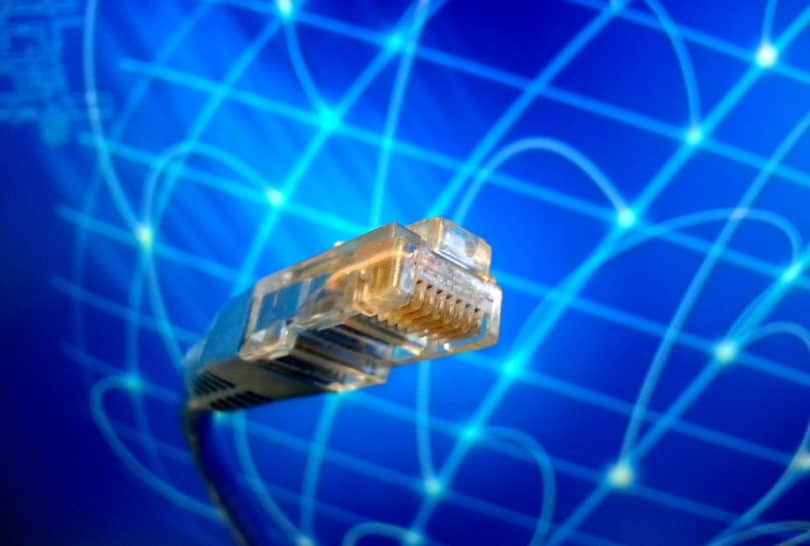Internet connections via fiber optics at 1 Gbps are already here. Some operators, such as Orange, Vodafone or Yoigo, already offer their customers the possibility of accessing the Network with this speed of transfer, although it is not always a symmetric connection, a circumstance to which users must pay attention.
The download speed of the data does amount to that promised 1 Gbps, or at least it should, but the upload is often slower, usually ranging between 100 and 300 Mbps. Even so, it is a relatively minor problem for those who are lucky enough to be able to access one of these connections.
And, unfortunately, in some European countries geography there are still many demarcations that must be satisfied with much slower connections, often on ADSL lines below 20 Mbps downstream.
Home networks at 1 Gbps make sense
The arrival of the much vaunted fiber optic connections at 1 Gbps gives sense to domestic internet networks capable of offering a transfer speed between equivalent devices, so that our Internet access speed is not tarnished by a transfer rate between the router and our devices very inferior.

However, this is not the only scenario in which domestic Internet networks at 1 Gbps make sense. It is possible that our Internet connection is slower, or even that it is far below that Gbps we are talking about, and, even so, it is great for us to have a network in our house capable of offering us a Transfer speed between our devices very high.
An example that illustrates this situation like a charm. If we have a NAS, well connected directly to our router, well linked to a internet network switch, and often move large volumes of data between different devices in our internet network, such as a PC and the NAS, we will be ready to take Much match to a high-speed home internet network.
In general, regardless of the speed of our Internet connection, it is very desirable to have a high-speed home internet network whenever we need to transfer a large volume of data between local devices and our link with the Network is not involved in the process, especially if it is relatively slow.
The most stable option: a wired network at 1 Gbps
If our priority is to deploy a home network that offers the best performance, maximum reliability, the highest security and a bombproof stability, the best option is very clear: a wired internet network of Gigabit Ethernet type.
Of course, the biggest problem, and probably the only one, which we will have to face if we do not have a pre-installation already resolved, is that it may not be easy to reach with the cable to all the locations where we need to place a socket. net. Although there are strategies that usually work in which I will delve a few paragraphs later.
Before continuing we must have something very important in mind. If we want communication between two devices in our internet network to be carried out at a speed close to 1 Gbps, we not only need a “highway” capable of allowing traffic at this speed, but also that the two network elements involved, which are also known as nodes, they can manage traffic at that rate. This means, simply, that the internet network controllers of these devices must be of the Gigabit Ethernet 10/100 / 1000BASE-T type.

Fortunately, the IEEE 802.3ab standard, which is what establishes the characteristics of this standard, has been available since 1999. The first compatible devices were slow to arrive, but for many years now it has been the standard contemplated by practically all network controllers we can find in computers, video game consoles, NAS, etc. For this reason, unless we have a very old device, we have no reason to worry.
Another point to keep in mind. The router provided by our Internet access provider (whose quality often leaves a lot to be desired), usually incorporates, in the best of cases, four Gigabit Ethernet ports. For this reason, if you plan to deploy your home network with cable, either due to a scarcity of ports in the router, or due to the topology of your network cabling, it is highly likely that you will need at least one internet network switch (also known as a switch).
Without wishing to enter into tricky details, this device is responsible for connecting two or more segments of our internet network, and, unlike concentrators (which are also known as hubs), performs an intelligent traffic management, which increases security and improve the performance.
In any case, it is important that you notice that your switch is also Gigabit Ethernet type. Luckily, they abound, and, in addition, they are affordable. Many models of five ports with sufficient quality for home internet networks cost between 20 and 30 euros.

The other crucial element to which we must also pay attention is the network cable. And is that if we want to make communication between devices equipped with Gigabit Ethernet controllers at maximum speed is essential that we do with cable category 5e or 6. UTP cable category 5 (and bandwidth of 100) will not be useful. MHz in class D) because they are certified to operate with the 10BASE-T and 100BASE-TX standards, but not with the 1000BASE-T.
We already have all the elements that we need to deploy our wired internet network well tied. Now we have no choice but to face the only disadvantage of this option: its installation may be impractical due to the difficulty of deploying the cable.
Here we have two options: place it on the surface, inside gutters, or hide it inside the existing pipes in our houses or the conduits of the pre-installation, if we are lucky enough to have it.
If we do not have pre-installation and the gutters are not an option for aesthetic reasons, something very frequent and understandable, our only possibility is to introduce the internet network cable into the tubes that can be found on the walls and ceiling of our house.
We can access them through the records (taking care to remove the covers to avoid damaging the paint, something that is often inevitable), and we will have no choice but to use a guide such as those used by electricians to go little to little getting the cable to reach the locations where we install the internet network outlets.
WiFi 802.11ac: more practical, but less stable
As we have just seen, a wired Gigabit Ethernet network offers us a very robust data transmission medium that guarantees a high transfer speed and a minimum incidence of disturbances. The problem is that, sometimes, it is not feasible to deploy a wired network for practical reasons. And, in addition, many of the devices we use today lack an Ethernet port, such as smartphones or tablets, among others.
It is in these circumstances that it is interesting to have a wireless network that can act as the only means of connection between nodes, or it can act as a complement to a cable network for those devices that lack an Ethernet port.

However, we must not lose sight of the fact that our purpose is to deploy a wireless internet network that, as far as possible, offers an approximate transfer speed of 1 Gbps. And this is an important restriction. In fact, currently the only commercial standard that this performance can offer is the IEEE 802.11ac, and provided it is implemented in a router or a multistation wireless access point, usually equipped with MIMO technology (Multiple-Input and Multiple-Output ) and equipped with three or more antennas.
Fortunately, the range of IEEE 802.11ac access points equipped with these technologies that we can find in the market is very wide. And many of them have reasonable prices, which, sometimes, barely exceed 30 euros. However, not all access points are the same. The maximum speed that one of these devices will offer is not limited only by its total number of antennas, but also by how many antennas it specifically dedicates to the 5 GHz frequency band, which is the one that interests us because it is the one that offers us the maximum performance.
Many of the domestic AC WiFi access points offer a theoretical maximum transfer rate in the 5 GHz band of 867 Mbps, but there are also capable of reaching a theoretical maximum of 1,300 Mbps, or even higher speeds. Of course, the latter are usually expensive, so it is not strange that one of them ask us for figures close to, and even higher, 100 euros.

To achieve these high transfer rates, the manufacturers of routers and wireless access points often resort to high-power MIMO WiFi antennas, which also extend the coverage of our wireless network, which is not bad. However, something we must not forget is that not only must the IEEE 802.11ac standard be compatible with our access point, but also the devices involved in the connection, such as our smartphone or our laptop.
Otherwise, the transfer speed will be limited by the standard used by our wireless devices. If, for example, we have a device with 802.11n WiFi connectivity, the theoretical maximum transfer rate will be 600 Mbps. Although, yes, as long as the access point incorporates four antennas and works in the 40 MHz mode in the 2.4 GHz frequency band, which is the most favorable scenario. And, in addition, the customer supports these conditions.
If the distance between them is important and there are several physical barriers (walls, doors, etc.), the performance of the connection can be penalized, and can be reduced significantly. It will also be negatively affected by interference that may occur due to the close presence of other wireless networks. These circumstances may cause the maximum transfer speed we obtain to be lower than the one anticipated by the manufacturer of our access point.

A final note in which it is worthwhile to stop: security. Like all wireless technologies, WiFi networks are easier to attack than wired networks. The latter require physical manipulation to make a connection, while an expert located in the vicinity of our WiFi network equipped with a laptop and the appropriate tools could capture packets from our network and decrypt our access data.
This disturbing scenario is possible if we use an outdated security scheme in our WiFi network, such as WEP, but if we opt for WPA2, for the moment, the security of our network is practically guaranteed.
One last note to conclude this section. Telefónica is already testing wireless access points and devices that implement the IEEE 802.11ad standard, which is nothing other than the evolution of IEEE 802.11ac. Its most notable feature is that it works in the bands located between 57 and 66 GHz, which, in theory, allows it to reach maximum transfer speeds of 8 Gbps. Of course, its coverage will be lower than that of the current WiFi networks due to the use of a significantly higher frequency spectrum.
PLC at 1,200 Mbps: practical, but too unstable
We are going for the third option at our disposal to deploy our high performance home network: PLC (Power Line Communications) technology. This innovation allows us to use our electrical installation as a physical means to transport our data packages. Its main advantage, like when we talked about WiFi technology, is that its installation is very simple and does not require any kind of small reform, something that may be necessary when deploying a wired network.
Currently there are PLC adapters capable of reaching, according to the manufacturers, speeds of up to 1,200 Mbps and with 128-bit AES encryption. So here we go well in terms of performance and safety. However, the physical medium used by this technology, which, as we have seen, is our electrical installation, is very aggressive and is full of noise, parasites and other anomalies that tend to cause very significant drops in performance because they become synchronized lower than desirable.

To date we have had the opportunity to test many PLC devices from different manufacturers and with very different specifications. And its performance in real conditions, which are what interest us, has never equaled the announced. It has always been clearly below, and sometimes even below 50% of the advertised value.
Even so, this does not mean that PLC technology is not interesting. Of course it is, and it is worth having it in mind if we want to deploy a network that is easy to implement. But if, in addition, we want our network to offer us a performance close to the Gbps, which is our goal in this article, this is not the way. Even betting on the latest PLC adapters of up to 1,200 Mbps it is very likely that we are far below that Gbps we are looking for.
The next option: plastic fiber optic
Everything seems to indicate that it will not be long before we can deploy fiber optic networks inside our houses. But it is not the same fiber optic with glass core used by suppliers to implement high speed Internet connections that we all know, but a new type of optical fiber that incorporates a polymethyl methacrylate core. This material is nothing more than a plastic widely used in the automotive industry, in lighting or optics, among other use scenarios, which, like glass, can carry pulses of light.

Telefonica is already testing this new type of optical fiber, and, apparently, if the pilot project ends successfully (hopefully that is the case), it will begin to offer it to its customers. And other Internet access providers are likely to do the same.
However, why can this type of optical fiber be interesting?
Well because it will be cheap (although we will have to check if it is cheaper than UTP cable category 5e or 6), easy to handle (it is flexible and has only 2.2 mm in diameter), immune to noise, can be cut with a blade no problem and can be installed in existing pipes in our homes.

In addition, what really interests us, guarantees a transfer speed of 1 Gbps, and, in the future, it seems that higher rates will be feasible that will reach 10 Gbps in distances of up to 50 meters. But this is not all. Once the fiber is introduced into our pipes, we will access it through special rosettes that will replace some of our electrical outlets, and that will incorporate, in addition to the relevant electrical outlet, one or two network outlets. As you can see, it looks really good and represents a very attractive alternative to conventional UTP cable networks.