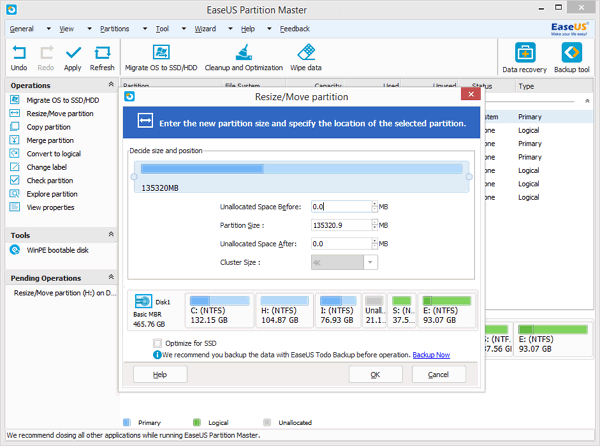BASIC & BEST PARTITIONING
Partitioning a drive is when you divide the total storage of a drive into different pieces. These pieces are called partitions. Once a partition is created, it can then be formatted so that it can be used on a computer. Now that you know what a partition is, you may be wondering why you would even need to make multiple partitions instead of just making one. Portioning can be useful for having multiple filesystem, creating partitions of multiple sizes, having multiple operating systems, utilising wasted disk space, separating system files and user file, etc. The uses are never ending. It is only limited by your imagination.
Though partitioning my sound easy, be weary it is very hard if you do not have the right software and if done wrong, you might lose your files and the entire system altogether. This is why we have consolidated a list of 3 best Partition Management Software that will help you with all you needs. These softwares are one of the top and give an all-round solution for everything and anything to do with Partitioning.
EaseUS Partition Master Free
EaseUS Partition Master Free is a partition manager that is available completely free of cost and can be used to resize, create/delete, merge and format partitions in a simple way. It helps you to take full use of the hard drive capacity and can change primary partition to logical, logical to primary or FAT partition to NTFS, convert data disk between MBR and GPT when necessary. It can be used on hard disks, USB Storage devices, RAIDs, SSDs, and other removable devices. This partition magic manager can even be used to clone or Copy the selected partition to other partition when transferring data from one disk to another. The newer version can resize EFI partition on GPT disk, optimize the function converting disk from MBR to GPT, improve the quality of system disk clone, be capable of doing more operations without rebooting and support Italian and Nederland.
Mini Tool Partition Wizard
Mini Tool Partition Wizard comes to you with an extremely user friendly interface. It can satisfy all your needs and demands from basic partitioning software. MiniTool is a more in-depth and versatile program designed to optimize disk usage and to protect your data. It can be used to Resize and Move partitions, convert disk partition table, change file systems, recover file system and rebuild MBR table, Align the partition, and manage basic disk partition. It supports on all kinds of windows operating systems.
Paragon Partition Manager
Paragon Partition Manager offers an extensive range of functions for flexible partitioning, optimization and managing your computer. No matter whether you are restructuring your hard drive and dividing it up in partitions, redistributing free memory storage space, using several operating systems on the PC at once or want to work with virtual hard disks, Partition Manager puts a single first-class partitioning tool with powerful extra functions at your fingertips. It comes in 3 versions Free, Home and Professional. It can be used for Partitioning, Enhance Data Security and Flexibility, Increase hard disk and system performance, and Edit virtual hard disks.