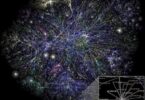Facebook- Social Media Site – Some Unknown Tricks
Over one billion people have been using Facebook, a social media site though it does not mean that all are well versed with the site. The site is constantly refreshed and it tends to get difficult between profile redesigns, privacy changes and new apps.
Most of the users have a mixed relationship with Facebook and though it is an easy option in keeping in touch with family and friends, it also has other flaws of major time drain and privacy killer. Besides status updates, comments, and photos there is more to Facebook. With a little refreshing information, users could get some insight on Facebook chills and thrills.
- Facebook gives indication of Location
Facebook is more on sharing which could be thoughts, photos, videos and news besides sharing location as well with nearby friends. When the same is turned on, it gives an indication when friends are nearby. The nearby friends that are available in the Android and Apple Facebook apps are presently available in selected areas.
In order to know if you have the same, you could open the Facebook app, tap the icon with the three horizontal lines in the upper right corner in the case of Android users and for Apple, it’s on the lower right. Then you could select Nearby Friend and finally `Turn On’. Thereafter you could choose who can see your location and by default, it is set to Friends and not set to everyone.
However, one could make a choice on the list of friends such as Family or create a custom list. One could also share the location temporarily with someone. Choose a friend from the Nearby Friends’ list and tap the arrow icon near the friends’ name and select how long you intend to share your location with them.
- Facebook Can Track User
Facebook, being a part of a main advertising network, it shares your profile information with several other companies with all information about the user.
This enables the companies to target the user with appropriate advertisement while building a detailed profile on the users’ likes, dislikes and other browsing activities. Tracking can be stopped on visiting the Digital Advertising Alliance; a network which is used by Facebook and opt out from it. The need to also opt out of targeted ads on the smartphone or tablet is essential.
- Facebook adds fun
While sending emails or text messages, users could also add little smiley faces or emojis or emoticons and there are over 400 emoticons in the Facebook library though one needs to know how to create them. Besides the smiley faces, there are emojis for professions, food, animals, body parts weather, flowers and much more which have been assembled with various emoticons option to choose from.
Fun emoticons and stickers to friends could be sent through Facebook chat or with comments While in chat or comment window, you could click or tap the smiley face icon and one can see default stickers and emoticons to opt from. If the need to expand the option arises, there is also a sticker store which can be downloaded for additional sticker packs. Clicking on the blue `plus’ sign in the upper right corner of the sticker window, could be helpful.
- Facebook indicates `Seen’ Messages
While using Facebook message, one will notice the `seen at’ text which appears when the same is opened. This indicates the sender that the message has been seen. The person who could have sent the message, gets to know that it has been seen and when. When the user does not respond to the message immediately, it seems like it has been ignored.
If Facebook is used in the Chrome browser, one will find an extension known as `Facebook Unseen App’ which will keep Facebook from disclosing when the message is read. One can attempt the Facebook Messenger replacement apps Privy Chat or Unread on Apple and Android.
There is also Crossrider’s Chat Undetected which works for Chrome, Firefox as well as Internet Explorer. Earlier, ABC News had warned on attempt of any of these methods would be at the user’s risk since the Terms of Service of Facebook states – `You will not do anything that could disable, overburden or impair the proper working or appearance of Facebook’
5.Facebook’s’ Privacy Tool
Privacy is an important factor and Facebook is not much helpful in these quarters. Hence the Privacy Check-up Tool is helpful though most of the users are not aware of it.
To locate it, open Facebook and click the `lock’ icon in the upper right corner and opt for Privacy Check-up. Facebook will then enable you to set who can see your posts, manage the apps installed and help you to choose the visibility of personal information. Users could find these tricks helpful and use them whenever applicable while using the social media site