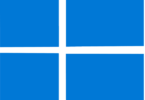Multiple ways are there to listen to music because of improved technology. While you are able to stream MP3 songs online, you can watch music videos. In addition, downloading and playing songs is possible. Or you can listen to music on radio stations. These are some of the most popular ways of listening to music. You are even capable of listening to offline radio stations on your Android smartphone. Google Play Store offers the best radio applications for Android users. A few prefer listening to songs without managing playlists in random order. Thankfully, Android offers apps for these kinds of users. You are even able to listen to music from the offline radio stations and you can record music using radio app.
In this article, we have discussed two of the best radio apps just to make your search simpler. These let you search and find various international radio stations. Moreover, the best radio apps will allow you to record different songs. In this way, creating your own music empire according to your wishes will be possible.
How To Get Started With Your Radio Apps:
- Set Up Your Developer Accounts:
Before mobile app developers start working, they first require a developer account of the user. Whether it is Google or Apple — both need all apps to be submitted via developer accounts. As soon as your account completes the setup process and your app is all set to go live, it will be taken over. Remember that the submission of your app will be done through your account to make this branded to you or your station.
- Design & Submit Your Details:
You are able to design the look as well as the feel of the app. Hence, you need to go through the steps given on the screen so that you can submit your details. Ensure that the messaging and brand of your station are correct. It allows colors, logos, and artwork to match the radio station you have. At last, your task is to submit the application to the mobile development team. Once they have received the app submission, they will definitely inform you. Keep in mind that the review might take up to 28 days.
How To Make A Radio App:
There is no need to hire a developer to create your radio app.
Steps To Create Your Radio App:
- Design Your App:
Your first job is to customize the app’s look and feel to the color scheme from the logo. Then, you should take full control of the look of your app. Thus, you are able to ensure that it matches the branding of your station.
- Curate Your App:
You have to add your podcast and news feed and curate the features. There will not be any issue if you do not have a podcast. You can easily pick up your required features or have all of them without spending any additional money.
- Publish Your App:
After submitting it for development, your task is to go live on the Google Play Store and App Store.
Why Should You Make A Radio App?
Almost all people have phones nowadays. Around 6.5 billion smartphones are there in the world. As per reports in the United States, in 2022, the number of people who listen to audio on their mobiles surpassed the number of users of traditional radio sets. Although all of these mobile listening was not for radio, you need to be in the same arena when you wish to compete with the likes of podcasts and music streaming apps.
A few apps display your station, and these are quite far from the perfect solution. You can see dreaded ads which are inserted into your stream. Also, it will take a long time for the listeners to navigate to the station. All the competing stations will be available in plain view.
The branded custom radio app comes in a unique design. In addition, it is capable of providing an intuitive experience for listeners. Once they tap a button, they are able to listen to your station.
Moreover, with the help of a custom radio app, it is possible to communicate between your station and your listeners. All credits go to some features such as campaigns, push notifications, and in-app track requests. You can allow your listeners to take a piece of your radio station that they are able to take with them. A lot of listeners can download your radio app and carry it in their pockets wherever they will go.
Advantages Of Radio Station App Development:
In 1920, New York and Chicago were the places where the first radio station was set up. After three years, almost 450 radio stations were there around the United States of America. Then there are multiple advancements were seen in the radio industry. After the beginning of the digital age, another major change was seen as it shifted to online. As a result, it has made a buzz in the music streaming industry.
Edge Over Competition:
The mobile app development industry has been implementing several advancements and new changes. Therefore, it becomes important to ensure that you offer exceptional things to the users so that it draws customer’s attention easily. Advanced features fascinate users across the globe. If you integrate a radio into a music streaming app, it can take you a long way.
Enhanced ROI:
Suppose your app is made with exceptional features and elegant functionality as per the stats of the current market. In that case, it lets you earn a significant ROI. In recent times, people have been very busy, and they don’t have enough time to choose the music they are willing to listen to. Rather than that, they prefer to select the genre. Also, they allow the app to suggest the best songs. And only radio apps can do this job in a better way. While you need to add unique functionalities to the app, some monetization options can be integrated. For instance, you are able to integrate ads and some of the other promotional items in order to enhance revenue generation.
Offer On-Demand Content:
Previously, you needed to wait for the music you prefer on a radio station. But nowadays you do not need to face such problems. It’s because an online radio station app allows you to create your complete radio playlist around your favorite song. In addition, you are capable of making an entire playlist around a genre such as pop, classic, and different artists. When it comes to listening to their favorite music, over 57% of people like to use a radio platform or a podcast.
Exemplary Experience Than Websites:
Some years back, we used to tune in to online radio via websites. Even a few people prefer websites to date. However, after the availability of a mobile app for a radio station, people start to get unique experiences. The app is also flexible to use, as you are able to use it anywhere. Besides, this app can offer several customizable options to deliver an advanced-level listening experience.
Unlimited Marketing Options:
Compared to music streaming apps, online radio apps always have a wider audience, as you get the chance to reach hundreds of thousands of users. Also, your online radio app can advertise anything you prefer, depending on the preferences. In the market, there are several radio station apps that use the online platform to advertise multiple products and services. Moreover, you are capable of promoting your songs or any brand on the platform.
Easy Market Research:
Suppose you need to carry out one survey regarding the popular genre or artist. In such cases, previously it was essential to spend too much money to find the relevant data. Thanks to the radio station app development, as it offers you access to all your data from the stats of your app. Additionally, you are capable of finding out the popular songs, the listener trends, the top ten songs, etc. Such data sets can be used in order to promote the app. Thus, your radio app can stand out in the market.
Things To Consider To Create A Radio App:
It is not as challenging to build a radio station as you might think. But to get success, you need to stick to a plan. A mobile app development procedure needs a complete data set, which is capable of setting the base of core features and functions. Hiring a trustworthy mobile app development company is a crucial part of the development process. Also, you need to find a trustworthy development partner as it is going to be responsible for the result of your radio app development. In order to let you understand it in a better way, we are going to divide the development process into some simple steps. So, let’s learn about these steps in detail.
Get To Know The Market:
The global market offers data and trends that are available nowhere.
Hence, what you are required to do is find the correct spot in the field which is online radio app development in this case. And you have to begin your research with the best part— competitors. It is important to know competitors to have a clear idea about the operation of a successful radio app in the competitive market. You should create a list of these best radio apps with the business strategies these are following currently. As soon as you do this, you need to go to the top features that users are loving.
Moreover, you can find out the technical stack that is integrated into the best applications so that you can have a clear knowledge of the tech stack of your app. It can be hard to find the exact data if you are searching the market yourself. In this case, you can hire a marketing company as they have a lot of experience in finding the right data for the product. Purchasing a market research report from online marketing websites directly is another option.
Mark Your Moves:
You must create a strategic plan, after you get the data for your project. When you create a radio app, marking your moves is likely to guide you toward the path of success. Remember that your plan has to be sequential, and you must be capable of monitoring your plan carefully. Each detail of the project should be there in your plan, like integrated tech stack, available features, budget, and so on.
Features To Be Considered—
You have to use your market research data to make the product stand out in the market at the time of making a radio app. Also, you should integrate the features that people like the most. These are some of the best features used by the best radio apps:
- Live Stream: It lets you stream live music, podcasts, and other shows. In order to draw the attention of more users, you should integrate the feature.
- Podcasts: It permits users to listen to their favorite podcasts or interviews when they can not attend the live event.
- News Feeds: This feature enables you to get new details that are related to artists or any genre. Also, you can get details about the new releases.
- Weather: It provides the exact weather information. Also, using the feature, you can plan your day as you want. The reason is that radio has been considered a reliable weather source for a long time.
- Trivia Game: You can interact in a trivia game that is related to your favorite artists or genre.
- Events: This feature lets you participate in live events. In addition, you are able to interact with your favorite artist in an interview.
- Push Notifications: It gives you reminders of all the available current events, like any new releases or news related to the music industry.
- Loyalty Rewards: You can get a few points or some rewards, which can be used to buy a subscription.
- Web Links: It helps the users to get web links for songs, podcasts, or articles. It enables enterprises to get a broader reach.
- Social Connect: You can be connected to social media via the app. Also, you are able to share your favorite songs.
- Around Town: This feature provides information to users about their cities, like events, traffic conditions, etc.
Tech Stack To Consider:
A robust tech Stack is essential for powering the features of your app. Besides, this one can improve the entire app’s performance. Using the market research data is possible to get started. Otherwise, you are able to ask your radio station app developer in order to integrate the tech stack that is suitable for your needs.
Create An MVP:
Making a minimum viable product is advised to get improved results. If you develop an MVP and deploy this, you are going to have a better idea about the market perspective. Besides, you can have an idea about a perfect market space that can be used for your benefit. When you create an MVP, it offers honest opinions of the users. It lets you improve the project according to their expectations to get success.
Test & Launch:
Testing the app thoroughly is the very next step of building a radio app. You should hire a trustworthy mobile app development company with an experienced team of skillful radio station app developers, who are able to build an efficient radio app.
You need to ask your developers if they can test the radio app from different angles. Also, they need to check each functionality the app offers. From the market point of view, testing an application is essential. The reason is that people never like to use an application that contains a number of bugs and errors. Once you complete the testing step, you need to go ahead with the launching process. Ensure that you are planning an effective marketing strategy so that you can get the word out about the efficient radio app. In order to view your app on the top position of search results, you must perform App Store optimization. Moreover, you should enhance the revenue generation procedure by integrating useful monetization models.
How Much Data Does Radio Streaming Use?
The amount of data streaming radio uses generally depends on some factors. Normally, users spend between 96kbps and 43.2mb of their allowance each hour. Do you use a Wi-Fi connection in your home or where you are working? Then, you don’t need to worry about the data consumed by radio streaming. Avoiding high costs is also possible by reducing the stream’s quality.
About 72 MB of data is consumed by standard-quality radio every hour. If you are not sure about this, then remember that standard radio is the “160kbps” option. When you use a radio app, you are capable of switching between standard or high quality. The high-end stream is able to provide 320kbps of data to offer a better standard of radio.
The high-end streaming can consume data from around 115.2 MB to 144 MB per hour. Here, we are going to mention what you have to pay in data every hour for every streaming option:
- 64kbps: 30 mb per hour
- 128kbps: 58 mb per hour
- 256kbps: 115 mb per hour
- 320kbps: 144 mb per hour
Suppose you listen to one hour of radio regularly for all thirty days of an entire month. In that case, you have to use data between 1.7 and 3.4 GB. But it can cause an issue when you have only a data package allowing for 1 GB per month. If you are using the internet for other apps, 5 GB each month might not be sufficient for you.
Do All Radio Apps Use Data?
Do you not want to use data to stream radio? Remember that some potential workarounds are there. Suppose you have an Android phone with an FM tuner. In that case, you may be capable of using the default tuner without the radio. Otherwise, you will find yourself stuck.
Most radio apps usually use the same amount of data. It is because these use the same audio codecs for transmitting audio information over the internet. So, it will become difficult to find the radio app that uses the least data. So, the best thing you can do is to look for a radio app that is capable of offering you the control over your audio streaming quality. Are you willing to lower the quality to 64kbps? If so, then you do not need to spend that much like you need to do while using 320kbps.
How To Use A Radio App:
As soon as you find the app with which you feel comfortable, you can easily set it up. There are a lot of the top-quality radio apps available on the Google Play Store for Android devices or Apple Store for iOS devices. You need to search for the information on the application that lists data use.
After installing the radio app, your task is to navigate to the Settings. Then, you are capable of making some changes that might impact your data use. For example, if you desire, then stop high-quality streaming. Instead, you can stick with the standard ones. Additionally, if necessary, then prevent your app from automatically downloading podcasts and content.
If you can, then you should try to download a few radio streams when you have a Wi-Fi connection. A few radio companies are there that keep old radio episodes on the web available for downloading. So, if you want to download them, you can go ahead. You are capable of using these kinds of downloads for entertainment, when you will have no data. You generally require a set of headphones that should be connected to your device to use the radio app. This type of device works as an antenna.
Reducing Streaming Radio Data Usage:
If you have a mobile with an FM tuner included, then it is fine. Otherwise, you might end up using some data with each radio application. Several ways exist to reduce the data usage of streaming radio.
- Ensure that you are using Wi-Fi connections to stream data. It can reduce reliance on an internet connection.
- Another option is to switch to a cell phone plan with unlimited data. You may find this plan costly on the first visit. But it allows you to save your money that you need to invest in fees for going over your limits.
- When you choose the best radio app for your requirements, you must consider the features you get from the app for the data spent. This is because several apps provide limited features and stations. Suppose you have to spend almost an hour to find the content that you are willing to listen to. In such cases, you have wasted more data.
- An app can be better value when its price is a little more to stream data-wise but allows you to find content instantly. You should also remember that a few radio apps may want you to subscribe monthly.
Can You Measure Radio App Data Usage?
Are you worried about the amount of data you use at the time of streaming radio? Then, the best thing is to become cautious. Remember that these apps mostly let you check your data usage in the settings. When a radio app does not come with an option to do so, checking out your phone’s data application is necessary.
If you use an Android device, you first need to look at the Data Manager on the settings page. After entering into settings, you need to go to the Network & Internet part. You will find Data Manager in this section. Now, you can see the amount of data used by every app.
If you are willing to check data on your iPhone, you first have to navigate to Settings. Next, your job is to move to Cellular or Mobile data. In order to check the data usage for all apps, you need to scroll through the page.
In order to check the amount of data used by you, you can also check an app that your cell phone service provider offers. A few companies provide apps allowing users to track their available texts, minutes, etc.
So, if you can not keep your eye on your data, you can download a third-party app. Multiple apps exist in the Google Play Store and Apple Store. Therefore, you can use them to see how much data you are using. If you want, you can use a few of these applications in order to set notifications when you will be reaching the limit.
Do Radio Apps Use Data?
Thousands of radio apps are available for free in the market. When you begin to use such apps, you don’t need to pay money. Instead, you need to exchange data for radio. Are you limited in your data access? Then, you need to remain careful regarding how much radio you are using.
Keep in mind that you can always use a traditional radio to lower your cellphone bill. Listening to the radio can be easier with the help of portable pocket radios as you don’t need to spend anything. When you have a radio with its signal, you don’t need to worry about the consumption of data. Those willing to use their smartphones have to keep an eye on their data consumption.
Top Two Best Radio Apps:
-
TuneIn Radio (The Best Radio App For Android):
If you are looking for the best free radio app for Android, TuneIn Radio is a good option. It allows you to listen to your favorite radio stations with over one lakh radio stations. However, an internet connection is required to listen to these radio stations. This radio app Android is available for free on the Google Play Store. It includes several features such as listening to internet radio stations, live radio stations, etc.
Listening to live radio stations is possible anytime at any place. Besides, you are capable of sharing your favorite radio station with your friends on social platforms like Facebook, Twitter (X), and Tumblr. This radio app enables you to listen to your favorites, such as CNN, Joy FM, Adom, etc. The number of people who have downloaded the app already is almost 100 million.
It is always a good option for those who take an interest in radio and sports news. This best free radio app for android is able to offer a wide range of songs and videos. The best thing is that users will find the music in the top quality, at 3,000 KBPS or kilobits per second. Even this app allows you to discover podcasts. Are you willing to specialize in the best music-related content? If so, then it is going to be your one and only streaming service. Users can use this app’s free version. But in order to see as few ads as possible, you need to subscribe to it by paying money.
Pros:
- Pre-releases of albums
- Awesome sound quality
- App for Android or iOS
Cons:
- There are no lyrics or recording functions.
- Podcasts are only related to music.
- Free of ads only when you switch this to the premium version.
-
iHeart Radio:
It is a completely free radio app letting you access several commercial-free music. Moreover, as a listener, using iHeart Radio, you can access many AM and FM radio stations in the US, Australia and New Zealand. Also, you are capable of accessing on-demand podcasts and shows.
With the help of this radio app, you are able to generate a favorite radio for any type of specialized listening. Also, it offers you a library where you can keep your favorite stations. It is available on both smartphone and web apps. So, you can sort and browse new radio stations by genre. You are also capable of discovering multiple podcasts that you can save for offline listening. You need to know that the free radio app contains ads when you listen to any song.
Pros:
- Free radio app
- Save podcasts for offline listening.
- Allows users to look for music for special moods.
Cons:
- Contains ads
- Content is available only from specific countries
- Recording function isn’t available
The Bottom Line:
Thanks to the advanced technology that has allowed the users to listen to the radio stations through the internet connection and to remain happy and entertained with any of their preferred stations in any part of the world. In this article, we have mentioned the top two best free radio apps. You can choose your required one according to your needs.
Frequently Asked Questions
How can you listen to live radio?
It is simple to listen to the radio nowadays. What you have to do is to install a radio app on your PC or smartphone. There are several radio apps that provide different radio stations to play different music genres. If you want to play radio, you have to connect your device to the internet.
How do you listen to the radio on your phone?
When you install a radio app on your Android or iOS device from Google Play or Apple Store, you are able to listen to the radio. Several radio apps are available for free, which can offer local, national, and international web radios.
Is there a free radio app for smartphones?
Multiple radio apps are available that you can use for free on your Android and iOS devices. But you should know that most free radio apps include ads.