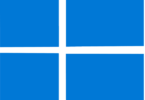Virtual keyboards can be really helpful when the user has a keylogger that can steal login details and other sensitive information. Are you facing issues while using the physical keyboards? Is your keyboard not working properly? Then, you can go for virtual keyboards. You should know that Windows 10 comes with a virtual keyboard. However, this article is for those who are looking for a third-party solution. Virtual keyboards are used widely on devices which have touchscreens. You can notice the use of these keyboards in tablets, smartphones and convertible laptops. Although virtual keyboards are generally built into the devices, you can find some third-party apps as well. However, third-party apps can offer extra features beyond the standard ones. In this article, you will get to learn about the best virtual keyboards for Windows.
What is a Virtual Keyboard?
It indicates software used for emulating a standard keyboard. Therefore, if the user has a touch screen, it will be possible to simulate a real keyboard where he or she only needs to hit the virtual keys.
This one is a software-based keyboard that you can see on your display, like a computer monitor, or on the screen of a smartphone. You do not need to press any physical key while using these keyboards.
Rather than that, these let you type more conveniently. Therefore, you can more easily interact with devices through touchscreens, styluses, or pointing devices.
These are popular because of their ease of use. Besides, these keyboards serve as alternative input methods for those who can not properly use traditional keyboards. These keyboards let them enter text so that navigating through computer systems becomes easier. You can use the keyboards with advanced input devices like eyemice or headmice, which let you control the keyboard with the help of head movements or eye blinks.
How Does A Virtual Keyboard Work?
While tapping on the virtual keys which you can see on the screen, the touch sensors of the device will start detecting the input. Then, the sensors will be capable of converting it into characters or commands, just like the physical keyboards. It is possible to use the virtual keyboards on different kinds of devices that come with touchscreens. For example, you can use these keyboards on smartphones, tablets, laptops that come with touch displays, kiosks, and even some smart TVs.
Most of the Virtual keyboards come with buttons or menus for emojis and special characters. Therefore, users can insert emojis or special characters into messages or documents easily.
Is It Possible To Use A Virtual Keyboard On A Regular Computer Without A Touchscreen?
A few operating systems are able to offer on-screen virtual keyboards that are possible to be accessed using the mouse as well as keyboard shortcut, even on those devices that do not come with touchscreens.
Moreover, you will find some virtual keyboards available that are capable of supporting multiple languages. These kinds of keyboards enable users to switch between different languages easily. Therefore, users get the chance to type in multiple languages and don’t need to change the settings of the device.
However, to use most of the virtual keyboards, you will not need an internet connection. Because, these keyboards are built into the OS of the device. So, these tools are capable of working locally and don’t rely on external servers.
What is the Difference Between a Virtual Keyboard and a Physical Keyboard?
A physical keyboard, which is a tangible object, consists of mechanical or electrical switches that help to input text into a PC. Whereas, a virtual keyboard is a software-based tool. It will appear on the screen when the application requires text input.
Types Of Virtual Keyboards:
Several kinds of virtual keyboards are available that can meet different needs and user preferences.
- On-Screen Keyboard: It is the most common one that can appear on the screen of your device directly. With the help of these keyboards, you can type by tapping on the available virtual keys.
- Projection-Based Keyboard: It is another type of virtual keyboard that projects a keyboard picture onto a flat surface. Thus, you can easily tap on the projected keys in order to type something. It is a unique technology that provides a portable alternative to traditional keyboards.
- BCI Keyboard: Another type of virtual keyboard is the brain-computer interface (BCI) keyboard. Hence, a BCI system is used in these keyboards in order to help patients with severe disabilities to communicate. It mainly focuses on particular symbols which are projected on a screen. The potential of technology is displayed by these advanced virtual keyboards in order to increase accessibility for different users.
Advantages Of Using A Virtual Keyboard:
Compared to the physical keyboards, these offer a lot more advantages. These keyboards include many benefits like customization options, accessibility features, improved security, etc. Now, let’s learn the advantages of using a virtual keyboard.
-
Accessibility Features:
These keyboards are able to meet the needs of users who have mobility problems or with disabilities. You can use these keyboards in order to enjoy the advanced navigation and typing functionalities. It is possible to customize the features as you want. For example, you can get voice recognition, larger key sizes, and gesture-based controls by using virtual keyboards. Because of these features, people can now access the keyboards more easily.
You can also use these keyboards with other accessibility features. Also, these can be used with technologies like screen readers and alternative input devices. The aim is to generate a computing environment that must be user-friendly and inclusive.
-
Customization Options:
It is one of the benefits offered by these keyboards. Now, you are capable of resizing and repositioning the keyboard easily. It makes sure that the keyboard can meet your requirements. If you need larger keys, these options are beneficial for you. Besides, this flexibility is helpful for those who need a particular keyboard layout in order to accommodate the typing style or physical limitations.
You can customize your key layout using these keyboards. Also, these let you add additional features like macros, shortcuts, and language-specific characters. You can tailor your virtual keyboard experience because of this personalization level. It can enhance complete productivity and efficiency.
-
Enhanced Security:
Security has become the topmost priority nowadays. With the help of these keyboards, you can provide an extra protection layer against keyloggers and other malicious software. Thus, it ensures that you do not need any physical keystrokes. Keyloggers depend on capturing keystrokes from a traditional keyboard. When you use virtual ones, you reduce the risk of the theft of your sensitive information like passwords, usernames and personal data.
You can use these keyboards with two-factor authentication, encryption, and other security measures. These can offer a powerful security solution. With the help of the combination of enhanced security features, you can navigate the digital world more confidently. And you do not have to compromise your personal information.
How to Access And Use A Virtual Keyboard On Windows:
It is simple to access and use these keyboards on Windows. Let’s learn how to access a virtual keyboard and use it on Windows.
- If you are willing to access the keyboard in Windows, your first task is to open the Start menu.
- Then, your job is to look for the option “On-Screen Keyboard.”
- As soon as you find the app, your job is to click on the app. Thus, you are able to launch the keyboard on the screen.
- The Windows On-Screen Keyboard can provide several options for accessibility and customization. The options include clicking sound, using text prediction, displaying keys for easier navigation, using a numeric keypad, hovering over keys, clicking on keys, scanning through keys, etc.
It is very simple to use these keyboards. Hence, either mouse or other pointing devices can be used to select keys. Alternatively, a group of keys or a single key can be used on your physical keyboard in order to cycle through the keys that you can see on your screen. After getting the hang of this, using the keyboard in Windows will become a breeze.
Three Best Virtual Keyboards for Windows:
-
Free Virtual Keyboard:
Do you want to replace your Windows on-screen keyboard? Then, it could be the best option for you. You do not find any default visual effect on this keyboard because speed is the main focus. However, several other customization options are available whether you do not prefer the default design. It is possible to set the transparency level also. In addition, you are able to hide or unhide the numeric keyboard.
This keyboard will be available on top of all open windows. Therefore, you need to set a lower transparency level so that you can use this without resizing any open windows. In addition, the keyboard can easily be resized and repositioned. If you use tablets, you can go for this keyboard. Besides, it is beneficial for other devices with a smaller display.
When you use the Windows on-screen keyboard, you can see that the Shift gets released after pressing the Shift key and another key. This keyboard allows the Shift key to stay locked until you click this again. It eliminates the need of returning and forwarding between Shift and another special character you require.
-
Neo’s SafeKeys v3:
Are you concerned that your computer might be infected with a keylogger or malware? Then, these keyboards are beneficial. Keyloggers usually track the keyboard input you have. Then, they send this to malicious users and do not even take your permission. So, this keyboard is useful in protecting your personal information.
While using this keyboard, you can enter the login information and do not have to use a physical keyboard. If you are willing to protect your login information, it is the safest way to do so. This keyboard includes screen logger protection to protect your sensitive information.
This tool is compatible with Injection Mode. This mode lets you use the tool with programs which are not able to accept any drag and drop method. In addition, it allows you to use transparency and auto-hiding features. In this way, your passwords remain secure from malicious users.
The tool is compatible with hover entries. It lets you enter your password, and you do not have to click your mouse. In order to protect login information from malicious users, this tool can definitely be used. You can use this tool for free. Also, it is portable. Moreover, you can use the keyboard on any PC without installation.
-
On-Screen Keyboard Portable:
Although it isn’t attractive looking, it can provide basic keyboard functions. Besides, you can reposition the keyboard easily around the screen. It helps to memorize the settings you set at the time of using the tool. Also it helps to maintain the settings when you are willing to use this. This application is not able to protect users from malicious software. Besides, it can’t protect users from monitoring sources that are capable of storing crucial user credentials like passwords. However, it is able to offer protection from hardware keylogging sources.
In addition, you can store the app in USBs. It can justify the claim— “portable” in its name. What is special about the app is that it supports all Windows versions. Therefore, many Windows users are capable of making use of it.
Virtual Keyboards in Different Industries:
These tools are versatile in nature. Besides, these can be adapted easily in different industries like gaming, healthcare, etc. These tools are useful in every sector. Virtual keyboards help to improve accessibility. Besides, these tools help to improve efficiency, and user experience. It can demonstrate the value as a strong input method.
These keyboards can make an impact in various industries. Let’s explore them:
-
Healthcare:
These tools can increase patient safety in healthcare settings. It helps to minimize medical errors. In addition, it helps to streamline data entry processes. People in clinics and hospitals use these tools, as it prevents germs from spreading because physical contact is not required by these tools. It is vital in clinical environments; the reason is that for patient health and safety, it is important to maintain a sterile environment.
While these tools can offer hygienic benefits, they also provide several accessibility features. Because of these advantages, it becomes an invaluable tool for healthcare professionals who have mobility problems or disabilities. Such keyboards help to improve accessibility. Also, these can promote a better work environment. With the help of these tools, it will be possible to ensure that healthcare professionals provide the best care to the patients.
-
Education:
Whether it is remote learning scenarios or classrooms, these tools can be used in such types of educational environments.
These can provide more practical solutions for learners who are facing challenges with physical keyboards or those who do not have access to the physical keyboards. Moreover, virtual keyboards are useful for those students who want to learn foreign languages. The reason is that these help to accommodate various character sets and symbols. These keyboards deliver an additional security layer to protect personal data of students from keylogging software.
You can also customize these keyboards according to your requirements. These tools are capable of offering additional features including macros, shortcuts, and language-specific characters. Students can tailor their different virtual keyboard experiences due to this personalization level. It can boost the overall productivity and efficiency. These tools are helpful in promoting digital accessibility in the educational world.
-
Gaming:
These tools have a significant impact on the gaming industry. The major effect is especially in AR ( augmented reality) and VR ( virtual reality). Remember that quick response times are a must for gamers. Also, they need greater accuracy. Gamers should be able to customize their key layout in order to meet the requirements. You can use virtual keyboards to meet these demands. It can provide a more interactive gaming experience.
Along with traditional gaming setups, these keyboards are introducing apps also in the mobile gaming industry. Because of the versatile nature of these tools, gamers can enjoy their favorite games on different platforms. And there is no need to use any extra hardware. In the evolving gaming industry, these keywords are all set to lead a crucial role to shape the future world of gaming.
The Bottom Line:
Which virtual keyboard you pick for Windows will depend on your needs and preferences. In this article, we have mentioned the top three best virtual keyboards for Windows. These keyboards can provide exceptional features as well as great customization options. If you want to use gesture typing, multilingual support, predictive text or any other feature, then you should definitely use a virtual keyboard.
Frequently Asked Questions:
- Is it a good idea to use a virtual keyboard?
When it comes to performing sensitive tasks, virtual keyboards offer more security compared to the physical ones. Entering passwords is one of the sensitive tasks we do on keyboards. Virtual ones do not allow hardware-based keyloggers to record your keystrokes.
- Is an on-screen keyboard more secure?
These types of keyboards provide more security. The reason is that the major focus of keyloggers is input tracking on physical keyboards rather than the virtual ones. As a result, the risk of information leak gets highly reduced.
- Can you create your own virtual keyboard?
In order to make a virtual keyboard, it is essential to include many buttons to a page. After clicking any specific button, an appropriate character will be input by the JavaScript function to a text box.