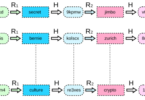Do you want to know what is scameraxservice app on Android? Then, you have come to the right place. In this article, you will get to learn about the scameraxservice app. ScameraxService is one of the Samsung apps which helped several Android users. The app helps you to provide the best service to the camera when you operate it. Let’s dig into the article to learn more about the Scameraxservice app.
What is Scameraxservice App On Android Phones?
ScameraxService is an application which is mainly designed to help Samsung smartphone users so that they can take better images and videos. In order to allow the camera to run smoothly, this app works in the background. Thus, it helps you to top-quality pictures and videos without any lags or glitches.
Samsung Electronics Co., Ltd, developed this app. When you set up your device, it will be automatically installed. So, from this statement you can understand that the app is necessary on Samsung smartphones for the camera app.
What Is Com.samsung.android.cameraxservice?
The app’s package file name is com.samsung.android.cameraxservice. A package file refers to a collection of codes that is capable of acting as functions on smartphones when this will be written optimistically. This app’s package is available in mobile settings. You will not be able to find it on the home screen. This one is a system application that can only be found in your phone’s settings after you select the “Show system apps” option.
Is The Scameraxservice App Safe?
Yes, the app is safe. As Samsung, which is a reputed brand, developed this app, you don’t need to worry about it. There is one thing you need to make sure that your device runs the camera app’s most recent version.
You need to update your system apps because it is as important as you have to set up passwords to keep your device secure. Not updating your system apps on a regular basis will give cybercriminals more chances to attack.
How Do You Delete The Scameraxservice App On An Android Phone?
As it is a system app, you are unable to delete this permanently. Therefore, you can not get rid of this app, which is crucial for the camera. Remember that deleting the Scameraxservice app will not be suitable for the camera. So, keep calm and allow the app to run on your smartphone.
The Bottom Line:
You should know that if you delete system apps from your device, it could damage the software on your device. So, it is better not to delete the app. For any confusion or doubts, feel free to ask us via comments.
Frequently Asked Questions on “What is Scameraxservice App on Android?”
- How do you fix the ScameraxService error on my phone?
If you encounter issues with the app, camera, or your Samsung device, you need to clear the app’s cache and data. Otherwise, you can perform a factory reset.
- How can you make my Samsung device’s camera perform better?
You need to ensure that the smartphone you are using is upgraded with the most recent software updates. It guarantees that the camera app is completely ready for the latest software and hardware upgrades to work smoothly & efficiently.