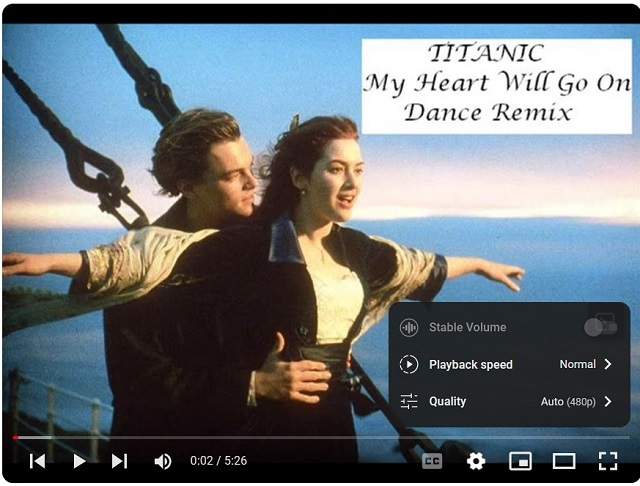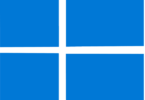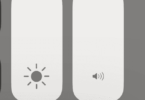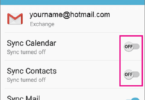YouTube is a renowned video streaming application of Google that has been silently introducing new features with the aim of improving user interface. Recently, this platform quietly implemented the new Stable Volume function that is available to certain users. Let’s learn what is Stable Volume on YouTube. The features can troubleshoot an issue faced by a lot of users when they watch videos on this streaming platform.
When you watch many videos continuously, you can experience sudden changes in volume because of different audio settings. In this case, “Stable volume” will come into play. However, the company still hasn’t given any official details. The feature is expected to work as a normalizer and compressor that will help to even out the volume between videos. Also, this feature can help to even out the volume of the same video.
What is Stable Volume on YouTube?
YouTube’s stable volume is a new feature that can even out the volume between different videos or the same video. As a result, YouTube users can avoid a sudden volume jump or decline when they watch videos from different channels and creators.
Introducing Stable Volume:
This one is YouTube’s latest feature, which can improve user experience. It is expected that most viewers find this feature beneficial. The reason is that the feature promises to make the viewing experience smoother and enjoyable even more than earlier. However, the feature may not be able to work for music videos.
Although the feature is available to a few users, it is probably still in the testing period before becoming globally available so that the developer team can get to know about the user reactions to this feature. According to the user reactions, Google’s developer team can change the necessary things in their current projects.
If the feature is successful, it might help to pave the way for other features that will help in troubleshooting common user complaints and boosting the overall experience. Above all, this feature is expected to be a great addition to the Android app of YouTube. It is expected that people watching multiple videos in a row will definitely appreciate it.
What Can The Stable Volume Feature Do?
- This feature helps to balance the audio level when you watch videos. It prevents users from getting a sudden volume spike when they open other videos with different volume levels.
- If the audio is too slow or too loud, the feature helps to make the sound more balanced by adjusting the volume. Besides, the Stable Volume feature on YouTube helps to stabilize the volume in audio.
- This feature works as a compressor to flatten the volume. Thus, it prevents the users from experiencing a sudden volume spike or decline between different videos and within the same video’s different parts.
- The main aim of this feature’s addition to YouTube is to let users watch videos sequentially on this platform. Moreover, the feature is capable of creating more consistent audio for users when they watch videos.
Where is The Stable Volume Feature Available?
You can see the feature under the Ambient mode option on the video settings page. It may use AI to help to recognize and optimize volumes of videos.
Is the Stable Volume Feature Available For Users?
Now, this feature is not available for all users. But everyone is expected to get it. The inclusion undoubtedly will help to improve YouTube’s user experience, while encouraging the users to watch more videos and spend more time on this platform.
Before releasing the feature completely, the corporation is testing it. As the feature is in its trial phase, now it is not available to all users. However, YouTube has not revealed the release date of this feature.
You need to update your YouTube app to find out if the feature is available. Then, you need to select the video you like. After that, you have to open the settings menu. Now, you need to find the Stable Volume button.
Will It Work on Music Videos?
Although there are not any official updates regarding this matter, the report says that it might not work for music videos. The company launched a new lock screen feature to turn off touch interaction when the users watch videos in order to help users to avoid unintentional tapping that skips or disrupts the videos.
How to Check If You Have the Access to This New Feature:
If you want to know whether you can access this feature, your job is to hit the cog button in the app’s top right corner. You should see this available below other settings in order to enable Ambient more or change video quality. But now, no method exists to opt in to test this feature.
Control Video Volume on Your Mobile Device:
When you watch YouTube videos, the feature remains turned on by default and can balance the range between quiet and loud audio by adjusting volume levels continuously. Thus, it assists in reducing variations in sound. But remember that the setting is available only on YouTube mobile app. You can’t use this feature for all videos. In addition, you should know that this feature does not affect music. It may happen that you want to turn off the feature in your settings. In order to do so, you need to do the following:
- First, you need to click on your profile picture “”.
- Then, you have to click on settings “”.
- Now, you should click General.
- Next, you need to turn on or off the feature.
During watching a video, you are able to turn it off by following these steps:
- First, you need to click on settings “” at the video’s top.
- Then, you have to click on Additional Settings.
- Finally, you need to turn it on or off.
The Bottom Line:
YouTube platform is not the first one which experiments with technology in order to balance the volume of videos. A few smart TVs and media players are providing similar features already at a system level. For instance, the “Reduce loud sound” option on tvOS is capable of offering softer sound effects and music without affecting the details of original sound level. It is expected that when the feature will be available for all, it will be loved by everyone. However, whether AI helps the feature to recognize as well as optimize the volume level across videos or not — is unclear.