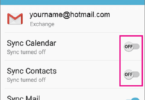iOS 18 was unveiled in June at the event of WWDC 2024. This next-gen version of iOS is going to be released to the public in September. Apple calls its AI features Apple intelligence, on which iOS 18 is built. Apple Intelligence can keep generative AI combined with personal context.
With the help of Apple Intelligence, you can improve your writing across the OS. While it enables the users to create content in different forms, it also makes Siri smarter than before. Besides, you will get several Writing Tools across all apps. These tools will help to rewrite, summarize, and proofread text. In addition, you will be able to use these tools to write more concisely without any spelling errors while getting the chance to change the tone of your writing.
Compatibility:
iOS 18 will support every iPhone that is compatible with the previous version, iOS 17, including iPhone XR, iPhone XS, iPhone SE 2, and newer versions. The names of devices with which this operating system will be compatible with are:
- All iPhone 15 models
- All iPhone 14 models
- iPhone 13 All models
- All iPhone 12 models
- All iPhone 11 models
- iPhone XS and XS Max
- iPhone XR
- Only iPhone SE (2nd and 3rd gen)
iOS 18 Launch Date:
This next-generation iOS version is available to developers for testing. A public beta is expected to be available in July. The launch of iOS 18 may happen in September 2024 alongside some new iPhone models.
New Updates Of iOS 18:
Updated Control Center:
The next-generation iOS can update the Control Center of your iPhone. It can enable you to access more controls. For instance, you can control the music you are listening to. In addition, changing the size of apps (which you use most) is also possible. As a result, you will be able to access those buttons (which are used often) more quickly.
Replace Buttons:
Using this next-generation operating system, you can replace icons at the bottom of the Flashlight, Lock Screen, and Camera with those options that are available in the controls gallery. Moreover, you are able to remove those buttons. You can see a dedicated power-off button in the revamped control center. At present, to get the switch-off slider, your job is to hold the side button and volume button.
Now, this new operating system will bring a new addition to the control center, a power button in the top right corner. You need to press that power button to allow the switch-off slider to power off the phone.
Redesigned Photos App:
To relive any particular memories, when you open the Photos app, you may feel annoyed while navigating through the app if you have captured plenty of photos. As his upcoming operating system is going to redesign your iPhone’s Photos app, you can see your images organized by month and year.
As a result, you can find particular images easily. Moreover, you will get to see that images are organized by theme. Suppose you are finding images of your trip. As the images are organized by theme, you can find them easily. Moreover, you can use the updated Photos app to filter out screenshots and receipts.
New Privacy Features:
Now, you can have more control with tools that will help you to manage a few things like how to share contacts, how the iPhone is connected to accessories, and who will be able to see the apps.
Locked and hidden apps ensure that your private information like app notifications and content will not be seen by others accidentally. You are now able to lock an app. Besides, if you want extra privacy, you can hide an application. As soon as you lock the app or hide this, you can hide content inside the app from search, notifications, as well as other places in your system.
Accessibility Features:
-
Reduce Motion Sickness:
You can find a new Vehicle Motion Cues option that can help to prevent motion sickness when you are in a moving vehicle.
-
Eye Tracking:
With the help of this feature, you can go through the iPad or iPhone interface with your eyes. The feature can even determine where you are looking at using its front camera and AI. You can use this feature to activate buttons, swipes, etc.
-
Music Haptics:
When you enable this feature, which is mainly designed for people with hearing disability, the Taptic Engine will play textures, taps, and refined vibrations corresponding to the music audio. Music Haptics can work across many songs in the Apple Music catalog.
-
Vocal Shortcuts:
If you are an iPhone user, you can use Vocal Shortcuts to assign “custom utterances.” It will enable Siri to understand the challenging tasks and launch shortcuts.
Additional Features In iOS 18:
- Now, using Apple Maps, you will be able to browse several hikes across national parks in the US, and get the opportunity to create your own custom walking routes. Moreover, you can save your national park hikes. Also, you can save locations and custom walking routes to the Places Library. This feature allows you to include your private notes about each destination.
- SharePlay with Apple Music feature will permit more users to share control of the music that can be played from Apple TV, Homepod, etc. Thus, listening together will become more engaging.
- The Game Mode will play an important role in improving your gaming experience with more consistent frame rates, mainly during long play sessions.
The Bottom Line:
At WWDC 2024, Apple unveiled many new features for the iPhones with its new operating system, iOS 18. The Control Centre revamp was one of the highlights that will get a new controls gallery with more options than earlier. Moreover, the vocal shortcut will allow you to make a custom sound in order to perform tasks. On the other hand, the Home app will bring a new feature named guest access that will allow you to grant guests control easily.