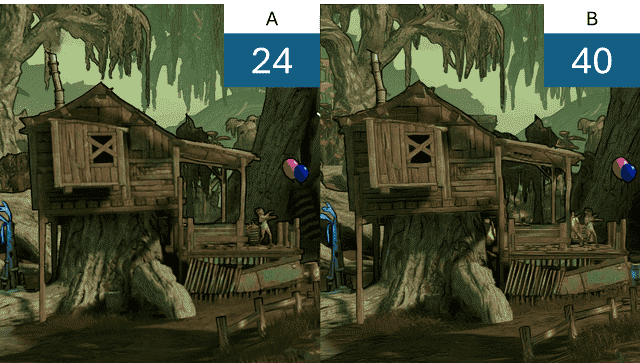Microsoft has recently unveiled its new feature called Microsoft Automatic super resolution, which will be available on Copilot Plus PCs. This Windows feature is AI-based and will upscale game resolutions automatically. In addition, this Auto SR feature is going to improve frame rates and is different from FSR, DLSS, and XeSS.
This upscaling technology on which this company was working earlier this year, will allow users to leverage upscaling in many games, which the company selects. This feature is only supported by Copilot+ PCs based on Snapdragon X CPUs.
In addition, it is going to be integrated into the Windows 11 version. Besides, it will support Copilot Plus devices that include a dedicated NPU or Neural Processing Unit. This feature can work with existing games and no manual configuration is needed. Also, game developers do not have to change the rendering process of existing games.
What is Microsoft Automatic Super Resolution?
Automatic Super Resolution is known as ASR or Auto SR. Microsoft is debuting this AI-based frame generation & upscaling tech with the new Copilot+ PCs.
Once you enable the feature, you will see it available within the Windows 11 Settings menu above the AutoHDR setting. After going to System, your job is to navigate to Display. Then, you have to move to Graphics. This company offers a placeholder link that informs you “More about Auto SR.” There is a toggle that enables you to turn the feature on or off.
You are capable of scrolling down the same page to move to a list of the games that you have installed on your PC. Next, you can turn on or off the feature for every particular game. But one thing you need to know is that you are unable to toggle on this feature and Auto HDR at a time. ASR brings two options, including-
One option lets you turn on this.
Another option enables you to both turn on and leave it at the same resolution.
What is The Goal Of Auto SR?
Its target is to offer the required frame boost, though its quality won’t match the native upscaling implementations. In this case, you should know that Automatic Super Resolution helps to eliminate the issue of depending on 3rd party vendor drivers. It uses a system-level panel. This feature can improve quality using artificial intelligence. On the other hand, NVIDIA NIS or AMD RSR uses spatial upscaling without Al-based algorithms.
According to this company, this feature uses a particular Al model, which is trained in gaming content. Besides, rather than using the GPU or even the CPU cores, the feature coordinates work between the NPU, CPUs, and GPU. As it uses NPU for working, CPUs lacking NPU will not support this.
While it suits existing games, you can also apply this feature to a few games mentioned below. This solution offers upscaling and frame boosts. These are the following games supported by the feature automatically:
- drive
- Borderlands 3
- Control (DX11)
- Dark Souls |I
- God of War
- Kingdom Come: Deliverance
- Resident Evil 2
- Resident Evil 3
- Sekiro: Shadows Die Twice
- Sniper Ghost Warrior Contracts 2
- The Witcher 3
How Does Microsoft Automatic Super Resolution Work?
According to the company, this feature uses CNN, which stands for convolutional neural network, a sophisticated AI model that is trained in gaming content. However, we still do not know the model’s particular detail or how it works. Auto SR feature takes help of NPUs to run the AI model in the Elite processors and Qualcomm Snapdragon X Plus in the company’s new Copilot+ PCs.
It adjusts the PC resolution downwards automatically. As a result, games can run at a lower resolution. After that, the feature applies AI enhancements to game visuals by coordinating data transfers between the NPU, CPU, and GPU without causing any interruption in gameplay. The feature can only add a single frame of latency on average.
You need to know one thing: optimizing this feature can affect each on-screen element, like an open application during gameplay. However, you may not see these changes if you are in full-screen viewing modes. As soon as you exit the game, your PC will return to normal.
Should You Consider ASR Before Your Next PC Purchase?
This feature will be put to test when the Copilot+ PCs will begin reaching consumers. If you are looking for a new PC in the market, it can be worth hanging back for some months to see how this feature and Copilot+ PCs perform. Along with the other advantages that Windows on ARM promises to offer, Microsoft automatic super resolution feature would be the cherry on the cake. So, powerful PCs are expected to run games well in the near future. If you are willing to buy a PC now, ensure that it comes with hardware that can match your requirements.
The Bottom Line:
It is important to know that you can’t activate the feature despite having a PC with the necessary chips. The reason is that at present the Microsoft automatic super resolution feature is limited to Copilot+ AI PCs that use Snapdragon X processors. These laptops lack a powerful GPU. That’s why gamers are willing to enable upscaling to get the best gaming performance. The company is currently working to improve Auto SR features, such as support for HDR and multiple-monitor configurations.