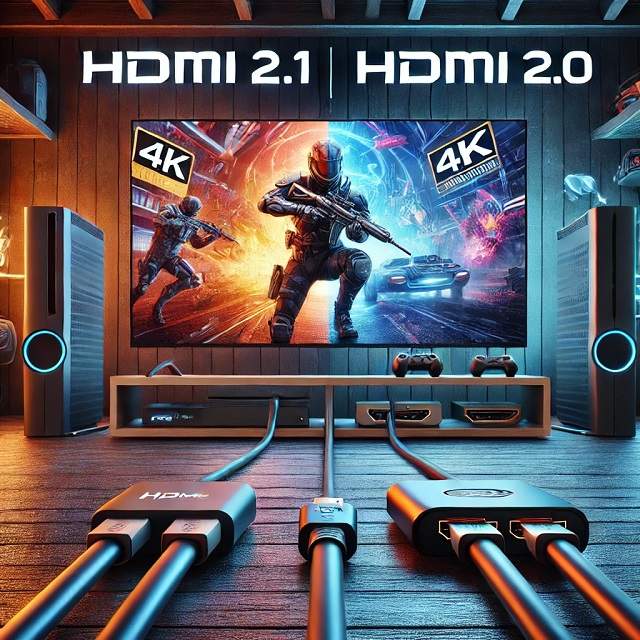Introduction to HDMI 2.1 vs 2.0 for 4K Gaming
When comparing HDMI 2.1 vs 2.0 for 4K gaming, understanding the differences is crucial for optimizing your gaming experience. HDMI 2.1 offers enhanced features like higher refresh rates and advanced gaming technologies. That makes it a game-changer for next-gen consoles and PCs.
High-Definition Multimedia Interface HDMI has been the standard for transmitting video and audio signals between devices like TVs, monitors, gaming consoles, and PCs for years. HDMI standards ensure that devices can handle higher resolutions, faster refresh rates, and enhanced audio quality. For gamers, these improvements are particularly important. That is more particularly important with the rise of 4K gaming.
In 4K gaming HDMI standard is crucial for delivering smooth, immersive gameplay. HDMI 2.0 and HDMI 2.1 are the two most common versions available today. They differ significantly in terms of performance, bandwidth, and gaming-specific features. Both standards support 4K resolution. However, HDMI 2.1 takes things to the next level by offering features like higher frame rates, Variable Refresh Rate (VRR), and reduced input lag. These features are essential for an optimal gaming experience.
This post explores the differences between HDMI 2.1 vs 2.0 for 4K gaming. This post will help you understand which standard is best suited for your 4K gaming setup. You may game on a next-gen console like the PlayStation 5 or Xbox Series X or push the limits of your gaming PC. But, choosing the right HDMI standard can significantly impact your overall gaming experience.
What is HDMI and why does it Matter for Gamers?
HDMI or High-Definition Multimedia Interface is a standard for transmitting high-quality video and audio between devices. It allows users to connect gaming consoles, PCs, Blu-ray players, and more to TVs, monitors, and other display systems. HDMI has evolved over the years to support higher resolutions and faster refresh rates. In addition, it enhanced audio capabilities. These features make it a cornerstone of modern entertainment and gaming setups.
For gamers, HDMI is more than just a way to display their games on a screen. The right HDMI standard can directly influence the gaming experience by affecting picture quality, frame rates, and overall responsiveness. With the growing popularity of 4K gaming, gamers demand sharper visuals, smoother gameplay, and minimal lag. This is where HDMI comes into play.
Why HDMI Matters for Gamers:
- Resolution and Clarity: HDMI enables high-definition visuals. It allows gamers to experience games in resolutions like 1080p, 1440p, and 4K. The higher the resolution, the more detailed the game world looks. And it enhances immersion.
- Frame Rate: A critical factor for competitive gaming is frame rate. Higher frame rates (measured in frames per second or FPS) result in smoother gameplay. HDMI 2.0 supports up to 4K at 60 FPS. Whereas HDMI 2.1 takes it even further with support for up to 4K at 120 FPS. 2.1 offers a significant advantage for fast-paced games.
- Reduced Input Lag: Input lag refers to the delay between pressing a button and seeing the corresponding action on-screen. HDMI 2.1 introduces features like Auto Low Latency Mode (ALLM). ALLM automatically optimizes settings to reduce input lag. That is crucial for competitive gamers who need lightning-fast response times.
- Variable Refresh Rate (VRR): HDMI 2.1 supports VRR. VRR allows the display to sync its refresh rate with the frame rate output by the gaming console or PC. This reduces screen tearing and stuttering. Besides, it ensures smoother gameplay, particularly in graphically demanding titles.
Choosing the right HDMI version is essential for gamers looking to get the most out of their hardware. Their HDMI should ensure that 4K visuals look crisp and clear or minimize lag for competitive play. HDMI plays a pivotal role in optimizing the gaming experience.
Overview of HDMI 2.1 vs 2.0 for 4K Gaming
When it comes to 4K gaming, both HDMI 2.0 and HDMI 2.1 offer the ability to transmit high-quality audio and video. However, there are key differences between the two standards that can greatly affect your gaming experience. Understanding these differences is critical for selecting the right HDMI version for your gaming setup. That is if you are playing on next-gen consoles or high-end gaming PCs.
HDMI 2.0: The Standard for 4K
Released in 2013, HDMI 2.0 significantly upgraded over the previous HDMI 1.4 standard. It enables better support for 4K video at higher frame rates and improved audio features. HDMI 2.0 is now seen as more of an entry-level option for 4K gaming. Here are its key features:
- Bandwidth and Data Rate: HDMI 2.0 offers a maximum bandwidth of 18 Gbps (Gigabits per second). This allows it to support 4K resolution (3840 x 2160 pixels) at up to 60 frames per second (FPS). For most casual gamers 60 FPS is adequate. However, competitive players or those aiming for smoother performance may find it limiting.
- Color Depth and HDR Support: HDMI 2.0 supports 8-bit color at 4K 60Hz. It also introduced support for 10-bit color with High Dynamic Range (HDR). It enhances brightness, contrast, and color accuracy in games. However, HDMI 2.0 can only handle these features at lower frame rates or reduced color sampling due to bandwidth constraints.
- Audio Features: It supports up to 32 channels of audio. That is sufficient for most gaming setups. However, it lacks enhanced features like eARC (Enhanced Audio Return Channel). That is limiting some high-end audio experiences.
- VRR and ALLM Support: HDMI 2.0 does not natively support advanced gaming features like Variable Refresh Rate (VRR) or Auto Low Latency Mode (ALLM). These features are crucial for reducing screen tearing and input lag in fast-paced games. These features are primary for competitive gaming but were introduced only in HDMI 2.1.
HDMI 2.0 is still capable of providing a good 4K experience for gamers who do not require ultra-high frame rates or the latest gaming-specific features. It is ideal for gamers who primarily use consoles like the PS4, Xbox One, or even entry-level 4K monitors.
HDMI 2.1: The Next-Gen Standard
HDMI 2.1, was released in 2017. HDMI 2.1 is designed to meet the needs of modern gamers and video enthusiasts. It comes with substantial improvements over HDMI 2.0. It is particularly suited for 4K gaming on next-gen consoles like the PlayStation 5 and Xbox Series X or high-performance gaming PCs. Here is what HDMI 2.1 brings to the table:
- Bandwidth and Data Rate: HDMI 2.1 boasts a massive bandwidth increase to 48 Gbps. That allows it to support 4K resolution at up to 120 FPS. And it even supports 8K resolution at 60 FPS. For gamers who want the smoothest possible performance with no compromises on resolution or frame rate, HDMI 2.1 is a game-changer.
- Dynamic HDR and Color Depth: HDMI 2.1 supports Dynamic HDR. That means it can adjust HDR settings on a frame-by-frame basis for greater contrast and detail in dark and bright scenes. Besides, it can handle up to 12-bit color at higher frame rates and resolutions. Thereby, it offers richer color depth for more vibrant and lifelike images.
- Variable Refresh Rate (VRR): One of the standout features of HDMI 2.1 is its support for VRR. That synchronizes the display’s refresh rate with the game’s frame rate. This eliminates screen tearing and stuttering. It provides smoother gameplay. That is in graphically intense or fast-action games.
- Auto Low Latency Mode (ALLM): HDMI 2.1 automatically detects when a game is being played and switches the display to low-latency mode. This reduces input lag. That is crucial for competitive gamers who need instantaneous responses to their actions.
- Enhanced Audio Return Channel (eARC): HDMI 2.1 includes eARC. It is an upgrade over the basic ARC feature found in HDMI 2.0. eARC supports higher-quality; uncompressed audio formats like Dolby Atmos and DTS. It improves sound for a more immersive gaming experience when paired with compatible audio equipment.
- Higher Refresh Rates for Lower Resolutions: In addition to 4K at 120 FPS, HDMI 2.1 also supports 1440p at up to 240 FPS. That makes it ideal for fast-paced games that prioritize frame rates over resolution, such as competitive shooters.
Which HDMI is Right for You?
While HDMI 2.0 is still suitable for most casual 4K gaming setups, HDMI 2.1 is the clear choice for those looking to future-proof their system. That is if you are using a next-gen console or high-end gaming PC. HDMI 2.1’ allocates higher bandwidth. In addition, it supports 4K at 120 FPS. Further, it supports gaming-centric features like VRR and ALLM to ensure that gamers can experience the latest titles with the best possible performance and minimal compromise.
If you are investing in a new gaming display or upgrading your gaming setup then HDMI 2.1 is best. And it offers significant advantages for a smoother, more immersive 4K gaming experience.
Key Differences between HDMI 2.1 vs 2.0 for 4K Gaming
When comparing HDMI 2.0 and HDMI 2.1, the differences between the two standards are crucial for gamers. That too for those who want to optimize their 4K gaming experience. While both standards can support 4K resolution, HDMI 2.1 offers substantial improvements in bandwidth, refresh rates, and gaming-specific features. These make it the superior choice for next-gen gaming consoles, high-performance PCs, and future-proofing your setup. Below are the key differences that set HDMI 2.1 apart from HDMI 2.0:
-
Bandwidth and Data Transfer Rates
- HDMI 2.0: HDMI 2.0 offers a maximum bandwidth of 18 Gbps. That supports 4K resolution (3840 x 2160 pixels) at 60 frames per second (FPS). This is sufficient for most casual gaming and 4K media consumption. It has limitations when dealing with higher frame rates or advanced features like HDR at higher resolutions.
- HDMI 2.1: HDMI 2.1 increases the bandwidth to 48 Gbps. That allows for much higher data transfer rates. This enables support for 4K at 120 FPS and even 8K at 60 FPS. It delivers a much smoother and immersive gaming experience. That is in fast-paced games. This higher bandwidth also makes it possible to handle features like Dynamic HDR. It enhances audio formats without compromising on performance.
-
Resolution and Frame Rates
- HDMI 2.0: With HDMI 2.0, you can game in 4K at 60 FPS. That is still a significant improvement over 1080p. But may it not be enough for gamers looking for ultra-smooth gameplay. Lower resolutions like 1080p can reach higher frame rates. However, the standard does not offer the flexibility required for demanding next-gen gaming.
- HDMI 2.1: HDMI 2.1 dramatically raises the ceiling. It supports 4K at 120 FPS and 8K at 60 FPS, as well as 1440p at up to 240 FPS. This is a game-changer for high-performance gaming. It provides higher frame rates that make motion smoother and reduce motion blur. Thus it enhances the overall responsiveness of the game.
-
Variable Refresh Rate (VRR) Support
- HDMI 2.0: One of HDMI 2.0’s most significant shortcomings is its lack of native support for Variable Refresh Rate (VRR). Without VRR, the display’s refresh rate is locked to a fixed value. And that can lead to screen tearing and stuttering when the frame rate of the game fluctuates. That happens more particularly in fast-action scenes.
- HDMI 2.1: HDMI 2.1 introduces VRR. VRR dynamically adjusts the display’s refresh rate to match the game’s frame rate in real-time. This eliminates screen tearing and stuttering. In addition, it provides a much smoother and more fluid gameplay experience. VRR is particularly beneficial in demanding games where frame rates can fluctuate frequently. It ensures a seamless visual experience.
-
Auto Low Latency Mode (ALLM)
- HDMI 2.0: HDMI 2.0 lacks support for Auto Low Latency Mode (ALLM). That means gamers need to manually adjust settings to reduce input lag or rely on the display’s “Game Mode” to minimize latency. This can result in suboptimal gaming experiences. That is for competitive gaming where low input lag is crucial.
- HDMI 2.1: With HDMI 2.1, ALLM automatically detects when you are playing a game and switches the display into a low-latency mode. Thereby it reduces the delay between pressing a button and seeing the action on-screen. This feature ensures that the display is always optimized for gaming performance. That enhances responsiveness and gives players a competitive edge.
-
Enhanced Audio Return Channel (eARC)
- HDMI 2.0: HDMI 2.0 supports the standard ARC (Audio Return Channel). ARC allows audio to be transmitted back from the display to an external sound system. However, ARC has limitations in bandwidth. That means it cannot support high-resolution, uncompressed audio formats like Dolby Atmos and DTS without some degradation.
- HDMI 2.1: HDMI 2.1 introduces eARC (Enhanced Audio Return Channel). eARC provides greater bandwidth and supports higher-quality audio formats. This makes it possible to enjoy uncompressed audio. It delivers a more immersive sound experience for gamers with advanced home theater systems.
-
Dynamic HDR Support
- HDMI 2.0: HDMI 2.0 supports HDR10. However, this is limited to static metadata. That means the HDR settings are applied uniformly across the entire video content or game. While it enhances contrast and color, it does not offer the best possible visual experience in dynamic scenes.
- HDMI 2.1: HDMI 2.1 brings support for Dynamic HDR. Dynamic HDR adjusts the HDR settings scene by scene or even frame by frame. This results in more precise brightness, contrast, and color adjustment. Dynamic HDR makes the gaming experience richer and more lifelike. That is in games with detailed lighting effects and environmental changes.
-
Compatibility and Future-Proofing
- HDMI 2.0: HDMI 2.0 is compatible with most 4K displays and gaming systems available today. Its compatibility makes it sufficient for many setups. However, it lacks some key future-proofing features. That is when it comes to next-gen consoles like the PS5 and Xbox Series X. These game consoles are designed to take full advantage of HDMI 2.1’s capabilities.
- HDMI 2.1: HDMI 2.1 is designed with next-gen gaming in mind. It offers the bandwidth and features needed to future-proof your setup for years to come. If you plan to invest in 4K at 120 FPS or 8K gaming, HDMI 2.1 is essential. It is also backward-compatible with HDMI 2.0. So even if your current display does not support all of HDMI 2.1’s features. Further, upgrading your cables and devices will still provide significant benefits in the long term.
Both HDMI 2.0 and HDMI 2.1 can handle 4K gaming. However, the latter offers significant improvements in performance. That makes it the ideal choice for next-gen gaming. HDMI 2.1 offers higher bandwidth, support for 4K at 120 FPS, VRR, ALLM, and enhanced audio features like eARC. Those features ensure smoother gameplay, lower input lag, and a more immersive experience. For gamers looking to maximize their gaming setup with the latest consoles, HDMI 2.1 is the clear winner.
HDMI 2.1 vs 2.0 for 4K Gaming Comparison
Here is a comparison table for the Key Differences between HDMI 2.0 and HDMI 2.1:
| Feature |
HDMI 2.0 |
HDMI 2.1 |
Bandwidth |
18 Gbps | 48 Gbps |
| Maximum Resolution | 4K @ 60 FPS | 4K @ 120 FPS, 8K @ 60 FPS |
| Variable Refresh Rate (VRR) | Not supported | Supported (reduces screen tearing and stuttering) |
Auto Low Latency Mode (ALLM) |
Not supported | Supported (automatically switches to low-latency mode) |
Audio Return Channel (ARC/eARC) |
ARC (limited bandwidth, no uncompressed audio formats like Dolby Atmos) | eARC (supports high-quality, uncompressed audio formats) |
Dynamic HDR Support |
Static HDR (HDR10) | Dynamic HDR (frame-by-frame adjustments for better visuals) |
Frame Rate Support |
4K @ 60 FPS, 1080p @ higher frame rates | 4K @ 120 FPS, 8K @ 60 FPS, 1440p @ up to 240 FPS |
Compatibility |
Compatible with most current 4K displays and systems | Compatible with next-gen consoles, future-proof, backward-compatible |
Future-Proofing |
Limited, lacks advanced gaming features | Designed for next-gen gaming, supports high-end features |
This table highlights the critical differences. This table can help the readers easily compare the two HDMI standards for 4K gaming.
4K Gaming Performance: HDMI 2.1 vs 2.0 on Different Devices
When comparing HDMI 2.0 and HDMI 2.1 for 4K gaming, the difference in performance can be significant depending on the gaming device in question. From next-gen consoles like the PlayStation 5 and Xbox Series X to high-performance gaming PCs and even 4K TVs, the HDMI version plays a crucial role in the overall gaming experience. Below is a detailed look at how these two HDMI standards affect 4K gaming across different devices:
-
Next-Gen Consoles (PlayStation 5, Xbox Series X)
-
HDMI 2.0:
- Next-gen consoles like the PS5 and Xbox Series X are designed to run games at 4K resolution with support for high frame rates of up to 120 FPS. However, HDMI 2.0 can only handle 4K at 60 FPS. That means you are limited in terms of frame rate.
- This limitation can affect the fluidity of gameplay. That is in fast-paced games where higher frame rates provide a smoother and more responsive experience. For competitive gamers, the difference between 60 FPS and 120 FPS is significant. That difference impacts reaction time and motion clarity.
- Additionally, HDMI 2.0 does not support Variable Refresh Rate (VRR). VRR is essential for synchronizing the frame rate of the console with the display to prevent issues like screen tearing and stuttering. Without VRR, fast-moving scenes may appear less smooth or cause visual artifacts. Those can negatively affect the gaming experience.
-
HDMI 2.1:
- HDMI 2.1 is the ideal standard for next-gen consoles. It fully supports 4K at 120 FPS. This higher frame rate makes a noticeable difference in responsiveness and visual clarity. This gives players a distinct advantage in games that require quick reactions like first-person shooters, racing games, and competitive multiplayer titles.
- VRR support ensures that the console’s frame rate dynamically matches the TV’s refresh rate. That synchronization eliminates screen tearing and stuttering. That results in a smoother and more immersive gaming experience. For high-paced gaming, this technology drastically improves the visuals.
- Another important feature of HDMI 2.1 is Auto Low Latency Mode (ALLM). ALLM automatically switches the TV to its lowest latency setting when gaming. This reduces input lag. Further, it provides more immediate response times for actions like pressing buttons or moving the joystick. ALLM is particularly useful for competitive gamers who need every millisecond of advantage.
- Additionally, HDMI 2.1 supports Dynamic HDR formats. That enables better color and brightness adjustments on a frame-by-frame basis. Dynamic HDR support improves the visual quality. And it creates a richer gaming environment.
-
High-Performance Gaming PCs
-
HDMI 2.0:
- HDMI 2.0 works well for 4K gaming at 60 FPS on high-performance gaming PCs. But it can quickly become a bottleneck if you have a powerful GPU capable of handling higher frame rates.
- Many modern gaming monitors can refresh at rates higher than 60 Hz. However, with HDMI 2.0, you are limited to 4K at 60 FPS, even if your GPU could push higher frame rates at that resolution. This limits the smoothness and responsiveness of the gameplay in demanding titles.
- Without VRR, PC gamers may also face screen tearing or stuttering when the frame rate fluctuates. That is particularly true in graphically intensive games. Adaptive Sync technologies like NVIDIA G-Sync or AMD FreeSync can be used, but HDMI 2.0 lacks native VRR support. That could cause compatibility issues.
-
HDMI 2.1:
- HDMI 2.1’s 48 Gbps bandwidth is a game-changer for PC gamers. It supports 4K resolution at 120 FPS or even 8K at 60 FPS. That enables ultra-smooth gameplay without any bottleneck in the data transmission between the PC and monitor.
- For those with next-gen GPUs like the NVIDIA RTX 30-series or AMD’s latest card, HDMI 2.1 lets you fully harness the potential of your hardware. It enables higher resolutions and frame rates without sacrificing performance.
- HDMI 2.1 also includes Dynamic HDR and VRR. That allows for smooth gameplay by synchronizing the refresh rate with the frame rate. And it ensures that colors and brightness are displayed with pinpoint accuracy.
- For high-end gaming setups that focus on competitive or graphically intense games, HDMI 2.1 unlocks the full capability of a powerful gaming PC. That makes it future-proof for the most demanding titles and gaming experiences.
-
4K TVs and Monitors
-
HDMI 2.0:
- Many 4K TVs and monitors released before the introduction of HDMI 2.1 use HDMI 2.0 as their main input standard. While HDMI 2.0 can handle 4K resolution at 60 FPS, this is generally sufficient for watching movies and casual gaming. But they fall short of next-gen gaming.
- Without VRR or ALLM, the gaming experience on HDMI 2.0-compatible 4K TVs can suffer from input lag, screen tearing, and motion artifacts. That is particularly true when playing fast-action games or titles with fluctuating frame rates.
- Gamers who own a 4K TV with HDMI 2.0 will not experience the full benefits of next-gen consoles or high-end PCs. They will be capped at lower frame rates and miss out on advanced features like dynamic HDR or 120 FPS gaming.
-
HDMI 2.1:
- Modern 4K TVs and monitors with HDMI 2.1 are built with gamers in mind. That is those with next-gen consoles or high-performance PCs. With support for 4K at 120 FPS, these displays provide the smoothness and clarity needed for intense gaming sessions.
- HDMI 2.1’s VRR ensures a fluid gaming experience by syncing the display’s refresh rate with the game’s frame rate. That prevents tearing and ensures smoother visuals. That is in graphically demanding or action-packed scenes.
- ALLM ensures that the TV automatically switches to its lowest-latency setting. That eliminates input lag and improves responsiveness. That is critical for competitive gaming. These HDMI 2.1 features help unlock the potential of high-refresh-rate displays. That makes them ideal for next-gen gaming.
- For gamers who want the best visual experience, HDMI 2.1 also supports Dynamic HDR. Dynamic HDR delivers better contrast and color accuracy on a frame-by-frame basis. That leads to more immersive visuals.
-
Streaming Devices and Media Players
-
HDMI 2.0:
- HDMI 2.0 is sufficient for most streaming devices like Roku, Amazon Fire TV, or Blu-ray players. For media content, HDMI 2.0 provides 4 K resolutions at 60 FPS. That is adequate for watching movies and TV shows.
- However, when it comes to game streaming services like Google Stadia, NVIDIA GeForce NOW, or Xbox Cloud Gaming, HDMI 2.0’s limitations might become evident. That is for fast-action games. Without VRR or ALLM, these streaming services may suffer from increased input lag or visual stuttering.
-
HDMI 2.1:
- While HDMI 2.1 may not seem necessary for streaming devices. However, it can still improve the gaming experience for game streaming platforms. If you are streaming games in 4K resolution, HDMI 2.1’s eARC (Enhanced Audio Return Channel) ensures better audio quality. It allows uncompressed formats like Dolby Atmos for a more immersive audio experience.
- HDMI 2.1 also offers higher bandwidth and support for features like Dynamic HDR and VRR. That makes it useful if you are using a streaming device connected to a high-end 4K TV or gaming monitor. For future-proofing and optimal gaming performance via streaming services, HDMI 2.1 offers key benefits that HDMI 2.0 does not.
Tailoring HDMI for 4K Gaming Performance
For gamers looking to maximize their 4K gaming experience, HDMI 2.1 is the superior standard. It offers higher bandwidth, and smoother gameplay with 120 FPS, VRR, ALLM, and Dynamic HDR. It is designed to handle the demands of next-gen consoles and high-performance gaming PCs. In addition, it ensures both a fluid and visually stunning experience.
HDMI 2.0 remains a capable option for casual gaming and media streaming. But, it falls short when it comes to competitive gaming and future-proofing for upcoming titles. If you are investing in a new 4K TV, monitor, or gaming setup, opting for HDMI 2.1 ensures that you are ready for the next generation of gaming—with the performance and features to match the most demanding devices and games.
Gaming Consoles: PS5, Xbox Series X, and HDMI 2.1 Benefits
The PlayStation 5 and Xbox Series X are designed to provide an unparalleled gaming experience. They deliver breathtaking graphics, faster load times, and higher frame rates. Central to these advancements is the integration of HDMI 2.1. The HDMI integration significantly enhances gaming performance when connected to a compatible display. Let us explore how HDMI 2.1 benefits these next-gen gaming consoles.
-
Higher Frame Rates: 4K at 120 FPS
One of the standout features of HDMI 2.1 is its ability to handle 4K resolution at 120 FPS (frames per second). This is a significant leap over HDMI 2.0. 2.0 is limited to 4K at 60 FPS. For fast-paced games such as first-person shooters, racing titles, and competitive multiplayer games, a higher frame rate provides:
- Smoother Gameplay: The jump from 60 FPS to 120 FPS results in smoother animations. It reduces motion blur and enhances the responsiveness of actions.
- Increased Responsiveness: A higher frame rate means lower input lag. The lower input lag gives players an edge in fast-moving games where split-second decisions matter.
Both the PS5 and Xbox Series X support 4K at 120 FPS. Both of them allow gamers to take full advantage of the powerful hardware capabilities of these consoles when paired with an HDMI 2.1-compatible display.
-
Variable Refresh Rate (VRR) Support
Another major feature of HDMI 2.1 is the Variable Refresh Rate (VRR). VRR ensures that the refresh rate of the TV or monitor matches the frame rate of the game in real-time. VRR eliminates common issues like screen tearing and stuttering. These issues can occur when the frame rate of the game fluctuates and does not match the display’s refresh rate. The benefits include:
- Seamless Visuals: VRR ensures a smoother visual experience by synchronizing the console’s output with the display’s refresh rate. That makes gameplay fluid even in graphically intensive scenes.
- Better Stability: VRR is useful when frame rates drop in highly detailed games. It prevents image tearing and jitter. Therefore, it delivers a more consistent experience.
This feature is highly valuable for next-gen gaming on both the PS5 and Xbox Series X. Further, this feature ensures a stable and immersive visual experience even during intense gameplay.
-
Auto Low Latency Mode (ALLM)
With HDMI 2.1, both consoles benefit from Auto Low Latency Mode (ALLM). This feature automatically detects when you are gaming and switches your TV to Game Mode. Game Mode minimizes input lag without requiring any manual adjustments. The advantages include:
- Reduced Input Lag: In gaming, low latency is crucial for providing near-instant response times between controller inputs and on-screen actions. ALLM ensures the lowest possible latency for a responsive and immersive gaming experience.
- Convenience: ALLM takes the guesswork out of optimizing settings. It automatically adjusts the TV’s latency mode. That gives gamers a hassle-free experience.
When playing competitive multiplayer games or immersive single-player campaigns ALLM ensures that your actions feel quick and responsive on both the PS5 and Xbox Series X.
-
Enhanced Audio: eARC Support
In addition to visual enhancements, HDMI 2.1 includes an Enhanced Audio Return Channel (eARC). That provides a high-quality, uncompressed audio signal. The benefits of eARC for gamers include:
- Immersive Sound: eARC allows for superior audio formats like Dolby Atmos and DTS. eARC delivers a more immersive sound experience during gameplay.
- Simplified Setup: eARC simplifies your audio setup. It allows the sound to pass directly from the console to the TV and then to an external audio system. That provides clear, high-quality sound without needing additional connections.
For gamers who value high-quality audio as much as visuals, HDMI 2.1’s eARC support makes a significant difference in the overall gaming experience. That is when using home theater systems.
-
Future-Proofing Your Setup
Both the PS5 and Xbox Series X are built to last several years as the centerpiece of next-gen gaming. HDMI 2.1 ensures that your gaming setup is future-proof. 2.1 allows you to enjoy upcoming game titles that push the boundaries of graphics and performance without having to worry about upgrading your cables or display.
HDMI 2.1 offers:
- Support for 8K Gaming: 4K at 120 FPS is the current standard. HDMI 2.1 also supports 8K resolution. It provides future-proof compatibility for when 8K gaming becomes mainstream.
- Long-Term Compatibility: As gaming technology advances, HDMI 2.1 will continue to support the latest innovations in display and performance. It ensures that your PS5 or Xbox Series X remains at the cutting edge of gaming for years to come.
HDMI 2.1 Unleashes the Full Potential of PS5 and Xbox Series X
For next-gen gaming consoles like the PS5 and Xbox Series X, HDMI 2.1 is not just an upgrade—it is a necessity for unlocking the full power of these systems. The higher frame rates, VRR ALLM, and enhanced audio through eARC of HDMI 2.1 transform the gaming experience. It provides smoother visuals, better performance, and more immersive gameplay. Gamers who want to maximize their experience with these consoles should ensure that their TV or monitor supports HDMI 2.1 to take full advantage of what these systems offer.
PC Gaming: The Role of HDMI 2.1 in High-Performance Graphics Cards
Nowadays, PC gaming continues to push the boundaries of visual fidelity and performance. The adoption of HDMI 2.1 has become increasingly important for high-performance graphics cards. Modern Graphics Processing Units from leading manufacturers like NVIDIA and AMD are designed to leverage the enhanced bandwidth and features offered by HDMI 2.1. That makes it a game-changer for those seeking the ultimate gaming experience on 4K displays and beyond.
-
Support for 4K at 120Hz and Beyond
One of the most significant advantages of HDMI 2.1 for PC gamers is its support for 4K resolution at 120Hz refresh rates. Previous standards like HDMI 2.0 were limited to 4K at 60Hz. But HDMI 2.1’s 48Gbps bandwidth enables ultra-high refresh rates at 4K. That makes it ideal for competitive gaming. The benefits of 4K at 120Hz include:
- Ultra-Smooth Gameplay: A higher refresh rate reduces motion blur and input lag. In addition, it delivers a smoother, more responsive gaming experience. That is in fast-paced games such as first-person shooters and action titles.
- Competitive Advantage: PC gamers with powerful graphics cards like the NVIDIA RTX 3080 or AMD Radeon RX 6900 XT. It can output 4K at 120Hz with ease. That provides an edge in competitive gaming where every millisecond counts.
Additionally, HDMI 2.1 is capable of supporting even higher resolutions like 8K at 60Hz or 10K. It is the future-proofing of your gaming setup as display technology continues to evolve.
-
Variable Refresh Rate (VRR) for Flawless Gaming
Just like with gaming consoles, Variable Refresh Rate (VRR) is a critical feature for PC gamers. HDMI 2.1‘s VRR ensures that the refresh rate of your display dynamically adjusts to match the frame rate being output by your GPU. The impact of VRR on PC gaming includes:
- Elimination of Screen Tearing: VRR prevents screen tearing a common issue when your GPU outputs frames at a different rate than the monitor’s refresh rate. This is useful in graphically intense games where frame rates can fluctuate.
- Stutter-Free Experience: VRR smooths out stutters caused by inconsistent frame pacing. It ensures that even if frame rates drop during highly demanding scenes, the gameplay remains fluid.
High-end GPUs, particularly from NVIDIA and AMD, now come with VRR compatibility. It pairs seamlessly with HDMI 2.1 monitors to provide a flawless gaming experience without the need for additional settings adjustments.
-
Auto Low Latency Mode (ALLM) for Instant Optimization
PC gamers prioritize low latency for an instant and accurate response to inputs. That is in competitive environments. With HDMI 2.1, the introduction of Auto Low Latency Mode (ALLM) helps in this regard:
- Automatic Detection: ALLM detects when a game is being played and automatically switches the connected monitor or TV into low-latency game mode. That ensures minimal input lag without manual intervention.
- Faster Reactions: ALLM reduces the time it takes for a signal from the PC to be reflected on the display. That is crucial in fast-paced gaming scenarios.
For gamers using high-performance GPUs, this means that even casual gaming sessions can benefit from the best possible settings without having to tweak options manually.
-
Enhanced Audio with eARC
For PC gamers who care about immersive sound just as much as visuals, HDMI 2.1 offers an Enhanced Audio Return Channel (eARC). While not as directly impactful as visual features like VRR or ALLM, eARC provides benefits in setups with external audio systems:
- Superior Audio Quality: eARC allows the transmission of high-bitrate audio formats like Dolby Atmos and DTS directly from the PC to a compatible sound system. This results in an enveloping sound experience during gaming sessions.
- Simplified Audio Setup: eARC ensures that the audio signal remains clear and uncompressed. That too, without needing additional cables or adapters. It provides a clean and high-quality audio experience.
For gamers who combine their PC gaming setup with home theater systems, this feature enhances the overall immersion of games with rich soundscapes and detailed audio environments.
-
Future-proofing with HDMI 2.1 for Next-Gen Graphics
One of the primary benefits of HDMI 2.1 for PC gamers is the future-proofing it offers. With 8K gaming already on the horizon and ever-increasing demands for higher frame rates, HDMI 2.1 ensures that gamers are prepared for future advancements in display technology. Benefits of future-proofing include:
- 8K Support: HDMI 2.1 supports 8K resolution at 60Hz and beyond. It ensures that gamers with the latest high-performance GPUs can handle upcoming titles at ultra-high resolutions without needing to upgrade their display interface.
- Expansive Color Depth and HDR: HDMI 2.1 also supports advanced HDR formats and deeper color depths. It ensures that modern games look vibrant, detailed, and lifelike. This is beneficial for gamers who value visual fidelity and want the best color accuracy for immersive gaming experiences.
-
Gaming Beyond Monitors: HDMI 2.1 and TVs
For PC gamers who connect their rigs to large 4K TVs instead of traditional monitors, HDMI 2.1 offers significant advantages. With many modern 4K TVs now supporting HDMI 2.1, PC gamers can enjoy:
- Big-Screen Gaming: 4K at 120Hz on large TVs makes for an immersive experience, with smooth gameplay and vivid visuals. It is perfect for those who prefer gaming on the couch.
- ALLM and VRR: Many HDMI 2.1-equipped TVs now come with ALLM and VRR. This makes them ideal for high-performance PC gaming.
The Power of HDMI 2.1 for High-Performance PC Gaming
For PC gamers with high-performance graphics cards, HDMI 2.1 unlocks a world of possibilities. It enables smoother gameplay at 4K 120Hz. That ensures VRR support for flawless visuals. And it delivers advanced features like ALLM and eARC. By upgrading to an HDMI 2.1-compatible display, PC gamers can fully unleash the power of modern GPUs. They can future-proof their setup for upcoming titles, and enjoy a gaming experience that’s faster, smoother, and more immersive than ever before.
TV and Monitor Compatibility: What to Look For in a 4K Gaming Display
When choosing a display for 4K gaming, whether it is a TV or monitor, several key factors should be considered to ensure that you are getting the best performance from your gaming setup. Compatibility with HDMI 2.0 or HDMI 2.1 is crucial. However, there are additional features and specifications that directly impact gaming performance, image quality, and overall experience.
- HDMI 2.1 Port Support
For gamers looking to future-proof their setup and fully harness the benefits of 4K at 120Hz and advanced features like Variable Refresh Rate (VRR). A display with HDMI 2.1 support is essential. HDMI 2.1 offers significantly higher bandwidth than HDMI 2.0. That makes it ideal for high-refresh-rate 4K gaming and even 8K resolution in the future.
- Monitors: High-performance gaming monitors often feature HDMI 2.1 ports for those who want to push 4K at higher refresh rates. Look for models that advertise 4K at 120Hz or higher and have certified HDMI 2.1 ports.
- TVs: Modern 4K TVs, those marketed as gaming-friendly often include HDMI 2.1. Make sure the TV you are considering supports HDMI 2.1 on multiple ports. 2.1 will allow you to connect various devices (like a gaming console and a PC) simultaneously without switching cables.
-
Refresh Rate and Response Time
For smooth and responsive gaming, two critical factors to look for are the refresh rate and response time of the display.
- Refresh Rate: A higher refresh rate means smoother gameplay. While 60Hz is the standard refresh rate for many TVs and monitors, 120Hz or even 144Hz is preferred for competitive gaming. HDMI 2.1 enables 4K at 120Hz. That is ideal for high-end gaming PCs and next-gen consoles like the PS5 and Xbox Series X. The higher refresh rate makes motion appear smoother. It reduces blur and improves the overall feel of the game.
- Response Time: A fast response time ensures that pixels can change colors quickly. It reduces motion blur and “ghosting” effects during fast-moving scenes. For gaming, a response time of 5ms or less is recommended, with 1ms being ideal for competitive titles.
-
Variable Refresh Rate (VRR) Support
For both TVs and monitors, Variable Refresh Rate (VRR) is a must-have feature. That is particularly true for gamers who play fast-paced or graphically intense titles. VRR ensures that the display’s refresh rate matches the frame rate of the game. It eliminates screen tearing and reduces stuttering. This feature is valuable in 4K gaming. In which frame rates can fluctuate depending on the game’s performance.
- TVs: Many HDMI 2.1-equipped 4K TVs come with VRR support. That is often branded as NVIDIA G-SYNC or AMD FreeSync. These technologies ensure smoother gameplay by dynamically adjusting the refresh rate to the game’s frame output.
- Monitors: Gaming monitors often come with FreeSync or G-SYNC support. If you are using a PC with a high-performance GPU, look for monitors that are compatible with the brand of your graphics card (FreeSync for AMD GPUs, G-SYNC for NVIDIA GPUs).
-
Low Input Lag
For a responsive gaming experience, in first-person shooters (FPS), racing games, or fighting games, low input lag is critical. Input lag refers to the delay between pressing a button on the controller or mouse and seeing the action happen on the screen.
- Monitors: Gaming monitors typically have low input lag. The input lags often less than 10ms. That ensures near-instantaneous feedback for in-game actions.
- TVs: Many modern TVs now feature Auto Low Latency Mode. ALLM is a feature introduced with HDMI 2.1. It automatically switches the TV to game mode when a gaming signal is detected. Further, it reduces processing time and improves input response. For serious gamers, a TV with a low input lag of around 10ms or less is ideal.
-
High Dynamic Range (HDR)
High Dynamic Range is an important feature for enhancing visual quality in games, particularly in terms of color depth, contrast, and brightness. Both HDMI 2.0 and HDMI 2.1 support HDR. But, HDMI 2.1 is capable of handling more advanced HDR formats like Dynamic HDR and HDR10+. That can offer scene-by-scene optimization.
- HDR Performance: When selecting a TV or monitor, look for HDR10 or Dolby Vision support. That ensures the best possible HDR experience. Higher peak brightness (above 600 nits) will make HDR content look more vivid. That is in brightly lit games or scenes with high contrast.
- Wide Color Gamut: In addition to HDR, look for displays that offer a wide color gamut (such as DCI-P3). It delivers richer colors and more accurate shades.
-
Resolution and Screen Size
When selecting a 4K gaming display, resolution and screen size must complement one another for the best viewing experience.
- Monitors: 27-inch to 32-inch 4K monitors are considered optimal for 4K gaming. They can provide sharp, detailed visuals without straining your GPU too much. However, if you opt for a larger monitor, make sure your system can handle 4K at high frame rates.
- TVs: Larger screens like 55-inch to 65-inch 4K TVs are excellent for immersive gaming experiences. That is for console gamers who play in a living room setup. If you are connecting your PC to a 4K TV, make sure it supports HDMI 2.1 for a smooth 120Hz experience at this larger screen size.
-
Future-Proofing: HDMI 2.1 for 8K and Beyond
While 4K gaming is the current standard, HDMI 2.1 also supports 8K resolution. That is beginning to gain traction in the gaming world. If you plan to upgrade your gaming system in the future, a display with HDMI 2.1 will allow you to tap into 8K gaming at 60Hz when 8K games and graphics cards become more widely available.
-
Enhanced Audio Features: eARC
If you are building a high-end gaming setup with surround sound or Dolby Atmos a display with eARC (Enhanced Audio Return Channel) via HDMI 2.1 is essential. eARC ensures that high-bitrate; uncompressed audio is passed from your gaming console or PC to your audio system without losing quality. This is important if you are playing games with immersive soundscapes.
Choosing the Best 4K Display for Gaming
While shopping for a 4K gaming display, focus on compatibility with HDMI 2.1 for maximum performance and future-proofing. Prioritize features like refresh rate, VRR, low input lag, and HDR support. These features ensure a smooth and visually stunning gaming experience. Investing in the right TV or monitor will elevate your gaming sessions. That provides faster response times, better visuals, and a more immersive experience overall.
Choosing the Right HDMI Cable for 4K Gaming
Selecting the right HDMI cable for 4K gaming is just as important as choosing the right display or console. The HDMI cable acts as the bridge between your gaming system and your display. Besides, choosing the wrong one can bottleneck performance. Further, that will result in reduced image quality, lower refresh rates, or even connection failures. To achieve the best experience, for 4K at 120Hz gaming, It is crucial to understand the types of HDMI cables and their capabilities.
-
HDMI Cable Categories: Which One Do You Need?
HDMI cables are categorized by their bandwidth capabilities. The bandwidth capabilities determine the amount of data they can transfer from your gaming device to your display. For 4K gaming, particularly with high-refresh-rate content, you will need to ensure that your HDMI cable can handle the required data.
- Standard HDMI Cable: These cables are outdated for modern gaming needs. They only support up to 1080i or 720p resolutions and are not suitable for 4K gaming.
- High-Speed HDMI Cable: This cable supports 1080p resolution. They can handle 4K content at 30Hz. That is fine for movies or casual 4K gaming. But it does not support 4K at 60Hz or 120Hz. That is necessary for smooth gameplay on newer consoles and high-end PCs.
- Premium High-Speed HDMI Cable: These cables are suitable for 4K at 60Hz and offer a stable connection for most 4K gaming experiences on HDMI 2.0 devices. However, they are not ideal for 4K at 120Hz gaming though they are the standard increasingly common with HDMI 2.1-compatible devices.
- Ultra High-Speed HDMI Cable (HDMI 2.1 Cable): It is best for optimal performance in 4K at 120Hz and even 8K gaming. The Ultra High-Speed HDMI cable is essential for a better gaming experience. These cables can handle the bandwidth required for HDMI 2.1. These cables support 48 Gbps of data transfer. They also support advanced features like Variable Refresh Rate (VRR), Auto Low Latency Mode (ALLM), and Dynamic HDR.
-
4K Gaming at 120Hz: Why Cable Bandwidth Matters
For gamers using the PS5, Xbox Series X, or PCs with high-performance GPUs, getting the full potential out of 4K gaming at 120Hz requires a cable that can handle high-bandwidth data transfers. Here is why bandwidth is critical:
- Higher Frame Rates: Cables with low bandwidth (like High-Speed HDMI cables) may limit your frame rate to 60Hz or lower in 4K. That leads to less fluid gameplay. For smooth gameplay at 120Hz in 4K, an Ultra High-Speed HDMI cable with HDMI 2.1 support is necessary.
- HDR and VRR: Dynamic HDR formats like HDR10+ and Dolby Vision enhance contrast and color for a richer gaming experience. However, those features require significant data transfer rates. Without sufficient bandwidth, these features may not function properly. VRR is another high-bandwidth feature. It ensures that the frame rate of the game matches the refresh rate of the display. It eliminates screen tearing and stuttering.
-
Length of the HDMI Cable
Another important factor is the length of the HDMI cable. As cables get longer, the signal strength can degrade. The cable length may affect performance when dealing with high-bandwidth tasks like 4K at 120Hz gaming.
- Short Cables (Less than 6 feet): For most gaming setups, a cable shorter than 6 feet is sufficient and ensures no noticeable signal loss. If your console or PC is close to your TV or monitor then shorter cables are ideal.
- Longer Cables (More than 10 feet): If your gaming device is farther away from your display, you might need a longer cable. However, as cable length increases, the chance of signal degradation grows. That is for 4K and HDR content. For longer distances, ensure you are using a high-quality Ultra High-Speed HDMI cable. And you need to consider a cable with active signal amplification if going beyond 15 feet.
-
Cable Durability and Build Quality
When selecting an HDMI cable for 4K gaming, durability is an important consideration. That is if your gaming setup involves frequently moving equipment or if the cable will be plugged and unplugged often.
- Braided Cables: Look for HDMI cables with a braided exterior, which provides extra durability and protection from wear and tear. These cables are more resistant to tangling, bending, and breaking.
- Gold-Plated Connectors: HDMI cables with gold-plated connectors offer better corrosion resistance and more stable connections. This might seem like a minor detail but it can improve long-term reliability. That too in high-use environments.
-
HDMI Certification: Look for the Label
To ensure you are purchasing a cable that meets the necessary specifications for 4K at 120Hz, it is important to look for HDMI certification. Certified HDMI cables undergo testing to verify that they meet the required performance standards for their category.
- HDMI 2.1 Certification: When shopping for HDMI 2.1 cables, look for the Ultra High-Speed HDMI certification logo on the packaging. This guarantees the cable is capable of 48 Gbps bandwidth. And that can handle 4K at 120Hz, 8K at 60Hz, and advanced features like VRR and eARC.
-
eARC Support for Audio Enthusiasts
For gamers who also value high-quality audio, those using a surround sound system or Dolby Atmos, HDMI cables with eARC (Enhanced Audio Return Channel) support are critical. eARC allows uncompressed, high-bitrate audio to be sent from your gaming console or PC to an AV receiver or soundbar without compromising audio quality.
- If you are investing in a home theater system alongside your gaming setup, look for an Ultra High-Speed HDMI cable that supports eARC. eARC ensures that both your video and audio are top-notch.
-
Cost vs. Performance: How Much Should You Spend?
It might be tempting to invest in premium HDMI cables. However, it is important to know that as long as a cable meets the specifications for HDMI 2.1, performance differences between brands are minimal. Spending more on a cable does not necessarily mean better performance. However, quality construction and certification can justify higher prices.
- Budget Cables: As long as they meet Ultra High-Speed HDMI certification, budget-friendly options are more than capable of delivering the same gaming experience as more expensive models.
- Premium Cables: If you are looking for extra durability then premium cables with braided designs, gold-plated connectors, and long warranties might be worth the investment. That is for more permanent or professional setups.
The Right Cable for Ultimate 4K Gaming
Choosing the right HDMI cable is essential for unlocking the full potential of 4K gaming. That is crucial with modern consoles like the PS5, Xbox Series X, or a high-end gaming PC. For the best experience, invest in an Ultra High-Speed HDMI cable that supports HDMI 2.1. Ensure that your cable has sufficient bandwidth for 4K at 120Hz, HDR, and VRR. Always check for HDMI certification to guarantee performance and reliability. By making the right choice, you will enjoy smoother gameplay, better visuals, and a more immersive gaming experience.
HDMI 2.0 Cables vs HDMI 2.1 Cables: What is the Difference?
When comparing HDMI 2.0 cables and HDMI 2.1 cables, the primary differences lie in their bandwidth capabilities and the features they support. These differences have a significant impact on performance for gamers and home theater enthusiasts looking to make the most of their 4K displays, high refresh rates, and advanced audio-visual technologies.
-
Bandwidth: The Core Difference
The bandwidth of an HDMI cable determines how much data it can transmit between your gaming device (console or PC) and your display (TV or monitor). The more bandwidth, the more data the cable can handle. That allows for higher resolutions, frame rates, and additional features.
- HDMI 2.0 Cables: HDMI 2.0 cables support a maximum bandwidth of 18 Gbps. This allows for:
- 4K resolution at 60Hz.
- HDR10 support
- Offering enhanced contrast and color depth.
- Audio formats like Dolby Atmos and DTS
.
- HDMI 2.1 Cables: HDMI 2.1 cables significantly increase the bandwidth, supporting up to 48 Gbps. This expanded bandwidth enables:
- 4K resolution at 120Hz and even 8K resolution at 60Hz.
- Dynamic HDR, that adjusts contrast and color scene-by-scene for more immersive visuals.
- Support for features like Variable Refresh Rate (VRR),
- Auto Low Latency Mode (ALLM),
- Enhanced Audio Return Channel (eARC).
For gamers, the extra bandwidth provided by HDMI 2.1 cables is essential for achieving smoother, higher refresh-rate gameplay at 4K. It also ensures that advanced visual features like Dynamic HDR and VRR operate flawlessly.
-
Resolution and Refresh Rate: Unlocking 4K at 120Hz
One of the most significant advantages of HDMI 2.1 cables over HDMI 2.0 is their ability to support higher refresh rates at 4K resolution. For competitive and fast-paced gaming, a higher refresh rate provides smoother motion and reduced input lag. That is crucial for a better gaming experience.
- HDMI 2.0 supports 4K resolution. But it is limited to a refresh rate of 60Hz. This is sufficient for most standard gaming and media consumption. But it falls short for users looking to take advantage of modern 120Hz or higher refresh rates that make gameplay smoother and more responsive.
- HDMI 2.1, on the other hand, allows for 4K resolution at 120Hz. That makes it the preferred option for gamers using the PS5, Xbox Series X, or a high-end PC with a capable graphics card. This higher refresh rate significantly enhances gaming experiences. And it further reduces motion blur and delivers fluid visuals.
-
Advanced Features: HDR, VRR, and ALLM
While HDMI 2.0 cables do support some advanced features, HDMI 2.1 cables unlock a broader array of cutting-edge technologies that can dramatically improve both gaming and media experiences.
- HDR Support: Both HDMI 2.0 and HDMI 2.1 support HDR10. But HDMI 2.1 introduces Dynamic HDR. The dynamic HDR can adjust contrast, brightness, and color dynamically on a scene-by-scene basis. This feature ensures more detailed and vibrant visuals when gaming or watching movies.
- Variable Refresh Rate (VRR): This feature is exclusive to HDMI 2.1. VRR syncs the display’s refresh rate with the game’s frame rate. VRR eliminates screen tearing and stuttering. This is crucial for gamers, particularly those using consoles like the PS5 or Xbox Series X, or playing on a gaming PC with high-performance GPUs.
- Auto Low Latency Mode (ALLM): ALLM automatically enables Game Mode on your TV or monitor when you connect a gaming console or PC. ALLM minimizes input lag and provides a more responsive gaming experience. This is another feature available only on HDMI 2.1 cables.
- Enhanced Audio Return Channel (eARC): For users with high-end home theater setups, eARC ensures that uncompressed, high-bitrate audio formats like Dolby Atmos and DTS, are transmitted without any loss in quality. This feature is supported only by HDMI 2.1 cables. And it provides a superior audio experience.
-
Compatibility with Gaming Consoles and PCs
When it comes to gaming, the choice between HDMI 2.0 and HDMI 2.1 depends on the hardware you are using. Modern consoles like the PS5 and Xbox Series X require HDMI 2.1 cables to achieve their full potential for 4K at 120Hz gaming. Similarly, high-end PC graphics cards like the NVIDIA RTX 30 series and AMD Radeon RX 6000 series, also take advantage of HDMI 2.1 to deliver high refresh rates and advanced features like VRR.
- HDMI 2.0 cables are compatible with older consoles and mid-range gaming setups. But they limit refresh rates to 60Hz at 4K. That is insufficient for those looking to maximize gaming performance.
- HDMI 2.1 cables, however, are essential for unlocking the highest performance levels on newer consoles and gaming PCs. It delivers 4K at 120Hz, VRR, and improved latency for more responsive gameplay.
-
Future-Proofing Your Setup
Investing in HDMI 2.1 cables ensures that your gaming setup is future-proof. It is capable of handling 4K or even 8K content with the latest technologies. HDMI 2.0 cables are sufficient for the current 4K content at 60Hz. But, they may not be able to keep up with the demands of upcoming gaming titles, media, or hardware upgrades.
- HDMI 2.0: Suitable for 1080p or 4K at 60Hz gaming and media. That makes it a budget-friendly option for those not planning to upgrade soon.
- HDMI 2.1: Ideal for those looking to future-proof their setup with support for 4K at 120Hz, and 8K at 60Hz. And it has all the advanced features of modern gaming consoles and PCs.
HDMI 2.0 vs HDMI 2.1 for Gamers
HDMI 2.0 cables can handle 4K at 60Hz and basic HDR content. But, they lack the bandwidth and feature set to deliver the next-generation gaming experience. HDMI 2.1 cables, with their higher bandwidth and support for 4K at 120Hz, VRR, and Dynamic HDR. They are essential for those who want to experience the full potential of modern gaming systems like the PS5 and Xbox Series X. Investing in HDMI 2.1, gamers and home theater enthusiasts can ensure smoother visuals with reduced latency. In addition, they will get an overall more immersive experience.
How to Future-Proof Your Gaming Setup with the Right HDMI Version
Choosing the right HDMI version is critical to ensure that your setup remains compatible with future advancements. Whether you are a console gamer then making an informed decision on HDMI standards will help you future-proof your gaming experience, as 4K gaming, higher refresh rates, and advanced visual technologies become more common.
Here is how you can future-proof your gaming setup with the right HDMI version:
-
Consider Your Current Hardware and Future Upgrades
The first step in future-proofing your gaming setup is to assess your current gaming hardware, including consoles, PCs, and displays (TVs or monitors). Modern gaming consoles like the PS5 and Xbox Series X, as well as high-performance PC graphics cards like the NVIDIA RTX 30 series or AMD Radeon RX 6000 series, are designed to support HDMI 2.1. This version provides the bandwidth and features necessary for cutting-edge gaming experiences like 4K resolution at 120Hz, Variable Refresh Rate (VRR), and Auto Low Latency Mode (ALLM).
If your current display only supports HDMI 2.0, you may still enjoy 4K gaming but will be limited to 60Hz refresh rates. If you are planning to upgrade your display shortly, it is advisable to choose one that supports HDMI 2.1 to unlock the full potential of your hardware and future-proof your setup.
-
HDMI 2.1: Essential for Next-Gen Gaming
To future-proof your gaming setup, investing in HDMI 2.1 is crucial. This version offers significant improvements over HDMI 2.0, including:
- Higher Bandwidth: HDMI 2.1 supports up to 48 Gbps, compared to HDMI 2.0’s 18 Gbps. That is allowing for 4K at 120Hz and 8K at 60Hz.
- Variable Refresh Rate (VRR): Ensures smooth gameplay by eliminating screen tearing and stuttering. That is essential for fast-paced games.
- Auto Low Latency Mode (ALLM): Automatically switches your TV or monitor to Game Mode. That reduces input lag for a more responsive gaming experience.
- Dynamic HDR: HDMI 2.1 supports dynamic HDR formats like HDR10+. It provides more vibrant and detailed visuals.
- Enhanced Audio Return Channel (eARC): Delivers uncompressed audio formats for a superior sound experience. That makes HDMI 2.1 ideal for high-end gaming and home theater setups.
These features are particularly valuable for gamers seeking a competitive edge, better visuals, and a more immersive experience.
-
Future-Proofing with Display Compatibility
When upgrading your display (TV or monitor), ensure that it is compatible with HDMI 2.1. Many high-end 4K TVs and gaming monitors now come with HDMI 2.1 ports. They offer 4K at 120Hz and support for features like VRR and ALLM. Check that your next display supports:
- 4K at 120Hz: Future-proofing requires your display to support high refresh rates at 4K resolution. It delivers smoother motion and better response times for fast-paced games.
- VRR and ALLM: Ensure your TV or monitor has a Variable Refresh Rate (VRR) for stutter-free gaming and Auto Low Latency Mode (ALLM) for minimal input lag.
- Dynamic HDR: Look for displays with HDR10+ or Dolby Vision support for enhanced picture quality.
Invest in an HDMI 2.1-compatible display. So that, you will ensure that your setup remains relevant as games, media, and hardware continue to evolve.
-
Upgrade to HDMI 2.1 Cables
Along with upgrading your hardware and display, it is equally important to ensure that your HDMI cables are HDMI 2.1 certified. Older HDMI 2.0 cables will not be able to handle the higher bandwidth demands of 4K at 120Hz or advanced features like Dynamic HDR and VRR. Here is why HDMI 2.1 cables are essential for future-proofing:
- Support for Higher Refresh Rates: HDMI 2.1 cables allow for 4K at 120Hz or 8K at 60Hz. That is crucial for competitive gaming and immersive media.
- Reduced Latency: HDMI 2.1 supports ALLM, which can automatically reduce input lag by switching to Game Mode on your display.
- Dynamic HDR and eARC: These cables ensure compatibility with the latest audio-visual standards. It is offering the best picture and sound quality for years to come.
Upgrading to HDMI 2.1 cables ensures your setup can fully utilize your gaming hardware’s potential and is future-ready for upcoming technologies.
-
Preparing for Next-Gen Games and Media
Game developers and media creators continue to push the boundaries of graphics and sound quality. Therefore, HDMI 2.1 is set to become the new standard. Games are already being optimized for 4K at 120Hz. And the industry is gradually moving towards 8K gaming. To ensure that your setup doesn’t become obsolete, future-proofing with HDMI 2.1 will prepare you for:
- Next-gen titles that require higher resolutions and refresh rates.
- 8K gaming as it becomes more mainstream.
- Advanced audio formats and cutting-edge visual features.
Future-Proofing Your Gaming Setup with HDMI 2.1
if you want to future-proof your gaming setup, HDMI 2.1 is the way to go. With support for 4K at 120Hz, VRR, Dynamic HDR, and eARC, HDMI 2.1 ensures that you will be ready for next-gen gaming consoles, high-performance gaming PCs, and future media content. Upgrade your cables, display, and gaming devices to support HDMI 2.1. So that, you can enjoy superior gaming experiences today. And also be well-prepared for the advancements of tomorrow.
Conclusion: Is HDMI 2.1 Worth the Upgrade for 4K Gaming?
In conclusion, HDMI 2.1 is worth the upgrade for serious 4K gaming enthusiasts. That is if you are aiming to maximize the performance and visual experience of next-gen gaming consoles or high-end PCs. The key features that HDMI 2.1 offers, such as 4K at 120Hz, Variable Refresh Rate (VRR), Auto Low Latency Mode (ALLM), and Dynamic HDR, deliver smoother, more responsive gameplay and richer, more immersive visuals compared to HDMI 2.0.
If you are using consoles like the PS5 or Xbox Series X, or plan to invest in future-proof gaming monitors and TVs, HDMI 2.1 is essential for unlocking the full potential of your hardware. HDMI 2.0 still provides solid performance for 4K at 60Hz. However, it lacks the advanced features that enhance competitive gaming and future media formats. Moreover, HDMI 2.1 ensures your setup stays relevant for years to come.
Ultimately, upgrading to HDMI 2.1 offers a significant improvement in both performance and future-proofing. If you are looking to get the most out of your 4K gaming experience, HDMI 2.1 is a worthy investment.
FAQs on HDMI 2.1 vs 2.0 for 4K gaming
-
What is the difference between HDMI 2.1 and HDMI 2.0 for 4K gaming?
The primary difference is that HDMI 2.1 supports 4K gaming at 120Hz. Whereas HDMI 2.0 is limited to 4K at 60Hz. HDMI 2.1 also includes features like Variable Refresh Rate (VRR), Auto Low Latency Mode (ALLM), and Dynamic HDR. These features enhance gaming performance and visuals. Those are making it more suitable for next-gen consoles and high-performance PCs.
-
Do I need HDMI 2.1 for 4K gaming on PS5 or Xbox Series X?
Yes, if you want to experience 4K gaming at 120Hz and take advantage of features like VRR and ALLM, you need an HDMI 2.1-compatible TV or monitor. HDMI 2.0 will still work but will limit you to 4K at 60Hz without those advanced features.
-
Will HDMI 2.0 cables work for 4K gaming on HDMI 2.1 devices?
Yes, HDMI 2.0 cables will work on HDMI 2.1 devices but with limitations. You will be restricted to 4K at 60Hz. You will not be able to use features like 4K at 120Hz, VRR, or Dynamic HDR, which are exclusive to HDMI 2.1.
-
Can I use HDMI 2.1 cables on HDMI 2.0 devices?
Yes, HDMI 2.1 cables are backward compatible with HDMI 2.0 devices. However, the device will still be limited to the features and bandwidth of HDMI 2.0, such as 4K at 60Hz.
-
Does HDMI 2.1 improve input lag for gaming?
Yes, HDMI 2.1 supports Auto Low Latency Mode (ALLM). ALLM automatically reduces input lag by switching your display to Game Mode. This feature is beneficial for fast-paced games where low input lag is critical for performance.
-
Is HDMI 2.1 necessary for future-proofing my gaming setup?
Yes, HDMI 2.1 is important for future-proofing. It supports the latest gaming technologies like 4K at 120Hz, 8K at 60Hz, VRR, and Dynamic HDR. It ensures your setup is compatible with future gaming consoles, graphics cards, and displays as gaming technology advances.
-
Does HDMI 2.1 support 8K gaming?
Yes, HDMI 2.1 supports 8K at 60Hz and 4K at 120Hz. This feature makes it suitable for future gaming setups that aim for higher resolutions and frame rates. However, 8K gaming is still in its early stages, and most games currently focus on 4K.
-
Do all 4K TVs support HDMI 2.1?
No, not all 4K TVs support HDMI 2.1. Many TVs only come with HDMI 2.0 ports. That is limiting them to 4K at 60Hz. When purchasing a 4K TV for gaming, ensure it supports HDMI 2.1 to benefit from higher refresh rates and features like VRR and ALLM.
-
What is the best HDMI cable for 4K gaming?
For 4K gaming, an HDMI 2.1 cable is ideal. 2.1 cable supports 4K at 120Hz, VRR, and Dynamic HDR. If you are using an HDMI 2.0 setup, an HDMI 2.0 cable will work. But you will be limited to 4K at 60Hz.
-
How does HDMI 2.1 affect gaming visuals and performance?
HDMI 2.1 enhances gaming visuals by supporting 4K at 120Hz for smoother motion, better responsiveness, and reduced screen tearing through VRR. It also improves HDR performance. Further, it provides richer colors and deeper contrast for a more immersive gaming experience.