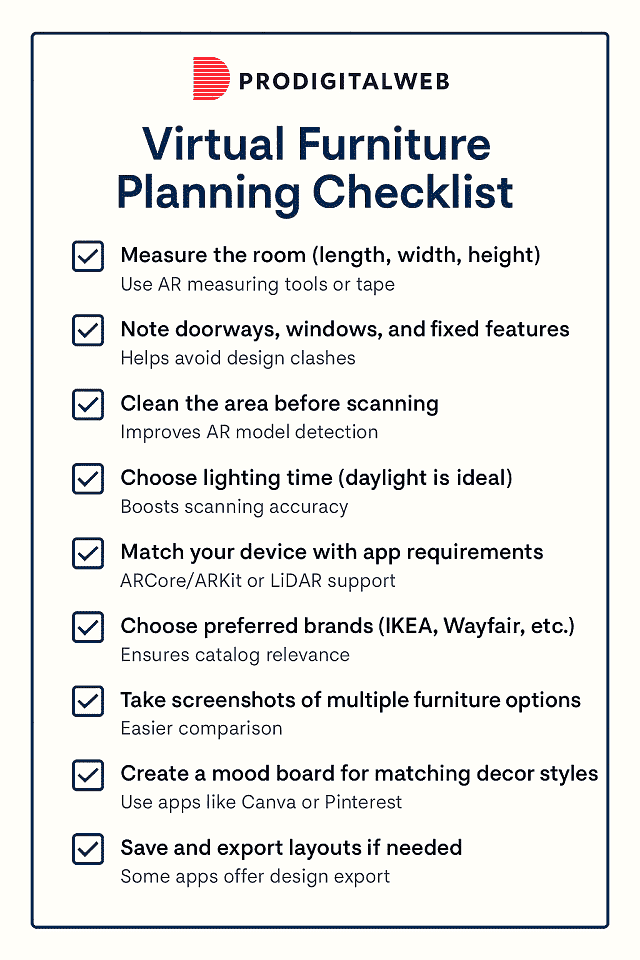Why AR Furniture Apps Are a Must-Have in 2025
Imagine redecorating your living room without lifting a single piece of furniture or making any costly buying mistakes. That is the magic of AR furniture placement apps. These AR Apps for Virtual Furniture Placement use augmented reality technology to help you visualize how a couch, table, or bookshelf would actually look in your space. With your smartphone camera, these tools bring virtual furniture into your real world. These AR Apps for Virtual Furniture Placement scale and style them perfectly.
In this post, we will look into the 7 best AR apps for virtual furniture placement that are changing the way we design and decorate our homes. If you are a homeowner planning a full makeover, a renter testing layouts, or simply someone looking to revamp a corner, these apps will help you make smarter choices.
We are going to cover all from AR interior design apps to virtual home design tools. Each solution listed here offers a unique set of features to enhance your space planning experience. Ready to see your room like never before? Let us dive in.
Why AR Furniture Apps Are a Game Changer
Picture this: You find the perfect couch online—stylish, affordable, and exactly what you imagined. But when it arrives, it is too big for your space. Further, it clashes with your wall color, and blocks the entryway. Frustrating, right? This is one of the most common problems faced by online furniture buyers. And it is precisely what AR furniture placement apps are built to solve.
The Rise of AR in Interior Design
Augmented Reality (AR) is no longer for gaming or filters. It is becoming a powerful tool in the world of interior design and home furnishing. According to a survey, over 32% of consumers have used AR while shopping. And that number is climbing fast as smartphones become more powerful and AR apps more user-friendly. Major furniture retailers like IKEA, Wayfair, and Houzz have already integrated AR features into their apps. That allows users to visualize products in their own homes before purchasing.
The Online Furniture Shopping Dilemma
Shopping for furniture online comes with a major downside. Yes, you cannot physically see or feel the product before buying. Even with detailed descriptions and photos, it is difficult to:
- Know if a piece will actually fit in your space
- Visualize how it blends with your existing decor
- Judge the scale, texture, and presence of a large item in real-life
These uncertainties often lead to hesitation, buyer’s remorse, or returns. These are inconvenient and costly for both buyers and retailers.
AR to the Rescue: See It Before You Buy It
This is where AR interior design apps shine. Using your smartphone or tablet, you can:
- Virtually place furniture in your room at true-to-scale
- Walk around it and view it from different angles
- Match colors, textures, and styles with existing decor
- Save and share room previews for feedback or later decisions
Basically, these apps act as virtual home design tools. They are bridging the gap between imagination and reality. In addition, they are helping you make smarter, more confident purchase decisions.
What This Blog Will Cover
To help you get started, we have curated a list of the 7 best AR apps for virtual furniture placement available in 2025. If you are a casual decorator, a new homeowner, or a professional designer, these tools will make your space planning smoother, smarter, and even a bit fun. We provide a list from apps backed by big furniture brands to versatile AR room planner tools. There is something here for every need and device.
So, let us explore the future of furniture shopping—right from your living room.
What Are AR Furniture Placement Apps?
AR furniture placement apps are transforming the way we design and decorate our living spaces by using the power of Augmented Reality (AR). In simple terms, Augmented Reality overlays digital 3D models—like sofas, chairs, or tables—onto your real-world environment through your phone camera. You can view, rotate, and walk around these virtual objects as if they exist in your room.
Augmented Reality Meets Interior Design
In the context of interior design, AR serves as your personal virtual assistant. It helps you:
- Visualize how a new piece of furniture fits within your room layout
- Check whether a style or color matches your current décor
- Experiment with different arrangements without lifting a single item
Instead of guessing whether that sleek mid-century modern couch will look good in your living room, AR interior design apps let you see it in place, in real-time. It removes the guesswork and gives you confidence before making a purchase.
How Do AR Furniture Apps Work?
These apps use a combination of technologies:
- Your device camera captures the real-world environment
- ARCore (Android) or ARKit (iOS) frameworks detect flat surfaces like floors and walls
- The app then anchors 3D furniture models into your space. Then it scales it to real-world dimensions.
Most apps allow users to:
- Walk around the 3D furniture for different viewing angles
- Adjust placement, orientation, and sometimes even fabric or color
- Save layouts or take snapshots to compare different designs
It is like trying on clothes but for your living room.
Device Requirements: What You Need
To run these apps smoothly and accurately, your device must meet certain requirements:
- A smartphone or tablet with a rear-facing camera
- Support for ARCore (for Android users) or ARKit (for iOS users)
- For advanced features like depth sensing or more realistic object placement, devices with LiDAR scanners (iPhone Pro models, iPad Pro) offer an even richer experience.
Before downloading, it is a good idea to check if your device supports AR features. Most apps list compatible devices on their app store pages.
Key Features to Look for in AR Furniture Apps
Not all AR furniture placement apps are created equal. Most of them aim to enhance your interior design experience. However, the best ones go the extra mile in delivering precision, realism, and convenience. If you are choosing your first app or switching to a better one, here are the must-have features to look for:
-
Realistic 3D Models
One of the most important features of any AR interior design app is the quality of its 3D furniture models. The models should:
- Accurately replicate real products in terms of color, texture, and size
- Offer high-resolution visuals with true-to-life rendering
- Include interactive elements, like the ability to change color, fabric, or material (in some apps)
Apps with photorealistic 3D models give users a much better sense of how the furniture will look and feel in their space.
-
Accurate Measurements and Scaling
The best AR room planner tools are built to scale. This means:
- Furniture appears in actual size relative to your room
- You can test fit items in tight spaces or specific layouts
- Some apps even offer rulers or measurement guides to check distances and dimensions
This ensures you are not just seeing how something looks also it fits perfectly.
-
Room Scanning and LiDAR Support
Advanced apps take things a step further by using LiDAR (Light Detection and Ranging) sensors found in premium devices like iPhone Pro and iPad Pro models. This technology enables:
- More precise room scanning. That includes wall and floor mapping
- Better depth detection for object placement
- Improved occlusion, so virtual items appear behind or in front of real objects naturally
Even if your device does not support LiDAR, apps with basic room scanning can still offer strong placement accuracy using ARKit or ARCore.
-
OS Compatibility (iOS & Android)
Before downloading any virtual home design app, check whether it works on your device. Ideally, the app should be:
- Compatible with both iOS and Android
- Optimized for the latest operating systems
- Supported on devices that run ARKit (Apple) or ARCore (Google)
Cross-platform support is important if you use multiple devices or want to collaborate with someone else on your home project.
-
Brand Integration and Product Catalog Access
Some of the best AR furniture apps are developed or partnered with major brands like IKEA, Wayfair, Houzz, and Amazon.
This means:
- You are seeing real products that you can buy directly through the app
- The catalogs are frequently updated with the latest furniture collections
- You can seamlessly transition from visualizing to purchasing
Having direct access to a retailer’s product line within the app simplifies the buying journey and adds reliability to your design choices.
Top Benefits of Using AR Furniture Apps
AR furniture placement apps have revolutionized the way we design, decorate, and shop for furniture. If you are a first-time homeowner, an apartment renter, or an experienced interior designer then these AR Furniture Apps are for you. These apps offer practical and creative advantages that go far beyond traditional methods. Here is why they are becoming an essential tool in modern home design:
-
Try-Before-You-Buy Convenience
The biggest perk of using AR home design apps is the ability to visualize furniture in your own space before purchasing. Instead of guessing how a product might look based on pictures or showroom displays.
AR lets you:
- Place life-sized furniture in your room virtually
- Walk around it and view it from every angle
- Avoid surprises when the actual item arrives
This feature alone drastically reduces buyer’s remorse and increases shopping confidence.
-
Avoid Sizing and Style Mistakes
Even if a sofa looks great online, it might not fit through your door, overwhelm your small room, or clash with your existing decor. AR apps prevent these issues by allowing you to:
- Check proportions using accurate, true-to-scale models
- Experiment with different colors and materials
- Ensure your choices match your personal style and room layout
This reduces costly returns and frustrating exchanges. It is saving you time and hassle.
-
Real-Time Visualization in Your Space
With AR room planner tools, you are not just seeing a 3D model. You are experiencing how it integrates with your real environment in real-time:
- Natural lighting, shadows, and spatial awareness help create a more immersive preview
- Move, rotate, or swap items instantly to compare options
- Share screenshots with family, clients, or roommates for easy collaboration
It is a level of interactivity that static floor plans or mood boards simply can not match.
-
Save Time and Money
AR furniture placement apps help streamline the entire design and shopping process:
- No need to visit multiple showrooms
- Make informed decisions faster
- Minimize costly mistakes and returns
This is especially beneficial if you are working on a budget or managing a tight renovation timeline.
-
Perfect for Renters, Homeowners, and Interior Designers
If you are renting a studio, decorating a new house, or designing a client’s dream living room, AR apps cater to a wide range of users:
- Renters can experiment with layouts without heavy commitment
- Homeowners can visualize long-term investments more confidently
- Interior designers can present concepts and mockups to clients more effectively
In short, these apps are not just for tech-savvy shoppers, they are becoming everyday tools for anyone looking to make smarter, style-savvy choices.
7 Best AR Apps for Virtual Furniture Placement (2025)
AR Apps help you from choosing the right sofa to planning an entire room redesign. AR furniture placement apps are transforming how we approach interior design. Here is a more comprehensive breakdown of the best apps to try in 2025. Each one was reviewed with real use cases, standout features, and practical insights.
-
IKEA Place
Overview:
It is developed by the Swedish giant. IKEA Place allows users to superimpose actual IKEA products into their homes at scale using Augmented Reality. It is one of the pioneers of AR furniture placement and still stands strong due to its simplicity and accuracy.
Key Features:
- True-to-scale 3D furniture models
- Seamless integration with IKEA’s online catalog
- Easy drag-and-drop interface
- Natural light simulation for realistic views
- Option to capture and share the designed space with others
Pros and Cons:
| Pros | Cons |
| Highly realistic, scaled 3D models | Limited to IKEA furniture |
| Intuitive for beginners | No room customization |
| Great visual quality | iOS only |
Pricing: Free
Compatibility: iOS only (Requires ARKit; performs better on devices with LiDAR)
Best For:
- IKEA loyalists minimalist decorators,
- Homeowners looking to save space and money
-
Houzz – View in My Room 3D
Overview:
Houzz goes beyond furniture. It is a complete remodeling and design platform. Its AR feature, View in My Room 3D, lets you preview products from their extensive catalog in real-time.
Key Features:
- View furniture and decor in AR using your phone’s camera
- Save ideas in personalized idea books
- Access over 20 million high-resolution product images
- Built-in eCommerce for direct purchases
- Real-time collaboration with professionals
Pros and Cons:
| Pros | Cons |
| Huge catalog with diverse styles | May feel overwhelming for casual users |
| Inspiration + purchase in one app | Not all products support AR view |
| Integrated renovation tools | Requires strong internet for AR |
Pricing: Free
Compatibility: iOS & Android (ARKit and ARCore supported)
Best For:
- Remodelers,
- Serious renovators,
- Interior design enthusiasts
-
Wayfair – View in Room 3D
Overview:
Wayfair’s AR feature is fully embedded into their mobile app. It is offering users the chance to preview thousands of their products in 3D before committing to a purchase.
Key Features:
- Live AR previews of furniture in your space
- Support for lighting estimation and spatial accuracy
- In-app purchasing with discounts and offers
- Enhanced browsing and search tools
- Vast collection across categories
Pros and Cons:
| Pros | Cons |
| Strong visual accuracy | Exclusive to the Wayfair catalog |
| Direct shopping in-app | Can be resource-intensive |
| Great for fast redecorating | Not suitable for full-room design |
Pricing: Free
Compatibility: iOS & Android (Latest ARCore/ARKit needed for smooth operation)
Best For:
- Budget-conscious shoppers,
- Fast redecorators,
- New homeowners
-
Room Planner by Planner 5D
Overview:
This app blends AR with full-blown interior architecture tools. It is excellent for designing entire rooms with precise measurements, custom layouts, and AR visualizations.
Key Features:
- AR mode for live visualization
- Extensive 5,000+ item furniture library
- Create detailed floor plans in 2D & 3D
- Save and share projects
- Works offline
Pros and Cons:
| Pros | Cons |
| Ideal for whole-room planning | Limited brand integration |
| Customizable space and layout | Premium items locked in the free tier |
| Works across devices and platforms | May require a learning curve |
Pricing: Free with optional premium plan
Compatibility: iOS, Android, Web
Best For:
- DIY designers,
- Interior design students,
- Homeowners wanting layout flexibility
-
Magicplan
Overview:
Magicplan is primarily a floor planning and measurement tool. It includes AR-based room scanning that is extremely helpful in space planning and furniture layout.
Key Features:
- Smart AR measurement and room scanning
- Build accurate floor plans instantly
- Add fixtures and furniture to digital rooms
- Export plans to PDF, Excel, DXF, and more
- Cloud project sync for teams
Pros and Cons:
| Pros | Cons |
| Professional-grade accuracy | Limited furniture catalog |
| Great for real estate and architecture | The interface is more technical |
| Exports compatible with CAD tools | May be overkill for casual users |
Pricing: Freemium (Pro Plan starts at $9.99/month)
Compatibility: iOS & Android
Best For:
- Contractors,
- Real estate agents,
- Renovation professionals
-
DecorMatters
Overview:
Combining design and social engagement, DecorMatters gamifies interior planning. It offers a Pinterest-style interface, community design challenges, and access to brand-name furniture.
Key Features:
- AR visualization of decor and furnishings
- Community-based feedback and design contests
- Virtual mood boards and project galleries
- Shopping from Target, Overstock, West Elm, etc.
- Tutorials for design inspiration
Pros and Cons:
| Pros | Cons |
| Creative and fun design experience | Limited room customization |
| Interactive and social platform | Performance varies on older devices |
| Built-in shopping and tutorials | Lacks architectural tools |
Pricing: Free with optional in-app purchases
Compatibility: iOS & Android
Best For:
- Casual designers,
- Students,
- Creative hobbyists,
- Renters
-
Homestyler (Alternative to Amikasa)
Overview:
Homestyler has taken the lead with powerful AR and 3D tools. It combines room planning, AR placement, and furniture shopping in one sleek package.
Key Features:
- AR placement with real furniture textures
- Advanced 3D editing (walls, lighting, colors)
- Brand catalog access
- 2D blueprint to 3D rendering
- Shareable project portfolios
Pros and Cons:
| Pros | Cons |
| Excellent creative control | Advanced features are paid |
| Works across devices and browsers | May lag on lower-end smartphones |
| Interior design contests and community | AR sometimes lacks fine detail |
Pricing: Freemium (Pro plan unlocks more features)
Compatibility: iOS, Android, Web
Best For:
- Professional designers,
- Creative users,
- Visual planners
Best AR Apps for Virtual Furniture Placement— Comparison Table for Quick Decision
| App Name | Platform | Pricing | Brand Integration | Best For |
| IKEA Place | iOS | Free | IKEA | IKEA shoppers, quick planners |
| Houzz | iOS, Android | Free | Multiple (e.g., CB2) | Remodelers, interior enthusiasts |
| Wayfair | iOS, Android | Free | Wayfair | Online furniture buyers |
| Room Planner | All Platforms | Freemium | No | Full room planning and layout |
| Magicplan | iOS, Android | Freemium | No | Architects, engineers, realtors |
| DecorMatters | iOS, Android | Free | Target, Overstock | Casual decorators, renters |
| Homestyler | All Platforms | Freemium | Multiple | Creative professionals and students |
-
Comparison Table: 7 Best AR Furniture Placement Apps (2025)
Here’s a user-friendly table that helps your readers quickly compare the top apps based on the key factors:
| App | Platform | Free / Paid | Best For | AR Accuracy | Brand Catalogs |
| IKEA Place | iOS, Android | Free | IKEA customers | IKEA exclusive | |
| Houzz | iOS, Android | Free / Premium | Inspiration & casual design | Multiple brands | |
| Wayfair | iOS, Android | Free | Wayfair shoppers | Wayfair exclusive | |
| Room Planner | iOS, Android | Free / Premium | Detailed interior planning | Multiple brands + custom | |
| Magicplan | iOS, Android | Free / Premium | Pros, floor planning & layout | Design-focused | |
| DecorMatters | iOS, Android | Free / Premium | Mood boards, social sharing | Multi-brand with community | |
| Amikasa (or alternative) | iOS (legacy), Windows | Paid (if available) | 3D modeling for homeowners | Limited, niche |
How to Choose the Right AR App for Your Needs
With so many impressive AR furniture apps out there, choosing the right one can be a bit overwhelming. To make your decision easier, here are key factors to consider based on your goals, device capability, and design needs:
-
Match Your Device with App Requirements
Not all AR apps work equally well on every device. Some require high-end cameras, LiDAR scanners, or specific AR platforms.
| Feature | Requirement |
| Basic AR visualization | Android (ARCore) / iOS (ARKit) support |
| High-precision room scans | Devices with LiDAR (iPhone 12 Pro+) |
| Smooth 3D performance | Newer smartphones with strong GPU |
| Offline access | Check app settings; not all work offline |
Tip: Check your phone’s compatibility with ARCore (Android) or ARKit (iOS) before downloading.
-
Prioritize the Brands or Product Types You Use
Some apps are tied to specific furniture brands. Some others offer a broad catalog. Choosing an app based on your preferred retailers can simplify the purchase process.
| App | Main Brands Supported |
| IKEA Place | IKEA |
| Wayfair | Wayfair, Joss & Main |
| DecorMatters | Target, Overstock, West Elm |
| Houzz | Multiple premium and budget brands |
Tip: If you are planning to buy from a specific retailer then pick their official app for the most accurate previews and direct shopping options.
-
Decide Between Casual Browsing vs. Detailed Room Planning
Are you just trying to see how a sofa fits, or do you want to design an entire space? Your answer will determine which app best suits your workflow.
| User Type | Recommended Apps |
| Casual browsers | IKEA Place, Wayfair, DecorMatters |
| Hobbyist decorators | Houzz, Homestyler |
| Professional designers | Magicplan, Room Planner, Homestyler |
Tip: Apps like Room Planner offer advanced layout tools. The DecorMatters is more playful and idea-driven.
-
Consider Offline Usability or Design Export Features
If you often work on designs while commuting or want to export your plans for professional use then look for apps with offline modes, export tools, or CAD compatibility.
| App | Offline Access | Export Features |
| Room Planner | Yes | JPG, PDF |
| Magicplan | Yes | PDF, Excel, DXF, SVG |
| IKEA Place | Limited | Screenshot only |
| DecorMatters | Yes | Image export, project gallery |
Tip: Professionals may prefer Magicplan for its CAD export and measurement precision, while casual users may not need these features.
Suggestion:
Start with 1–2 apps based on your immediate needs. For example:
- Trying out a new sofa? Use IKEA Place or Wayfair.
- Planning a room makeover? Go for Room Planner or Homestyler.
- Want to have fun and get inspired? Try DecorMatters.
Pro Tips for Using AR Furniture Placement Apps Effectively
To get the most accurate and visually stunning results from your AR furniture apps, it is not just about downloading the right app, it is all about how you use it. Here are some expert tips to maximize the potential of your virtual design experience:
-
Use Good Lighting for Better Scanning
AR technology relies heavily on your device’s camera and sensors to map the environment. Poor lighting can cause glitches, floating objects, or warped placements. Therefore, it is important to use a device with a good camera and sensors.
Tip:
Use natural daylight or bright indoor lighting to help the app recognize walls, floors, and furniture boundaries accurately.
-
Clear the Area to Reduce Visual Clutter
If the camera picks up too many visual distractions like bags, boxes, or existing furniture then it may interfere with virtual placement.
Tip:
Temporarily remove unnecessary items from the room or shift to an open space before scanning or placing AR furniture.
-
Calibrate Your Room and Floor Properly
Before placing any item, take a few moments to allow the app to map your environment correctly. This often involves scanning the floor and slowly rotating your phone.
| Calibration Step | Why It Matters |
| Floor Detection | Ensures furniture sits flat, not floating |
| Wall alignment | Prevents distortion and shadow errors |
| Room corners & depth scan | Enables better scaling and measurement |
Tip:
Some apps like Magicplan or Room Planner offer manual calibration for even better results.
-
Take Screenshots for Comparison and Sharing
Want to compare that modern armchair with a classic one? Or show your partner a couple of options?
Tip:
Use the built-in screenshot or photo capture feature in your AR app to document different placements and build a mini-gallery of your favorites.
Bonus: Share your screenshots with friends, and interior designers, or post them on Pinterest or Instagram for feedback.
-
Combine AR with a Mood Board or Inspiration App
Seeing furniture in your space is powerful. However, combining that with color palettes, texture ideas, and themes gives you a full design vision.
| Use With | Purpose |
| Canva / Milanote | Create mood boards |
| Save style inspirations | |
| Houzz | Get style recommendations + AR |
| DecorMatters | Combine AR with gamified design tools |
Tip:
Apps like DecorMatters offer in-app mood boards, or you can export AR images to Canva for a more curated design board.
Bonus Pro Tip: Update Your App Regularly
AR tech evolves fast. Regular updates often bring new features, bug fixes, and better object tracking. Keep your app updated for the best experience and accuracy.
Toolbox: Handy Resources to Boost Your AR Furniture Planning Experience
If you are designing your dream living room or staging a rental property then these tools will enhance your augmented reality experience and help you make smarter furniture decisions.
-
AR Measuring Tools
| Tool | Platform | Key Use | Free/Paid |
| Measure (by Google) | Android | Quick AR measurements using your camera | Free |
| Measure App (by Apple) | iOS | Accurate room and object measurements | Free |
| CamToPlan | iOS, Android | Floor mapping with AR precision | Freemium |
- Use these before placing furniture to verify accurate dimensions in your space.
-
Mood Board & Design Inspiration Apps
| Tool | Platform | Key Use | Features |
| Canva | iOS, Android, Web | Create interior design boards | Templates, color palettes |
| iOS, Android, Web | Discover trending room styles | Save and organize ideas | |
| Morpholio Board | iOS | Interior design planning | Pro-level mood board tool |
- Combine AR with mood boards to match colors, styles, and aesthetics like a pro.
-
Room Scanning & Floor Plan Apps
| Tool | Platform | Key Use | LiDAR/AR Support |
| Magicplan | iOS, Android | Room planning, layout export | Yes |
| Planner 5D | iOS, Android, Web | 2D/3D interior design | Limited AR support |
| RoomScan Pro | iOS | Create floor plans with AR | Yes (LiDAR supported) |
- These are ideal if you are redesigning or building layouts from scratch.
-
Top Retailer AR Apps (Bonus Picks)
| Retailer | App | Highlights |
| Amazon | View in Your Room | Preview select items in AR |
| Target | See It in Your Space | AR furniture placement via mobile app |
| Pottery Barn | 3D Room View | Elegant decor in virtual mode |
- Great for browsing and buying furniture from top brands directly.
Future Trends in AR Furniture Placement
The world of AR furniture placement is evolving rapidly. What we are seeing today is just the beginning. Since technology advances, several exciting trends are set to reshape how we design and decorate our living places. Here is a look at the innovations on the horizon:
-
AI + AR Integrations: Smarter Design Recommendations
Augmented Reality is powerful. However, when paired with Artificial Intelligence, it becomes game-changing. We are starting to see AR apps that not only display virtual furniture but also suggest layouts, color schemes, and optimal item placement using AI.
| What is Happening | Why It Matters |
| Smart room scanning | AI identifies room type, lighting, and layout |
| Automated furniture layout | Suggests the best arrangement based on space & style |
| Personalization | Recommends items based on past preferences |
Example: Future versions of apps like Houzz and Room Planner may suggest fully styled rooms in one tap. That eliminates any guesswork.
-
Virtual Staging for Real Estate
AR is quickly becoming a vital tool in the real estate industry for virtual staging. Instead of empty rooms or generic photos, buyers can now visualize fully furnished homes right on their phones.
| Trend | Benefit |
| AR staging in listings | Boosts property appeal and imagination for buyers |
| Custom styling | Tailor staging to target audience (family, luxury) |
| Cost-effective | No need for physical furniture staging |
Pro Tip: Expect real estate platforms to integrate AR as a standard feature for interactive home tours.
-
Multi-Room Layout Planning
Currently, most AR furniture apps focus on one room at a time. But the future is heading toward whole-home design experiences where users can plan multiple rooms — even entire apartments — with seamless flow and coordination.
| Feature | What to Expect |
| Connected room mapping | Scan and design adjacent rooms in one session |
| Design continuity tools | Match styles and themes across all rooms |
| Real-time floorplans | Visualize entire homes with interactive navigation |
Look out for: Enhanced versions of Magicplan and Room Planner that offer multi-room syncing and panoramic walkthroughs.
-
Integration with VR Home Walkthroughs
While AR places virtual objects in your real environment, Virtual Reality (VR) takes it a step further. VR places you inside a fully virtual environment. The lines between AR and VR are blurring. The future furniture apps will likely allow you to:
- Walk through your redesigned home in VR
- Explore pre-designed templates or your saved layouts
- Experience furniture scale, flow, and spacing from a first-person view
Future Vision: Imagine designing your room in AR and then putting on a VR headset to take a 360° walk-through of your dream space.
The fusion of AR, AI, and VR is pushing the boundaries of how we experience interior design. What used to be a process filled with uncertainty and guesswork is now becoming intuitive, immersive, and deeply personalized. If you are a homeowner, a renter, or a real estate agent — the future of space planning is not just visual. It is virtual.
Conclusion: Transform Your Space, Virtually and Visually
Gone are the days of guessing whether that new sofa will fit in your living room or if the coffee table matches your vibe. With the rise of AR furniture placement apps, interior design is no longer limited to professionals; it is at your fingertips.
Whether you are:
- A first-time homeowner trying to furnish a blank canvas,
- A renter looking to optimize a small space,
- Or an interior designer creating visual concepts for clients,
These apps empower you to see it before you buy it. These apps help you to avoid costly mistakes and have fun while doing it.
As AR continues to evolve — with AI-powered layouts, VR walkthroughs, and real estate integrations — expect the furniture-buying experience to become more interactive, intelligent, and inspiring.
So go ahead — open your camera, scan your space, and reimagine your home in real-time.
FAQs: Augmented Reality Furniture Placement Apps
- Are AR furniture apps free to use?
Most AR apps offer free versions with basic features. Premium versions unlock advanced tools like room saving, design exports, or brand catalogs.
- Do AR furniture apps work on all smartphones?
No. They require devices that support ARKit (iOS) or ARCore (Android). Some features, like LiDAR scanning, may need newer models.
- Can I buy furniture directly through these apps?
Yes. Many apps like IKEA Place or Wayfair allow in-app purchases or direct links to product pages.
- Are these apps accurate in terms of size and scale?
Most top apps offer high measurement accuracy, especially when calibrated properly. Apps with LiDAR offer more precise depth and scaling.
- Which AR app is best for professionals or designers?
Apps like Magicplan and Room Planner offer advanced features like floor planning, exports, and multi-room support — perfect for designers.