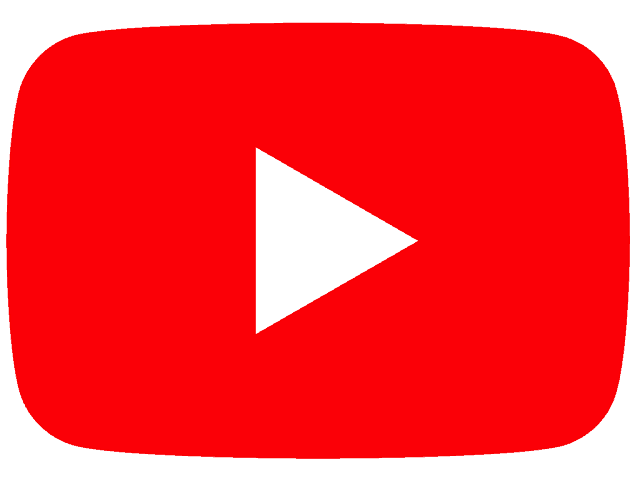If you’re bored and don’t know what to do then there’s always social media. Talking of social media, one of the most common ways of getting out of a bored state of mind is to watch YouTube videos. I’m not saying you have to be bored only to watch YouTube videos. There are many of us who need a daily dose of YouTube watching to get by. But to make you’re video watching even more entertaining we have compiled a list of YouTube trick to use the next time you find yourself watching YouTube videos.
Skip the Intro by a few Seconds as one of the YouTube trick you need to know:
Have you ever found yourself clicking on video for a particular thing and then seem to hear a person drone on and on about it and then wait till the video starts some 3 minutes later? Well if that’s you then this YouTube trick is the one for you. You can skip the intro to any YouTube video by the number of seconds you wish. To do this you have to simply type in the number of seconds of the video you like to miss into the URL of the YouTube video.
Say you want to skip 1 minute and 30 seconds into a video, all you have to do is type “&start=90” at the end of the particular YouTube video’s URL and you’re done. You can choose whatever time to start the video at, convert it to seconds and then insert it at the end of the URL.
You can share any Part of a Video you want someone to watch:
This one is related to the first one above, in that you save time and that of friend’s by allowing them to see only that part of the video that you want them to see. Sharing any video is easy to do, just copy the URL of the video and send it. It’s almost the same when you want to send just a part of it too.
All you have to do in this case is just copy the URL at the particular time you want your friend or anyone else to see the video and send it to them. This requires you to go through the video pause it at the time of your choosing and then copy the URL at that particular point.
Use Keyboard Shortcuts to get around as one of the YouTube trick you need to know:
There are a number of keyboard shortcuts that you can use when watching a YouTube video the next time. There are options like pressing “k” which pauses/plays a video, “j” allows you to rewind the video by 10 seconds, “1” allows you to fast forward the video by 10 seconds and much more. Another neat YouTube trick is that you can fast forward the video by a percentage if you click on any number between 1 to 9. Let’s say you want to skip the 30% of the video you simply have to press on 3 and you’ll find yourself skipping 30% of the video.
Get Access to Age Restricted Content on YouTube:
To get away with watching age restricted content on YouTube simply do so by typing “/watch?v=” into the video’s URL. This YouTube trick allows you to watch the particular video without even logging in first.
Download Videos from YouTube using this Shortcut:
If you like watching a particular video again and again then you can always download it. An easy way to do this is by adding “pwn” to the video’s URL. This will take you to a service that allows you to download any video you like in whatever format you like it in.
While this is an easy enough YouTube trick to follow, it needs to be used with caution as some videos maybe copyrighted.
You can play any Video on an Endless Loops:
You can play a video on loop for an indefinite period by right clicking on the video while watching it. This gives you some options one of which will be to play the video on loop. This will make the video keep repeating itself till you remove the loop option.
Use a default Video Resolution if you have a slow internet connection:
This YouTube trick allows you to set a default video resolution in times when you know you’re getting a bad internet connection. By doing this you don’t have to wait for the video to buffer. You simply have to type in www.youtube.com/account_playback in the URL and then select I have a slow internet connection option and choose to never play a video in a higher quality.
Search for your Favorite Artist on YouTube:
This YouTube trick you can use across all platforms, that is if you’re watching YouTube on the desktop or as a mobile app. If you’re looking for all content related to a particular artist simply put “#” before the artist’s name and click search.
Sing karaoke on with YouTube as one of the YouTube trick to know:
If you watch videos to simply sing along with the artist then you need to know this YouTube trick. Simply install the Musixmatch browser extension to get lyrics of your favorite artist on screen. This will add lyrics to the YouTube video you’re watching and now you can sing along without forgetting the lyrics.
Use YouTube Videos to make GIFs:
If you’re a GIF fan and you come across a YouTube video that you’re sure you can make a good GIF ofthen this YouTube trick you need to know. To do this you have to put GIF before the URL of the video you want to make a GIF out of. It will take you to GIF.com where you’ll get a number of effects to create your own GIF.
With this trick up your sleeve you can even share your GIF creations on various social media platforms from the website itself.