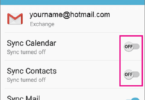Most of the people love to apply splash effects to their pictures to make them attractive. It’s the most refreshing way to make your boring photos more interesting. Lots of people believe this, but if you are unaware of that. Then, let me say some interesting things about Best Color Splash apps for Android.
In the splash effect, you can turn your picture into different color options. Usually, in black and white, we can only use those two, but in splash effects, you can highlight a specific area or the object with color.
This makes your picture attractive, and it may even popup to the lots of audiences. It’s also called the color pop as well. If you are wondering what the best color splash apps for your Android device are means don’t worry, I’ll let you know about them in this particular post.
In this post, I have handpicked the ten best color splash apps for your Android in 2020. May use these apps to make your photos enjoyable.
We have handpicked these apps by testing them, although these apps differ in their features, these are the best apps. Most of the apps provide recolor options for your pictures, but few don’t offer them, but still, there is a good fit for this list.
Let’s get into the list of the 7 best color splash apps for Android in 2020.
7 Best Color Splash Apps for Android in 2020:
In this list of best color splash apps for Android in 2020, you can find out how to use them to color splash your pictures as well. let’s check out these cool free color pop apps for Android.
Paletta – A smart color splash app for Android:
 If you are striving to use the best color splash apps for your Android? Then you have to check out the Paletta. This is a unique tool because it has both the manual color splash effect and automatic. SO, it’s the right choice for lots of beginners and intermediate users as well.
If you are striving to use the best color splash apps for your Android? Then you have to check out the Paletta. This is a unique tool because it has both the manual color splash effect and automatic. SO, it’s the right choice for lots of beginners and intermediate users as well.
- In this app, whenever you add a photo in the palette app, it directly extracts the colors and shows them in the Paletta, which is at the bottom.
- Once your picture becomes grey, you should click on the color in the color palette, which is shown to you in the image.
- Then enable multiple colors in this color palette.
- In case, if you want to manually apply or manually remove the color from any part of the image.
- Then you can use brush and eraser options which are on the left of your screen.
- You can even enable zoom from the options as well.
- If you want, you can adjust the picture by using pinch-in and pinch-out options.
Pros:
- This app has a color extraction that works well.
- You’ll not find any ads in this app.
- Easily compare the image with the original picture.
Cons:
- You cannot adjust the brush or the eraser size.
Color Splash Effect App:
Color Splash effect app is one of the popular splash apps in Android. You can edit everything in these apps, and it came from the house of Colorful filter studio. It is one of the most exciting photo editor apps, and this comes with the color splash effect app. As we are talking about the color splash effect, I have included this on the page.
This app has lots of built-in features and very easy to edit as well. You can start editing the image by simply tapping on the beauty option, or you can even use the option after using the color splash effect as well. That’s the cool thing in this app, and its user interface is pretty easy when compared to other apps.
With these apps, you can add color popup effects in two ways.
The smart way and a freeway, these both ways are manual ways where you have to color the required area.
However, the smart option tries to keep the color inside your image boundary, which why its called smart color.
If you don’t want that, you can use the free color option where you can manually do this process.
Features:
- Smart color feature
- Launch images from a gallery or beauty camera with ease.
- Quickly edit photos, zoom in, or zoom out with the photo frames as well.
- Select the desired font style, color, and text to add to the image.
- In this app, you can remove the wrinkle and even optimize the skin tone with the options available in the app.
- Color splash effects can be used without an internet connection as well.
Best Color Splash apps for Android Color Touch Effects:
If you are wondering about using the best splash effects app on your Android device? Then you have to use this color touch effects app. It is one of the best color splash effects apps for Android in 2020.
This app will take minute space and works effectively. The app helps you to add color splash effects to all the images. With this app, you can add captions to your pictures in the app as well.
Coming to the color splash effect, this app doesn’t have any automatic way of color splash configuration. But it has a manual way to do the color splash. All you need to do is apply the color by clicking on the image and apply it manually.
You can use the Mono button if you want to erase all the added colors. If you’re going to adjust the brush size, then you can do it in this particular app.
Features:
- In this app, you can adjust the brush size.
- You can zoom the image without pressing any button.
- Easy to paint the image and use the splash options.
- Import all the images from the photo gallery, camera, or social media as well.
- It has lots of options for editing, such as black & white, sepia, and more.
- Several image effects and fx are also there in this app.
Color Splash Effect Photo Editor:
Color Splash effect photo editor is one of the coolest apps which you can find in Android. This app works perfectly for all the color splash effects. So, this can be said as the Best Color Splash apps for Android in 2020.
In general, it works in three ways,
- The first way it offers the traditional way of color splash effect, which is applied by brushing on the image.
- For that option, you have to click on the hand icon in the bottom panel, then color the desired area.
Second way:
- In this way, it helps you to apply the color automatically from the color palette as well.
- To quickly use this mode, you can tap on the color picker icon.
Third way:
In this way, you can apply effects by using shapes. when you quickly add a shape, the area will be colored
This way helps you to reverse the impact as well because you can reverse the effect and color outside the area.
Features:
- Use the color photo option with mag effects, and you can even blur the background.
- Quickly use the three-color splash mode.
- It has the best and classic color photo with finger touch.
- Add stickers, text, and more to make your photo attractive.
Partial Color Master: One of the Best Color Splash apps for Android
It’s one of the best color splash apps for Android in 2020. I have included this app on the list, mostly because of its exciting features. In this app, you can extract colors automatically, depending on the selected area.
Once you extract the colors, all you need to do is click on the required color to apply it. You can even adjust the color intensity as well. If you want to do manual color splash, you can even do that by applying the brushing in the required area. In most cases, you can even remove the color to make it right.
Features:
- You can edit images with ease.
- Can view the original image and edited image at once.
- Automatic color extraction option works well
- Adjust brush size according to your wish.
Color Splash Effect Photo Edit App:
Eager to use the best color splash apps for Android? Then check out the color splash effect photo edit app. this is one of the coolest apps which has the color splash effect with no extra drama. if you are searching for color splash effect apps, then you should consider this app.
This app does not have the automatic effects or other smart features, but it has the manual options to splash your picture. In this app, you should use the coloring option manually. However, this app does provide necessary features for coloring as well.
Easily you can adjust the brush size, erase the effects, and even zoom the picture for better clarity. You have to color the picture manually. However, it does provide the necessary features for manual coloring. That is, you can adjust the brush size, erase the effect, and zoom the picture for better clarity.
If you want, you can add a new color to the picture by predefined shape and even add color pop effect as well.
Feature:
- You can select the image from gallery or even capture the image.
- If you want, you can convert the black and white image.
- You can zoom image with two fingers, and it has undone functionality
- Adjust brush sizes to add a splash to the image.
Best Color Splash apps for Android- Color Splash Effect:
Color splash effect is another useful app that you have to consider in 2020. The main reason I love this app because it provides all the features in a single screen. So, I had listed this app on the Best Color Splash apps for Android in 2020 post.
You don’t have to visit other screens to check the options. If you want, you can even adjust the brush size and intensity of the color. Also, you can even tweak the opacity from the same screen too.
To get good results, you have to use the magnifying glass to check the border. You can even color the object, but this app does not have the automatic mode option. So, its best to use this app, and this has useful features, and it helps you with flawless features.
Feature:
- You can quickly select a photo from the gallery as a result this is an easy option.
- Easily color touch your pics and turn them into the black and white photo so you’ll love your pics.
- Save your pics and share them on social media channel so that people can see your pics.
- People love these Special recolor features as a result, I have listed this app on this list.
These are the best color splash apps for Android in 2020. If you want to checkout more color splash apps then you can check out this article after a couple of weeks because I will update this article on a regular basis.