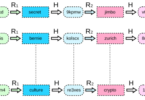skms agent service is the Android system’s internal application. In most cases, you will find the app in the Samsung smartphones. It is a client application. The primary purpose of it is to support the eSE mobile NFC services. Service Knowledge Management System is a combination of multiple tools and databases. People use this for managing knowledge and information. In this case, eSE stands for Embedded Secure Element. This tamper-proof microchip comes in multiple designs and sizes. It confirms to the user that the information is stored in a safe and secured place. In this blog post, you will get to know what is skms agent, service knowledge management system, which purpose it is used, and so on.
What is an SKMS Agent?
SKMS agent is known as Samsung KMS Agent. This client application is available for Android users. It helps android users supporting eSE-based mobile-NFC services. It also helps to manage the protocol with the service and to forward its commands to eSE.
For Which Purpose is SKMS Agent Used?
Users use this application for interfaces between the service & client applications and SKMS & eSE. It works as an HTTPS Client. At the same time, users consider security log agent as an HTTPS Server. First, a client app sends a request to the Regional Trusted Service Manager generating Card Content Management. After that, with the help of this application interface, it requests to the server a job execution. In this case, users don’t need to worry because there is no risk of exchanging personal financial information, customer card data, or physical location information.
A few people may confuse checking the definition of SKMS agent. Generally, it can be said that the built-in software is compatible with mobile NFC services.
About Samsung KMS Agent
It is a free application launched for Android users in the Accounting & Finance list of apps. Samsung Electronics Co., Ltd develops the app. Recently, the developer released the latest version of the application, which is 1.0.7.2.
If you want to install the Android device application, you need to tap the green “Continue To App” option. Once you click on the button, It proceeds to start the installation process. This app is safe and secured. However, if you want, you can scan the downloaded app using the antivirus that you have. If your antivirus detects the app as malware or you will find the com.skms.android.agent download link is broken; you should email the company using their contact page.
The size of the Samsung KMS agent app is 54.98 KB, and the current version is 1.0.40-23. This app got an average of 2.6 ratings.
Samsung KMS Agent APK latest permissions enable apps to open network sockets and access data about Wi-Fi networks. It allows the apps to read or write the secure system settings.
What Permissions Does the SKMS Agent Service App Need?
Generally, the app is pre-installed on your Android device. Therefore, the app usually has the required permissions. You can check these permissions by following these steps:
- You first need to open Settings.
- Then, your task is to go to Apps.
- After that, you have to look for the SKMSAgentService app. Now, you should select this.
Now, let’s see the permissions needed by the Skms Agent Service app:
Access To NFC services: android.permission.NFC
System Information And Device Data: In this case, the permissions can include a combination of android.permission.READ_PHONE_STATE, android.permission.READ_PHONE_NUMBERS, android.permission.READ_SMS, android.permission.READ_CONTACTS, etc. But it relies on the particular data being accessed.
Secure Element Services: android.permission.SECURE_ELEMENT is required in this case.
Network Access And Communication: android.permission.INTERNET
Integration With Other System Apps And Services: You should know that integration with other system apps and services can involve different permissions that rely on the particular services and apps being integrated. Permissions that could be necessary are— android.permission.BLUETOOTH, android.permission.BLUETOOTH_ADMIN, and android.permission.WIFI_STATE.
Storage: android.permission.WRITE_EXTERNAL_STORAGE is the permission required for write access. On the flip side, android.permission.READ_EXTERNAL_STORAGE is the permission necessary for read access.
Location: android.permission.ACCESS_FINE_LOCATION is necessary for precise location access. Besides, android.permission.ACCESS_COARSE_LOCATION is needed to access the approximate location.
Steps to Verify the Permission
In order to verify the permission, you should do the following:
- You first need to open the app.
- Then, you have to navigate to Settings.
- Next, your job is to go to Apps and then go to Show System Apps. At last, you have to navigate to SKMSAgentServices.
Advantages Of The SKMS Agent Service App:
SKMS Agent Service App can offer some benefits to your Android device:
- The app’s main function is to serve as the interface between mobile NFC services and the Embedded Secure Element hardware chip.
- This app lets you access online payment options. eSE Mobile NFC services, like transport, ticketing, access control, and other connections to client apps can be lost, if it is not present.
- The app also works as a malware detector. Thus, it can keep your device protected.
Disadvantages Of The SKMSAgentService App:
Although the app has some advantages, it also has some drawbacks.
- The app runs in the background constantly and can consume power. Although the app doesn’t consume a lot of power, you have to charge your phone more than usual.
- Whenever an app runs in the background, it will need RAM. And there is no exception in the case of this app. However, the amount of RAM consumed by the app is very low. So, if you are someone willing to get the most out of your device, it must be a concern for you.
- Storage consumption is the last drawback of this app. As this one is a system app, it consumes a bit of storage space. It could cause eventual clogging, mainly when your device does not have enough storage space.
How to Install SKMS Agent on Android Devices:
At first, you have to tap on the Continue To App button available on the site. After you click on this, it will redirect you to Google Play.
As soon as you get to see the app in the list of android devices in Google Play, you can download it. Then, you need to install it. For this, you have to click on the Install button. You can get the install option available under the search bar and at the right side of the app icon.
Then, you will get to see a pop-up window is appearing. Here you can see that the Samsung KMS agent needs permission. Click on the Accept button to further continue the process.
Thus, the application will get downloaded onto the device. When the download process is completed, the installation method will get started. As soon as the installation process is done, you will get a notification.
Uninstalling The SKMSAgentService App:
We have given here some ways to uninstall the app. Let’s check these methods.
Using ADB:
In order to uninstall skmsagentservice, you need to use the 3rd-party app— Android Debug Bridge. Root access to your phone is not required by the app.
Let’s have a look at these steps to learn how to use ADB to uninstall this service app:
- Your first task is to open the Settings app.
- After that, your job is to scroll down to the System.
- Then, you have to find the About Phone setting.
- If you are a Samsung user, you need to look for the Software Information setting.
- Now, you need to find the Build number in the next display. Then, you have to click on this seven times.
Now, your job is to access the USB debugging option. In order to do this, you have to follow these steps:
- You need to navigate to Settings first.
- Then, your task is to scroll all the way down. You can now see a Developer Options tab under the About Phone setting. Then, you have to tap on this.
- Your job now is to find the USB debugging option on the Search bar. It lets you go to the developer mode.
Steps:
Your job now is to switch gears to your PC. The steps that you are required to follow are:
- You need to download ADB on your PC.
- Then, your job is to extract a zip file to your preferred folder.
- Now, you need to open the folder after the zip file is extracted.
- Next, your job is to hold the Shift button down.
- Then, your task is to double-click on an empty space.
- Now, you have to tap on the Open Powershell Window.
- You should now enter ‘adb devices ‘ on the next display.
- Now, you need to connect your device to the PC.
- Next, you need to type pm uninstall -k -user 0 skmsagentservice on the Android smartphone and run the command.
- Finally, you need to wait for a few seconds until the app is uninstalled.
Using System App Remover:
- Your first job is to install the System App Remover software.
- As soon as the installation process is completed, your task is to launch the software.
- Now, you have to find the SKMS Agent Service app in the software interface.
- You should select the app thereafter once you locate this.
- At last, you have to proceed with the removal by tapping on the uninstall option.
Can We Delete SKMS Agent?
You should not uninstall the application as it protects your device. The eSE offers security to different applications on any device.
If you’re facing any problem regarding the app, uninstalling the application is not the best way. The process of uninstalling this is very hard, though, especially for regular users. Generally, users can’t uninstall the built-in apps.
So, it is better not to remove the app from your android device. It is a useful android app. The application can sort out the inconveniences of your device’s general functions.
What permissions does this app have? When it comes to app permissions, what you need to do is to look inside the app. Then, go to the permissions option and check it. Usually, this android application requires single permission, which is Storage.
Is SKMS Agent Spyware?
In case you think that SKMS agent is malware, then you are wrong. It is because this one is built-in software. Remember, internal apps are not viruses. Sometimes, you can get an alert on your device regarding the file. But it will show the warning if you recently installed any other app.
What is the Service Knowledge Management System?
It is nothing but the central repository of the data, information, and knowledge which every IT company requires.
This Service Knowledge Management System helps to manage the lifecycle of their services.
It is not a single system. It is a combination of many discrete systems and data sources.
About Service Knowledge Management System
It is not so easy to manage knowledge. Usually, we have plenty of data. But we don’t always know which information is valuable and which isn’t. Therefore, you can face difficulties while controlling the currency of knowledge in a database. In this case, the Service Knowledge Management System comes to use.
It is a set of tools that you can use to manage knowledge and information. Samsung kms agent app comes with a configuration management system along with other tools and databases. It is a part of the Service Knowledge Management System. With the configuration management system, IT service providers can easily manage the service delivery to their clients.
The configuration management database, known error database, definitive media library, etc.— are the parts of the Service Knowledge Management System. With the help of this system app, users can store, manage, update and present all necessary details. These help an IT service provider to manage the IT service’s entire lifecycle. In short, it is the Service Knowledge Management System that controls all services and their details,
documentations taking the help of other databases and systems.
Purpose:
Its primary purpose is storing and analyzing the data, information, & knowledge and representing it in a structured way. The concept of it was established under the ITIL Service transition Module’s knowledge management process. It was then a part of the ITIL training guidelines.
Scope of ITIL Service Knowledge Management System:
According to ITIL, the service knowledge management system is a set of databases and tools. Besides, it controls all components, assets, services, documentation, applications, etc. It is a symbol of the entire body of knowledge within the service management Lifecycle. It includes all data retention or categorization mechanisms that the service manager uses. But it is not limited to:
Service Portfolio
Configuration Management System (CMS)
Configuration Management Database (CMDB)
Supplier and Contract Management Information System (SCMIS)
Availability Management Information Systems (AMIS)
Capacity Management Information Systems (CMIS)
Security Management Information Systems (ISMIS)
CSI Register
Value of Knowledge Management
Here, we have given the benefits of the service knowledge management system.
Usually, too much time is required to train the newly hired employees. In this case, Knowledge management can come to help. It helps to decrease the invested amount of time. Besides, it offers accurate and up-to-date information constantly. As a result, the new employees need a small number of formal training sessions.
The knowledge management system helps to reduce the errors that the team members can make. As the members will have all the essential knowledge for making decisions, they will make fewer mistakes.
With the help of the service knowledge management system, there remains no chance of repeating similar steps in the service process. As all members know about it correctly, they won’t make the wrong steps. Thus, knowledge management implementation reduces the service process time as there remains no chance of redo steps.
It helps to manage the data, information, and knowledge successfully. Besides, it delivers the conformance to legal and other requirements.
Service knowledge management system offers the users updated, valid, and complete data, information, and knowledge.
It gives the users the necessary documents to retain every category of data, information, and knowledge.
With the help of the system, IT professionals can respond to their customers more quickly and effectively.
Relationship and Scope of Service knowledge Management System
Virtually, the knowledge management system has four layers. Every layer has its work area. In most cases, these remain divided as per the information processing level.
The four layers are:-
-
-
Data and Information Layer:
-
The main job of the data and information layer is to collect and store the data. But in this case, these data need to be managed by Knowledge Management. It helps to store the documents, files, applications status, and so on. This data and information layer includes many data sources. Moreover, it contains such tools that the team members can utilize. The layer comprises a configuration management database (CMDB), definitive media library (DML), known error database (KEDB) & other configuration, management, applications, and audit tools.
-
-
Information Integration Layer:
-
It is the Information Integration Layer that can integrate all details. It integrates the information into one place taking data from relevant business units of that organization. Is your organization working with partnerships? If yes, then you can get the details in this layer. Moreover, it evaluates and analyzes the information that it can obtain from the first layer. Thus, it helps to get the relationship structure. Moreover, it can store them in an integrated configuration management database (iCMDB).
-
-
Knowledge Processing:
-
Users can get an interface from this Knowledge Processing Layer. It helps them to report such information that they can analyze. The primary purpose of the layer is analyzing, reporting, and monitoring each piece of information. You can obtain information from other levels of service knowledge management systems. Performance management is an essential part of this layer. It helps to determine the performance of the team members. This layer helps to monitor the performance scorecards. It will assist in improving the team’s productivity.
-
-
Presentation Layer:
-
In this layer, users will get the collected, analyzed, and structured knowledge. Only authorized users can get access to the information via this presentation layer. Users will get a few visual materials in this presentation layer.
They can search, browse, and update the information with the help of the materials. Besides, users can also get a chance to improve the knowledge base. But it depends on the organizational policy.
Misconceptions about SKMS
A few people think that deploying a Service Knowledge Management System indicates that several service information sources will get stitched together during a custom systems integration project. In this case, the heterogeneity of data and diversity of tools can create a few doubts. You may wonder whether it is a useful tool or not.
As a knowledge platform, ITIL guidance encourages using the service knowledge management system instead of a solution for problem resolution. It is a vital point of differentiation. You need to know that this is not a customized integration of data sources. It is a knowledge platform that helps to overcome IT data silos.
IT organizations usually work between different information storage systems sets in distinct silos. Instead of the compatibility of IT on business, these systems rely on technology. Other teams have different service processes in isolated silos. In this case, the Service Knowledge Management System is beneficial. It offers an organization-wide knowledge platform and helps to dissolve the information silos.
There is another misconception regarding the Service Knowledge Management System. It is that people think SKMS is about structured data only. A few people believe that it is only a set of databases like configuration management databases, service desk data, response time data, etc. A helpful service knowledge management system always contains a broader range of knowledge collected from multiple sources. Along with structured data, it also includes semi-structured data.
Machine-readable text with tags or unstructured data like human-readable information (documents or web content) is an example of semi-structured data. In most cases, the available unstructured data is underestimated. The body of knowledge of service knowledge management systems usually contains unstructured data.
Stages of Knowledge Management
There are generally four stages of knowledge management.
Data: The facts we get from different sources comprise raw data. When the data is processed, it is transferred into information.
Information: When the data is given a context, it becomes information. The data needs to be sorted as per type to create information. After that, It is relayed via documents, email, and formal reports.
Establishing the relevant information is the primary purpose in this case.
Knowledge: When the team members analyze information based on their experiences, it becomes knowledge.
An individual’s insights can be the reason for turning information into knowledge. Individuals can use knowledge to make decisions.
Wisdom: You can put the gained knowledge into context in IT service situations. In this case, the whole team uses their judgment and experience to turn the knowledge into wisdom.
Objectives of Knowledge Management
The objectives of knowledge management are as follows:-
It improves the decision-making of the management. To do this, it ensures that secure knowledge, data, and information are available.
Knowledge management also enhances the efficiency and service quality of the service provider by enabling them. This one also helps to increase satisfaction and decrease the service cost.
The Service Knowledge Management System offers controlled access to the required knowledge, information, and data.
Moreover, users can gather, analyze, store, share, use, and maintain knowledge, information, and data.
The function of the Service Knowledge Management System
The effectiveness of the SKMS is the knowledge manager’s effectiveness.
When clients need tech support, the service knowledge management system can serve as a reliable knowledge base. It can also come to help when the service desk is not available. Users can access documented information. Knowledge managers help to control the development of the system. Moreover, they make the system user-friendly for customers.
Important Concepts Regarding It:
Here, we have given a few essential concepts described under the SKMS (ITIL V3). You can find a few concepts as the advantages of the service knowledge management system.
The first thing is that it should not be considered a solution for each problem.
Another thing is that it is not a customized integration mechanism for several data sources. It is a knowledge platform that helps in decreasing segregated data storage.
Like CMDB, service desk data, response time data, etc., this isn’t only a standalone database. Instead, it contains a wide knowledge items range that is accumulated from diverse information sources.
Barriers to Implement:
Here, we have provided the most common barriers which a company can face while planning to implement the Service Knowledge Management System.
Each business unit stores its relevant data in several formats. The formats of storing data can be structured, semi-structured, or unstructured. If you want to synchronize this data type, it needs various processes and tools. This one is a very laborious job at the first stages.
The majority of the data remains in the mind of individuals, and it is not documented. It would help if you had both time and effort to document all the data.
When you complete the documentation, you need another tool to publish this vast amount of data. In this case, you may need multiple tools also.
The lower management of the organization thinks it is pretty impossible to keep up with the rapid data growth.
Risks of Knowledge Management:
The risks of knowledge management are as follows:-
A few times, compared to value creation, we focus too much on the supporting tools.
There may present a lack of understanding of the essential knowledge, information, and required data.
When you put extreme effort into capturing knowledge, it can cause a lack of attention to knowledge transfer.
The knowledge and information storing process can be considered outdated and irrelevant.
There can be seen a lack of support and commitment from stakeholders.
Knowledge Management Activities:
Here, the methods of knowledge management are divided into key activities. Users have to perform these to complete the process.
Knowledge Management Strategy:
If you are an IT manager, you have to make a strategy to identify the information. The information has to be processed through knowledge management. Multiple organizations are there which can identify feedback from customers, repeated incident reports, etc.
The organizations can identify the cost associated with providing and managing the support systems as key data that must be translated into facts to be distributed across the team.
The strategy made by you should be able to identify the different types of information. All you have to do is to document your strategy. It ensures that each team member understands the expectations correctly.
Knowledge Transfer:
As soon as you make the strategy, you need to decide how much knowledge will be shared with team members and between departments. The first thing you need to do here is to determine the location of the gaps. It makes you sure that you can get accurate knowledge from the right people in the organization. When you take sufficient time to check the gaps, you will know which is not appropriate. Thus, you can eliminate them easily. This method helps to generate a communication plan to disseminate information across different channels.
Information Management:
Information becomes knowledge only if these are managed accurately and distributed across the team members. Having access to the information is very necessary for the knowledge management process. This activity helps users gather data, manage information, and determine the translation of information. Users can create Policies and procedures using the information. However, you need to establish a process first to set up the data. Besides, you can record it also in a manual so that your team members can access it at any time.
SKMS: A Living Data System for Organizations
The knowledge manager maintains the service knowledge management system, which serves as the central repository of all details. It is helpful as with the help of this system, you can manage the service life cycle for IT organization-provided services.
This service knowledge management system helps to combine many subsystems into one super-system. The system helps to capture data from multiple sources. It can synchronize and reconcile the data into usable information with the help of software applications and technology. The technology also helps to conduct modeling and analytical processes. Besides, using the software applications helps to represent the knowledge in searchable formats.
Users can derive the data in the SKMS from different sources such as:-
The organization’s asset management system
Service desk metrics and KPIs
Identity management systems
The software library
Service request management data
The configuration management database
You can apply the analytical procedures when the data gets federated and reconciled. Thus, you can easily turn the information into knowledge that can be usable for the organization. The knowledge manager helps analyze the capture plan & data and execute queries via the service knowledge management system.
It also helps to forecast future possibilities relying on recent data and create models for business process improvement. You can monitor the current performance of the organization across a variety of metrics. Executive managers use this knowledge for improving decision-making skills.
What is eSE(Embedded Secure Element)?
The term eSE stands for Embedded Secure Element. It is a small chip that is integrated into a circuit board of the device. In order to carry out crucial protocols for NFC, this chip collaborates with the SKMSAgent services client app. This component can ensure the safe and efficient operation of NFC technology on the device.
How Do Skmsagentservice App, NFC Technology, And eSE Relate?
Skmsagentservice works as an intermediary that helps to connect NFC technology, SKMS, and eSE chips to Samsung smartphones. This one works as a bridge between NFC services and SKMS. Also, it serves as a bridge between eSE chips and NFC services. NFC tag reading and mobile payments are not possible without the app. In simple words, it facilitates the interaction between eSE chips and NFC technology via the SKMS framework and confirms that these key functionalities will work seamlessly.
Final Thoughts
You should not think about the barriers to it. Moreover, you should avoid the implementation of a service knowledge management system. Instead, you should think about adopting SKMS agent. Compared to the disadvantages, the benefits of this system are more impressive. If the organization starts to think about the barriers and gets stuck, it may be harmful in terms of data management and utilization.
The primary purpose of the system is to collect all the necessary information during the ITIL Service Lifecycle. As soon as the knowledge process gets completed, each bit of knowledge is stored in a place. As a result, it becomes easier for all the other ITIL processes to access the required information. Multiple people think that they need to do hard work while deploying a service knowledge management system. They will be surprised to know that the service knowledge management system is a valuable tool in ITSM.
Frequently Asked Questions:
- What is SKMSAgentService on smartphones?
This one is an internal application of an android smartphone. And, it is a default application for Samsung devices.
- What is SKMS Service Agent?
It is a client application for Android devices. It supports eSE based mobile NFC services.