Generally, it doesn’t have a coax connector when purchasing a television. But it can carry some HDMI, USB, and component connectors. People who are still using an older cable or satellite box with coax only can face issues while connecting these two. It may seem to you that the coax is outdated. However, there are still a lot of devices that people use today. Are you using an old VHS player, an antenna, or an older game console? If yes, then there are a lot of options available to convert Coax to HDMI.
AV Connection Types: Coax has remained the default output for many years. In recent times, you can find multiple satellite receivers featuring coax, SCART, and HDMI. There are a few only that come with coax.
What is a Coaxial Connection?
It was the nineteenth century when this cable was invented and used for carrying radio signals. This cable consists of a copper core of two layers that are surrounded by insulation and shielding. Its primary focus is to offer analog signals with a minimum of interference. People used this previously in radio and telegraphy. After that, they use these on TV and after that on broadband. Fiber has now replaced the position as it offers quicker transmission speeds.
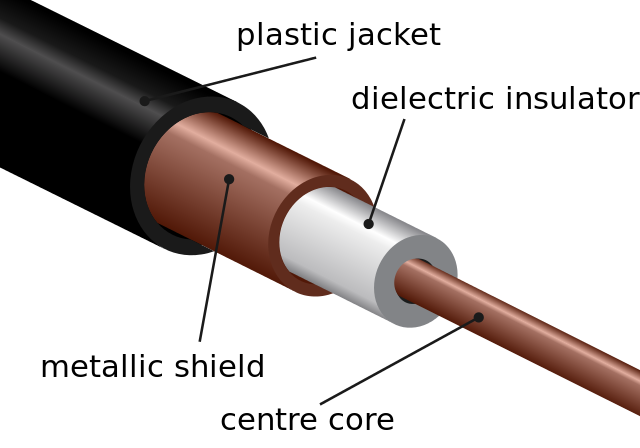
The coax can be insulated, but the signal you are using requires repetition immediately. When distance increases, you may lose the data. People preferred to use coax in previous times as it was cheap and simple to use. It was long-lasting also. However, on the other hand, fiber can carry more information at a time. In this case, it needs more upfront investment but less maintenance. It remains the number one for multiple years for the vast majority of the media players. The inside copper wire is a significant benefit, as we have said before. In this case, the signal is transmitted along one axis. It is the reason why it is named coaxial.
What is HDMI?
In recent times, HDMI has replaced coax. People use High-Definition Multimedia Interfaces for carrying signals between devices. It helps to transmit the most amount of information for high definition or ultra-high-definition broadcasts. HDMI is capable of carrying audio also. Japanese TV manufacturers developed this for enhancing image quality.
Ultimately, as it is digital, you don’t have to repeat this over distance frequently. Compared to others, it can contain more information at higher speeds. People use this in busy households with many devices and Wi-Fi networks. In 2002, HDMI came into the market and started to take over the television and computer industry.
In most cases, people use this in their devices like laptops, DVDs, Blu-Ray players, tablets, etc. Its objective is to transmit the digital signal.
How to Select Correct Coax to HDMI Adapter:
Several ways you can use to convert the Coax to HDMI. The connection relies on the devices that you want to connect. Different options work better for other cases. You can take the help of the upgraded equipment.
- Over-the-Air (OTA) to HDMI Converters:
People who contain indoor/outdoor antennas with coax and no coax input have to take the help of such adapters. The cost of these adapters is between $30-$50. In this case, air signals are not encrypted, due to which you don’t need major conversation components. It is the reason why the cost is low.
- Satellite Coax to HDMI Converters:
Whether you find merely one coax output that relies on the cable provider, the replacement is the reason. A coaxial to hdmi converter may be necessary when you don’t get RCA outputs on your satellite or cable box. If SCART doesn’t present, it indicates that the satellite/cable box is up to 25 years old. But service providers should not charge users for an upgrade.
Coax TV signals use Radiofrequency modulation. Hence, the output is seen to channel 3 or 4 on the television. The satellite dishes & cable boxes use encrypted signals, and these signals pass through the coax. It indicates that the converter you are using will have decryption technology also.
- VCR/Old Game Console to HDMI Converters:
You never find the VCRs and older game consoles using HDMI outputs as these didn’t exist. It is the reason why you have to take assistance from an RCA or NTSC coax-to-HDMI converter. You can take a demodulator’s help to convert the RF signal to HDMI out.
How to Convert Coax to HDMI:
In most cases, you don’t find a coaxial input port. Rather than using this, you should use a signal converter box. You may find the procedure complicated, although it isn’t. A step-by-step guide lets you know the process of converting coax to HDMI.
Step 1) Get The Right Hardware:
Have you received any cable boxes from your cable provider? If yes, then fine. Do you want to connect the coaxial cable directly? Then, use a signal converter box, known as a signal adaptor. If you are willing, choose one of them digitally for around $20. These enable you to convert SCART to HDMI. In this case, VCR players and other peripherals can be used. It may be available in an electronics store.
Step 2) Attach Coaxial Cable:
You can see a screw on the cable box’s backside. It is the thing that you are willing to connect to the coaxial wire. Make sure that you connect the wire carefully and tighten the nut until it is not snug. You have to turn the nut clockwise. You mustn’t be using the tools here.
Step 3) Connect HDMI Wire:
You can see an HDMI port there on the TV’s backside, which is labeled as “Input.” You must attach one HDMI wire side into one side and connect the other side into the HDMI port on the cable box.
Step 4) Turn On:
Hence, your task is to connect the television and other devices to the outlet. After that, your job is to turn on these by flipping the switch. If you find the television display blank, you must navigate to the menu. Hence, you can find an “Input” or “Source” option.
Ways to Convert Coaxial cable to HDMI:
We have given here a few methods that you can follow to convert Coaxial cable to HDMI.
-
Upgrade Set Top Box:
Multiple people encounter the issue of the set-top boxes. When we purchase a modern TV set, it contains an HDMI port. But the set-top box we are using includes a Coaxial port. So, what you can do in this case is to replace your set-top box or cable box. If the set-top box you are using is not compatible with HDMI, you have a very old box. That is why it is better to replace the old set-top box if you have one and get a new HDMI supporting set-top box.
It is simple to exchange an old box and have a new one. If your service provider tells you an illogical replacement charge, you don’t need to perform the solution.
-
Purchase a Coax to HDMI Converter:
We have given here a simple procedure of four steps.
- Get the signal converter.
- Plug Coax
- Attach HDMI
- Power on the device
If you want, purchase adapters and use these as an intermediary between the two types of wires. Go to any electrical or cable shop if you want to buy. If you are willing, you can purchase it online. The analog signal comes from the coax wire through the converter adaptor, and then it changes the signal to digital to use HDMI.
There are two kinds of adaptors available. One type contains HDMI and Coax sockets, whereas the other has wires. Hence, your task is to attach the converter first with coax input. After that, your job is to connect the port of HDMI to the device.
Steps:
- First, take coax’s one end and plug it into the wire box Coax Out port. Then, plug the other side to the device labeled as Coax In.
- After that, your job is to attach the HDMI wire to the converter and the device. Repeat the same process as you have done with the coax cable.
- Next, you need to power the converter to test the installed connection.
- After that, you should plug in the device and other essential wires. Then, you have to turn on the device. As soon as you power it on, it begins receiving signals.
Best Five Coax To Hdmi Converters and Adapters:
-
INTPW USB C to VGA Adapter
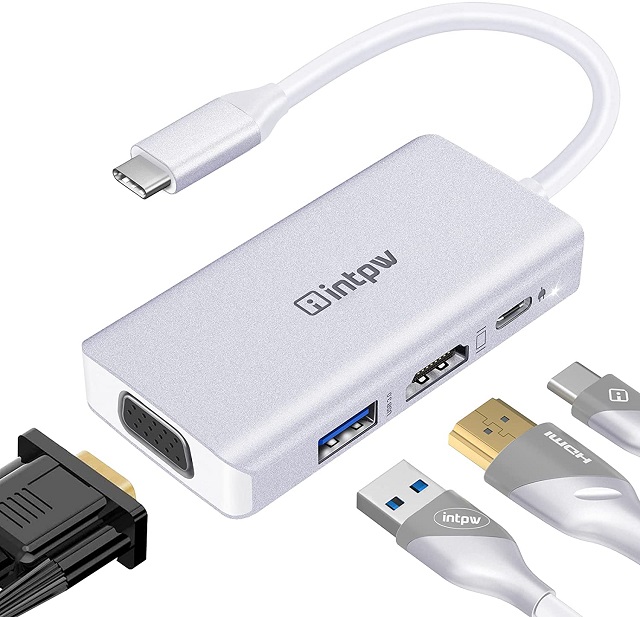 Description: This coaxial to hdmi adapter contains a VGA port, an HDMI Port, a USB3.0 port, and a USB C Charging port. It comes with a sleek precision-milled aircraft-grade aluminum shell that quickly dissipates heat. As a result, you can always choose the product while carrying.
Description: This coaxial to hdmi adapter contains a VGA port, an HDMI Port, a USB3.0 port, and a USB C Charging port. It comes with a sleek precision-milled aircraft-grade aluminum shell that quickly dissipates heat. As a result, you can always choose the product while carrying.
The HDMI and VGA ports are compatible with Mirroring and Extending mode at 4K@30Hz and 1080p@60Hz. Its resolution can reach a maximum of 1080P. There is one USB 3.0 Port that helps to transfer high-speed data. Compared to the 2.0 port, it is ten times quicker.
Features:
Multiport:
This device helps you attach and mirror a Type-C-equipped PC to HDMI/VGA-enabled TV or screen when connecting a standard USB device and a USB-C charging wire. If you have a USB-C laptop, you can find a Thunderbolt 3 port or USB 3.1 Type C Gen2 port. It is compatible with DisplayPort Alt mode and power delivery.
Video Output:
It is compatible with a 4K resolution video at (3840×2160)@30Hz and HD 1080p@60Hz. You can extend the display for any presentation, movies, etc.
Quick Charging:
It is equipped with a default flourished dual-core LT8712X chip which is compatible with up to 100W Pass-through charging. Due to this specifications, it enables all devices to take the required amount of power. For instance, this specification permits the MacBook Pro(87W) in syncing data, attaching external devices, and showing media through HDMI or VGA.
Wide Range of Compatibility:
It supports MacBook Pro 2020/2019/18/17/16, MacBook 2020/2019/2018/17/16/15, iPad Pro 2018, Surface Book 2, Samsung Galaxy S10/S9/S8/Note 8/Note 9, HTC U11/U12, Pixelbook, Dell XPS 15 / XPS 13, Galaxy Book, and other USB-C devices. There exist some precision port designs that don’t lose the network connection.
Accessories:
This kit comes with one USB C hub, a user manual, an exquisite box, an 18-month replacement & 6-month refund, etc. Besides, it is special that you can get customer service here for a lifetime.
Pros:
- Lifetime customer service
- Huge compatibility range
- Fast charging
- Multiport adapter
Cons:
- Unable to handle charge
-
Rybozen SDI to HDMI Video Micro Converter
 Description: With the help of this device, you can connect the SDI device easily to HDMI and other SDI devices. It is a type of adapter that you must want to have in your home or office. This converter helps you to attach to an HDMI-compatible TV or monitor. If you are willing to make a presentation, then take help from this one. It is ideal for hooking up the projector for movie night.
Description: With the help of this device, you can connect the SDI device easily to HDMI and other SDI devices. It is a type of adapter that you must want to have in your home or office. This converter helps you to attach to an HDMI-compatible TV or monitor. If you are willing to make a presentation, then take help from this one. It is ideal for hooking up the projector for movie night.
Now, you can make the connection more accessible to HDMI devices with the help of the plug-and-play converter. It can transfer HD/3G-SDI signals to HDMI format, and during the procedure, there doesn’t cause loss of image quality. This device’s resolution is compatible with is 720p, 1080i, and 1080p video. Using the device, you can get an ideal picture and uninterrupted quality and long-distance transmission. It comes with a premium and mature IC solution.
Awesome Features:
Quick Signal Transmission:
This adapter enables the HDMI to showcase HD-SDI and 3G-SDI signals. The resolution the signal offers is up to 1080p that offers quick signal transmission. You should know that it is not a two-way converter that you can apply to high-definition Multimedia Interference to SDI conversion.
Compatibility:
It is compatible with all 3G / HD SDI devices. Salad, BMD ATEM, security camera, capture card, campus TV, DVR, etc., are a few examples of this. This adapter allows you to detect formats of 3G-SDI, HD-SDI, and SD-SDI input signals automatically. SDI is useful for HDMI transmission.
Resolution:
The resolutions that the device supports are 1080P @ 60 / 59.94 / 50Hz; HD-SDI: 1080i @ 60 / 59.94 / 50Hz, 720P @ 60 / 59.94 / 50Hz; SD-SDI: NTSC @ 59.94Hz, PAL @ 50Hz. It is compatible with ten bits of dark color.
SDI Loop Out:
This adapter is compatible with an HDMI output and an SDI loop output. Its transmission data rate is about 2.97Gbps. You can measure eight power 48kHz digital audio sampling rates here.
Pros:
- Compatible with 48kHz digital audio sampling rate
- 10 bits of dark color is supported
- Fast signal transmission
Cons:
- Not compatible with SDI-SD signals
-
BNC to HDMI Converter
 Description: It is a converter that transmits BNC analog signal to HDMI signal. Therefore, you can use an ordinary HDMI display rather than an LCD video monitor. It enables you to see BNC video signals. Compared to the interface of cable television, it is quite different. Using the device, you are not capable of converting cable TV signals. However, the purpose for which you can use this is a CVBS camera. When you buy this device, you need to check whether you have a CVBS analog camera in your device or not. You cannot use this for a digital camera or AHD/TVI/CVI camera.
Description: It is a converter that transmits BNC analog signal to HDMI signal. Therefore, you can use an ordinary HDMI display rather than an LCD video monitor. It enables you to see BNC video signals. Compared to the interface of cable television, it is quite different. Using the device, you are not capable of converting cable TV signals. However, the purpose for which you can use this is a CVBS camera. When you buy this device, you need to check whether you have a CVBS analog camera in your device or not. You cannot use this for a digital camera or AHD/TVI/CVI camera.
The converter is very convenient for making the System Up and running. It is compatible with input signals and can detect these in PAL or NTSC format.
Besides, You can use this for connecting a video camera directly to an HDMI TV. With the help of this BNC Input Interface, the device allows you to connect to the camera, CCTV Monitor, STB. The BNC connector is beneficial and helps input sound signals, whereas you can connect monitors, HDTVs, HD projectors, etc., via HDMI Output Interface.
Awesome Features:
New technology:
It comes with a Low-power-consumption Digital Chip. Besides, it can work twenty-four hours without any interruption. The device releases a meager amount of heat. In addition, the product comes with features like Motion optimization, color optimization, and digital noise reduction. It features premium signal processing with colors and resolutions.
Resolution:
It comes with a resolution of 720P@50/60Hz, & 1080P@50/60Hz. The resolution can vary and switch between 4:3 and 16:9 modes.
Design and size:
With the help of this product, you are capable of transmitting CCTV BNC signals to HDMI. The device weighs light and is very compact in size. It is effortless to operate. You are not required to take assistance from any drivers. It comes with an Automatic scaler through which you can scale the 480I BNC signals to HD 720P/1080p signals.
Pros:
- Compact design
- Lightweight
- Motion optimization, digital noise reduction, etc
- Low-power-consumption Digital Chip is available
Cons:
- It doesn’t support a digital camera
-
HDMI Adapter for iPhone to TV
 Description: Do you want to buy this adapter? To use the device, you don’t require any extra power supply. Just connect the wire to the device and play whatever you prefer. In this case, there doesn’t need to install any app. Sometimes, the iPhone/iPad/iPod battery you are using may be below. But don’t worry, as the adaptor can provide charge quickly through the charging port. Charging from the adaptor never stops because of the low power of your iPhone/iPad/Pod.
Description: Do you want to buy this adapter? To use the device, you don’t require any extra power supply. Just connect the wire to the device and play whatever you prefer. In this case, there doesn’t need to install any app. Sometimes, the iPhone/iPad/iPod battery you are using may be below. But don’t worry, as the adaptor can provide charge quickly through the charging port. Charging from the adaptor never stops because of the low power of your iPhone/iPad/Pod.
With the help of this adapter, you can use plenty of video software or video apps like Facebook, YouTube, Quickflix, IMDB, NBC, ABC, FOX, Microsoft Office, FaceTime, WhatsApp, Skype, etc. However, you need to know that it is not compatible with the “HDCP” video copyright. DIRECTV, iTunes, Hulu, Amazon Video, Xfinity, Vudu, Cox, Netflix, etc., are a few examples of it.
Awesome Features:
Compatibility:
It is one of the best adapters in this list, that supports iPhone 13/13 Pro/12 / 12 Pro/ 11 Pro/ 11 Pro Max/ SE/ X/ XS / Max/ XR/ 8/ 8 Plus/ 7/ 7 Plus/ 6 / 6 Plus/ 6S/5/ 5S/ 5C/ SE/ iPad Air/ iPad Pro/ iPad Mini series, etc. Besides, the product is compatible with iOS 9.2 and systems above that.
Advanced Chips:
The device comes with advanced high-performance chips. These allow the transmission of audio and video at high speed. It consists of long-lasting stretched nylon and metal shell material. The device is equipped with top-quality PVC material that increases the lifespan up to 10000+. It weighs light and is fully long-lasting. The compact design of this product makes it exceptional.
Service:
What makes us unique is that we offer return and exchange services within 45 days. It comes with a one-year product warranty also. If you have any questions left, contact us.
Pros:
- One-year product warranty
- Advanced high-performance chips
- Supports iOS 9.2 and above
- Long-lasting stretched nylon woven
Cons:
- Suddenly, it stops giving charge
-
RF Modulator RCA Coaxial Adapter
 Description: This product is ideal if you want to convert the RCA signals into analog TV (RF) signals. With the help of this adapter, you can transmit data even from an ultra-long distance to achieve sharing program videos/pictures. You can use this as a great long-range signal booster amplifier modulator. To use RF Modulator, you don’t need drivers and adapters. Just plug the wire into the device. And then play any audio or video. This device allows you to use this conveniently. It provides more advantages when you save the local CATV system.
Description: This product is ideal if you want to convert the RCA signals into analog TV (RF) signals. With the help of this adapter, you can transmit data even from an ultra-long distance to achieve sharing program videos/pictures. You can use this as a great long-range signal booster amplifier modulator. To use RF Modulator, you don’t need drivers and adapters. Just plug the wire into the device. And then play any audio or video. This device allows you to use this conveniently. It provides more advantages when you save the local CATV system.
The HDMI devices don’t have a sufficient distance limit when connecting them to a TV.
You can share TV box programs, Blu-ray DVD Player, PC, Laptop, Game Console, or Security DVR. The device allows you to see surveillance on all TVs in your home.
Awesome Features:
Compatibility:
The device supports PS2, PS3, PS4, Nintendo, etc. Besides, it is compatible with reborn retro game consoles and TV tuners, satellite Set-top / Cable boxes, VCRs, Bule-ray / DVD players & camcorders, etc. Moreover, you can use the device as a security camera / CCTV surveillance equipment. It helps you to attach monitors, a projector, etc. You can use this for older television, as these don’t have AV jacks.
RCA to Coaxial:
It is equipped with an F-type female coax input that you can use as an antenna, HD tv tuner, satellite set-top / cable box, etc. There exists an RF coaxial output that you can use as a TV or RF splitter. With the help of this output, you can easily extend the length of your digital/analog signals to other TVs. The product features a channel switch that won’t interfere with the VCR.
Worked as demodulator:
It is a strong TV demodulator. The product is compatible with NTSC & PAL’s two different TV formats. Besides, it supports seventy channels from channel 14 to channel 83. The sound carrier frequencies supported by the device are 4.5/5.5/6.0 & 6.5 MHz for TVs. Using the device, you can adjust the brightness level of the old TV picture.
Pros:
- Compatible with NTSC & PAL 2 different TV formats
- Connects with monitor, projector, etc.
Cons:
- Unusable
Why Do You Need a Coax to HDMI Converter?
As a client, it may seem to you that the converter type is an unnecessary expense. However, it isn’t because multiple people have older receivers types in cabins, campers, workshops, offices, etc. But you should not throw away your device if it is broken. If you are willing to attach your player with a coaxial cable to a modern monitor with HDMI standards, it is a must to use a converter.
A lot of brands are available on the market. When the device’s size is smaller, it is easier to transport from one place to another. It indicates that you can take your converter from one place to another, like from the office to the cabin. You can use a single converter with multiple different devices. People can install the device very easily.
It is not so hard even for those people who are beginners and don’t have any knowledge about modern technology. Just plug both coaxial and HDMI wires into the converter. After that, your job is to attach the cables to the correct devices. The coaxial cable needs to be connected with the coaxial input, whereas HDMI wires to the devices that have an HDMI input. Next, your task is to plug in the converter to get the power. Now, you are required to wait for a while until the analog signal is not converted into a high-quality digital signal. Now, you can easily enjoy whatever you want to see.
Purchasing a Right Coax to HDMI Converter:
When you select the best one for your usage, there is no need to be a specialist. However, it is always recommended to compare the product’s features with others and check all the parameters.
Make sure that you are verifying the authentic sound of the device. While selecting, you will meet multiple converters available on the market. A few are easy to install and use, whereas a few come with more advanced technology.
That is why before purchasing the best suitable item, you should see all parameters and check if there are similarities according to your demands. The reason is that there may exist a few products which don’t support your media players. Hence, you are required to check resolution, the length of wire, and the supported standards or the technology.
Ensure that you are comparing the price-quality ratio. You always have to select an item that can easily support your requirements and financial possibilities. Products with higher costs indicate higher quality devices. Along with this, it also means a vast collection of accessories like power supply, cables, and all essential installation elements. If you want, you can check all the reviews of the most popular converters online. You can take suggestions also from others while selecting the best one. Never buy unknown, cheap converters and waste your money.
Should I Purchase a Coax to HDMI Converter?
Yes, you can use this in almost all cases. These converters are one of the most straightforward solutions, especially for those eager to connect their coaxial cable input devices with another device with HDMI technology. It is easy to port, due to which you can use this for more than one media player. You can carry the converter with you easily and attach it to another device. Whether you are willing, you can purchase these.
Conclusion:
This article lets you know the method of converting coaxial to HDMI and related data. Besides, we also give brief details about these two.
Frequently Asked Questions:
- Which is better, coax or HDMI?
Generally, as a customer, you will get advantages by transitioning from coax to HDMI. You will need a powerful connection for both the video and audio. You only need one signal from HDMI cables. These enable you to use them easily and are more visually appealing.
- Are coaxial cables still used today?
People with TV antenna equipment are still using those cables now. If you have cut your wire but want local channels, you must take the help of coax wires. Using the converter, you can enjoy network content on your TV.
- Can you get HD through a coax cable?
With the help of Coaxial cables, you are not capable of offering a high-definition signal. These wires support 1080i or 720p but not 1080p HDMI. While you use cable boxes, coaxial cables cannot provide HD signals.






