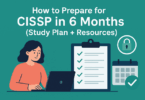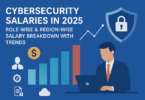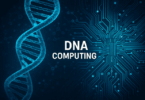Are you a live streamer, or do you know about livestream SDI vs HDMI? Then, you must have heard of SDI vs. HDMI. Both digital video interfaces can transfer uncompressed signals. In addition, these have benefits and drawbacks. But which should you choose?
You need to know that these can transmit video signals. Both rely on a form of digital encoding called TMDS (Transition Minimized Differential Signaling). So, the difference is in how they transmit signals from one device to another. Let’s dive into the article to learn about HDMI vs. SDI.
What is HDMI?
The high-definition multimedia interface is a video standard used in consumer/prosumer environments. First, this video standard sends the uncompressed video. Then, it embeds audio signals to any device which can display video.
These signals can run up to 50 feet without using a repeater. If you want extra signal length, use these converters to send a signal over a single.
Besides, this video standard helps transmit the most information for high-definition or ultra-high-definition broadcasts. In addition, it can carry audio. Japanese TV manufacturers developed this to enhance image quality.
As it is entirely digital, you don’t have to repeat this over distance frequently. Compared to others, it can contain more information at higher speeds. Besides, you can use it in busy households with multiple devices and WiFi networks. In 2002, it entered the market and started taking over the television and PC industry. Most people use this on their devices like laptops, DVDs, Blu-Ray players, tablets, etc.
Method to Transmiting a Signal:
In this case, cables can transmit video signals over long distances. What is special is that it doesn’t lose quality also. Thus, it has become a famous option for home theaters and other electronics.
If you use these cables, your device must have a high-definition port. It indicates when your DVD player doesn’t have such a port, you can’t connect one end of a cable to it and the other end to a television or monitor. However, you can purchase adaptors if required. You can use them as converters to place between a high-definition cable and another device to connect them.
Ideal Environment:
Controlled, indoor environments with clear pathways
SDI:
What is SDI?
It stands for Serial Digital Interface. With the help of this video interface, you can send uncompressed signals between devices. It was primarily for professional use. Besides, you can find it in digital video broadcasting technology and production environments.
This standard sends an audio and video signal over a single coaxial wire. It will ensure that the receiving device receives exact information.
SMPTE developed it in 1998. These connectors can transfer up to 3 Gigabits of data every second. But 270 Mbps is the most common speed. It is a professional video signal used in production environments for long-range.
Common Versions:
These are names of different versions, including:
- SD
- ED
- HD
- Dual-Link HD
- 3G
- 6G
- 12G
- 24G (The Future)
The Data Transmission Process:
It is a digital video transmission where coaxial cable helps to send uncompressed, high-definition video signals between devices. People use it in television studios, post-production houses, etc.
First, an uncompressed video signal is encoded into cells. After that, these are sent down the cable one at a time. The video signal remains intact from end to end as no compression exists. As a result, its output has become more reliable than a high-definition signal. In addition, these connections need BNC connectors.
Ideal Environment:
- Sporting events, concerts, and venues with multiple foot traffic
- Outdoor venues with harsh weather or wildlife
- Crucial broadcasts like emergency declarations
- These are perfect for situations where you can not disconnect your streaming.
- You can use it for a closed indoor studio with highly managed foot traffic.
SDI vs HDMI Pros and Cons:
The pros and cons of HDMI vs. SDI are as follows:-
SDI:
Benefits:
- It is an uncompressed signal. Therefore, it can maintain the highest video quality. This video standard is crucial for professional applications where pictures should be accurate.
- This one is a unidirectional signal, meaning there is less chance of signal degradation or interference. As a result, it becomes more reliable. However, high-definition cables can cause issues while transmitting over long distances.
- These cables are less susceptible to electromagnetic interference than high-definition cables. While high-definition cables send audio & video signals down over a single cable, these can send them via different cables.
- It is less costly than the high-definition multimedia interface. Therefore, it has become a good option for professional video production companies.
Disadvantages:
- Most consumer-level devices don’t support it. Therefore, this video standard is only suitable for pro-level camcorders and other video recording equipment. However, you will find it annoying when your equipment can’t connect your device to a non-HDMI device.
- These wires are very thick.
- In addition, these are harder to twist than high-definition cables. Thus, it has become harder to manage.
HDMI:
Benefits:
- As it is a compressed signal, it needs less bandwidth. Therefore, it is a good option if your device does not have enough space. In addition, you can use it to transmit video signals over long distances.
- These cables are less susceptible to electromagnetic interference. In addition, these can send video & audio signals down a similar wire.
- It is not so costly. Therefore, home theater owners and other consumers must buy it as they need to purchase multiple wires at a time.
Disadvantages:
- Several professional video production companies do not support it.
- Compatibility is one of the problems also.
- It is impossible to run these wires long without sacrificing quality. But most home theater owners and video production companies don’t have any issue with it.
- These cables are bulkier than cables supporting another interface. Thus, it becomes harder to transport.
- In addition, these cables are more expensive than the other ones on average. Therefore, you need to invest more money to use these cables.
Define SDI Vs HDMI— How To Choose The Correct Type For You:
Based on the situation, many reasons exist to select one over the other.
Length:
Whether you run cables over long distances, use SDI. It is better for over 50 feet for 1080p resolution and over 25 feet for 4K. But the other one is suitable for under 50 feet. However, if you still want to use the high-definition connection, you must use a repeater or an Ethernet converter. Thus, you can learn about SDI vs. HDMI distance.
Physically Secured Connection:
High-definition connectors don’t come with any locking mechanism. Therefore, you can yank out of the port easily. But the other one has a locking mechanism. As a result, you can face a major problem if your camera is mobile.
Cables supporting this Serial digital interface are suitable for professional productions. In this case, you can use gaffer tape to secure all wires. But the high-definition multimedia interface is the best choice if you want to connect a stationary TV or monitor to another nearby stationary video device. In addition, it lets you learn about SDI vs. HDMI quality.
Conclusion:
Both types of cables can transmit audio and video signals from a source to a display. So, the major difference is while SDI is a connection type used in professional video gear, another is mainly for consumers and prosumers.
SDI connectors have a locking mechanism used to connect equipment more securely. Besides, it can carry signals over longer distances than the high-definition interface. This brief description may let you know that SDI is better. But it doesn’t always happen.
Frequently Asked Questions on SDI vs HDMI:
- Is HDMI better than SDI?
It depends on the streaming situation you need.
- When should you use SDI over HDMI?
The high-definition interface is suitable for shorter cable runs and connecting to monitors or TVs. Therefore, use another one if you run a longer cable or need a more secure connection between your camera and the switcher or encoder. As it locks on to your camera, it cannot fall easily.
- Do you need an SDI port?
When running a wire farther than 50 feet, you will need a converter or a camera supporting this interface.