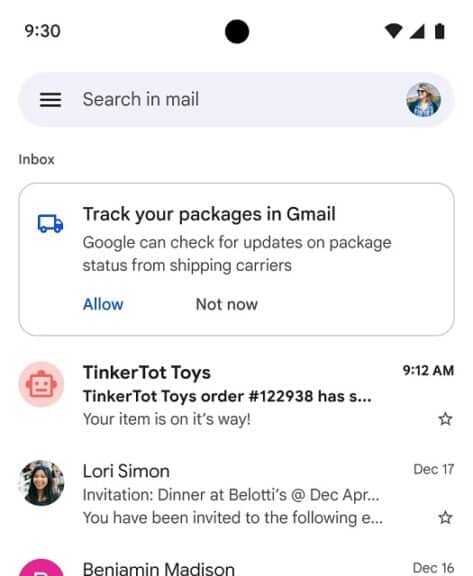We know that Gmail has a wide range of useful features and tools. So, there are options to keep inboxes organized and generate folders, labels, & sub-folders in Gmail. In addition, it is possible to schedule emails in Gmail without taking help of any 3rd party add-ons. Google has now introduced a new feature to track packages within the Gmail app. So, people don’t have to hunt down the tracking number and manually check the shipment status. Gmail can do it and showcase the arrival date. With the help of the new tool, you can track your package from confirmation emails directly. Let’s learn how to enable and use Gmail package tracking app.
What is Gmail Package Tracking Feature App?
It is a new feature which helps the user to see the package tracking & delivery information in the inbox. For instance, when you place an order on Amazon, your Gmail address will receive the order details.
The feature was announced by in November 2022 on its Gmail app for Android and iPhone. Currently, the feature is available to both types of users, but they need to enable it manually.
This feature can detect the email automatically and showcase the current delivery status in the user’s inbox list view. You don’t need to depend on 3rd party package tracking sites because of this advantageous feature.
Once the order is placed, the feature showcases delivery details in the inbox. You can view a summary card and the current delivery status per email. Besides, it lets you know the order’s expected arrival date and status. Moreover, you will get labels such as “Arriving tomorrow” or “Delivered today”. If you want to get updates on package delivery in your inbox, you need to turn it on in Gmail’s settings.
How to Enable Package Tracking in Gmail:
The feature is available on both Android and iOS mobiles. But it is essential to turn on this manually. If you use Android, the setting for package tracking will be available on Gmail version 2023.01.08.501398065.
We have given steps following which you can turn on the feature. However, remember that the feature is unavailable on Gmail’s PC version. So, to use the feature, it is essential to use your Gmail mobile app and Package tracking on Gmail is not available on Desk top Computers.
How to Enable and Use Gmail Package Tracking App on Android:
Whether it comes to shop for clothes, or gadgets – there is no shortage of shopping sites. Nowadays, we all prefer to shop online instead of local stores. The benefit we can get in case of online shopping is a vast range of products and the opportunity to compare the price range of different products.
Normally, an average user spends hours on the web to buy a perfect gift or to get a great deal. After that the person places the order. But what to do after placing the order? Visiting the site again and again to track the order process? Not only is this process time-consuming, but also it may make you feel frustrated. To make these things easier, the Gmail app has introduced the package tracking feature.
You can easily enable Package tracking on Gmail. In this case, ensure that your mobile has the latest Gmail app version. You need to perform the following steps to use the new feature. We have given the steps after performing on the Samsung Galaxy S21 5G.
- Your first task is to open the Gmail app on an Android device.
- Then, your job is to hit the Hamburger icon from the display’s upper left corner.
- Now, you need to swipe down the page and click on Settings.
- Then, after swiping down the page, you need to click on the email account for which you want to enable the feature.
- Finally, your task is to mark the checkbox for the Package tracking option.
Gmail showcases the current delivery order status of the order with its tracking number in a summary card which can be found at the email’s top portion and in the inbox list view.
How to enable and Use Package Tracking in Gmail App on iOS:
Follow the steps to turn on the feature on iOS.
- Your first job is to open your Gmail on your iPhone.
- Hit the Hamburger icon.
- Now, your task is to click on Settings.
- After that, click on Data Privacy.
- After swiping down the page, enable the toggle for the Package tracking option. Google can share the tracking number of any parcel with the delivery companies.
Once you turn on the feature, some UI changes appear throughout your messages. Hence, a new status icon is the first change on every email which features tracking functionality. Every detail may not appear as soon as you enable the feature because Gmail is processing that information. You can wait for a while as a green bit of text may appear and can give you details at a glance.
When you open an email where the feature is enabled, a card appears at the top with a linear progress bar. In this case, the bar means if the package has been shipped or delivered.
How Can You Disable Package Tracking in Gmail on Android?
Follow the steps to turn off the feature in Gmail.
- Your first task is to open your Gmail application. Hit the Hamburger icon and Settings.
- Now, your job is to select the email account for which you are willing to disable the feature.
- Finally, your job is to scroll down the page and unmark the checkbox for the Package tracking option.
The Bottom Line:
In this article, we have given complete information on how to enable and use package tracking. People would have got more benefits if Google added the feature to the “At a Glance” widget on the home display. If still you have any queries regarding this topic, do ask us via comments.
Frequently Asked Questions:
- Does Gmail Track Packages?
Gmail tracks packages with the help of its new feature which was introduced in November 2022. Enabling the feature gives you status updates on the parcels in Gmail.
- Does Google have a Package Tracking App?
Users can receive updates of package tracking from their inbox or in Gmail settings. Gmail looks up the order statuses using the tracking numbers and surfaces them in the inbox.
- Where is the tracking section in Gmail?
It is available in the Tracking bar on the right side of the Gmail account. Hence, you can view email opens, video plays, link clicks, likes, and comments. When you are willing to hide the tracking feed in Gmail, you must hit the double arrows on the “Tracking” option’s right side. If you are willing to open the feed again, tap on the arrows again.