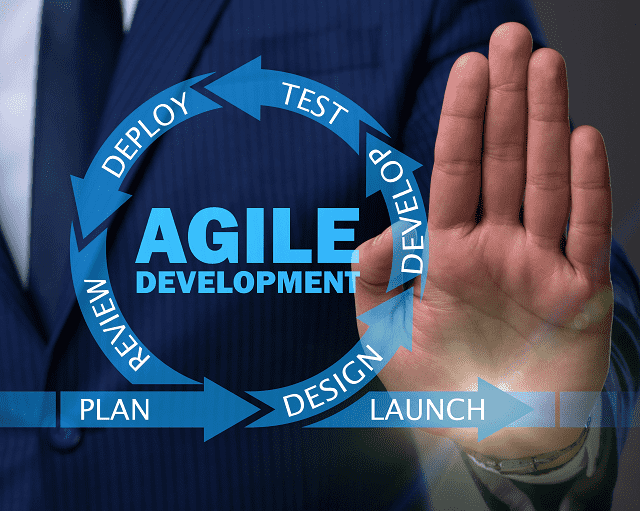Introduction:
Effective project management often requires embracing methodologies that adapt to the dynamic landscapes of modern business. Among the myriad approaches available, Agile Project Management tools stands tall. It provides a responsive and iterative framework that fuels collaboration and swift adaptation to change.
The need for flexible project management tools has never been more pronounced in a fast-paced world. Agile, as a methodology, thrives on this dynamism. It fosters a mindset that values customer satisfaction, frequent deliverables, and continuous improvement.
Let us delve into the intricate realm of Agile Project Management Tools. We will unravel the core principles that set them apart. And we will explore the diverse features that make them indispensable for teams striving for efficiency and innovation. These tools, from user-friendly interfaces to adaptable workflows, are designed to empower project teams. That is fostering a collaborative spirit that transcends traditional project management paradigms.
In this comprehensive guide, we will navigate the intricacies of Agile tools. We will shed light on the must-have features. And offer insights into their real-world applications. Besides, we will provide you with the knowledge needed to make informed decisions for the success of your project. Join us as we demystify Agile and empower you to steer your projects toward new heights with the correct set of Agile Project Management Tools.
Understanding Agile Methodology in Project Management:
Agile methodology is more than a project management approach. It is a mindset that prioritizes adaptability and collaboration throughout the project lifecycle. Unlike traditional, rigid methods, Agile thrives on iterative progress. It embraces changes even late in the development process.
Key Principles of Agile:
At the heart of Agile methodology are its twelve principles, as outlined in the Agile Manifesto. These principles emphasize customer satisfaction and continuous delivery. In addition, it focuses on the importance of individuals and interactions. Agile values working solutions over comprehensive documentation. It is responding to change over following a plan and customer collaboration over contract negotiation.
Iterative and Incremental Development:
Projects are divided into small, manageable iterations, known as sprints. Each sprint results in a potentially shippable product increment. That allows for quick feedback and adjustments. This iterative approach promotes continuous improvement and ensures the project aligns with evolving requirements.
Roles in Agile:
Agile teams are cross-functional and self-organizing. They comprise various roles like Product Owner, Scrum Master, and development team members. Collaboration among these roles is vital for effective decision-making and problem-solving. These roles foster a collective responsibility for project success.
Adaptability to Change:
One of Agile’s defining features is its ability to embrace change. In traditional methods, changes are often costly and time-consuming. Meanwhile, in Agile, modifications to requirements, even late in development, are possible. This adaptability ensures that the end product better meets the evolving needs of stakeholders.
Understanding Agile methodology is not just about adopting a set of practices. It is about embracing a mindset that values flexibility, collaboration, and continuous improvement. In the following sections, we will delve deeper into the practical application of Agile principles. And let us explore the tools that support this methodology in project management.
What Sets Agile Tools Apart:
Agile Project Management Tools distinguish themselves through a unique set of features and functionalities designed to align with the principles of Agile methodology. These tools play a pivotal role in facilitating collaboration. These tools enhance communication and promote flexibility throughout the project lifecycle.
User-Friendly Interfaces:
Agile tools prioritize user experience. It offers intuitive interfaces that streamline project management processes. With easy navigation and clear visualizations, team members can quickly grasp project status, tasks, and timelines. This simplicity fosters increased adoption and engagement among users.
Collaboration at Its Core:
Unlike traditional project management tools, agile tools are built with collaboration in mind. Features like real-time communication, shared workspaces, and collaborative editing enable team members to collaborate seamlessly. Tools break down silos. They foster a culture of shared responsibility.
Flexibility in Workflows:
Agile embraces change, and so do Agile tools. These tools are equipped with flexible workflow management capabilities. That is allowing teams to adapt to evolving requirements. Whether adjusting priorities, adding new tasks, or accommodating changes in user stories, Agile tools empower teams to respond promptly.
Visual Progress Tracking:
Visualization is a crucial aspect of Agile methodologies. Agile tools reflect this by offering visual progress tracking. Kanban boards, burndown charts, and sprint backlogs provide at-a-glance insights into project status. These are helping teams identify bottlenecks, track progress, and make data-driven decisions.
Integrated Reporting and Analytics:
Agile tools go beyond basic task tracking. In addition, they offer robust reporting and analytics features. These tools generate insightful reports on team performance, sprint velocity, and project health. Analytics help teams continuously improve by identifying areas for optimization and efficiency.
We will dive deeper into specific Agile Project Management Tools in the upcoming sections. Let us explore their unique features and discuss how they contribute to successful Agile implementations.
Demystifying Agile Tools:
Agile Project Management Tools are essential to demystify the specific features that set them apart and make them invaluable assets for modern project teams.
Customizable Dashboards:
Agile tools often come equipped with customizable dashboards. These tools allow users to tailor their views based on individual preferences. Team members can prioritize information that matters most to them. These tools enhance overall visibility and ensure everyone stays focused on their specific tasks.
Real-time Communication Channels:
Communication is the lifeblood of Agile teams. Agile tools recognize this by offering real-time communication channels. Whether through integrated chat features or comment threads attached to tasks. These tools promote instantaneous collaboration. And they eliminate the delays associated with traditional communication methods.
Scalability for Growing Teams:
Agile Project Management Tools are designed to scale with your team. As projects expand and more team members join the effort, these tools remain flexible. And they are accommodating the growing complexity of tasks and ensuring that collaboration remains seamless even in larger environments.
Backlog Management:
Efficient backlog management is a hallmark of Agile methodology. Agile tools provide dedicated spaces for maintaining product backlogs, sprint backlogs, and user story prioritization. This ensures teams can easily organize, refine, and prioritize tasks to align with evolving project goals.
Built-in Time Tracking:
Agile tools include built-in time-tracking features to enhance project transparency and streamline workflow. This allows teams to monitor the time spent on individual tasks. The team can understand resource allocation. And they can make informed decisions regarding future iterations.
In the next section, we will focus on the practical application of these features by exploring some of the leading Agile Project Management Tools available in 2024. Let us understand how these tools operate. And learn how the teams can make informed choices that best suit their unique project management needs.
Tool Spotlight: Unveiling Agile Project Management in Action
Now that we have unraveled the distinctive features that set Agile Project Management Tools apart. Let us focus on some of the standout tools making waves in 2024. These platforms embody the Agile philosophy. They offer a spectrum of functionalities that cater to the diverse needs of project teams.
Jira: Navigating Simplicity with Power
Known for its user-friendly interface, Jira stands out as a beacon of simplicity without compromising on robust capabilities. Teams appreciate its intuitive design. It fosters quick adoption and minimizes the learning curve. From backlog prioritization to real-time collaboration, Jira seamlessly integrates Agile principles into its core functionalities.
Trello: Empowering Collaboration in Every Sprint
Trello, one of the most popular Agile tools, takes Agile collaboration to new heights. It emphasizes real-time communication between teams and allows sharing of workspaces. Teams using Trello experience heightened collaboration. It breaks down communication barriers and ensures every team member is on the same page. Its adaptive features make it a go-to choice for those seeking a tool that aligns with Agile values.
Monday.com: Flexibility Redefined for Agile Workflows
Flexibility is at the forefront of Monday.com’s design. This tool understands the dynamic nature of Agile projects. It offers unparalleled flexibility in adapting to changing requirements. Its customizable workflows empower teams to tailor processes according to project needs. That is making Monday.com a versatile choice for Agile practitioners navigating evolving landscapes.
ClickUp: Visualizing Success with Agile Analytics
ClickUp goes beyond task tracking. It provides teams with insightful analytics to track project progress and team performance. Its visual reporting features, like burndown charts and sprint velocity metrics, equip teams with the data for informed decision-making. With ClickUp, Agile becomes a methodology and a data-driven journey toward continuous improvement.
In the following sections, we will conduct a comparative analysis. We will pit these tools against each other to help you make an informed decision based on your team’s unique needs. Whether you prioritize simplicity, collaboration, flexibility, or analytics, Jira, Trello, Monday.com, and ClickUp showcase the varied landscape of Agile Project Management. They are ensuring there’s a perfect fit for every project.
Why Agile? Unveiling the Benefits of Agile Project Management:
Embracing Agile Project Management extends beyond adopting a methodology. It is a strategic decision driven by the multitude of benefits it brings to the table. As we navigate the advantages, it becomes evident why Agile has become the go-to approach for teams across diverse industries.
-
Adaptability to Change:
Agile methodology thrives in dynamic environments where change is the only constant. Unlike traditional project management approaches, Agile embraces change. It allows teams to respond swiftly to shifting priorities, new requirements, and emerging market trends. This adaptability ensures that projects remain aligned with evolving business needs.
-
Customer-Centric Focus:
Agile places a strong emphasis on customer satisfaction. It involves customers in the development process through regular feedback cycles. It ensures that the end product aligns closely with customer expectations. This iterative approach enhances the quality of deliverables. And it also fosters a customer-centric mindset within the team.
-
Faster Time-to-Market:
Agile’s iterative nature enables the delivery of smaller, incremental releases at the end of each iteration or sprint. This results in a faster time-to-market. And it is allowing organizations to respond rapidly to market demands and gain a competitive edge. The ability to deliver working functionalities in short cycles ensures that value is consistently added to the product.
-
Increased Collaboration and Communication:
Agile methodologies emphasize frequent communication and collaboration among team members. Daily stand-up meetings, regular reviews, and constant communication channels ensure everyone is on the same page. That is reducing misunderstandings. And that feature promotes a shared understanding of project goals. This collaborative environment enhances team cohesion and productivity.
-
Continuous Improvement:
Agile encourages a culture of continuous improvement through regular retrospectives. Teams reflect on their processes. The team identifies areas for enhancement and implements changes in subsequent iterations. This commitment to self-improvement ensures that the team becomes more efficient and effective. And they deliver better outcomes with each iteration.
-
Increased Team Morale and Motivation:
The collaborative and transparent nature of Agile fosters a positive working environment. Team members feel empowered and engaged, as their contributions are visible and valued. At the end of each iteration, the sense of accomplishment contributes to higher morale and motivation. That is creating a sustainable and productive working atmosphere.
-
Risk Mitigation:
Agile’s incremental and iterative approach allows teams to identify and address potential issues early in development. It is breaking down the project into smaller, manageable parts. Therefore, the risks are more easily identified and mitigated. It reduces the likelihood of major setbacks later in the project lifecycle.
In the following sections, we will delve deeper into practical applications and explore how Agile Project Management Tools play a pivotal role in realizing these benefits. By understanding the advantages of Agile, teams can make informed decisions about its implementation and harness its transformative power for project success.
Must-Have Features in Agile Tools:
Selecting the right Agile Project Management tool is pivotal to the success of your Agile initiatives. To effectively support Agile methodologies, these tools should encompass a range of features that facilitate collaboration, flexibility, and transparency. Here are the must-have features that distinguish exceptional Agile tools.
-
User-Friendly Interface:
A well-designed, intuitive user interface is crucial for effective collaboration. Agile tools should offer a user-friendly experience. That minimizes the learning curve for team members and enables quick adoption. An interface that promotes clarity and ease of use improves overall productivity.
-
Collaboration and Communication Tools:
Agile methodologies thrive on collaboration. Top-tier Agile tools provide robust communication features. These communication features include real-time chat, commenting on tasks, and shared workspaces. These tools should facilitate seamless communication among team members, regardless of geographical location.
-
Flexibility in Workflows:
Agile is all about adaptability, and so should be your Agile tool. Look for tools that customize workflow to match your team’s unique processes. You can adjust priorities, add new tasks, or accommodate changes in user stories with it. It is a flexible tool that supports Agile principles effectively.
-
Backlog Management:
Efficient backlog management is a hallmark of successful Agile projects. Agile tools should provide dedicated spaces for maintaining product backlogs, sprint backlogs, and user story prioritization. This feature ensures teams can easily organize, refine, and prioritize tasks to align with evolving project goals.
-
Visual Progress Tracking:
Visualization is vital to Agile methodologies. Look for tools visually representing project progress, like Kanban boards, burndown charts, and sprint backlogs. These features provide at-a-glance insights into project status. It is helping teams identify bottlenecks and make data-driven decisions.
-
Integrated Reporting and Analytics:
Agile tools should go beyond basic task tracking. Robust reporting and analytics features enable teams to monitor performance. They can track sprint velocity and gain insights into project health. Analytics support continuous improvement by identifying areas for optimization and efficiency.
-
Scalability for Growing Teams:
As your team and projects grow, your Agile tool should be able to scale seamlessly. Choose a tool that accommodates the increasing complexity of tasks. It ensures that collaboration remains effective even in larger environments.
-
Built-in Time Tracking:
Time tracking is essential for understanding resource allocation and improving project estimates. Agile tools with built-in time-tracking features empower teams to monitor the time spent on individual tasks. That is contributing to better project planning and execution.
The upcoming sections will explore how these must-have features manifest in some leading Agile Project Management Tools. You need to understand the significance of these features to make informed decisions about selecting a tool that aligns with your team’s Agile principles and project management needs. Stay tuned for an in-depth analysis of Agile tools in action.
User-Friendly Interfaces: The Backbone of Agile Tools
The success of Agile methodologies relies heavily on effective collaboration and streamlined processes. A user-friendly interface within Agile Project Management Tools is at the core of this efficiency. Let us delve into how a user-friendly interface serves as the backbone of Agile tools. It facilitates smooth navigation and fosters widespread adoption.
Intuitive Design for Quick Adoption:
An Agile tool’s user interface should be designed with simplicity and clarity in mind. Intuitive navigation ensures that team members can quickly grasp the tool’s functionalities. That can minimize the learning curve. This ease of use is crucial for accelerating adoption across diverse teams. That includes those with varying levels of technical proficiency.
Clear Visualization of Tasks and Progress:
A well-designed interface provides clear visualizations of tasks and project progress. Gantt charts, Kanban boards, and other visual aids help team members understand the work status at a glance. This visual clarity enhances communication and ensures everyone is on the same page regarding project goals and timelines.
Responsive and Adaptive Design:
User-friendly interfaces should be responsive and adaptive to different devices and screen sizes. Whether accessed from a desktop, tablet, or mobile device, a responsive design ensures a consistent and accessible experience. This flexibility is precious for teams with members working remotely or on the go.
Intelligent Information Architecture:
Logical and well-organized information architecture is crucial for a user-friendly interface. Features, tasks, and project elements should be intuitively grouped. That allows users to navigate effortlessly. This organized structure reduces the time spent searching for information and contributes to a more productive work environment.
Efficient Task Management and Collaboration:
User-friendly interfaces facilitate efficient task management and collaboration. Features such as drag-and-drop functionality, easy task creation, and quick access to relevant information streamline project workflows. This efficiency is especially vital in Agile environments, where tasks are regularly updated and reprioritized.
Customization for Individual Preferences:
Agile teams vary in their workflows and preferences. A user-friendly interface should allow for customization. It enables team members to tailor their views based on individual preferences. This personalization enhances the user experience and ensures team members can focus on the information most relevant to their roles.
Feedback Loops for Continuous Improvement:
Agile values continuous improvement, and a user-friendly interface should support this mindset. Feedback mechanisms like user surveys or feedback forms integrated into the interface allow teams to provide insights into their experience. This feedback loop enables the tool developers to make iterative improvements. That ensures the tool evolves alongside Agile best practices.
The next section will explore how leading Agile Project Management Tools prioritize user-friendly interfaces. Teems needs to understand the importance of a well-designed interface. Teams can make informed decisions when selecting a tool that aligns seamlessly with their Agile practices. Stay tuned for insights into how these principles manifest in real-world Agile tools.
Collaboration at Its Best: Features for Seamless Team Communication
In Agile Project Management, effective communication is the linchpin. Effective communication holds teams together. Agile tools, with their emphasis on collaboration, play a pivotal role in fostering seamless team communication. Let us explore the key features that contribute to collaboration within Agile tools.
Real-Time Chat and Messaging:
Agile teams thrive on real-time communication. Features like built-in chat and messaging systems within Agile tools facilitate immediate communication among team members. Whether it is quick questions, status updates, or informal discussions, real-time chat enhances collaboration and reduces delays in information exchange.
Commenting on Tasks and User Stories:
Transparent communication is vital for project clarity. Agile tools allow team members to comment on tasks, user stories, and other project elements. This feature provides a structured way for team members to share insights, ask questions, and provide feedback. That is creating a comprehensive record of discussions tied directly to project items.
Shared Workspaces and Collaborative Editing:
The ability to collaborate on documents and tasks in real-time is a hallmark of effective Agile tools. Shared workspaces and collaborative editing features enable multiple team members to work simultaneously on documents, spreadsheets, or other project artifacts. This enhances collaboration. And that also ensures that everyone is working with the most up-to-date information.
Task Mentions and Notifications:
Agile tools should support task mentions and notifications to keep everyone informed and involved. Team members can tag each other in comments or task descriptions to draw attention to specific items by specific members. Notifications alert relevant team members about updates to ensure that important information is noticed.
@Mentions for Direct Communication:
Direct communication is streamlined through @mentions. Agile tools that support @mentions allow team members to notify others within the tool directly. This feature is particularly useful for assigning tasks, seeking input, or drawing attention to specific issues. That is fostering a more interactive and responsive team environment.
Discussion Boards and Forums:
Agile tools may include discussion boards or forums for broader team discussions and announcements. These platforms provide a space for team-wide announcements, discussions on overarching project themes, or any topic that requires input from the entire team. Discussion boards contribute to a sense of community within the Agile framework.
Integration with External Communication Tools:
Seamless collaboration often extends beyond the confines of the Agile tool. Integration with external communication tools like Slack or Microsoft Teams ensures that Agile project updates are communicated across the broader organizational communication channels. This integration enhances the visibility and accessibility of Agile-related discussions.
In the upcoming sections, we will explore how leading Agile Project Management Tools incorporate these collaboration features into their platforms. The team understands the significance of these features. So that they can make informed decisions when selecting a tool that promotes effective communication within their Agile workflows. Stay tuned for insights into how these collaboration principles manifest in real-world Agile tools.
Flexibility Matters: Adaptable Workflows in Agile Project Tools
Flexibility lies at the core of Agile methodologies. The tools supporting Agile projects must embody this adaptability in their workflows. Let us explore the key features that make Agile Project Tools stand out by providing adaptable and flexible workflows.
Customizable Boards and Workspaces:
Adaptable workflows start with customizable boards and workspaces. Agile Project Tools should allow teams to tailor their workspaces to match their specific processes. Whether it is a Kanban board, Scrum board, or a customized workflow, the ability to adjust the visual representation of tasks ensures that the tool aligns seamlessly with the team’s preferred Agile framework.
Drag-and-Drop Functionality:
Efficient workflow management requires ease of task manipulation. Drag-and-drop functionality within Agile tools enables teams to update task status quickly. They are capable of changing priorities or moving items between sprints. This intuitive feature enhances the agility of teams. That allows them to adapt to changing priorities with minimal effort.
Workflow Automation:
Agile tools should offer workflow automation capabilities to streamline processes and reduce manual effort. Automation allows teams to define rules for task transitions, notifications, and repetitive tasks. This enhances efficiency. It also ensures the team can focus on high-value activities rather than routine administrative tasks.
Easily Adjustable Sprint Planning:
Agile workflows often involve sprint planning sessions where tasks are selected for the upcoming iteration. Agile tools should support easy adjustment of sprint planning. It allows teams to add or remove tasks, update priorities, and refine user stories based on evolving requirements. This adaptability is essential for successful sprint execution.
Support for Agile Methodologies:
Different Agile methodologies, such as Scrum or Kanban, have distinct workflows. A versatile Agile Project Tool should support a variety of Agile methodologies. It allows teams to choose the approach that best suits their project. Following a time-boxed iteration cycle or a continuous flow model, the tool should seamlessly adapt to the Agile methodology.
Integration with External Tools:
Flexibility extends beyond the tool itself. Agile Project Tools should integrate with various external tools that teams use in their workflows. Whether it is version control systems, continuous integration tools, or other project management tools, integration capabilities ensure that the Agile tool becomes a central hub for project information.
Adaptable Reporting and Analytics:
Reporting and analytics play a crucial role in Agile projects. Agile tools should offer adaptable reporting features. It allows teams to customize reports based on their specific metrics and Key Performance Indicators (KPIs). This adaptability ensures teams derive meaningful insights tailored to their unique project goals.
The next sections will explore how leading Agile Project Management Tools incorporate these flexible workflow features into their platforms. By understanding the importance of adaptability, teams can make informed decisions when selecting a tool that aligns seamlessly with their Agile principles and project management needs. Stay tuned for insights into how these flexible workflow principles manifest in real-world Agile tools.
Top Agile Project Management Tools in 2024
In project management, selecting the right Agile tool is paramount. It is to ensure the success of your Agile initiatives. Here, we will explore some of the top Agile Project Management Tools in 2024. Each offers unique features to cater to diverse team needs and project complexities.
-
Jira (by Atlassian):
- Key Features:
- Robust issue tracking and project management capabilities.
- Extensive customization options for workflows and boards.
- Integration with a wide range of third-party tools.
- Advanced reporting and analytics for data-driven decision-making.
- Best For:
- Large enterprises with complex project management needs.
- Teams following the Scrum or Kanban Agile methodologies.
-
Trello (by Atlassian):
- Key Features:
- Intuitive visual boards for task management.
- Seamless collaboration with real-time updates and comments.
- Simple and user-friendly interface for quick adoption.
- Integration with various apps and services.
- Best For:
- Small to medium-sized teams or less complex projects.
- Those who prioritize simplicity and visual project management.
-
Monday.com:
- Key Features:
- Highly customizable workspaces to adapt to various workflows.
- Visual project tracking with Gantt charts and Kanban boards.
- Integration with external tools and communication platforms.
- Collaboration features, including real-time updates and mentions.
- Best For:
- Teams of all sizes seeking flexibility in project workflows.
- Those looking for a visually appealing and adaptable tool.
-
ClickUp:
- Key Features:
- A comprehensive set of features, including task management and time tracking.
- Customizable views, including lists, boards, and calendars.
- Built-in collaboration features with mentions and comments.
- Advanced reporting and analytics for project insights.
- Best For:
- Versatile use across teams with diverse project management needs.
- Those who value a single platform for various project management functionalities.
-
Asana:
- Key Features:
- Intuitive task and project management with customizable workflows.
- Timeline view for visualizing project schedules.
- Collaboration features, including team pages and discussions.
- Integration with popular third-party apps.
- Best For:
- Teams of all sizes are looking for a user-friendly, collaborative tool.
- Those who value a balance between simplicity and advanced features.
These tools represent a snapshot of the dynamic Agile Project Management landscape 2024. When selecting a tool for your team, consider factors such as the size of your team, the complexity of your projects, and the specific Agile methodology you follow. Explore trial versions, demos, and user reviews to make an informed decision that aligns with your team’s unique needs and workflow preferences.
Tool Spotlight: Jira – A Closer Look at its Features
Atlassian develops Jira. It stands as a stalwart in Agile Project Management tools. It is renowned for its robust capabilities. Jira offers a comprehensive suite of features to empower teams in their Agile endeavors. Let us take a closer look at the key features that make Jira a top choice for project management in 2024.
-
Robust Issue Tracking:
- Jira’s foundation lies in its robust issue-tracking capabilities. It allows teams to create, prioritize, and manage tasks efficiently. It is with customizable workflows. The teams can tailor the issue-tracking process to match their specific project requirements.
-
Extensive Customization Options:
- One of Jira’s strengths is its flexibility. Teams can customize workflows, boards, and fields to match their unique processes. This adaptability ensures that Jira can seamlessly integrate into diverse Agile methodologies, including Scrum and Kanban.
-
Integration with Third-Party Tools:
- Jira’s integration capabilities are expansive. It is connecting seamlessly with a wide range of third-party tools. This includes version control systems, continuous integration platforms, and collaboration tools. This integration capability makes it a centralized hub for project information.
-
Advanced Reporting and Analytics:
- Jira provides a sophisticated set of reporting and analytics features. Teams can generate insightful reports on project progress, team performance, and sprint velocity. These analytics empower data-driven decision-making, which contributes to continuous improvement.
-
Support for Scrum and Kanban:
- Jira is well-equipped to support various Agile methodologies, with dedicated features for both Scrum and Kanban frameworks. Teams can utilize Scrum boards for time-boxed iterations or opt for Kanban boards for continuous flow. That is depending on their project needs.
-
Real-Time Collaboration:
- Collaboration is at the forefront of Jira’s design. Real-time updates, comments, and mentions fostering seamless communication among team members. This collaborative environment ensures everyone stays informed and engaged throughout the project lifecycle.
-
Roadmaps for Project Planning:
- Jira’s roadmap feature provides a visual representation of project plans and timelines. Teams can create and share roadmaps. They help stakeholders and team members understand the overall project strategy and its alignment with business goals.
-
Agile Boards and Backlog Management:
- Agile boards in Jira, whether Scrum or Kanban, visually represent tasks and user stories. Backlog management is streamlined. It allows teams to prioritize and refine tasks to ensure a smooth transition from ideation to execution.
In the competitive landscape of Agile Project Management tools, Jira’s rich feature set and adaptability make it a cornerstone for teams tackling complex projects. By leveraging its capabilities, teams can confidently enhance collaboration, streamline workflows, and navigate the dynamic nature of Agile methodologies. Stay tuned as we explore more facets of Agile tools. We will unveil their strengths and considerations for diverse project management needs.
Tool Spotlight: Trello (by Atlassian) – A Closer Look at its Features
Trello is a product of Atlassian. It is celebrated for its simplicity and visual project management approach. As an Agile Project Management tool, Trello stands out for its user-friendly interface and collaborative features. Let us delve into the key features that make Trello a preferred choice for teams seeking a streamlined and intuitive project management experience.
-
Visual Boards for Task Management:
- Trello’s hallmark feature is its visual boards. It provides a simplified yet powerful way to manage tasks. Tasks are represented as cards organized into boards. That makes it easy for team members to visualize project progress and individual responsibilities.
-
Seamless Collaboration with Real-Time Updates:
- Collaboration is at the heart of Trello. Real-time updates ensure team members are always in the loop regarding task changes and project status. Comments and mentions facilitate communication. It is fostering a collaborative environment.
-
User-Friendly Interface for Quick Adoption:
- Trello’s interface is designed for quick adoption. The drag-and-drop functionality, simple card creation, and intuitive board navigation minimize the learning curve. This user-friendly approach makes Trello accessible to teams of all sizes and levels of technical proficiency.
-
Integration with Various Apps and Services:
- Trello integrates seamlessly with a variety of third-party apps and services. It integrates with communication tools like Slack or connects with file storage services easily. This flexibility ensures that Trello can be part of a broader ecosystem of productivity tools.
-
Boards, Lists, and Cards for Customizable Workflows:
- Trello allows teams to customize their workflows using boards, lists, and cards. Each card can represent a task. These cards can be organized into lists and boards based on project stages or priorities. This adaptability caters to the specific needs of different projects.
-
Power-Ups for Extended Functionality:
- Trello’s Power-Ups are additional features that enhance its functionality. These can include calendar views, voting capabilities, and integrations with popular apps. Teams can choose and customize Power-Ups to tailor Trello to their unique project requirements.
-
Simple Task Management for Small to Medium-Sized Teams:
- Trello is particularly well-suited for small to medium-sized teams or less complex projects. Its simplicity allows teams to get started quickly without overwhelming them with unnecessary features. That makes it an ideal choice for startups and agile teams.
-
Mobile Accessibility for On-the-Go Collaboration:
- Trello is designed for accessibility across devices. Its mobile app ensures team members can collaborate and manage tasks even when on the go. This flexibility is crucial for teams with members working from various locations.
Trello’s strength lies in its simplicity and visual approach to project management. It provides teams a straightforward yet powerful tool to organize, collaborate, and track project progress. As we continue our exploration of Agile Project Management tools, stay tuned for insights into how Trello’s features align with various Agile methodologies and project management needs.
Tool Spotlight: Monday.com – A Closer Look at its Features
Monday.com has emerged as a dynamic and visually appealing Agile Project Management tool. It offers a wide range of features to enhance collaboration and streamline workflows. Let us delve into the key features that make Monday.com a compelling choice for teams seeking flexibility and adaptability in their project management processes.
-
Highly Customizable Workspaces:
- Monday.com excels in providing highly customizable workspaces. Teams can design their boards to reflect specific workflows, processes, and project stages. This flexibility ensures that the tool can adapt to various project management methodologies.
-
Visual Project Tracking with Gantt Charts and Kanban Boards:
- Visual project tracking is a standout feature of Monday.com. Teams can utilize Gantt charts for timeline visualization and Kanban boards for task management. These visual tools provide a clear overview of project progress and help teams make informed decisions.
-
Integration with External Tools and Communication Platforms:
- Monday.com integrates seamlessly with a variety of external tools and communication platforms. Whether connecting with email, Slack, or other project management tools, this integration ensures that Monday.com can serve as a central hub for project information within the broader organizational ecosystem.
-
Collaboration Features, Including Real-Time Updates and Mentions:
- Collaboration is a focal point for Monday.com. Real-time updates, comments, and mentions facilitate effective communication among team members. This collaborative environment ensures everyone stays informed and engaged throughout the project lifecycle.
-
Customizable Views, Including Lists, Boards, and Calendars:
- Monday.com offers a range of customizable views. It allows teams to choose the format that suits their preferences. It facilitates a list view for detailed task management, a board view for visual workflows, or a calendar view for timeline planning. And the teams can adapt the tool to their specific needs.
-
Automation for Streamlined Workflows:
- Automation is a crucial strength of Monday.com. Teams can create automated workflows to reduce manual efforts and streamline processes. Automation features can include task dependencies, status updates, and notifications. That is enhancing overall workflow efficiency.
-
Built-in Time Tracking:
- Time tracking is seamlessly integrated into Monday.com. It allows teams to monitor the time spent on individual tasks. This feature is valuable for understanding resource allocation. It is improving project estimates. In addition, it ensures that projects stay on schedule.
-
Responsive and Adaptive Design for Mobile Accessibility:
- Monday.com is designed with responsiveness in mind. It ensures an adaptive and consistent experience across devices. This mobile accessibility is particularly valuable for teams with members working on the go or in different locations.
Monday.com’s features emphasize customization, visual project tracking, and collaboration. Its adaptability to different workflows and integration capabilities make it a versatile choice for teams of varying sizes and project complexities. As we continue our exploration of Agile Project Management tools, stay tuned for insights into how Monday.com’s features align with different Agile methodologies and project management requirements.
Tool Spotlight: ClickUp – A Closer Look at its Features
ClickUp has gained prominence as a comprehensive and feature-rich Agile Project Management tool. It offers a wide array of functionalities to support diverse project management needs. Let us dive into the key features that make ClickUp stand out. And explore how it empowers teams in their Agile endeavors.
-
Comprehensive Set of Features, Including Task Management and Time Tracking:
- ClickUp boasts a comprehensive set of features. It encompasses task management, document collaboration, goal tracking, and more. Its versatility allows teams to manage various aspects of their projects within a single platform. The built-in time tracking feature enhances accountability and project efficiency.
-
Customizable Workspaces and Views:
- ClickUp provides customizable workspaces. It allows teams to tailor the tool to their unique workflows. Teams can choose from various views, including boards, lists, calendars, and timelines, to match their preferred project management style. This flexibility ensures that ClickUp can adapt to different Agile methodologies.
-
Built-in Collaboration Features with Mentions and Comments:
- Collaboration is central to ClickUp’s design. The tool incorporates features like mentions and comments to facilitate real-time communication among team members. This collaborative environment ensures everyone stays engaged and informed throughout the project lifecycle.
-
Visual Reporting and Analytics for Project Insights:
- ClickUp offers robust reporting and analytics features. It allows teams to derive meaningful insights from their project data. Visual reporting tools, such as burndown charts, workload charts, and sprint reports, provide a comprehensive view of project progress and team performance.
-
Versatile Use Across Teams with Diverse Project Management Needs:
- ClickUp is designed to cater to a wide range of teams, from small startups to large enterprises. Its adaptability makes it suitable for diverse project management needs. It can accommodate both simple task management and complex project workflows.
-
Integration with External Tools and Apps:
- ClickUp supports integration with various external tools and apps. Whether connecting with communication platforms like Slack or integrating with development tools. This capability ensures that ClickUp seamlessly fits into team workflows and tool ecosystems.
-
Customizable Dashboards for Personalized Project Views:
- ClickUp’s customizable dashboards allow team members to create personalized views of their tasks and projects. This feature empowers individuals to focus on the information most relevant to their roles. That is enhancing overall productivity and task management efficiency.
-
Visual Workflows for Intuitive Task Management:
- Visual workflows include boards and timelines. It provides an intuitive way for teams to manage tasks. ClickUp’s visual tools offer clarity on project status and priorities. It supports Agile principles of transparency and adaptability.
ClickUp’s rich feature set, customization options, and versatile capabilities make it a compelling choice for teams seeking a comprehensive Agile Project Management tool. As we continue our exploration of Agile tools, stay tuned for insights into how ClickUp’s features align with different Agile methodologies and project management requirements.
Tool Spotlight: Asana – A Closer Look at its Features
Asana is a widely used and versatile Agile Project Management tool. It is known for its user-friendly interface and collaborative features. Let us explore the key features that make Asana a preferred choice for teams seeking a balance between simplicity and advanced project management capabilities.
-
Intuitive Task and Project Management:
- At the core of Asana is its intuitive task and project management system. The user-friendly interface allows teams to create, organize, and prioritize tasks effortlessly. Tasks can be categorized into projects. They can create a structured approach to project management.
-
Timeline View for Visualizing Project Schedules:
- Asana offers a timeline view that provides a visual representation of project schedules. This feature allows teams to plan and manage project timelines effectively. The timeline view enhances clarity on task dependencies and project milestones.
-
Collaboration Features, Including Team Pages and Discussions:
- Collaboration is a key strength of Asana. Team Pages provide a centralized space for team members to access project information, documents, and discussions. Comments on tasks foster real-time communication. It is creating a collaborative environment.
-
Integration with Popular Third-Party Apps:
- Asana integrates seamlessly with a variety of third-party apps. It enhances its functionality and extends its capabilities. Whether connecting with communication tools like Slack or integrating with file storage services. This flexibility ensures Asana can fit into existing workflows.
-
User-Friendly Interface for Quick Adoption:
- Asana’s user-friendly interface is designed for quick adoption. The straightforward layout, drag-and-drop functionality, and easy task creation contribute to a minimal learning curve. This accessibility makes Asana suitable for teams of all sizes and technical proficiencies.
-
Balanced Mix of Simplicity and Advanced Features:
- Asana strikes a balance between simplicity and advanced features. It is easy for beginners to start managing tasks. It also offers advanced features such as custom fields, rules, and project templates for teams with more complex project management needs.
-
Integration with Communication Tools:
- Asana integrates with popular communication tools. It facilitates seamless communication within the team. Integration with communication platforms like Slack ensures that project updates are communicated in real-time. That is enhancing collaboration.
-
Mobile Accessibility for On-the-Go Productivity:
- Asana is accessible across devices, including mobile devices. Its mobile app ensures team members can manage tasks and projects even when on the go. This flexibility is valuable for teams with members working from different locations.
Asana’s features emphasize simplicity, collaboration, and a well-balanced mix of capabilities. Its flexibility makes it suitable for a variety of teams and project complexities. As we continue our exploration of Agile Project Management tools, stay tuned for insights into how Asana’s features align with different Agile methodologies and project management requirements.
Comparative Analysis: Jira vs. Trello for Your Project Needs
Both Jira and Trello are popular Agile Project Management tools, and they share the same parent company, Atlassian. However, they cater to different project management needs and have distinct features. Let us conduct a comparative analysis to help you choose between Jira and Trello based on your project requirements.
-
Complexity and Scale:
- Jira:
- Best suited for complex projects and large enterprises.
- Robust issue tracking and extensive customization options.
- It is ideal for teams following Scrum or Kanban methodologies.
- Trello:
- Well-suited for small to medium-sized teams and less complex projects.
- Visual boards and user-friendly interface for quick adoption.
- Ideal for teams prioritizing simplicity and visual project management.
-
Customization and Flexibility:
- Jira:
- Highly customizable workflows, boards, and fields.
- Suited for teams with specific processes and complex project structures.
- Offers extensive integrations with third-party tools.
- Trello:
- Customizable boards and lists with a focus on simplicity.
- It is ideal for teams with adaptable workflows and straightforward project structures.
- Integrates with various apps and services to enhance functionality.
-
Visual Project Management:
- Jira:
- Visual tools are available but may need to be more central to its design.
- Provides Gantt charts for timeline visualization.
- Well-suited for teams requiring a balance between visuals and detailed tracking.
- Trello:
- Centralizes around visual boards for task management.
- Prioritizes simplicity with a drag-and-drop interface.
- Ideal for teams valuing a highly visual and intuitive project management approach.
-
Collaboration and Communication:
- Jira:
- Robust collaboration features, including real-time updates and mentions.
- It is ideal for teams requiring extensive communication and collaboration capabilities.
- Trello:
- Emphasizes real-time updates, comments, and mentions for collaboration.
- It is suited for teams with a focus on quick and informal communication.
-
Use Case Scenarios:
- Jira:
- Recommended for software development projects with complex requirements.
- It is suited for large teams and enterprises needing detailed project tracking.
- It is ideal for projects following specific Agile methodologies such as Scrum or Kanban.
- Trello:
- It is ideal for startups, small teams, or less complex projects.
- Suited for teams valuing simplicity, flexibility, and a visual approach to project management.
- They are recommended for projects where a quick and intuitive setup is essential.
-
Learning Curve:
- Jira:
- Has a steeper learning curve, especially for beginners.
- Offers advanced features that may require some training.
- Trello:
- A minimal learning curve, making it accessible for teams with varying technical proficiencies.
- A User-friendly interface promotes quick adoption.
-
Cost Considerations:
- Jira:
- Offers various pricing plans, potentially increasing costs with additional features and users.
- Suitable for teams with a budget for more extensive project management features.
- Trello:
- Provides a free basic plan with optional paid plans for additional features.
- They are suited for budget-conscious teams or smaller projects with basic requirements.
The choice between Jira and Trello depends on your project’s specific needs and scale. Jira is a robust tool for large-scale. It is best suited for complex projects with specific workflows, while Trello is a more lightweight option suitable for smaller teams and less intricate projects. When deciding, consider factors such as project complexity, team size, and your preferred project management approach.
Comparative Analysis: ClickUp vs. Asana for Your Project Needs
ClickUp and Asana are both versatile Agile Project Management tools. Each has its own strengths and features. Let us conduct a comparative analysis to help you choose between ClickUp and Asana based on your project requirements.
| Criteria |
ClickUp |
Asana |
Comprehensive Set of Features |
Offers a comprehensive set of features, including task management, document collaboration, goal tracking, and more. | Known for its intuitive task and project management system. Provides a balanced mix of simplicity and advanced features. |
Customizable Workspaces and Views |
Provides customizable workspaces, allowing teams to tailor the tool to their unique workflows. Offers various views, including boards, lists, calendars, and timelines. | Offers customizable dashboards and a variety of views, including a timeline view for visualizing project schedules. |
Built-in Collaboration Features |
Emphasizes collaboration with features such as mentions and comments to facilitate real-time communication among team members. | Collaboration is a key strength, with team pages for centralized information and comments on tasks for real-time communication. |
Visual Reporting and Analytics |
Offers robust reporting and analytics features, including visual tools like burndown charts, workload charts, and sprint reports. | Provides visual reporting tools such as timeline view for project schedules. Offers insights into project progress and team performance. |
Versatile Use Across Teams |
Designed to cater to various teams, from small startups to large enterprises. Adaptable to multiple project management needs. | Suited for teams of all sizes, striking a balance between simplicity and advanced features. Adaptable to different workflows and project complexities. |
Integration with External Tools |
Supports integration with various external tools and apps, allowing teams to fit it into existing workflows and tool ecosystems. | Integrates seamlessly with popular third-party apps, enhancing functionality and extending capabilities. |
Customizable Dashboards |
Offers customizable dashboards, allowing team members to create personalized views of tasks and projects. | Provides customizable dashboards for personalized project views, empowering individuals to focus on relevant information. |
Visual Workflows |
Visual workflows, including boards and timelines, provide an intuitive way for teams to manage tasks. | Prioritizes visual tools, such as boards, for task management. Offers a timeline view for project timelines. |
This table provides a summarized comparison between ClickUp and Asana based on critical criteria. Consider your project’s needs, team size, and workflow preferences to determine which tool aligns better with your requirements.
Comparative Analysis: Monday.com vs. Jira for Your Project Needs
Monday.com and Jira are both powerful Agile Project Management tools. Each comes with its unique features and strengths. Let us conduct a comparative analysis to help you choose between Monday.com and Jira based on your project requirements.
| Criteria |
Monday.com |
Jira |
Highly Customizable Workspaces |
Provides highly customizable workspaces, allowing teams to design boards that reflect specific workflows and processes. | Highly customizable workflows, boards, and fields, providing flexibility for teams with specific project requirements. |
Visual Project Tracking |
Offers visual project tracking with Gantt charts and Kanban boards. Visual tools provide clear overviews of project progress and timelines. | Visual project tracking is available with Gantt charts and Kanban boards. Provides clarity on project status and priorities. |
Integration with External Tools |
Integrates seamlessly with various external tools and communication platforms, creating a central hub for project information within the broader organizational ecosystem. | Offers extensive integration capabilities, connecting seamlessly with third-party tools, version control systems, and collaboration platforms. |
Collaboration Features |
Emphasizes collaboration with real-time updates, comments, and mentions. Provides a collaborative environment for effective communication among team members. | Robust collaboration features, including real-time updates and mentions. Ensures seamless communication throughout the project lifecycle. |
Customizable Views |
Offers a range of customizable views, including lists, boards, and calendars. Allows teams to choose the format that suits their preferences. | Supports customizable boards and views, enabling teams to tailor the tool to their Agile methodologies and project management styles. |
Automation for Streamlined Workflows |
Includes automation features to streamline workflows, reduce manual efforts, and enhance overall efficiency. | Provides extensive automation capabilities, allowing teams to define rules for task transitions, notifications, and other repetitive tasks. |
Built-in Time Tracking |
Integrates built-in time tracking, enabling teams to monitor the time spent on individual tasks for improved project estimates and scheduling. | Offers time tracking features for monitoring and managing project timelines, enhancing accountability and efficiency. |
Responsive Design for Mobile Accessibility |
Designed with responsiveness in mind, ensuring an adaptive and consistent experience across devices. It is ideal for teams with members working on the go. | Responsive design ensures accessibility across devices, allowing team members to manage tasks and projects from different locations. |
Use Case Scenarios |
Suited for teams of all sizes seeking flexibility in project workflows. Ideal for those looking for a visually appealing and adaptable tool. | Recommended for large enterprises with complex project management needs. Well-suited for teams following specific Agile methodologies such as Scrum or Kanban. |
This table provides a summarized comparison between Monday.com and Jira based on primary criteria. Consider your project’s specific needs, team size, and preferred project management approach to determine which tool aligns better with your requirements.
Implementation Tips for Agile Tools
Implementing Agile tools within your project management framework can significantly enhance collaboration, efficiency, and project success. Here are essential implementation tips to ensure a smooth integration of Agile tools into your workflow.
-
Define Clear Objectives:
- Clearly articulate the goals and objectives you aim to achieve with the Agile tool implementation. Whether improving collaboration, enhancing transparency, or increasing project visibility, having a clear vision will guide the implementation process.
-
Understand Your Team’s Needs:
- Conduct a thorough assessment of your team’s workflow and project management requirements. Understanding your team’s specific needs and challenges will help you select the most suitable Agile tool. And that helps in configuring it to align with your team’s unique processes.
-
Choose the Right Tool:
- Select an Agile tool that aligns with your project management methodology and team dynamics. Consider factors such as the size of your team, the complexity of your projects, and the preferred Agile framework (Scrum, Kanban, etc.). Ensure the tool is user-friendly for a seamless adoption.
-
Customize Workflows Thoughtfully:
- Tailor the Agile tool’s workflows to match your team’s existing processes. Thoughtful customization ensures that the tool is enhanced. Rather than hinder your team’s productivity. Strive for a balance between flexibility and structure in your workflows.
-
Provide Training and Support:
- Invest time in providing comprehensive training sessions for team members. Ensure that everyone understands how to navigate the tool. Utilize its features and integrate them into their daily tasks. Offering ongoing support and resources can help address any challenges during the initial stages of implementation.
-
Encourage Collaboration and Communication:
- Foster a culture of collaboration and open communication within your team. Agile tools thrive in environments where team members actively share updates, feedback, and insights. Encourage the use of collaboration features within the tool to enhance teamwork.
-
Start with a Pilot Project:
- Consider starting with a smaller, less complex project as a pilot. This allows your team to become familiar with the Agile tool in a controlled environment. Evaluate the tool’s effectiveness and gather feedback to make any necessary adjustments before scaling up.
-
Implement Iteratively:
- Embrace the Agile philosophy in the implementation process itself. Implement the tool iteratively. And make adjustments based on feedback and evolving project requirements. This iterative approach allows for continuous improvement and adaptation.
-
Integrate with Existing Tools:
- Ensure seamless integration with your existing toolset, whether it is integrated with communication platforms, version control systems, or other project management tools. A cohesive ecosystem enhances efficiency and reduces friction in your workflows.
-
Measure and Analyze Performance:
- Establish key performance indicators (KPIs) to measure the impact of the Agile tool on your team’s performance. Regularly analyze data and gather feedback to assess the tool’s effectiveness. Use insights to refine processes and optimize the use of the Agile tool.
By following these implementation tips, your team can unlock the full potential of Agile tools. And foster a collaborative and adaptive project management environment. Successful implementation enhances efficiency. And that also contributes to a culture of continuous improvement within your organization.
Getting Started: Quick Setup Guide for Agile Project Management
Embarking on your Agile project management journey requires a strategic and thoughtful setup. Follow this quick guide to get started with Agile tools efficiently. It ensures a smooth transition to Agile project management:
-
Define Your Project Goals and Scope:
- Clearly articulate the goals and scope of your project. Understand the desired outcomes, deliverables, and project timelines. This clarity will guide your Agile implementation. It also helps in selecting the right Agile tool for your project.
-
Select the Right Agile Tool:
- Choose an Agile tool that aligns with your project management needs and methodology. Consider factors such as team size, project complexity, and preferred Agile framework (Scrum, Kanban, etc.). Popular tools include Jira, Trello, ClickUp, Asana, and Monday.com.
-
Configure Workflows and Boards:
- Customize the tool’s workflows and boards to match your team’s existing processes. Configure boards to represent your project stages and workflows. That ensures a seamless transition for your team. This step sets the foundation for effective task management.
-
Create User Stories and Tasks:
- Break down project requirements into user stories and tasks. User stories capture the end-user perspective. At the same time, tasks represent the actionable steps. This decomposition helps in granular task management and aligns with Agile principles.
-
Prioritize and Populate the Backlog:
- Prioritize user stories and tasks based on business value and project dependencies. Populate the backlog with items that align with your project goals. Prioritization ensures that your team focuses on the most critical tasks first.
-
Set Up Sprints or Iterations:
- If you follow an Agile framework like Scrum, set up sprints or iterations. Define the sprint duration and allocate tasks to each sprint. This time-boxed approach enhances project predictability and allows for continuous improvement.
-
Encourage Collaboration and Communication:
- Activate collaboration features within the Agile tool to foster communication. Encourage team members to share updates, progress, and feedback within the tool. A collaborative environment is vital to successful Agile project management.
-
Define Roles and Responsibilities:
- Clearly define roles and responsibilities within your Agile team. Identify who will be the Scrum Master, Product Owner, and Development Team members. Clarity in roles ensures smooth collaboration and accountability.
-
Provide Training and Onboarding:
- Conduct training sessions to familiarize your team with the Agile tool. Ensure team members understand how to use the tool’s features, navigate boards, and collaborate effectively. Onboarding sessions contribute to a quicker adoption of Agile practices.
-
Monitor Progress and Adapt:
- Regularly monitor project progress using the Agile tool’s reporting features. Analyze team velocity, burndown charts, or other relevant metrics. Use this data to adapt and refine processes, optimizing your Agile project management approach.
By following this quick setup guide, your team can efficiently transition to Agile project management. Further, it leverages the full potential of Agile tools. Establishing a solid foundation at the outset improves collaboration, flexibility, and overall project success.
Avoiding Pitfalls: Common Mistakes to Steer Clear of in Agile Implementation
Agile methodologies bring numerous benefits to project management. It helps in avoiding common pitfalls and is crucial for a successful implementation. Here are key mistakes to be aware of and strategies to steer clear of them during Agile implementation:
-
Insufficient Training and Onboarding:
- Mistake: Neglecting comprehensive training for team members.
- Solution: Prioritize training sessions to ensure all team members are proficient in Agile tools and methodologies. Provide ongoing support to address any questions or challenges during the implementation process.
-
Overlooking Clear Communication:
- Mistake: Neglecting effective communication within the team.
- Solution: Emphasize the importance of clear and open communication. Encourage team members to share updates, challenges, and insights regularly. Leverage collaboration features within Agile tools to facilitate communication.
-
Rigid Adherence to Processes:
- Mistake: Adhering too rigidly to Agile processes without room for adaptation.
- Solution: Embrace the Agile principle of flexibility. Allow for process adjustments based on team feedback and evolving project requirements. Regularly review and refine processes to optimize efficiency.
-
Ignoring Team Feedback:
- Mistake: Disregarding feedback from team members during implementation.
- Solution: Actively seek and value feedback from your team. Regular retrospectives or feedback sessions can provide insights into what works well and areas that need improvement. Use this feedback to iterate and enhance your Agile processes.
-
Neglecting Stakeholder Involvement:
- Mistake: Excluding crucial stakeholders from the Agile process.
- Solution: Involve stakeholders early and consistently. Their input is vital for aligning project goals with organizational objectives. Regularly update stakeholders on project progress to maintain transparency and collaboration.
-
Poorly Defined Roles and Responsibilities:
- Mistake: Ambiguity in defining roles and responsibilities.
- Solution: Clearly define and communicate the roles of team members, including the Scrum Master, Product Owner, and Development Team. Establishing role clarity enhances accountability and ensures a smoother Agile implementation.
-
Setting Unrealistic Expectations:
- Mistake: Setting overly optimistic expectations regarding project timelines and outcomes.
- Solution: Establish realistic expectations based on your team’s capacity and project complexity. Use historical data and team velocity to inform project planning. Setting achievable goals fosters a sense of accomplishment and motivation.
-
Lack of Continuous Improvement:
- Mistake: Failing to embrace a culture of continuous improvement.
- Solution: Regularly assess and analyze Agile processes. Identify areas for improvement and implement changes iteratively. Encourage team members to share ideas for optimization and foster a culture of continuous learning.
-
Ignoring Organizational Culture:
- Mistake: Overlooking alignment with the organization’s broader culture.
- Solution: Ensure that Agile practices align with the overall organizational culture. Facilitate discussions to address cultural challenges and promote an environment where Agile values can thrive.
-
Unrealistic Scaling:
- Mistake: Scaling Agile practices without adequate preparation.
- Solution: Gradually scale Agile practices. Start with smaller teams or projects before expanding. Evaluate the impact and make adjustments before scaling further. This incremental approach helps manage potential challenges effectively.
The teams can proactively address these common pitfalls. Your team can navigate the complexities of Agile implementation more effectively. That is leading to a successful and sustainable Agile project management framework.
Real-world Success Stories of Agile Implementation
-
Spotify: Transforming the Music Streaming Industry with Agile
Spotify is a global music streaming giant. It embraced Agile methodologies to revolutionize its development and delivery processes. By adopting the “Squad” model, Spotify organized cross-functional teams focused on specific aspects of development. This Agile approach empowered teams to work autonomously. That fosters innovation and quicker decision-making. As a result, Spotify was able to deliver features and updates at a rapid pace. And that makes it stay ahead in the competitive music streaming industry.
-
Airbnb: Enhancing Customer Experience Through Agile
Airbnb, a leading online marketplace for lodging and travel experiences, implemented Agile to enhance its customer experience and platform functionality. By combining Scrum and Kanban methodologies, Airbnb improved collaboration among its diverse teams. This Agile transformation resulted in faster feature releases. Further, it resulted in better responsiveness to user feedback. And it is a more adaptive approach to evolving customer needs. The iterative nature of Agile allowed Airbnb to refine its platform, continuously contributing to its global success.
-
The New York Times: Embracing Agile Journalism for Digital Transformation
The New York Times, a renowned media organization, implemented Agile methodologies to adapt to the rapidly changing landscape of digital journalism. They formed cross-functional teams and adopted Agile practices. The newsroom became more responsive to breaking news and user demands. The iterative nature of Agile allowed for quicker content delivery and experimentation with new digital formats. This Agile transformation was pivotal in The New York Times’ successful transition to a digital-first approach. It is reaching a broader audience.
-
Microsoft: Agile at Scale for Product Development
A technology giant, Microsoft undertook a massive Agile transformation to improve collaboration and accelerate product development. Embracing the Scaled Agile Framework (SAFe), Microsoft integrated Agile practices across its vast organization. This shift allowed teams to work collaboratively on large-scale projects. That is improving visibility and alignment across departments. Agile at scale enabled Microsoft to deliver high-quality products more efficiently. It is exemplified by the successful releases of Windows 10 and Office 365.
-
Zappos: Agile in E-commerce for Customer-Centricity
Zappos is an e-commerce company renowned for its customer-centric approach. It implemented Agile to enhance its software development processes. Zappos improved collaboration among its development teams and other business units by adopting Scrum. This Agile transformation facilitated quicker response times to customer needs. That resulted in faster feature releases and a more adaptive approach to market changes. Zappos’ success with Agile illustrates how customer-focused organizations can thrive in a dynamic e-commerce landscape.
-
IBM: Agile Transformation for Enhanced Productivity
A global technology and consulting company, IBM embarked on a company-wide Agile transformation to enhance productivity and responsiveness. By incorporating Agile principles and practices, IBM aimed to streamline its development processes and improve collaboration. This transformation resulted in more adaptive and customer-focused product development cycles. Agile at IBM contributed to increased efficiency, faster time-to-market, and enhanced client satisfaction.
These real-world success stories highlight how organizations across diverse industries have leveraged Agile methodologies to drive innovation and how it enhances collaboration and adapts to the ever-changing demands of the modern business landscape. The flexibility and iterative nature of Agile have proven to be transformative. That enables companies to stay competitive and deliver value to their customers more effectively.
Interview with Agile Experts: Lessons from the Trenches
In this exclusive interview, we spoke with seasoned Agile experts who have navigated the challenges and triumphs of Agile implementation in diverse industries. Drawing from their wealth of experience, these experts share valuable insights, lessons learned, and advice for teams embarking on their Agile journey.
Interviewees:
- Emily Johnson
- Agile Coach with over ten years of experience working with enterprise-level organizations.
- Alex Rodriguez
- Scrum Master and Agile Trainer with a background in guiding teams through Agile transformations.
- Dr. Maya Patel
- Agile Thought Leader and Author specializing in Agile methodologies for complex projects.
Q1: What inspired you to specialize in Agile methodologies, and how did you get started in your Agile journey?
Emily Johnson: “I was inspired by the need for more adaptive and responsive project management methodologies. About a decade ago, I observed teams’ struggles with traditional approaches. And Agile seemed like the natural evolution. I started by obtaining Agile certifications and gradually transitioned into coaching teams through their Agile transformations.”
Alex Rodriguez: “As a project manager, I encountered challenges delivering projects on time and meeting changing client expectations. Agile offered a solution to these challenges. I started my Agile journey by becoming a certified Scrum Master and gradually evolved into training teams on Agile principles.”
Dr. Maya Patel: “My background in complex project management led me to explore Agile methodologies. The ability to handle uncertainty and adapt to change resonated with me. I delved into Agile literature. I engaged with Agile communities and eventually became a thought leader in the field.”
Q2: What are the most common challenges you’ve observed in organizations transitioning to Agile, and how can teams overcome them?
Emily Johnson: “One common challenge is resistance to change. Teams may initially resist adopting Agile practices due to unfamiliarity. Communication is crucial in overcoming this challenge. Clearly articulate the benefits of Agile, provide training, and emphasize the positive impact on both individuals and the organization.”
Alex Rodriguez: “Organizational culture can be a significant hurdle. If the existing culture is hierarchical and resistant to collaboration, transitioning to Agile may face pushback. Encourage leadership buy-in, foster a culture of openness, and celebrate small successes to build momentum.”
Dr. Maya Patel: “Scope creep is a challenge in Agile, especially when stakeholders are used to fixed project plans. Establishing a robust backlog management process and conducting regular prioritization sessions can help manage expectations and prevent scope creep. Communication and transparency are critical.”
Q3: Can you share a specific Agile implementation success story or a memorable lesson learned from the field?
Emily Johnson: “I worked with a large financial institution transitioning to Agile. The success was rooted in leadership commitment. The leadership team actively participated in Agile ceremonies embraced a mindset of continuous improvement, and empowered teams. It showcased the importance of top-down support for Agile transformations.”
Alex Rodriguez: “I guided a software development team through a challenging project. The key lesson was the power of retrospectives. The team used retrospectives to reflect on what went wrong, celebrate successes, and identify areas for improvement. It transformed their approach to continuous improvement.”
Dr. Maya Patel: “I collaborated with a healthcare organization adopting Agile for regulatory compliance projects. The lesson learned was the need for tailored Agile frameworks. We combined Scrum and Kanban elements to accommodate the unique aspects of compliance projects, demonstrating the adaptability of Agile.”
Q4: What advice do you have for organizations considering Agile adoption, especially those in industries traditionally resistant to change?
Emily Johnson: “Start small and build momentum. Identify a pilot project or team that can benefit from Agile practices. Showcase the successes and improvements gained through Agile. It is essential to create a culture of experimentation and learning.”
Alex Rodriguez: “Understand that Agile is a mindset shift, not just a process change. Provide training and coaching to help teams embrace the Agile mindset. Encourage leaders to lead by example and support the transformation actively. Small, incremental changes can lead to significant organizational shifts.”
Dr. Maya Patel: “Tailor Agile practices to fit your context. Not all Agile frameworks may align perfectly with your industry or project type. Be willing to experiment, learn, and adapt. Emphasize the value Agile brings in managing uncertainty and delivering customer value.”
Agile experts shared their experiences in this insightful interview, highlighting the importance of culture, communication, and adaptability in successful Agile transformations. Their lessons from the trenches provide valuable guidance for organizations embarking on their Agile journey.
Conclusion: Empower Your Projects with Agile – Choosing the Right Tool for Your Team
The journey to Agile project management is a transformative one. It offers teams the flexibility, adaptability, and collaboration needed to thrive in today’s dynamic business landscape. Selecting the right tool becomes crucial as you empower your projects with Agile methodologies. And that can significantly impact your team’s success.
Key Takeaways:
-
Understand Your Team’s Needs:
Begin by assessing your team’s unique workflows, project management requirements, and preferred Agile framework. Tailor your Agile approach to match the specific characteristics of your projects.
-
Choose the Right Agile Tool:
The market offers a variety of Agile project management tools. Each one comes with its strengths. Whether it is Jira for robust customization, Trello for simplicity, ClickUp for comprehensive features, Asana for user-friendly collaboration, or Monday.com for visual project tracking, choose a tool that aligns seamlessly with your team’s preferences and project requirements.
-
Customize Workflows:
Once you’ve selected your Agile tool, customize workflows to mirror your team’s existing processes. Thoughtful customization ensures that the tool enhances productivity without imposing unnecessary complexity.
-
Encourage Collaboration:
Foster a culture of collaboration within your team. Leverage the communication features of your chosen Agile tool to facilitate real-time updates, feedback, and seamless communication among team members.
-
Iterate and Improve:
Embrace the Agile philosophy in your project management approach and tool implementation. Iterate and continuously improve based on feedback, changing project requirements, and evolving team dynamics.
-
Provide Training and Support:
Invest in comprehensive training sessions to ensure team members are proficient in using the Agile tool. Ongoing support and resources contribute to a smoother adoption process.
-
Measure Success and Adapt:
Establish key performance indicators (KPIs) to measure the impact of the Agile tool on your team’s performance. Regularly analyze data, gather feedback, and adapt your processes to enhance efficiency and effectiveness.
Carefully select and implement the right Agile tool for your team. You lay the foundation for successful project management. Empower your projects with the principles of Agile, and watch as your team becomes more adaptive, collaborative, and successful in delivering value to your clients and stakeholders.
Remember, the Agile journey is a continuous evolution. Stay open to learning, be receptive to change, and enjoy the benefits of a more empowered and resilient project management approach.