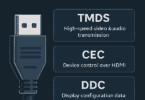AWS EMR stands for Amazon Web Services Elastic MapReduce. Hence, you should know that EMR refers to a vast data processing & analysis service from AWS. It can handle the processing of large data sets by delivering a simple as well as comprehensible solution. As a user, you can set up clusters with integrated analytics & data pipelining stacks using EMR within minutes.
What is Amazon EMR?
It is a web service delivering a managed framework to run frameworks like Apache Hadoop, Apache Spark, & Presto, which process data. You can use this for data analysis, data warehousing, financial analysis, scientific simulation, and so on.
Benefits of Amazon EMR:
Small or big — both businesses always prefer adopting cost-effective solutions. Then; why not Amazon EMR? It can simplify running different big data frameworks on AWS. With the help of this, you can process your data & analyze it while saving your money.
- Elasticity: Its nature can be guessed through the term ‘Elastic MapReduce’. The service lets you resize the clusters manually or automatically based on your needs. For example, you could need two hundred instances for processing requests. And it can rise up to six hundred instances after sixty minutes or one hundred and twenty minutes. Amazon EMR is the best option for those who are in need of scalability to adapt to quick changes in demand.
- Data stores: The web service can integrate seamlessly with Amazon S3, Hadoop distributed file system, Amazon DynamoDB, or other AWS data stores.
- Data processing tools: It is compatible with large data frameworks like Apache Spark, Hive, Hadoop, and Presto. Besides, users can run deep learning & machine learning algorithms on the framework.
- Cost-effective: Unlike other commercial products, for Amazon EMR you need to only pay for the resources that you are using on an hourly basis. Selecting various pricing models aligning with your budget is possible.
- Cluster customization: You can customize every instance of the cluster using the framework. Users are able to connect a large data framework with a perfect cluster type. For example, Apache Spark and Graviton2-based instances are a mix for optimized performance in the service.
- Access controls: Users can control permissions in the service by leveraging AWS IAM or AWS Identity and Access Management tools. For instance, users can permit only a few people to edit the cluster, whereas others can see the cluster only.
- Integration: The service offers the power of virtual servers, powerful security and extendible capacity.
EMR Pricing:
The service comes with an excellent pricing list which appeals to businesses. You can use this only over an hour base & the unit numbers in the clusters as it comes with an on-demand charging option. A user has to pay a per-second cost with a minimum charge of one minute. Its cost begins at $.015 per hour, whereas you should pay $131.40 yearly with a one-minute minimum usage.
Purpose of Elastic MapReduce:
You may not be able to assign all the cluster’s resources to applications. This web service is beneficial in this case. EMR can allocate essential resources based on the data amount & individual user requirements. You can alter this also, as it is highly elastic.
The architecture of AWS EMR:
Its architecture consists of several layers where every layer provides clusters with specific features & functions. This section can provide a border of the layers & elements which make up them.
Storage: In the storage layer, you can see different system files used by clusters. Here, we are going to mention a variety of storage options.
- Hadoop Distributed File System (HDFS): This file system is distributable and scalable. HDFS usually shares information that it holds among cluster nodes to ensure that you don’t lose information if one of them dies. Once you stop a cluster, the temporary storage will be recovered.
- EMR File System (EMRFS): The service lets you access stored data in Amazon S3 for enhancing Hadoop, although it is a file system similar to HDFS. You are capable of using this system to store data using HDFS or Amazon’s S3.
- Local file system: A locally attached disc is known as a local file system. In the Hadoop cluster, nodes are made up of Ec2 Instances of Amazon, and it includes a preset chunk of pre-attached disc storage. Data on instance store volume can be retained only for the period of the lifespan of the Amazon EC2 instance.
Cluster Resource Management:
It is the next layer that is responsible for managing resources of cluster & scheduling data processing tasks.
- YARN: This feature is developed in Apache Hadoop 2.0. It can handle cluster resources of several data-processing frameworks. Hence, it is used by default in AWS EMR. Other apps & frameworks, which you can see in the EMR, don’t employ this feature as a resource manager.
- Agent: Hence, each node in the EMR cluster comes with an agent managing YARN elements for tracking the health of the cluster, & interacting with EMR.
Data Processing Frameworks:
It is the 3rd layer of the architecture. This engine helps in processing & analysing data.
- Hadoop MapReduce: This one is a high-quality computing programming methodology that is fully accessible.
- Apache Spark: This programming paradigm and clustering framework that can be used to address big data applications.
Features of AWS EMR:
The features of AWS EMR are as follows:
- Adaptability: With the help of this service, you can generate & manage apps and big data platforms. The EMR characteristics include controlled scaling, easy provision, & cluster reconfiguration.
- Elasticity: It allows you to supply the amount of capacity you need. Besides, the web service allows you to add multiple capacities manually or automatically. It is helpful if the processing requirements are changeable.
- Flexibility: You should know that AWS EMR is highly flexible. It is possible to use many data stores including Amazon S3, Hadoop Distributed File System (HDFS), and Amazon DynamoDB.
- Tools for Big Data:AWS EMR is compatible with Apache Spark, Apache Hive, Presto, and Apache HBase. Usually, data scientists use the EMR for executing deep learning and its technologies such as TensorFlow & Apache MXNet.
- Data Access: If you call other Amazon Web Services, the AWS EMR app will use the account or EC2 instance by default. It provides three ways to manage user access to Amazon S3 data in multi-tenant clusters.
Components of AWS EMR:
It is made up of some components, and these are as follows:
Clusters: These refer to the groups of EC2 instances. Users can produce two types of clusters— temporary clusters and long-running clusters. A temporary cluster ends when you complete the steps. A permanent cluster runs for an extended period, and it will be operated continuously unless you explicitly stop it.
Node: Every EC2 instance in a cluster is indicated as a node. And the node type indicates the role which nodes play inside the cluster. There are different node types, including— Master node, Core node, and Task node.
Each cluster includes a master node used to oversee data & job descriptions among other nodes. With the help of the master node, you can monitor the project status & oversee the cluster’s stability. Hence, the automated fallback remains unsupported. You can only find the master code supported in a single-node cluster.
The Core Node is used to perform the job & store the data in the cluster’s HDFS. It handles all processing, and then data is written to the selected HDFS location. Task Node is optional. So, its only job is to complete the task. You don’t see the data stored in HDFS.
Working of AWS EMR:
In this web service, users are able to define the work which must be completed in different ways when they run a cluster.
As a user, if you are willing to submit work to a cluster, terminate a cluster after completion of a task to a long-running cluster through the EMR interface or CLI. Moreover, you can connect the master node to other nodes via a secure connection. You can use interfaces & tools which are provided for the software which are able to run straight on the cluster. By following the procedure, users will be able to submit work and connect with the software deployed in the service’s cluster instantly.
Using the service to process data allows you to save these as files underneath the file system of choices like Amazon S3 or HDFS. Data moves in this method from one stage to the next. Clusters of this service are able to accept one or more ordered steps. You can see the resulting data in a certain location, like an Amazon S3 bucket.
You have to follow these steps to run the data:
- If you want to start the procedural processes, you should file a request.
- Then, you need to set the states of all steps to PENDING.
- Once the first step starts, the sequence state changes to RUNNING. Then, you will get to see the state of other stages as PENDING.
- As soon as you complete the first step, you will see the status of the step changes to COMPLETED.
- After that, the next step starts, and the sequence status is changed to RUNNING. Hence, the status becomes COMPLETED as soon as it gets finished.
- The process will be repeated for every stage until they & the processing are finished.
Use Cases of Amazon EMR:
- Machine Learning: You can analyze data using deep learning & machine learning in Amazon EMR. For instance, you need to run different algorithms on health-related data so that you can monitor many health metrics like body mass index, heart rate, fat percentage, blood pressure, etc. These are necessary to develop a fitness tracker. You can do all these more efficiently on EMR instances.
- Perform Large Transformations: Retailers pull a lot of digital data to improve business & analyze customer behaviour. Along the same line, it can pull big data & perform big transformations using Spark.
- Data Mining: If you are willing to address a dataset that can take too much time to process, Amazon EMR is a great option. It is an excellent choice for data mining & predictive analytics of complex data sets. Additionally, cluster architecture of EMR is an excellent option for parallel processing.
- Research Purposes: Amazon EMR is an affordable framework used to do your research. Because of the scalability, you can see performance problems when you run big data sets on EMR. That’s why the framework is adapted to large data research and analytics labs.
- Real-Time Streaming: The support for real-time streaming is one of the greatest benefits of Amazon EMR. It can produce scalable real-time streaming data pipelines for traffic monitoring, online gaming, video streaming, and stock trading with the help of Apache Kafka & Apache Flink.
Difference Between AWS EMR And EC2:
We have mentioned here the difference between these two.
AWS provides both services. EC2 or Elastic Compute Cloud refers to a service designed depending on the cloud, which offers clients different computer instances and we know these as virtual machines.
On the other hand, AWS EMR depends on big data, and it delivers Apache Spark, Apache Hive, Apache HBase, Apache Flink, Apache Hudi, & Presto computing cluster services.
EC2 indicates a low-level service compared to EMR. The reason is that it is used to execute apps & OSs. However, EMR includes pre-installed and configured software. This one can boost the setup method & eliminate the need for maintenance.
Difference between EMR and Amazon Glue:
Both can perform excellently when it comes to dealing with your data.
Amazon Glue makes the process of extracting data from different sources simpler, along with transforming & loading this to the data warehouses. But EMR uses Hadoop, Spark, Hive, etc., to process your big data applications.
In simple words, AWS Glue is for gathering data & preparing these for analysis, whereas EMR is for processing.
Amazon EMR deployment choices:
It can be deployed as a cloud service in different settings like:
Amazon EMR on Amazon EC2: It uses Amazon EC2 to process plenty of data. You can configure the service to benefit from On-Demand, Reserved and Spot Instances.
Amazon EMR on Amazon Elastic Kubernetes Service (EKS): The Amazon EMR console lets you run Apache Spark apps on the same EKS cluster. Memory resources can be shared across all apps by organizations. These use a Kubernetes tool to monitor & manage infrastructure.
Amazon EMR on AWS Outposts: The Outposts let organizations run EMR in their data centers. As a result, it becomes simpler to set up, deploy, manage and scale EMR.
Amazon EMR Cost Optimization Approaches
-
Formatted Data:
When the data is large, it will take more time to process. If you feed raw data directly to the cluster, it may be more complex and it will need more time to look for the part that you want to process. The formatted data includes metadata about columns, data type, size, etc., with which you are able to save time in searches & aggregations. Leverage the data compression techniques to let down data size. The reason is that it is simpler to process smaller datasets.
-
Use Affordable Storage Services:
Leveraging storage services can deduct significant EMR spending. Amazon s3 is a budget-friendly storage service used to save input & output data. It has a pay-as-you-go model that charges for the genuine storage you used.
-
Right Instance Sizing:
Use correct instances with the right sizes to reduce your budget on EMR. For EC2 instances, the price is charged every second. However, the cost scales with their size. No matter whether you use a .7x large or a .36x large cluster, the managing cost of both is the same. Using bigger machines efficiently is more cost-effective than using many small machines.
-
Spot Instances:
Spot instances are a good option for purchasing unused EC2 resources at discounts. These are available at lower prices than on-demand instances. But these aren’t permanent because these can be claimed back when the demand rises. These are not suitable for long-running jobs.
-
Auto-Scaling:
With the help of the auto-scaling feature, you can avoid oversized or undersized clusters. It enables you to select the correct number & type of instances in your cluster depending on workload costs.
Conclusion:
The article has elaborated on Amazon EMR that helps in the processing of a massive amount of data. Moreover, we have covered its architecture, components, benefits and features. Still, if you have any doubt left in your mind, do ask us via comments.
Frequently Asked Questions
How is Amazon’s elastic MapReduce?
It is a managed cluster platform used to simplify running big data frameworks.
Does Amazon EMR use Hadoop?
This managed service allows the users to process as well as analyse large datasets using the latest version of big processing framework like Hadoop.
How to create an EMR cluster in AWS step by step?
- Your first job is to open the service’s console at https://console.aws.amazon.com/emr.
- Then, use Quick Options by selecting Create cluster.
- Now, you need to give a Cluster name.
- Select a Release option for Software Configuration.
- For Applications, you need to select the Spark application bundle.
- Now, you have to choose other options as necessary. Then, you need to select Create cluster.