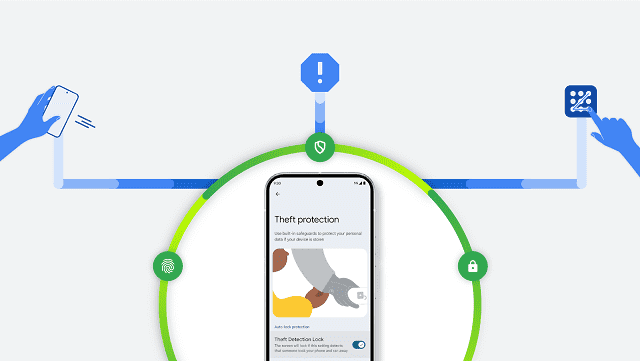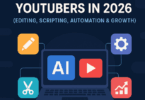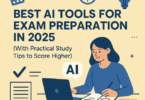Introduction: Why Android Theft Protection is Essential
Android Theft Protection features keep your device and your data safe. It is now available with Android 15 to users worldwide. It provides a theft detection lock and other offline features to safeguard your phone and data.
The AI technology is employed in theft detection locks. Theft Detection Lock analyzes various device signals from sensors to detect potential theft attempts. Android features like Theft Detection Lock and Offline Device Lock are available to all Android 10+ devices.
Smartphones are more than just communication tools. They store personal data such as contacts, photos, financial information, and even access to work accounts. Losing your phone to theft can lead to serious problems. That may lead to privacy breaches and identity theft.
Android devices are a popular target for thieves due to their widespread use. Without proper protection, your phone and data are vulnerable. Android theft protection helps prevent unauthorized access. It ensures you can track your phone. And, in the worst case, it allows you to wipe your data remotely.
By using Android theft protection features, you secure not only your device but also your personal and professional life. It is a simple step that can save you from major headaches.
Understanding the Rising Threat of Smartphone Theft
Smartphone theft is on the rise. It affects millions of users worldwide. The phones are becoming central to our daily lives. Therefore, they are attractive and easy targets for thieves. A stolen phone is not just about losing the device. It means losing access to sensitive data like personal information, financial accounts, and even social media profiles.
Thieves often target crowded places. In crowded places, thieves can easily snatch a phone unnoticed. Once stolen, your phone can be sold. Sometimes it can be used for identity theft, or hacked to access valuable information. This makes theft protection critical for all smartphone users.
Understanding the risks and taking preventive measures can significantly reduce the chance of your Android device falling into the wrong hands.
How Android Theft Protection Safeguards Your Device and Data
Android theft protection is designed to give you peace of mind in case your phone is lost or stolen. These built-in and third-party features act as a shield. It ensures that your personal and sensitive information remains secure even when the device falls into the wrong hands. Let us explore how these tools safeguard your device and data:
-
Real-Time Tracking with GPS: Find My Device
One of the most powerful theft protection features on Android is Find My Device. This tool uses GPS technology to help you locate your phone on a map. If your phone is lost or stolen, you can sign in to your Google account on any device and view the exact location of your phone in real-time. This can help you recover it or give accurate information to authorities.
Additionally, Find My Device offers helpful options like ringing your phone. Even if, it is on silent mode your phone will ring to help you locate it nearby. The tracking feature ensures that you always have a way to know where your phone is. It prevents potential thieves from easily escaping with it.
-
Remote Locking: Securing Your Data from Afar
When your phone is stolen, preventing access to your sensitive information is crucial. Android theft protection allows you to lock your phone remotely. With this Android theft protection feature, you can instantly block access to your phone by setting a new password or PIN, even if the original lock was compromised.
This remote locking feature ensures that thieves cannot get into your apps, files, or personal data. It also prevents them from using the phone to make purchases, send messages, or access your accounts. Additionally, you can display a custom message on the lock screen like a request to return the phone or a contact number for safe return.
-
Remote Wipe: Protecting Your Personal Data
In cases where recovering your phone seems unlikely, Android offers the option to wipe your device remotely. This feature allows you to completely erase all data from the stolen phone. Once activated, all your personal information, photos, messages, apps, and other files will be permanently deleted from the device.
A remote wipe ensures that your sensitive data cannot be accessed or misused. This is important if you store banking details, passwords, or business-related information on your phone. Even if the thief tries to reset the phone, they will not be able to retrieve the data you have already wiped. Although this option is a last resort. It is a powerful way to protect yourself from identity theft or fraud.
-
Password and Biometric Security
Strong passwords and biometric authentication add an additional layer of protection to your Android phone. Using features like fingerprint scanning or face recognition make it more difficult for a thief to unlock your phone. Even if they have your device, they will not be able to bypass these advanced security measures without access to your fingerprint or face.
For extra security, it is important to set a strong password or PIN code alongside biometric options. Avoid simple or easily guessed passwords like “1234” or “password.” A combination of biometric authentication and a complex password ensures that your phone remains locked. That too, even if the physical device is compromised.
-
Two-Factor Authentication (2FA)
To further safeguard your accounts, enabling two-factor authentication (2FA) is essential. With 2FA even if someone gains access to your phone, they will still need an additional security code sent to another trusted device or email before accessing important apps like banking or social media. This extra layer ensures that even if the thief tries to log into your accounts, they will not succeed without the second factor of authentication.
-
Data Backups: Ensuring You Don’t Lose Important Files
Android theft protection helps prevent unauthorized access. However, it is always wise to have a plan in case of data loss. Regularly backing up your data ensures that you will not lose important files, contacts, photos, or documents even if your phone is stolen. With Google Drive or other cloud services, you can automatically sync and back up your Android data.
In the event that you need to remotely wipe your phone, having a recent backup allows you to restore your data to a new device without hassle. It is a proactive step to ensure that your information is safe even if the physical device is lost forever.
-
SIM Lock: Prevent Unauthorized Use of Your Phone
Thieves often try to remove the SIM card to prevent tracking and use the phone with another network. Enable a SIM lock. So that, you can add a PIN code that is required if someone tries to change the SIM card in your phone. This makes it harder for thieves to disable tracking or use the device with another carrier.
Comprehensive Protection for Your Android Device
Android theft protection offers a comprehensive suite of tools designed to keep both your device and data secure. Whether it is real-time tracking through GPS, remote locking, or wiping your data, these features ensure that you stay in control if your phone is stolen. Enabling these security measures and following best practices significantly reduce the risk of theft-related data loss and misuse.
Android Theft Detection: How It Works
Theft detection technology for Android devices is designed to recognize suspicious activities. And it helps prevent unauthorized access in the event of theft. These systems, built into Android or provided by third-party apps, use a combination of sensors, software, and network connections to detect and respond to potential theft. Here is how theft detection typically works:
-
Motion and Activity Sensors
Most Android phones come equipped with motion sensors like accelerometers and gyroscopes. Theft detection apps can use these sensors to detect unusual movement patterns. For example, if your phone is moved abruptly from a table or pocket in a manner consistent with theft (like a snatch-and-run), the app can trigger an alert.
Some apps even track when your phone is removed from a charging cable or dock unexpectedly. That can be another indicator of theft. These sensors provide the first line of defense by identifying abnormal physical handling of the device.
-
Unauthorized Access Attempts
Another key component of theft detection is identifying repeated or failed attempts to unlock the device. If a thief tries to bypass your lock screen by entering multiple incorrect passwords or PIN codes, the system can detect this behavior as suspicious.
Many theft detection systems allow you to configure the number of failed login attempts before an alert is triggered. After these failed attempts, the app can take further action like locking the phone permanently or alerting the owner. Even some phones send data to cloud storage.
-
Triggering an Alarm or Locking the Phone
When suspicious behavior is detected, theft protection apps can take immediate action to safeguard the device. A common response is to trigger a loud alarm that cannot be turned off without entering a passcode. This feature helps draw attention to the thief. That is making it more difficult for them to flee unnoticed.
In other cases, the phone can be locked remotely. That is blocking the thief from accessing your data. Some systems can also send a notification to the phone’s rightful owner. That notification informs them of the possible theft and allows them to take further action like locating or wiping the device.
-
Taking Photos of the Thief
Advanced theft detection apps may use the front-facing camera to capture a photo of the person trying to unlock the phone. This photo is then sent to the owner’s email or stored in a cloud service. This can be helpful in identifying the thief or recovering the phone later.
Some apps even record audio or video when suspicious activity is detected. These features act as digital surveillance. That is allowing the owner to gather evidence.
-
GPS Tracking and Location Alerts
Most theft detection systems incorporate GPS tracking to pinpoint the phone location in real-time. If your phone is stolen, you can track its movements via an online dashboard or mobile app. This tracking can continue as long as the phone is connected to the internet.
Some apps can automatically send location alerts to your email or another device whenever the phone is moved from one location to another. This helps the rightful owner stay updated on the phone’s whereabouts. That is making recovery more likely.
-
SIM Card Change Alerts
Thieves often try to avoid detection by removing the original SIM card and replacing it with a new one. Theft detection systems can recognize when a SIM card is removed or replaced and immediately send an alert to the owner.
In some cases, the phone can be locked or wiped when the SIM card is changed. That is ensuring the thief cannot use the phone or access your data.
-
Geofencing and Proximity Alerts
Some theft detection apps utilize geofencing. Geofencing is a feature that defines a virtual boundary for your device. If your phone crosses this boundary (if it leaves your home or office), the app can send an alert. Further, it can automatically activate theft prevention measures like locking the phone or triggering an alarm.
In addition, proximity-based theft detection systems can use Bluetooth or Wi-Fi connections to monitor the distance between your phone and paired devices like smartwatches or headphones. If the phone moves too far from these paired devices, it can trigger a theft alert.
Theft detection systems for Android devices use a combination of motion sensors, failed login attempts, camera surveillance, GPS tracking, and alerts to protect your phone. These technologies work together to monitor suspicious activity.
And it notifies the owner. Further, it helps to take quick actions to safeguard the device and its data. Enabling these theft detection features can enhance the security of your phone and increase the chances of recovering it in case of theft.
Remote Locking and Wiping: Keeping Your Data Safe
When your Android device is stolen or lost, one of the most critical steps to protect your data is using remote locking and remote wiping features. These tools ensure that even if you cannot physically access your phone, you can still prevent unauthorized access to your personal information. Here is how remote locking and wiping works. And why they are essential for safeguarding your data.
-
Remote Locking: Blocking Unauthorized Access
Remote locking is a feature that allows you to lock your Android phone from a distance if it gets stolen or misplaced. By enabling this feature, you can block access to the phone. It ensures that whoever has it cannot get into your apps, emails, photos, or other sensitive information.
Here is how it works:
- If your phone is stolen, you can log into your Google account on any computer or another device and access the Find My Device service.
- From there, you can select the Lock option. That will immediately secure your phone with a new password or PIN.
- You can also display a custom message on the lock screen like a contact number or a “Return to Owner” note, in case someone finds the phone.
This simple but powerful feature acts as a virtual barrier. That is keeping your private information secure. It is preventing the thief from using the phone.
-
Remote Wiping: Erasing All Data
If there is no hope of retrieving your stolen phone, the next best option is to use the remote wipe feature to completely erase all data on the device. Remote wiping deletes everything from your phone. Deleting includes personal files, photos, messages, app data, and settings. Essentially, it restores the phone to its factory settings.
Here is how remote wiping works:
- Access the Find My Device platform from your Google account and select the Erase option.
- Once initiated, the wiping process permanently deletes all your data. That ensures that the thief cannot access any of your private information.
- After the data is erased, the phone will no longer be connected to your Google account. And you will not even be able to track it.
Remote wiping is a last-resort measure. However, it is crucial to ensure that your personal data does not fall into the wrong hands.
-
When to Use Remote Locking and Wiping
Understanding when to use remote locking versus remote wiping can help you make quick and effective decisions in case of theft.
- Use Remote Locking: If you believe there is a chance of recovering your phone, use remote locking to secure your data while you track its location using GPS. The lock feature keeps the device safe while you take steps to retrieve it like contacting local authorities or retracing your steps.
- Use Remote Wiping: If it is clear that your phone will not be recovered, there is a risk of sensitive information being accessed. Remote wiping is your best option. This feature protects you by ensuring that no personal or financial data can be used by the thief.
-
Enabling Remote Locking and Wiping
To take advantage of these features, you will need to ensure that Find My Device is enabled on your Android phone.
Here is how to activate it:
- Go to Settings on your Android device.
- Tap Security & Location (or Google on some models) and select Find My Device.
- Toggle the switch to enable Find My Device and ensure that location services are turned on.
By keeping these settings active, you will be prepared to lock or wipe your phone remotely if it is ever stolen or lost.
-
Additional Protection: Back Up Your Data
While remote wiping protects your data from unauthorized access, it also deletes everything on your device. To minimize data loss, it is important to regularly back up your phone to cloud services like Google Drive. This way, if you need to wipe your phone, you can still recover your data from the cloud later.
Remote locking and wiping are essential theft protection features. That gives you control over your data, even when your Android device is out of your hands. Remote locking prevents unauthorized access to your apps and information. And the remote wiping ensures that none of your sensitive data can be exploited. Enabling these features and maintaining regular backups can minimize the risks associated with losing your device.
GPS Tracking: Find Your Lost or Stolen Android Phone
One of the most powerful tools in Android theft protection is GPS tracking. That allows you to locate your lost or stolen phone in real-time. Using GPS, your phone continuously broadcasts its location. That makes it easier to track down and recover. Here is how GPS tracking works and how you can use it to find your lost or stolen Android device.
-
How GPS Tracking Works
GPS tracking uses the Global Positioning System to determine the precise location of your Android phone. The phone communicates with multiple GPS satellites. That is triangulating its position based on signals from these satellites. Most Android devices also combine GPS data with Wi-Fi networks, cellular towers, and Bluetooth to improve location accuracy.
When your phone is lost or stolen, GPS tracking lets you see its current location on a map. That allows you to pinpoint exactly where it is. This feature can be accessed remotely. That means you do not need your phone in hand to track it down.
-
Using Google’s Find My Device
Android phones come with a built-in GPS tracking service called Find My Device. That is tied to your Google account. To use this service, your phone must have location services enabled. And it needs to be connected to the Internet. Here is how to use it:
- Step 1: Go to the Find My Device website (https://www.google.com/android/find) on a computer or another phone.
- Step 2: Log in using the Google account linked to your lost or stolen phone.
- Step 3: Once logged in, you will see your phone’s current location displayed on a map. If the phone is moving, the map will update in real-time, showing its path.
If the phone is not online, Find My Device will display the last known location. That can still give you a helpful starting point.
-
Enabling GPS Tracking
To make sure you can track your phone if it is lost or stolen, you need to enable GPS tracking and location services beforehand. Here is how to do it:
- Go to Settings on your phone.
- Tap Location or Security & Location.
- Make sure Location Services is turned on.
- Select Mode and choose High Accuracy for better tracking precision.
This ensures that your phone uses a combination of GPS, Wi-Fi, and mobile networks to provide accurate location data.
-
What to Do Once You Find Your Phone
When you locate your phone using GPS tracking, you have several options, depending on the situation:
- Play a Sound: If your phone is nearby but you cannot see it (for example, if it is lost in your home), you can use the Play Sound feature from the Find My Device dashboard. This makes your phone ring at full volume for up to 5 minutes, even if it is set to silent or vibrates. This is useful for finding a misplaced phone in a room or a car.
- Lock the Device: If your phone has been stolen, you can remotely lock it using the Find My Device feature. This will prevent the thief from accessing your apps and data. You can also display a custom message on the lock screen with a phone number to contact if the device is found.
- Track its Movement: In some cases, the phone may continue moving. That indicates that the phone is with a thief. You can keep an eye on the GPS tracking in real-time. The GPS tracking provides the authorities with its current location to help recover it safely.
- Erase the Device: If you are unable to recover the phone and you are concerned about the security of your data, you can use the Erase feature to wipe all information from the device remotely. This means you will lose the data. But it ensures that none of your sensitive information is accessible to the thief.
-
Using Third-Party GPS Tracking Apps
In addition to Google’s Find My Device, several third-party apps offer GPS tracking and added features for extra security. Some popular apps include:
- Prey Anti-Theft: This app provides multi-device tracking, theft alerts, and remote actions like locking, sounding alarms, and taking pictures of the thief.
- Cerberus: It is a more advanced tool. Cerberus offers GPS tracking, remote control, SIM card change alerts, and the ability to take photos or videos of the person using your phone.
These apps provide additional layers of protection and can be customized to suit your needs.
-
Limitations of GPS Tracking
GPS tracking is a highly effective way to locate your phone. However, it does have some limitations:
- Requires Internet Access: GPS tracking relies on an internet connection to transmit location data. If your phone is offline or the thief turns off mobile data or Wi-Fi, tracking will not be possible in real-time.
- Location Services Must Be Enabled: If your phone’s location services are disabled, either by you or the thief, GPS tracking will not work.
- Battery Dependency: GPS tracking drains battery life. So if your phone’s battery dies, it will not be able to transmit its location until it is charged again.
Despite these limitations, GPS tracking remains one of the best methods for recovering a lost or stolen Android phone.
GPS tracking provides a reliable and convenient way to locate your lost or stolen Android phone. By using Google’s Find My Device or third-party apps, you can track your phone’s location in real-time. That can help you recover it faster. Enabling GPS tracking is a critical step in ensuring your phone’s safety. Make sure you have location services turned on and familiarize yourself with the tracking features to stay prepared.
7 Effective Android Theft Protection Tips to Secure Your Device
Smartphones become integral to our daily lives. Protecting them from theft is more important than ever. Losing your Android device could mean losing access to sensitive information, financial accounts, and personal memories. Fortunately, there are steps you can take to safeguard your phone and your data. Below are seven detailed tips that will help you protect your Android device from theft and unauthorized access.
-
Use Strong Passwords and Biometric Security
One of the simplest but most crucial steps in securing your Android device is setting a strong password. Avoid using easily guessed passwords like “1234” or your birthday. Instead, create a complex password that includes a mix of letters, numbers, and special characters. A strong password reduces the likelihood of someone being able to break into your device.
In addition to passwords, Android devices come with biometric security options like fingerprint scanners and facial recognition. These methods offer faster and more secure ways of unlocking your device. Biometrics is unique to you, making it much harder for thieves to bypass them. If your phone supports it, using both a strong password and biometric authentication creates a two-layer protection system. That is more effective than either method alone.
Why it is important: A strong password or biometric lock ensures that even if a thief gets hold of your phone. They will not be able to access your personal data easily.
-
Enable Find My Device for Remote Tracking
Android’s built-in Find My Device feature is an invaluable tool for locating and securing your phone in case of theft. Once activated, this feature allows you to track your phone’s location in real-time. It can lock it remotely, and even wipe its data if necessary.
Here is how to enable Find My Device:
- Go to Settings > Security > Find My Device.
- Ensure Find My Device is turned on.
- Log in to your Google account at Find My Device to access its tracking features.
If your phone is lost or stolen, you can:
- Track its location in real-time.
- Lock your phone remotely, displaying a message with a contact number for whoever finds it.
- Erase all data to prevent thieves from accessing sensitive information.
Why it is important: Find My Device gives you control over your phone, even when it is not in your hands. It can help recover the device or protect your data in the worst-case scenario.
-
Set Up Two-Factor Authentication for Extra Security
Two-factor authentication adds an extra layer of security to your Google account and other apps by requiring two forms of identification to log in. Even if someone manages to steal your password, they will not be able to access your account without the second form of verification.
Here is how to set up 2FA on your Google account:
- Visit Google’s 2-Step Verification page.
- Follow the instructions to enable 2FA. That will require your phone or a backup device to verify your identity.
With 2FA enabled, you will be asked for a verification code sent to your phone or a prompt on another device when logging in to your Google account. This makes it nearly impossible for thieves to access your account without your physical device.
Why it is important: Two-factor authentication ensures that your accounts remain safe, even if your password is compromised.
-
Regularly Backup Your Data to the Cloud
Backing up your Android device ensures that, even if your phone is stolen, you will not lose valuable data and app data. Google Drive allows automatic backups of your Android device’s settings, contacts, and media files to the cloud. This means you can restore your data on a new device if needed.
Here is how to enable automatic backups:
- Go to Settings > System > Backup.
- Make sure Backup to Google Drive is turned on.
If your device is stolen or lost, you can access your data from your Google account and restore it on a new device. Services like Google Photos can also automatically back up your images and videos. That ensures no personal memories are lost.
Why it is important: Regular cloud backups allow you to restore your data on a new device quickly. That minimizes the impact of losing your phone.
-
Install Reputable Anti-Theft Apps
In addition to the default Android features, several third-party anti-theft apps provide advanced security options. These apps often come with features that enhance device protection like taking photos of the thief, remotely activating alarms, or tracking SIM card changes.
Popular anti-theft apps include:
- Cerberus: Offers remote control, the ability to take pictures or videos of the thief, and SIM card change notifications.
- Prey Anti-Theft: Allows for multi-device tracking, GPS location, theft reports, and remote wiping of data.
These apps offer more control and customization options than the basic Google Find My Device feature. Those are making them a worthwhile addition to your Android security toolkit.
Why it is important: Anti-theft apps provide extra layers of protection and control. That is especially true in high-risk situations where basic tracking features might not be enough.
-
Lock Your SIM Card with a PIN Code
One often overlooked aspect of phone security is the SIM card. If a thief steals your phone, they could remove your SIM card and place it in another device to make calls or access your data. To prevent this, you can lock your SIM card with a PIN code. Without this PIN, the SIM card cannot be used on any other phone.
Here’s how to set a SIM PIN on your Android:
- Go to Settings > Security > SIM Card Lock.
- Turn on the Lock SIM Card and set a unique PIN.
Once the SIM lock is enabled, the PIN will be required every time the phone is restarted or the SIM card is inserted into another device.
Why it is important: Locking your SIM card prevents thieves from using your data or making unauthorized calls with your phone number.
-
Keep Your Android Software Updated for Security Patches
Keeping your phone’s operating system and apps up-to-date is one of the most effective ways to protect it from theft and unauthorized access. Security patches fix vulnerabilities that hackers could exploit to bypass your phone’s security.
To check for software updates:
- Go to Settings > System > System Update.
- Tap Check for Updates and install any available patches.
Many updates happen automatically. But it is always a good idea to check manually if you have missed an update. Also, ensure your apps from the Google Play Store are regularly updated. App updates often include security improvements.
Why it is important: Regular software updates protect your device from vulnerabilities. Keeping your phone’s security features up-to-date.
By implementing these 7 Android theft protection tips, you can significantly reduce the risk of losing your phone or having your personal data compromised. Keeping your Android device secure requires regular attention. But the peace of mind knowing your data is safe is well worth the effort.
Top-Rated Anti-Theft Apps to Consider
Securing your Android device against theft is essential. Android’s built-in features provide some protection. However, there are many powerful third-party apps designed to enhance your device’s security and increase your chances of recovery. Below are some top-rated anti-theft apps to consider for added peace of mind.
-
Cerberus
Cerberus is widely considered one of the best anti-theft apps for Android. It offers robust tracking and recovery options.
Key Features:
- Remote Control: You can control your phone remotely via the web or through SMS commands.
- SIM Change Alerts: Cerberus notifies you if someone tries to swap your SIM card.
- Stealth Mode: Hide the Cerberus app so the thief will not know it is installed.
- Capture Photos/Videos: Take pictures or record videos of the thief using the front or rear camera.
- Location Tracking: Use GPS to track your device’s real-time location.
Why Consider It: Cerberus offers one of the most comprehensive sets of theft prevention tools. These tools make it easy to control and recover your device remotely.
-
Prey Anti-Theft
Prey Anti-Theft is known for its multi-device support. That makes it a favorite among users who own several gadgets. The app is designed to track your device and gather critical information to help recover it.
Key Features:
- GPS Tracking: Pinpoint your phone’s location on a map.
- Device Lock: Remotely lock your phone to prevent unauthorized access.
- Theft Reports: Receive detailed reports including device location, nearby Wi-Fi networks, and screenshots of the current activity.
- Multiple Devices: Track and manage multiple devices from one account.
Why Consider It: If you own more than one device, Prey allows you to protect all of them through a single platform. It is highly useful for users looking to protect phones, tablets, and laptops.
-
Find My Device (Google)
Google’s Find My Device is a trusted option for Android users. It comes pre-installed on most Android devices and is fully integrated with your Google account. Integration makes it incredibly easy to use.
Key Features:
- Real-Time Tracking: Find your phone’s location using GPS.
- Remote Lock and Message: Lock your device and display a message with your contact information on the lock screen.
- Play Sound: Make your phone ring loudly, even if it is in silent mode.
- Erase Data: Wipe all the data on your phone to protect your privacy.
Why Consider It: As a Google service, Find My Device integrates seamlessly with Android. That provides essential theft protection without needing any additional downloads.
-
Lookout Security & Antivirus
Lookout combines traditional security features like antivirus protection with powerful anti-theft tools. It offers all the standard protections and goes further by providing advanced tracking options.
Key Features:
- Location Tracking: Use GPS to find your device’s location.
- Remote Alarm: Trigger a loud alarm to find your phone.
- Theft Alerts: Receive alerts if someone tries to tamper with your device.
- Signal Flare: Automatically records your phone’s last location when the battery is critically low.
- Camera Use: Take a photo of the person holding your phone.
Why Consider It: Lookout is a great all-in-one solution for those looking to combine theft protection with antivirus software for complete mobile security.
-
Avast Mobile Security
Primarily it is known for antivirus protection. Avast Mobile Security also includes a range of anti-theft features to keep your device safe from thieves.
Key Features:
- Stealth Mode: Hide the app so it can run unnoticed.
- Remote Lock/Wipe: Lock your device or erase all data remotely.
- SIM Change Detection: Receive an alert when someone changes the SIM card.
- GPS Location Tracking: Easily locate your device using real-time GPS data.
Why Consider It: Avast provides a solid combination of antivirus and theft protection features. That makes it a reliable and comprehensive choice for Android users.
-
McAfee Mobile Security
McAfee brings its expertise in security to mobile devices with McAfee Mobile Security. It offers both anti-theft and antivirus features.
Key Features:
- Thief Cam: Snap photos of the person trying to unlock your phone.
- Device Tracking: Track your device’s location via GPS.
- Remote Lock/Wipe: Lock your phone or wipe its data remotely.
- Backup: Ensure your important data, like contacts, are safely backed up.
Why Consider It: McAfee’s combination of anti-theft, antivirus, and data protection features makes it an all-encompassing security solution for Android users.
-
Where’s My Droid
Where’s My Droid is a straightforward and effective anti-theft app that focuses on helping you recover your phone through GPS tracking and remote control.
Key Features:
- GPS Tracking: Track your phone’s location via GPS in real-time.
- Remote Lock/Wipe: Secure your device or wipe it to prevent data theft.
- Ring Mode: Make your phone ring, even if it is silent.
- Camera Feature: Take photos of the person using your phone.
Why Consider It: It is simple, effective, and lightweight, offering essential anti-theft features without overwhelming you with unnecessary extras.
Each of these apps offers unique features that make them highly effective in protecting your Android device from theft. These top-rated apps have you covered all basic tracking to advanced technology like tracking and photo capture. Depending on your needs, you can choose a solution that best fits your security requirements.
Comparing Features: Google Find My Device vs. Third-Party Apps
To protect your Android device from theft there are two ways. The first one is by using Google’s built-in Find My Device. And the second one is opting for third-party anti-theft apps. Each option has its advantages. Understanding the differences can help you choose the best protection for your phone.
-
Google Find My Device
Find My Device is Google’s official tool for locating, securing, and wiping your Android phone. It is a simple but reliable solution that comes pre-installed on most Android devices. That makes it easily accessible.
Key Features:
- Real-Time GPS Tracking: You can locate your phone on a map using its GPS signal.
- Remote Lock: Lock your device remotely. Display a recovery message or contact number on the screen.
- Data Wiping: If recovery seems impossible, you can remotely erase all your data to protect sensitive information.
- Sound Alarm: Trigger your device to play a loud sound, even if it is in silent mode.
- No Installation Required: As part of Google’s suite of services, there is no need to install anything. It is ready to use with your Google account.
Pros:
- Seamless Integration: Works smoothly with your Google account and all Android devices.
- Free to Use: No additional costs or subscriptions are required.
- Simple Interface: Easy to use for anyone familiar with Google services.
- Widely Supported: It is available on nearly every Android device and can be accessed from any web browser.
Cons:
- Basic Features: Limited to essential functions like location tracking, locking, and wiping.
- No Advanced Alerts: Lacks theft alerts, SIM change notifications, or the ability to capture photos of the thief.
- Limited Customization: It does not offer as many advanced features or settings as some third-party apps.
-
Third-Party Anti-Theft Apps
Third-party apps such as Cerberus, Prey Anti-Theft, and Avast Mobile Security provide a more comprehensive suite of anti-theft tools. These apps often go beyond basic tracking and data wiping. They offer more robust features to recover your phone and secure your data.
Key Features:
- Advanced Remote Control: Some apps, like Cerberus, allow you to send remote commands via SMS. You can control your phone through a web dashboard or even make the device invisible to the thief.
- Stealth Mode: This feature allows the app to remain hidden. That is making it harder for a thief to disable it.
- Thief Photos and Videos: Capture photos or record videos of the thief using your phone’s cameras.
- SIM Change Alerts: Receive a notification when a thief attempts to replace your SIM card.
- Multi-Device Tracking: Apps like Prey Anti-Theft allow you to track multiple devices from a single account.
- App Protection: Some apps, like Avast, come with antivirus protection as well as theft recovery tools.
Pros:
- Advanced Features: Offers a wide range of security measures beyond just tracking and wiping like capturing evidence of the thief, SIM change alerts, and remote access to settings.
- Stealth Mode: Keeps the app hidden. That is preventing the thief from realizing the phone is being tracked.
- Customizability: You can configure many of the apps to suit your security needs. You can enable or disable specific features.
- Multi-Device Support: Useful for those who want to protect multiple gadgets, including tablets and laptops.
Cons:
- Paid Subscriptions: Many third-party apps charge for premium features. Though free versions are often available with limited functionality.
- Compatibility: Not all apps are supported on every Android device.
- Potential Battery Drain: Some anti-theft apps may cause additional battery consumption due to constant GPS tracking and background services.
Side-by-Side Comparison
| Feature |
Google Find My Device |
Third-Party Apps |
| GPS Location Tracking | Yes | Yes (with real-time tracking) |
| Remote Lock/Wipe | Yes | Yes |
| Sound Alarm | Yes | Yes |
| Thief Photo/Video Capture | No | Yes (Cerberus, Lookout, Avast) |
| Stealth Mode | No | Yes (Cerberus) |
| SIM Change Alerts | No | Yes (Cerberus, Avast) |
| Multi-Device Support | No | Yes (Prey Anti-Theft) |
| Custom Theft Reports | No | Yes (Prey Anti-Theft) |
| Remote SMS Commands | No | Yes (Cerberus) |
| Cost | Free | Free (with paid premium options) |
| Installation Required | No (built-in) | Yes (requires downloading from Google Play) |
Which Is Right for You?
- Google Find My Device is ideal for users who want a simple, no-frills solution that is free and easy to use. It covers the essentials but lacks advanced features like stealth mode, SIM alerts, or the ability to capture photos of the thief.
- Third-party apps offer more comprehensive security and recovery options. That makes them a better choice if you need advanced protection. They may require a small investment for premium features. But they provide extra peace of mind with their rich feature sets.
For users who prioritize simple functionality, Google Find My Device is sufficient. However, for those seeking enhanced theft recovery tools and customization, third-party apps provide greater flexibility and security.
What to Do If Your Android Device is Stolen?
If your Android device is stolen, time is of the essence. Acting quickly can increase your chances of recovering it. More importantly, you can protect your personal data. Here is a step-by-step guide on what to do if your Android phone is stolen:
-
Stay Calm and Act Fast
The first step is to stay calm. Panicking will not help. It is crucial to act quickly to prevent the thief from accessing your personal data.
-
Use Google’s Find My Device
Google’s Find My Device is the go-to tool for locating, locking, and wiping your stolen phone remotely. If you have enabled this feature beforehand, you can take the following actions:
- Track Your Phone: Log in to your Google account on another device or visit the Find My Device website. You will see your phone’s last known location on a map.
- Play Sound: If your phone is nearby or still powered on, trigger a sound, even if it is in silent mode. This can help you or others locate it.
- Lock Your Device: Lock your phone remotely and display a message on the screen like a contact number for recovery. This prevents the thief from accessing your data.
- Erase Your Data: If you believe recovery is impossible, wipe all your data remotely to protect your sensitive information.
-
Report the Theft to Authorities
Contact local law enforcement and file a police report. Provide them with as many details as possible like the phone’s make, model, serial number, and location from Google’s Find My Device. This report will be crucial if you want to claim insurance or if the authorities recover the phone.
-
Notify Your Carrier
Immediately inform your mobile carrier that your device has been stolen. They can block your SIM card. That will prevent unauthorized calls, texts, and data usage. Some carriers may also blacklist your device. That is making it unusable on their network.
-
Change Your Passwords
To protect your personal accounts, change the passwords of key services associated with your phone. This ensures that even if the thief tries to access these accounts, they will be locked out.
-
Enable Two-Factor Authentication (2FA)
If you have not already, enable Two-Factor Authentication (2FA) on all your important accounts. This adds an extra layer of security by requiring a second form of verification, like a text or email code when logging in.
-
Alert Your Contacts
Warn your contacts that your phone has been stolen. This is crucial because the thief may attempt to impersonate you. He can impersonate you either by sending phishing messages or trying to steal personal information from your friends and family.
-
Use Third-Party Anti-Theft Apps (If Installed)
If you have a third-party anti-theft app installed, like Cerberus or Prey, you may have additional options to track or control your device. Features like SIM card change alerts, thief photo capture, or advanced remote commands can further aid in recovery.
-
Monitor Your Bank Accounts and Email
Keep a close eye on your bank accounts, email, and other sensitive apps for any unauthorized transactions or logins. If you notice anything suspicious, report it immediately to your bank or service provider.
-
Contact Your Insurance Provider
If your phone is covered by insurance, notify your provider about the theft. They may require the police report to process your claim and offer compensation or a replacement.
Losing your Android device to theft can be a stressful experience. However, acting quickly and using available tools can minimize the damage. Remember to take preventive steps like enabling Find My Device, using strong passwords, and installing reputable anti-theft apps. These measures can give you the best chance of recovering your device or at least protecting your sensitive data.
Immediate Steps to Take After Your Phone is Stolen
Losing your phone to theft can be stressful. However, acting quickly is crucial to protect your data and increase the chances of recovering your device. Here is a list of immediate steps you should take after your phone is stolen:
-
Track Your Phone Using Find My Device
The first step is to attempt to locate your phone. If you have enabled Google’s Find My Device, you can track it in real-time by following these steps:
- Open a browser and go to Find My Device.
- Log in with the Google account linked to the stolen phone.
- You will see the phone’s last known location on a map if it is still connected to the internet.
- Use the options to:
- Play a Sound: This is useful if the phone is nearby.
- Secure Your Phone: Lock your device and display a recovery message with your contact info.
- Erase Data: If recovery seems unlikely, wipe the device to protect your data.
-
Report the Theft to Local Authorities
Filing a police report may seem tedious. However, it is important. Authorities may help track down the device. And you will need the report for insurance claims. Provide all the relevant details, such as:
- Phone’s Make and Model.
- Serial number or IMEI (usually found in the phone’s original packaging or receipt).
- Location details from Find My Device.
-
Contact Your Mobile Carrier
Immediately notify your carrier about the theft. They can take important actions:
- Block the SIM card: Prevent unauthorized calls, texts, or data usage.
- Blacklisting the phone: Some carriers can blacklist your phone. That is making it unusable on their network.
Blocking the SIM card ensures that the thief cannot make calls or use mobile data with your account.
-
Change Passwords of Important Accounts
To secure your accounts from unauthorized access, change the passwords linked to the stolen phone. Prioritize the following:
- Google Account: This is essential as your phone is linked to your Google services.
- Email accounts: To prevent access to sensitive information.
- Social media and messaging apps: Ensure that the thief cannot impersonate you.
- Banking and financial apps: To protect your funds and personal data.
-
Enable Two-Factor Authentication (2FA)
If not already enabled, set up Two-Factor Authentication for your key accounts. This will prevent the thief from accessing them without a secondary verification method (a code sent to your email or backup number).
-
Inform Your Contacts
Notify your family, friends, and colleagues that your phone has been stolen. This step prevents the thief from impersonating you to phishing for sensitive information from your contacts.
-
Monitor for Unusual Activity
Keep an eye on your email and banking activity for any suspicious logins or transactions. If you see anything out of the ordinary, report it immediately to your bank or the relevant service provider.
Taking swift action after your phone is stolen can greatly reduce the impact of the theft. Make sure to track your device using Find My Device. Inform the authorities and your carrier. In addition, secure your online accounts immediately. Being proactive is your best defense against further loss or data breaches.
How to Track, Lock, and Wipe Your Device Remotely
If your Android phone is lost or stolen, you can take immediate action to track, lock, and wipe your device remotely using the Google Find My Device feature. Here is a step-by-step guide on how to use it effectively to protect your data and increase the chances of recovering your device:
-
How to Enable Find My Device (Before the Theft)
To track, lock, or wipe your phone remotely, Find My Device must be enabled beforehand. Here is how to ensure the feature is set up on your Android device:
- Open Settings on your phone.
- Go to Security or Google > Find My Device.
- Make sure the toggle for Find My Device is turned on.
- Turn on Location Services under Settings > Location to ensure accurate tracking.
With these features enabled, you can track your phone from any computer or other device with internet access.
-
Tracking Your Lost or Stolen Phone
If your phone is missing, you can use another device (a computer or tablet) to track its location using Google’s Find My Device. Follow these steps:
- Visit the Find My Device website or download the Find My Device app on another Android device.
- Sign in with the Google account linked to your missing phone.
- Once logged in, the platform will attempt to locate your phone in real-time. You will see the device’s approximate location on a map.
If your phone is turned on and connected to the internet, you will see its last known location. If it is off, you will get the last location before it is turned off. This is crucial for recovery or for reporting the theft to authorities.
-
Locking Your Device Remotely
Once you have located your phone, the next step is to lock it to prevent unauthorized access. Here is how to do it:
- In the Find My Device dashboard, click on the Secure Device option.
- You can lock your device remotely. In addition, you may display a custom message on the screen. This message could include a contact number for someone to reach you if they find the device.
- Setting or changing the lock screen password ensures the thief can not unlock your phone.
This feature is especially helpful for protecting your personal information while you attempt to retrieve the phone.
-
Wiping Your Data Remotely
If you are unable to recover your phone or you suspect that it has fallen into the wrong hands then wiping the device remotely may be your last option to protect your sensitive data. Here is how to do it:
- From the Find My Device dashboard, select the Erase Device option.
- This will permanently delete all data from your phone.
Important: Once the phone is wiped, you will no longer be able to track it. Therefore, use this option only if you are certain recovery is not possible or as a last resort.
-
Other Features to Maximize Security
Along with tracking, locking, and wiping, Find My Device offers other features to help you locate or secure your phone:
- Play Sound: If your phone is nearby but you cannot find it, you can use the Play Sound feature. This makes the phone ring at full volume for five minutes. The phone is able to ring even if it is on silent or vibrate.
- Battery Status: The interface shows your phone’s remaining battery percentage, which can help you gauge how much time you have to act before it powers off.
- Wi-Fi and Network Status: You can also see the Wi-Fi network your phone is connected to. That might help you track its exact location.
If your Android phone is lost or stolen, Google’s Find My Device gives you the tools to track, lock, and wipe it remotely. Thus it helps to protect your data and improve your chances of recovery. Setting up Find My Device and enabling location services ahead of time is essential to using these features. Be prepared to ensure you can act quickly and effectively in the event of theft.
Preventive Measures: Keep Your Android Safe in Public
Public places are common targets for phone theft. To safeguard your Android device when you are out, follow a few preventive measures. These strategies can help reduce the risk of theft and keep your personal data safe.
-
Avoid Using Your Phone in Crowded Areas
Using your phone in crowded spaces can make you an easy target. If you need to check something, try to find a safer or less congested spot to do so.
- Tip: When possible, use headphones for calls or audio playback to avoid constantly taking out your phone.
- Use a Secure, Close-fitting Bag or Pocket
Carrying your phone in a loose or open bag makes it easy for thieves to snatch. Instead, use a secure bag with zippers or a pocket that is hard to access without you noticing.
- Tip: Sling bags worn crossbody or backpacks with hidden zippers add an extra layer of security.
-
Enable Lock Screen Security Features
Setting up a strong password or using biometric security (fingerprint or facial recognition) prevents unauthorized access in case your phone is stolen. This simple measure is your first line of defense in protecting your data.
- Tip: Set a short auto-lock time (30 seconds) so your phone locks quickly after use.
-
Turn Off Bluetooth and Wi-Fi in Public
Leaving Bluetooth and Wi-Fi on in public places can expose your device to vulnerabilities. Thieves can exploit open connections to gain access to your phone. Always disable these features when they are not in use.
- Tip: If you need internet access, consider using your mobile data instead of connecting to unsecured public Wi-Fi.
-
Be Cautious with Phone Visibility
When sitting in public places like cafes or public transport, avoid leaving your phone on the table or within easy reach. Thieves often grab phones left unattended or in plain sight.
- Tip: Keep your phone in your bag or pocket when not in use to avoid displaying it.
-
Install Anti-Theft Apps
Anti-theft apps add another layer of protection. It allows you to track, lock, or wipe your phone if it is lost or stolen. These apps can also alert you if someone tries to remove the SIM card.
- Tip: Google’s Find My Device is a must-have tool for Android users. Third-party apps can offer additional features like motion alarms or unauthorized unlock alerts.
-
Be Vigilant in High-Risk Areas
In areas where phone theft is more likely, hold your phone securely. Be aware of your surroundings. Thieves often work in groups and can use distractions to steal phones without you noticing.
- Tip: Consider using a phone case with a strap or lanyard for added security in high-risk locations.
Keeping your Android device safe in public requires a mix of awareness and smart preventive actions. Follow these simple measures we discussed above to significantly reduce the chances of theft and protect your valuable data.
Tips to Avoid Theft in High-Risk Areas
High-risk areas like busy streets, public transport hubs, concerts, and tourist attractions are prime spots for phone theft. Here are some practical tips to help you avoid becoming a victim in these environments.
-
Keep Your Phone Out of Sight
The simplest way to prevent theft is to avoid drawing attention to your phone. In high-risk areas, keep your phone in a secure bag or pocket rather than holding it or leaving it on display.
- Tip: Use your phone discreetly. Avoid taking it out frequently in crowded or unfamiliar places.
-
Use Anti-Theft Accessories
Using phone cases with wrist straps, lanyards, or other secure attachments can prevent accidental drops or snatching. These accessories make it harder for thieves to grab your device without your knowledge.
- Tip: Some anti-theft cases even come with tamper alarms or tracking devices built in for extra protection.
-
Be Mindful of Your Surroundings
Pickpockets and thieves often rely on distractions to strike. Stay aware of your surroundings in busy areas. And avoid getting too absorbed in your phone. Thieves often target those who are not paying attention.
- Tip: In crowded places, avoid standing near exits or tight spaces where thieves can easily bump into you and steal your device.
-
Use a Secure Bag or Front Pocket
Carrying your phone in a back pocket or an open bag makes it an easy target. Always keep your phone in a front pocket or a zipped compartment in a secure bag.
- Tip: Crossbody bags with hidden zippers are harder for thieves to access and are more secure than handbags or backpacks.
-
Avoid Public Wi-Fi and Bluetooth
Open Wi-Fi networks and Bluetooth connections can expose your device to cyber threats in addition to physical theft. Disable these features when in public to prevent hackers from accessing your data or device.
- Tip: Turn off automatic Wi-Fi and Bluetooth connections when you are in public places.
-
Stay Alert in Transit
Public transportation is a hotspot for theft. That is true, especially when people are crowded into buses or trains. Be careful when entering and exiting vehicles, as these are prime moments for pickpockets to strike.
- Tip: Avoid standing near the doors where thieves can grab your phone and run just before the doors close.
-
Hold Your Phone Securely in Public
If you need to use your phone in a high-risk area, hold it firmly with both hands. Thieves often target those who are loosely holding their phones or have them easily accessible in their hands.
- Tip: Consider using a grip or phone ring holder that makes it harder to drop or snatch your phone.
Preventing phone theft in high-risk areas is about being cautious, alert, and taking practical measures. Keep your phone out of sight. Use secure accessories. Be mindful of your environment. Follow these tips to reduce the chances of becoming a target for thieves.
Using Smart Wallet Cases and Anti-Theft Accessories
To enhance the protection of your Android device, investing in smart wallet cases and anti-theft accessories is a smart move. These tools not only safeguard your phone but also provide added security for your personal belongings like credit cards and cash
-
Smart Wallet Cases: All-in-One Protection
Smart wallet cases combine phone protection with the convenience of carrying your essentials. They typically come with compartments for credit cards, IDs, and even cash. That means you can reduce the number of items you carry separately. That is minimizing theft opportunities.
- Features of Smart Wallet Cases:
- Full-Body Protection: These cases often offer 360-degree coverage. It is shielding your phone from scratches, drops, and potential theft.
- RFID Blocking: Many smart wallet cases come equipped with RFID-blocking technology to protect your credit cards from unauthorized scanning.
- Magnetic Closure: Cases with magnetic or snap closures add an extra layer of security. That is keeping your phone and cards secure.
Tip: Choose a case with a strap or wristlet for added convenience. That is making it harder for thieves to snatch from your hands.
-
Anti-Theft Phone Cases
Anti-theft phone cases are designed specifically to prevent snatching and accidental drops in public areas. These cases come with added security features like built-in alarms, tracking technology, and tamper-proof designs.
- Key Features of Anti-Theft Phone Cases:
- Alarms: Some cases come with motion-detecting alarms that trigger when someone tries to grab or tamper with your phone.
- Tracking Devices: Cases with embedded GPS or Bluetooth tracking chips can help locate your phone if it is lost or stolen.
- Shock-Resistant Design: In addition to theft protection, many cases offer military-grade protection against impacts. They ensure your phone stays safe from damage.
Tip: Look for anti-theft phone cases with tamper-proof latches or built-in locks, making it difficult for thieves to remove the case.
-
Phone Straps and Lanyards
Phone straps, wristlets, and lanyards are simple. However, they are effective anti-theft accessories. They can prevent your phone from being easily snatched or dropped. These accessories attach securely to your phone or case. They ensure your phone stays close to you.
- Why Use Phone Straps and Lanyards:
- Hands-Free Security: Lanyards allow you to wear your phone around your neck or wrist. That is making it difficult for thieves to grab and run.
- Prevent Drops: Phone straps also reduce the chance of dropping your phone while using it in crowded areas or when you are on the move.
Tip: Choose a lanyard with a detachable clip for ease of use and versatility in different situations.
-
Smart Backpacks and Anti-Theft Bags
For those who carry their phones in bags, anti-theft backpacks and bags offer another layer of protection. These bags are designed with hidden zippers, slash-proof materials, and compartments that are inaccessible to pickpockets.
- Anti-Theft Bag Features:
- Hidden Compartments: Anti-theft bags have zippers and pockets concealed on the side closest to your body. That is keeping your belongings safe from prying hands.
- Lockable Zippers: Some bags come with lockable zippers to prevent anyone from opening them while you are not looking.
- Slash-Proof Materials: Reinforced straps and anti-slash fabrics prevent thieves from cutting the bag and stealing your items.
Tip: Opt for a bag with a charging port. So that, you can safely charge your phone on the go without exposing it to public outlets.
-
Bluetooth Trackers for Extra Security
Bluetooth trackers like Tile or Apple AirTag can be attached to your phone or smart wallet case. That is helping you locate your device in case it is misplaced or stolen.
- How Bluetooth Trackers Work:
- Attach a Bluetooth tracker to your phone or case.
- Use the corresponding app to locate your phone if it is lost or out of sight.
- Many trackers will emit a sound to help you find the device nearby. And they provide real-time location data if your phone is further away.
Tip: Some Bluetooth trackers can also alert you if your phone or bag moves out of range. That is offering early a warning if a thief tries to steal your belongings.
Using smart wallet cases and anti-theft accessories can significantly enhance the security of your Android device. That too, secure your phone in high-risk environments. Anti-theft accessories are varying from smart cases with built-in alarms and RFID protection to phone straps and anti-theft bags. These tools can help reduce the risk of theft. And they keep your phone and personal belongings secure. Combine preventive measures with the right accessories to protect your device and data effectively.
FAQs: Common Questions about Android Theft Protection
-
What is Android theft protection, and how does it work?
Android theft protection refers to a combination of security features designed to protect your phone in case it is lost or stolen. These features include remote locking, data wiping, GPS tracking, and theft detection systems. They help safeguard your personal data. They make it harder for thieves to access or resell your phone.
-
How can I track my stolen Android phone?
You can track your stolen phone using the Google Find My Device feature or third-party anti-theft apps. Simply log in to your Google account from another device. And then go to the Find My Device website. You can view the location of your phone on the map. You can also remotely lock or erase your data to prevent unauthorized access.
-
Can I remotely lock or wipe my phone?
Yes, most Android devices allow you to remotely lock or wipe your phone if it is stolen. You can do this via Find My Device or using anti-theft apps. Locking the phone prevents others from accessing your data. Wiping it will erase all personal information stored on the device.
-
Do I need an anti-theft app if I have Find My Device?
Find My Device offers basic tracking, locking, and wiping features. However, third-party anti-theft apps can provide additional features like taking photos of the thief, triggering alarms or sending location updates even when the SIM card is changed. These apps offer more comprehensive protection beyond the basic options.
-
What should I do if my phone is stolen?
If your phone is stolen:
- Track your phone using Find My Device or an anti-theft app.
- Lock the device remotely to protect your data.
- Contact your carrier to suspend service and prevent misuse of your phone plan.
- File a police report with any tracking details.
- If necessary, wipe the phone remotely to erase all personal data.
-
Can theft protection apps help recover a stolen phone?
Theft protection apps cannot guarantee the recovery of a stolen phone. However, they significantly increase the chances of recovery of the phone. Apps with GPS tracking, alarm triggers, and photo capture features can provide valuable information to authorities. That makes it easier to recover your device.
-
How can I prevent my phone from being stolen in the first place?
To reduce the risk of theft:
- Use strong passwords or biometric locks.
- Enable Find My Device for easy tracking.
- Avoid using your phone in high-risk areas.
- Keep your phone in a secure bag or pocket.
- Install anti-theft apps for additional protection.
-
Are there free anti-theft apps available for Android?
Yes, several free anti-theft apps are available for Android. They are Google Find My Device, Prey Anti-Theft, and Cerberus (with limited features). These free apps offer basic protection like tracking, locking, and wiping. Premium versions typically provide additional advanced features.
-
What if my phone is turned off or the battery dies? Can I still track it?
If your phone is turned off or the battery dies, you will not be able to track it in real-time. However, Find My Device and some third-party apps will show the phone’s last known location before it was powered off. Certain apps can notify you when the phone is powered back on or alert you when the SIM card is changed.
-
How often should I back up my Android device?
It is a good idea to back up your device regularly—at least once a week. This ensures that if your phone is lost or stolen, you can restore your data to a new device quickly. Using cloud services like Google Drive or automatic backup apps can simplify this process.
-
How Effective Is Android’s Built-In Theft Protection?
Android’s built-in theft protection Google Find My Device is quite effective for basic security measures. It allows you to track your phone’s location. You can remotely lock it and erase data to protect personal information. It provides strong core functionalities. However, its effectiveness can be limited if the phone is turned off, the SIM card is removed, or it is in a location without internet access. For enhanced protection, third-party anti-theft apps offer more advanced features. They can provide advanced features like taking photos of the thief or sending location updates even after a SIM swap.
-
Can I Recover My Stolen Phone Without a Tracking App?
Recovering your stolen phone without a tracking app is much more difficult. Without a tool like Google Find My Device or a third-party anti-theft app, it is almost impossible to locate or control your phone remotely. However, you can still take some steps:
- Contact your mobile carrier to block the phone and SIM card.
- File a police report with any relevant information about your phone’s IMEI number.
- Monitor your accounts and change passwords to prevent unauthorized access to your apps and data.
Having a tracking app installed beforehand significantly improves the chances of recovery.
-
Can a Thief Disable Android Theft Protection?
Yes, a determined thief might attempt to disable Android theft protection by removing the SIM card, turning off the phone, or performing a factory reset. However, Factory Reset Protection requires the original Google account credentials to reactivate the phone after a factory reset. This makes it harder for thieves to use or sell the phone without access to the original owner’s Google account.
-
What Is Factory Reset Protection (FRP) and How Does It Work?
Factory Reset Protection (FRP) is a built-in Android security feature that prevents unauthorized access to a phone after it has been factory reset. If someone tries to reset your phone without your Google account credentials, they will be locked out of the device. This feature adds an extra layer of protection. FRP ensures that only you can fully reset and reuse the device.
Conclusion: Take Control of Your Android Security
As smartphones become an essential part of daily life, ensuring their safety should be a top priority. Android theft protection provides powerful tools to safeguard your device and data. However, taking proactive steps can make all the difference in keeping your phone secure.
Final Tips to Strengthen Your Android Theft Protection
Here are a few final tips to ensure your Android stays protected from theft and unauthorized access:
- Use Strong Passwords
- Enable Two-Factor Authentication
- Install Reputable Anti-Theft Apps
- Activate Find My Device
- Lock Your SIM Card
- Regularly Update Your Android
- Encourage Readers to Act Now for Better Security
Do not wait until it is too late to protect your Android device. Take action now to strengthen your phone defenses. That will prevent potential theft or unauthorized access. Enable Find My Device. Set up two-factor authentication. If possible install a trusted anti-theft app. These small steps can have a significant impact on your device security.
Make Android theft protection a priority today to safeguard your personal data. Further, it can protect your privacy. In addition, it avoids the stress and hassle of dealing with a stolen phone. Start now, and take control of your Android security!