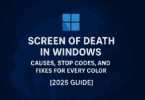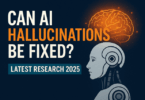Do you have a business or enterprise? Then, choosing the best CRM software is not so easy. If you do not use the best one, your business may slip behind the competitors. Because of a wide range of options, selecting between the top CRM tools is challenging. In order to help you, we have narrowed down the list to the best CRM software in 2024.
A CRM tool actually works as a hub that can be used to store customer or prospective contact information. It is able to optimize customer communications, track many sales pipelines, log customer communications, etc. In addition, it allows you to analyze the sales & marketing performance. Let’s dig into the article to learn about the Best CRM Software 2024.
What is CRM Software?
CRM, or Customer relationship management, is a software that is used in businesses in order to manage their interactions with customers — potential & current. It is useful in marketing, improving customer relationships & sales, and customer support processes.
Businesses are able to store their data in this centralized platform. It lets businesses organize customer data and access it. Besides, automating lead management, opportunity tracking, and sales forecasting processes are possible using these tools. A few solutions can offer reporting & analytics capabilities in order to deliver insights into the performance of sales, customer behavior & marketing.
What Does A CRM System Do?
It helps you to find new customers. As it allows you to organize customer & prospect information, you can keep your customers happy. Thus, you can create a strong relationship with them for your quick business growth. These systems first collect a customer’s website, email, telephone, social media data, etc, from different channels & sources. Additionally, the system can pull in any recent news about the company’s activity automatically. Besides, it is able to store personal details. For example, it lets you store a client’s personal preferences on communications. Then, the information is organized in order to provide you with a complete record of individuals and companies. Thus, you will have a better understanding of your relationship over time.
You can use this platform to connect to other business apps in order to develop customer relationships. Remember that Customer Relationship Management solutions are more open nowadays. These are capable of integrating with several business tools like billing & accounting, document signing, and surveys. As a result, the flow of information goes both ways and can offer the customer’s true 360-degree view.
What Are The Common Features Of CRM Software?
Are you seeking a CRM program? Then, you should know your requirements. Here, we are going to mention the common features that you can see in the CRM systems. Based on them, you need to decide what features would be the most suitable for your business’s needs.
Workflow Automation:
It depends on the automatic actions within the software and how your system moves. When a customer fills out a form on the site, a message can be sent automatically to a sales representative by setting the software. This feature is able to move certain procedures. It helps to reduce your work pressure. Also, it takes care of every detail of your team’s sales & marketing tasks.
Reporting:
The reports of CRM can break down the sales & marketing data. Thus, you are able to understand leads better with customers’ buying behaviors, the number of outbound calls made by your team, and so on. While a few CRM software provide more report types than others, some of them let you tailor your reporting metrics. These offer different ways to see data, like bar graphs or pie charts.
Customer Data Management:
If you want to run a successful business, the first thing you need to understand is your customers. These tools let you organize data on customers clearly. Thus, you can improve customer relationships.
Customization:
When you make your CRM yourself, it helps you to reduce the learning curve of using it. You should ensure that it offers the required information. For any customizable program, you are able to choose your preferred features. Then, you can mold your contact fields, dashboard, reports, extensions & plugins so that these support your budget.
Third-Party Integrations:
These integrations give a variety of tools to use within your system. You are able to connect your customer relationship management to programs with features that the tool might not come with, for instance, accounting or email marketing software. It stops you from entering data that already exists in another program.
What are the benefits of CRM software?
The advantages of CRM software are:-
Enhanced Customer Relationships:
It allows you to manage customer interactions and improve them via personalization & issue resolution.
In order to get this, it creates tickets against each customer query ( it is assigned to each support agent). Also, it shares the information with the sales team to improve conversations & resolution.
Improved Customer Service:
Customer service representatives can access comprehensive customer information. As a result, you could get improved personalized customer support. The reason is that representatives understand the customer’s requirements better via old interactions with the business.
Increased Customer Acquisition And Revenue:
It can offer the sales teams great insights into some of the best opportunities. Sales representatives get enhanced visibility into the sales pipeline. Thus, they are able to track deals, prioritize leads, etc. Also, they can identify upselling or cross-selling opportunities. It results in increased sales & revenue.
Enhanced Marketing Efficiency:
Marketing teams can now capture the right audience using CRM software for their services. This has become possible because of targeted marketing campaigns that depend on customer data. Marketing efforts can have more impact on customer segmentation and behavior analysis. As a result, you can experience higher conversion rates & improved ROI on marketing spend.
Types of CRM:
It is categorized into four types:
- Operational CRM
- Collaborative CRM
- Analytical CRM
- Marketing CRM
Usually, most of the CRMs are able to pull in different features from each type & are all-in-one. You need to understand the differences to know which CRM feature is important for you. There are a few CRMs that are more industry-specific. A few CRMs are made for companies in a particular business, such as insurance or real estate.
-
Operational CRM:
While usual CRM functions are storing leads, deals, and customers on a platform, its major focus is automation. You can streamline business procedures for customer relationships. For smaller companies, this type of CRM is useful. It lets you track touchpoints automatically throughout the customer journey— from the interaction with your content to your movement through the sales pipeline. It allows your team to offload multiple manual works, such as data syncing. Thus, you can focus on building customer relationships.
-
Collaborative CRM:
Sales, marketing, sales, and customer support teams of a company work in a silo. These spread across departments that do not come with a joint visual pipeline of leads & customer interactions.
This type of CRM enables each team to access up-to-date customer data in real-time in a single spot. The customer data includes any type of buys that a customer has made, marketing information, and old customer communication with any team member. If you have this type of customer relationship management, it indicates that people can easily pull up a record of all past interactions. In addition, they will be able to understand the needs and interests of customers in a better way.
-
Analytical CRM:
It comes with a strong emphasis on reporting & analytics. Analyzing the customer data that you have collected is your task. It allows you to improve things in your business, such as marketing campaigns, sales efforts, & customer support effectiveness. In order to paint an improved picture of your core customer, data helps your business a lot. It is also capable of letting you know which marketing campaigns create more leads or which content will be able to lead to a purchase.
-
Marketing CRM:
When all your contact data is in a single spot, your CRM might be able to do something with this automatically. This is possible when you have a marketing CRM.
These bake marketing features into the software in a direct way. After that, they add automated workflows. Once they tap a link in a marketing email sent by you, they send an email automatically to a lead thereafter. Otherwise, they might tag a lead after opening four of your emails. It informs your team that it is time for the personal touch. Compared to the competitors, these apps are costlier. However, these apps are able to close your next sale faster. It can be found that a few marketing CRMs are linked to features like a content management system. It lets you generate & manage your website.
The 9 Most Common CRM Terms Explained:
Customer relationship management has new terminology. If you have not worked in sales earlier, you won’t be familiar with terms like leads, deals, contacts, opportunities, and so on. Let’s check the most common terms of CRM with some explanation.
Contact:
Contacts refer to people in CRM land. Like in your address book, you are able to store your clients’ names & personal information. Besides, you can view designations such as “company” or “account” in your CRM with the available contacts. These indicate the organizations with which you will work. You can connect your contacts with an account or a company.
Lead:
These refer to those contacts who would prefer to do business with your company in the future. But for now, they have to be nurtured a bit before getting there.
Opportunity:
It turns out that the lead was interesting. You might be thinking of selling your product or service to them. They are now an opportunity: someone who wants to purchase your product. It is necessary to list info about the opportunity and track it in your CRM.
Quote:
After doing the tasks, you are now able to make a deal. Therefore, you need to offer them a price with the service or products they would get for it. The term quote is for this purpose: the place where your given price is listed to potential customers.
Deal:
You may crack the deal or may not, and the opportunity fell through. However, you need to track both deals — won and lost.
Profiles:
These indicate the people who are inside your company using the CRM software. Every person has an individual role or may have a specific set of permissions in the app. However, your sales team could not be able to access your suppliers list. HR is only able to edit details on the team profiles.
Campaign:
Do you use CRM for marketing? Then, campaigns are your outreach efforts. Every campaign is going to list the contacts with companies that are vital to that outreach plan. It also includes results, notes, etc.
Tag:
Like tags in Gmail or metadata on your photos, these let you include additional info about a contact, deal, etc, in your company’s CRM. This additional data provides more ways through which you can filter & sort through your CRM.
Activity:
In a CRM, it indicates something that has already happened in the app. For instance, it indicates contacts, new deals, opportunities, or sometimes a message only from your colleagues. Activity can be seen in a list in a feed. Therefore, reviewing this is easily possible.
CRM Costs:
Based on per user each month, the price of most CRM software is decided. In order to make the payment process simple, several companies choose annual billing. It also helps to save money. The reason is that many services reduce the monthly rate for those who go with annual payments.
The general pricing tiers which you can expect are as follows:
$0:
For brand-new businesses, free CRMs are useful. These are ideal for independent contractors who are beginning with this platform. Free accounts mostly have some limited CRM features & user accounts. You can organize customer outreach using them. Thus, it will be possible to start using modern sales tools. However, remember that these aren’t a long-term solution for most businesses.
$10 To $15:
When it comes to small businesses with modest requirements, inexpensive CRM products are the perfect choice. There are several services which charge only $10 – $15 per user each month. These are budget-friendly systems that do not need much in-house tech support for implementation. Do you want a fast solution with fewer issues? Then it is the perfect price range to find one. Ensure that the storage options fulfill your requirements. The reason is that low-cost CRM software caps the number of customer records you can store.
$20 To $40:
A CRM in this price range is ideal for extra features & a variety of integrations with third-party systems. It can easily fulfill your requirements. Most of the reviewed CRM software falls into this section. The reason is that its design allows you to fulfill the needs of the SMB set. When you plan to pursue options in this range, remember that you should check for the limitations on the number of supported users & storage caps, which forces you to upgrade to a range with higher costs.
$50 To $75:
CRM software, which are available in this price range, are used for enterprise use. These come with options allowing you to integrate with legacy systems. Besides, these enable greater customization than other CRM software. These types of systems are not essential for most of the small businesses.
$250 Or More:
High-end CRM systems include customization, extensive training, & implementation services. These systems are not cloud services, which is another reason for their high price. They are hosted locally. For organizations with unique security needs, it is a boon.
CRM Tips: How Do You Make The Most Of A CRM?
When you use your CRM to its full potential, it can help you then only with customer relationship management.
-
Turn It Into A Productivity Tool:
There is no need to continue using your address book to manage contacts. Additionally, you do not need to keep using your notes app to write down something during a call. Having a CRM ensures that you are able to use this for all. Is the CRM that place where you list details about your customer? Then, it can quickly be a crucial part of your work. Thus, it can save you time at each step of the process.
-
Leverage CRM Automation:
Several CRMs include automation features in order to manage your processes better. Besides, extra automation tools can be used to leverage your leads better. In this way, it is able to make a greater impact. You are able to add new contacts to your CRM automatically. Or you can log calls & meetings to the contact profiles.
Whether built-in or from another app, automation allows you to depend on the CRM, which will be the single place with all contact info. You would never get the feeling that you need to find another app for relevant info. Remember that your tool has to be the repository for the customer interactions of your team. Instead of only providing you with a place to manage your leads, a CRM also has to manage them for you.
-
Experiment With Different CRMs For The Right Fit:
You may find difficulties in choosing the right one for your team. Therefore, you should try some CRMs to see whether they can suit your work style. In this way, you can decide the right type of CRM that is suitable for your team. When it comes to the end of a free trial period, you should choose a CRM and commit. It is when the genuine work of creating new leads & closing new deals starts.
-
Boost Your Customer Relationships—And Sales—for Good:
Customer relationship management apps assist in making order out of the chaos of the interactions with people. Rather than always finding out what was said last, it enables you to focus on your customers. Although it may look intimidating, it’s less complicated compared to your standard email & contacts apps. As soon as you learn how to depend on the CRM & incorporate automation, you can see that it takes less time to use than the previous email search habits.
Cloud-based vs. On-premise CRM:
Several factors can be used to classify CRM software. The location of the system’s servers is the most common. Depending on this factor, it can be stated that cloud-based CRM systems and on-premise CRM systems exist.
Cloud-based CRM is called Software-as-a-Service CRM. This CRM solution is also known as web CRM & online CRM. It is where data and the app are hosted remotely on the CRM vendor’s servers. You can access the system from any location across the globe through the Internet.
On the flip side, on-premise CRM is such CRM software made by companies in-house for their usage. Hence, the app and the data are located on the company servers. Therefore, these can be accessed only on the spot.
Why CRM Is Important For Growth?
There are a few companies that depend on spreadsheets & manual processes. As a business scale, the limitations of such methods become obvious. If you do not implement CRM, your company could never grow effectively. The reasons are as follows:
Inconsistent Sales Processes:
Your sales team may not be able to follow a standardized approach regarding managing leads & closing deals without a CRM. As a result, it hurts productivity. Secondly, it becomes challenging to forecast revenue. Also, evaluating the effectiveness of your sales strategies becomes difficult.
Wasted Resources On Routine Tasks:
A regular task like data entry can lead to follow-ups. It can consume your team’s time. You can prevent this by using a CRM, as it automates the tasks. It allows your team to focus on aspects such as negotiations & closing deals.
Poor Customer Service:
Do you want to monitor a customer’s history with your company? Then, remember that it is a Herculean task without a CRM. If there is not sufficient information, it may result in repeated questions & a poor customer experience. You should know that all communications are centralized by a CRM. Therefore, it becomes simpler to offer personalized service for your sales team.
Inability To Track Sales Performance:
You should try to measure the performance of your sales team without a CRM. You will not be able to know who’s meeting their targets. When you use a CRM, you will be able to get real-time sales reports & analytics. In addition, it helps you to recognize areas for improvement and reward the best ones.
High Customer Churn Rate:
When customers are not engaged post-sale, they could churn. A CRM system is able to send follow-up emails, and flag leads automatically. These show early signs of churn. It enables you to take preventive measures before people leave.
Who Can Benefit From Using CRM?
Previously, people used to believe that this system was only for salespeople. But these systems now come with a variety of features. Each team can use them within the organization in order to standardize data, avoid data aggregation & get access to the same data.
CRM For Sales Teams:
In order to create, manage and visualize sales pipelines, this software is used by the sales team.
They qualify leads and forecast future deals by using it. Besides, they use it to analyze old sales. It is useful in making reports, personalizing offerings, etc. Also, it helps you to convert leads into paying customers faster. When salespeople use a CRM system, they can automate routine tasks. It results in higher conversion rates. These are the following tasks:
- Lead distribution
- Lead nurturing
- Follow-ups, etc.
CRM For Marketing Teams:
In order to segment the audience better, the marketing department uses the software. It is able to run personalized campaigns with more success. Marketers use data from this system to better grasp their ICP. Besides, they can map the customer journey with more details. It helps to figure out the optimal number of touchpoints. In addition, it maximizes their impact on their customers. Therefore, businesses boost the number of MQLs or
marketing qualified leads. Also, these nurture them more effectively.
CRM For Customer Support:
This support can find value in implementing a CRM system. It lets them standardize the onboarding process. Besides, it lets you boost the response time. It also provides more accurate solutions to various customer problems. This one enables a proactive customer success approach. In addition, it allows your team to set up & foster relationships with customers.
Customer data will become simpler to cross-link with a CRM. Customer support representatives understand customers’ problems easily, which has become possible as the history of communications and the collection of call records and documents are available at a click away. They also can understand their history with the company.
CRM For Managers:
This data can be used by the C-Suite and business owners in order to make more informed decisions. It is important to have updated and trustworthy data in the regular running of a business. The data should also be easy to interpret. Business owners can monitor performance metrics, allocate resources, and recognize sales trends using the CRM’s reporting functionality. Thus, they are able to make data-driven decisions.
CRM data lets you keep tabs on the team. The reason is that you are able to view what every employee is caught up with at any moment. Additionally, it can let you access a detailed overview of those tasks that are already done over a certain timeframe. It becomes simpler to see the actions that lead to successful sales and those that hinder the sales process. Then, the information can be used to conduct performance appraisals, calculate commission, & coach your team.
What Types Of Businesses Need CRM?
Implementing a CRM solution can give you benefits regardless of the industry where your business operates. And obviously, it relies on a CRM system. For instance, a CRM can work for these industries:
- Real estate agencies
- Transaction management
- Professional services
- SaaS and tech businesses
- Digital marketing agencies
- Startups
Each person can benefit from a CRM. So, you need to always organize your database. Also, it is essential to keep your business processes structured & your sales automated. However, what do you think about small businesses? Do these require CRM?
The days were gone when CRMs were the big-business-only software. Nowadays, multiple CRM solutions are available for all sizes of businesses. CRM systems are available for solopreneurs, tiny startups, & large enterprises.
How Can A CRM System Add Value To Your Business Today?
Let’s see how a CRM system is able to add value to your business.
-
Make Improvements To Your Bottom Line:
CRM platforms can deliver real results like direct improvements to the bottom line. The CRM applications also come with an increasingly proven track record.
-
Identify And Categorize
Leads:
CRM system lets you recognize new leads and add them easily, and allows you to categorize them accurately. When you focus on the correct leads, sales are able to prioritize the opportunities to close deals. Besides, marketing is able to identify leads that require more nurturing. It is necessary to prime them to become quality leads. Sales and marketing pay main attention to the right clients with accurate information about clients and prospects.
-
Increase Referrals From Existing Customers:
Once you understand your customers better, you will get clear cross-selling and upselling opportunities. It can offer you an impressive opportunity to win new business from existing customers.
You can keep your clients happy with better visibility and service. When a customer is happy, they come again and become your repeat customer. As per studies, repeat customers spend up to 33% more.
-
Offer Better Customer Support:
In recent times, customers expect to have personalized support at any time. A CRM system lets you give the top-quality service that customers need. Your agents are able to see the products ordered by your customers. In addition, they can view a record of each interaction in order to provide the required answers to the customers. It is able to improve the experience of your customer across marketing, customer service, etc.
-
Improve Products And Services:
A good CRM system is able to collect information from multiple sources across your business as well as beyond. It offers unprecedented insights into how your customers feel. Also, you get to know what customers think about your organization. Thus, you can improve your offerings, recognize gaps, and identify issues early.
Top Five Best CRM Software 2024:
-
HubSpot (Web, iOS, Android):
This tool is simpler to use than others in the list. Because of the integrations & add-ons, this CRM is more capable than others. It also has optional Hubs, which include service, marketing, & other functions. In addition, it is available at a reasonable price. Due to all these reasons, it could be the best CRM software 2024.
You can see the menu vertically across the top, where several dropdowns and a useful search box exist. Besides, you can see everything you need from the contact records across the screen:
- contact info on the left,
- activities in the middle and
- related items like deals, invoices, and payments are available on the right.
If you wish, add quotes, deals & tickets with just a click. Moreover, it enables you to send an email, make a call, or log a meeting.
Its basic version is free for all people and one million contacts. In order to get more advanced sales features, you should buy a Sales Hub add-on. For two users, its price begins at $45 per month. The design of the tools lets you sell more efficiently. In the email signature, the calendar link allows contacts to schedule calls without back-and-forth emails. ABM tool lets you identify the exact customers when you view open deals, last touch, etc.
The extensive app marketplace is another reason due to which the CRM is appealing to your business growth. It can offer more than a thousand third-party apps for integration. Filtering helps you find your app to check if it fits your plan. Then, you can connect this to your HubSpot account. But when you are unable to get what you are looking for, you are able to connect HubSpot to multiple other sales, marketing, customer satisfaction, etc.
Pros:
- Powerful free CRM core
- Annual payment discounts
- Free tier
Cons:
- Limited reporting functionality
- Costly beyond the free tier
-
Apptivo:
This all-in-one CRM software solution includes several apps, which can be used for marketing, sales, product management, human resources, and finance. When it comes to paid plans, it is required to invest $8 monthly per user. At the same time, the premium plans cost you up to $25 monthly per user. When plans are paid yearly, you can get discounts. It includes features like customer management, sales planning, contact management, lead management, and territory management.
Apptivo has a fully online CRM system. It enables you to centralize your customer care needs from any device when you use a browser. This platform includes a list of several features. Besides, it has more than sixty-five integrated applications & a sturdy sales pipeline management system.
In its starter tier, there are 18 business apps. At the same time, more than fifty business apps are available in its highest tier. It can provide several customization options. And the customizations you make for dashboards, workflows, and fields are capped at every tier. This CRM enables you to produce and manage leads for your business. In order to manage your routine tasks & ensure that you do not fall behind on any vital task, using the activity tracking tool is possible. Additionally, a detailed overview of emails, notes, calls, scheduled meetings, etc, is possible to get. In order to track all the contacts in the single centralized dashboard, you can use the contact management tool.
This tool includes several other useful products for businesses. For instance, it has an invoicing and billing tool, an email marketing tool, a procurement management tool, etc. But these are not free to use. You must pay extra for these tools on your CRM bill.
Pros:
- Intuitive interface
- Budget-friendly
- Very customizable
Cons:
- Hard to set up
- Integrations need to be improved
-
Bitrix24:
This all-in-one CRM platform is not only used for creating and managing leads. Instead, it enables you to automate your workflows. Besides, you can track the activities of your sales representatives. You are able to run marketing campaigns & create landing pages in order to entice leads.
Its mobile CRM platform lets you manage clients. You can access the features available on the website by using the mobile app. For instance, the sales funnel tool allows you to get a breakdown of your sales results & monitor KPIs. In this case, the purpose is to view if the sales team has reached the target. For communication with clients, chat or video calls can be used also.
The offered tools allow you to capture a lead. After that, you can convert this into a customer. In order to create landing pages, you are able to use the free website templates. Thus, you can gather contact information from leads. Then, communicate with them to be a customer. With stages specific to the product, you are able to create a custom sales pipeline. Later, you can manage all leads from a centralized dashboard.
The disadvantage is that it doesn’t have a smooth interface that is simple to navigate. If you are willing to be familiar with the platform, follow a steep learning curve as an administrator or an end user.
Pros:
- The free version is available
- Supports unlimited contacts
- Multi-channel communication
Cons:
- User Interface requires improvement
- Steep learning curve
- NetHunt CRM (Gmail, Web, iOS, Android):
This CRM is designed for Gmail. It indicates that you are able to manage reports, contacts, deals, tasks, & email campaigns. This one is perfect for those who have already spent more time in Gmail than anywhere else & are not willing to toggle between separate apps,
You can get a web app to work from while signing up. If you want the inbox version, then download the Gmail extension. You can see the blue icon of the company at the top-left with just a few clicks. It enables you to import data, access settings, & integrate with companies. You have to go to settings, from where you can select the location where you want to see NetHunt’s features. You get to see a customizable dashboard. It displays tasks, activities, deal progress, and other functions.
You have to click the blue icon beside your email’s name and click on the name that pops up in order to generate a contact record. Whether you are willing to make a deal or include more tasks, details, or comments, you need to click on the name again to open the record. If you wish to add folders or custom fields, you have to click on the settings wheel beside the contact’s name. For name, stages, etc, pipelines are customizable. This platform comes with customizable web forms & pop-ups in order to capture leads. You can drop them automatically into a nurturing campaign.
Pros:
- Perfect for Gmail users
- A customizable dashboard is available
- Easy to use
Cons:
- No call logs and Google chat integration
-
Pipedrive:
This cloud-based CRM tool was founded in 2010. Within a short period, it includes a user base of more than one lakh businesses across the world. This platform is only for salespeople. With the help of this CRM, you can easily set up a sales pipeline for your services & products on various pipeline steps to close a sale. You are able to make the stages for your pipeline. Or you can make this simpler by using an existing template. Adding deals is also possible. Or you can import these from an external CRM or a spreadsheet into the pipeline.
Are you dealing with many leads? Remember that it allows you to set automatic alerts and reminders. It ensures that you are on top of the deals. Whenever you progress through a deal in order to reflect your company’s expectation of increased sales, you need to update the sales forecast every time.
Pipedrive incorporates artificial intelligence (AI). It includes an AI-powered Sales Assistant that can be used to decide what you should do to close deals and automate mundane tasks. For instance, the assistant is able to analyze your sales actions. In order to make workflow smoother, the assistant can suggest different methods. Besides, it is able to track email opens & community discussions. Additionally, it can provide activity reminders.
But there is no free version. However, you are able to take advantage of the 14-day free trial period. After testing the features, you should make your final decision. This budget-friendly tool starts only at $10 per user per month.
Pros:
- Simple to use
- Budget-friendly
- Customizable sales pipelines
Cons:
- No phone support
- Reporting needs improvement
How To Choose CRM Software Tools:
If you are searching for the correct CRM solution, you need to consider a few critical factors before you make the final decision. There are several platforms to choose from. Every platform has its blend of features, functions, & packages. It is necessary to think about the combination that fits best for your company.
CRM Software Considerations:
Time To Value:
Remember that your company does not get benefits by spending time and investing money to implement a new and complicated system. You may need a CRM with fast time to value. You get to see lower ownership costs & can hit the ground when the product offers:
- A User-friendly Interface: An intuitive platform allows you to begin using CRM within some hours. It enables you to set up completely within days or weeks rather than months or years.
- Customization: Several out-of-the-box integrations & powerful APIs allow you to customize the software in order to fulfill your requirements without any support from costly outside consultants. It saves both money and time.
- Easy Administration: Minimal admin needs indicate that less money is spent on expensive resources and support. Thus, you will get more time, allowing you to focus on your customers.
Reporting Features:
You should have a CRM with analytics that is simple to understand. It enables you to improve your strategy. Thus, you are able to gain great insights into your customers & business. You have to be capable of customizing the features in order to fulfill your unique needs.
- Accurate forecasting lets you guess the growth & revenue.
- Pipeline analysis enables you to view the location of your prospects in the pipeline & spot any bottlenecks.
- Advanced analytics are able to offer default dashboards, historical data, and collaboration tools. Thus, you are able to gather actionable insights.
- Activity reporting, performance metrics, and custom dashboards are some additional features you can look for.
Simple Setup:
A few CRMs are difficult to install and configure. Sometimes, you may even need to hire a person to manage this for you. Hence, it is essential to select a CRM that can be installed easily so that you can run it quickly.
An easy-to-setup CRM can always give you benefits as it doesn’t depend on the size of your organization. Startups come with hectic schedules. Therefore, learning a new system might fall by the wayside for them. In addition, enterprise companies require something which their employees can start using immediately. It ensures that they do not skip even a beat.
Team Productivity Features:
A good CRM comes with useful features that let you maximize team productivity. These are a few Common features include:
- Email integration is used to improve efficiency with different tools such as templates, alerts, & automatic tracking.
- Sales engagement tools are used to create targeted email lists with automated email sequences.
- Task players are able to streamline routine actions such as customer outreach.
There are several other features like call & text, bulk outreach, power dialers, sales triggers, and smart contact lists.
Customer Experience Features:
Certain features can be used by your team in order to improve the customer experience. It results in strengthening customer relationships. You need to keep your eye out for those CRMs that provide:
- A centralized platform lets you manage leads, contacts, & account info in a location.
- An app marketplace allows you to connect your preferred business apps.
- A complete customer view lets teams share insights and customer data.
Some of the extra CX features are API access, mobile apps, and subscriptions. These let you monitor information on particular accounts.
Total Cost Of Ownership:
Your company’s budget is an important factor that you need to consider while implementing new business tools, such as CRM. If you compute TCO or the total cost of Ownership of a CRM, you will realize that purchasing top-quality CRM software for sales will be worth the investment.
If you plan to pick up a CRM, you have to begin to compare the prices. But you need to keep in mind the extra costs which you may not consider when you look at the sticker price. You might have to pay for these things:
- Implementation costs
- Maintenance fees
- Consultants
- Add-ons
A few CRM software provide a free version. But these charge for the functions that customers need.
Integrates With Your Tech Stack:
You have to choose a CRM with a flexible & open platform, which can respect your current investments. Also, it needs to fit your existing tech stack. In order to get a complete customer view, you need to bring all customer data and systems together. Thus, you can also get to understand your audience deeply.
Do you have a highly customizable CRM? If so, then your team members have all the required tools to do their jobs. If it is developer-friendly, it will be simple to create custom CRM applications or the integrations.
Mobile Sales Management:
A lot of CRM providers give mobile access to tablets and smartphones. When managers & sales teams are away from their desks, these providers let them keep tabs on their activities, goals, & tasks. The feature is helpful for those field sales reps who are not willing to sacrifice productivity when they are on the road.
Free Trial:
Car dealerships allow for test drives, and there is a valid reason for this. For the same reason, several CRM vendors provide free trials. Despite the relatively low cost of cloud CRMs, the needed effort and time for implementation of new software can still present a risk if you dislike this.
When you plan to purchase a CRM, you need to note down the platforms with free trials. In order to know how well the software meshes with your team, you can perform a test run.
Set A Budget:
The price range of CRM is from free to upward of $1,000 each month. Therefore, the best thing is to set your budget before purchasing anything. You can eliminate those CRM software that are outside your price range. Thus, you can easily narrow down your options before drilling down into feature sets & service plans.
Make A Feature List:
Sometimes, the number of tools and functions is overwhelming, even in the most basic CRM system. You can make a list of those features which you must require for clarity. Also, you should list those features that are good to have but are not so important. It is an ideal time for you to get feedback from other people who use the CRM in your company. From them, you can get recommendations on those features that you had not thought of or eliminate those ones you thought you might require.
Gather Referrals From Businesses Like Yours:
Selecting the correct CRM is a daunting task in a crowded sales technology market. So, people who know the industry requirements from the inside give valuable recommendations.
Assess The Current Market:
As technology improves, the CRM space will change rapidly. Therefore, you can’t go with the old high-profile solutions as these are not the best options. Small businesses say that the websites & trade publications can inform you what is popular currently and what is not.
Read Reviews:
The list of CRM candidates grows gradually. So, it is necessary to read user reviews. Gaining more insight into how individual solutions perform in the real world is possible by reading reviews on the websites of vendors.
Test Your Top Choices:
Now, you have a sense of CRM software that has the most potential. Therefore, you have to take all these contenders for a test drive. Free trials are provided by most companies. Therefore, you need to try as much as possible before investing money in a permanent solution. Sales reps want to answer your questions. Or they are able to show a demo of their item. Always keep in mind that it is their task to present the CRM in the best possible way. Therefore, you should test it before you invest in the software.
Make Your Decision:
After doing your due diligence, you have to make a final decision. Although you will need a while to work through all these factors, you need to spend enough time before making your investment in a specific CRM tool.
The Bottom Line:
CRM tools are important for businesses to manage & analyze customer interactions throughout the lifecycle. Thus, these tools are able to enhance relationships & drive sales growth. These tools allow businesses to make data-driven decisions. To do so, these tools offer a comprehensive view of the customer journey. Thus, it results in fostering stronger customer loyalty & leads to increased business growth and revenue. In this article, we have mentioned the top 5 Best CRM Software 2024. You can choose any of these tools as per your needs and requirements.
Frequently Asked Questions
What does CRM stand for?
The term stands for Customer Relationship Management. These software help companies to manage better connections with customers.
What Are the Most Easy-to-Use CRM Software Tools?
Some standouts are available in the market. These tools come with user-friendly features and intuitive interfaces. Ensure that you explore demos of several CRM software in order to assess the suitability for your requirements.
What Do Good CRM Systems Look Like?
A CRM tool needs to come with a simple & intuitive look. Excessive information clutter should not be there in analytics dashboards. Try to have a clean CRM platform so that you can use & learn easily. Thus, you can track leads and not miss any sales opportunities.