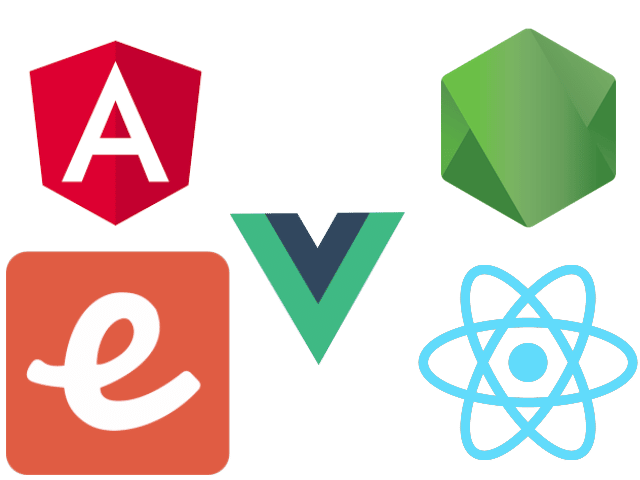As per the State of the developer Nation Report, JavaScript was one of the leading programming languages. It had 13.8 million worldwide active users in the first quarter of 2021. In addition, many java script frameworks are free and open source. So, if you want to choose the right framework for the project, you must consider the application type with which you are working, the business needs, the team’s size, skill set, flexibility, and experiences. Let us know more about 10 Best JavaScript Frameworks to Use in 2023.
As most of these frameworks are free to use, it is possible to explore the features of several frameworks before you decide which one to use. As JavaScript is getting used worldwide, the demand for frameworks has increased. You should know for web developers, it works as a template where codes are pre-written for routine things. Besides, it is possible to design complex web apps and reuse many feature sets in the contexts of these frameworks. In addition, you can avoid writing code from scratch. This programming language is for client-side and server-side code. However, you can find a lot of front-end and back-end frameworks.
React, Angular, and Vue are a few famous names of front-end frameworks, whereas names of the renowned back-end frameworks are Express and Next.js. In this article, we have mentioned the names of the top ten JavaScript frameworks. Moreover, we have elaborated on these frameworks’ features, pros, and cons so that you can determine which one you should use to create an outstanding app.
What is a JavaScript Framework?
A web application framework is an abstraction in which software provides generic functionality which can be selectively changed by additional user-written code. It is an app framework that is written in JavaScript. This programming language allows programmers to manipulate the functions so that they can use these at their convenience.
People use frameworks mainly for web design, and that’s why website developers take to these in most cases. Frameworks allow the users to work with Javascript easily and smoothly and make the app’s device responsive.
Why Do Developers Love JavaScript Frameworks?
Just like a traveler who prefers to explore new places, or a foodie who wants to try new foods, the developers’ community also prefers JavaScript frameworks as this one is made of model/view isolation, unlike the other languages. When it comes to talking about web programming, the programming language can offer the familiarity and comfort of OOP ideas. In addition, it can provide web pages with huge dynamic capabilities and make them more interactive.
You should know that creating websites & web apps can take time. You definitely know that web apps come with fundamental properties. JavaScript frameworks take advantage of this fact. Frameworks render routine programming features made by Pre-written JavaScript codes to simplify the entire development procedure.
JavaScript Framework Usage:
These are considered as vital parts of modern front-end web development. Moreover, it offers the developers the tested tools to build scalable, interactive web apps.
What JavaScript Framework Should You Learn?
“What java script framework should I learn? ” Is this question pondering you? Then check this entire article.
If you are willing to learn code, you definitely know that JS is the hot cake in the market. The primary purpose of this scripting language is to build web content such as animated specifications, interactive forms, and so on. Moreover, it is considered a web development’s pillar. Therefore, JavaScript developers are reigning in the market.
Whereas JS Framework is considered a skeleton; that permits the user to implement the primary components of the website easily. Therefore, you can get enough time to add project-specific specifications.
If you are planning to learn JavaScript Frameworks, here are two good options: Vue.js and React.js.
Which is the best JavaScript framework for mobile?
Here we are going to mention a few JavaScript frameworks for mobile:
- Sencha ExtJS (Sencha Touch)
- React Native
- Ionic
- Mobile Angular UI
- Apache Cordova
- jQuery Mobile
- Ember js
What are JavaScript libraries?
JavaScript library comes with several functions, methods, or objects so that practical tasks can be performed on a web page or JavaScript-based apps. Even if you want, you can build a WordPress site using these.
It can be explained by keeping in mind the fact of a book library where people visit to read their favorite books. Suppose you are an author. Then, you will definitely enjoy other authors’ books too. Therefore, you can get new ideas that you can use in your life.
Exactly the same way works for JavaScript libraries with codes or functions that developers can reuse and repurpose. For example, a developer has written a few codes. Other developers can reuse that same core to perform a task rather than write it from scratch. Therefore, the developer can save both time and effort. It is the motive behind generating JavaScript libraries.
What do JavaScript Frameworks do?
You definitely know that every JavaScript framework has a different purpose. However, when it comes to talking about web development, JavaScript is the steadfast choice.
These frameworks render pre-written JavaScript codes, which can be used for producing programming specifications.
Difference between JavaScript Framework and JavaScript Libraries:
It is the JavaScript library using which developers can call particular functions from the parent code. But they will not be able to call JavaScript frameworks. Basically, frameworks can call and take help from specific code in a predetermined way. However, if it comes to defining the design of the app, frameworks are used.
If you want to adopt code holistically, then go for frameworks rather than libraries. Using a framework, you will be able to develop a complete template.
Server Side JavaScript framework:
It generally uses a programming language with a compiler. You can run it on a Web server like Node, PHP, or ASP.NET.
Client-side JavaScript framework:
It is a JS library that runs in web browsers like React, Angular, and Vue. Several web developers want to create web apps on top of these libraries.
Front end JavaScript framework:
It determines each element’s logic, structure, design, behavior, and animation. Remember that this framework can determine the things mentioned above from only those elements which are displayed on the screen when you interact with web apps, websites, and mobile apps.
Back end JavaScript framework:
It is a framework used to generate the back-end code like a database. These are useful for creating dynamic web apps. Due to its huge variety of frameworks, we can use JavaScript to develop front-end and back-end web apps.
Framework Model View Controller:
Model View Controller frameworks are libraries that you can include with JavaScript to offer an abstraction layer on the core language’s top. Its main focus is to structure the code base. Then, it separates all concerns of an app into three parts, including —
Model:
It is the component that is used to manage the app’s data. It is considered the MVC structure’s central part. Receiving the commands from the controller, it executes the user’s input. Remember that the component doesn’t depend on the UI because the controllers send the commands directly to it.
View:
This component remains in charge of the final data that can be represented in the UI. First, the user gives input to the component. Then it shows the data from the controller or model to the user.
Controller:
It creates connections between the Model and View components. Controller is basically the brain of an app. It helps to convert input from view into commands.
Top 10 Best JavaScript Frameworks to Use:
Here we are going to elaborate on the top 10 popular JavaScript frameworks. Let’s check it out.
-
Angular JS:
It is a powerful and efficient JS framework. Besides, this open-source framework lets you develop a Single Page Application (SPA). In addition, this most popular JavaScript framework helps to extend the HTML into the app and interpret the attributes to perform data binding.
Features:
Progressive Web Apps: It comes with modern web platform features so that it can offer you an experience like apps that are offline and can offer high performance.
Desktop: You can use the same Angular methods across Mac, Windows, and Linux to create Desktop-installed apps. It is the same as the web, enabling users to access native OS APIs.
Code Generation: It can change the templates into code which are highly optimized for JS virtual machines. It can offer hand-written code advantages.
Code Splitting: The modern Component Router helps its app to load quickly by offering automatic code-splitting.
Templates: This one can also generate UI views using the strong template syntax.
Angular CLI: With the help of the command line tools, you can start the building process and add components and tests. After that, it deploys instantly.
Animation: It uses little code to generate high-performance, complex choreographies and animation timelines via its intuitive API.
Accessibility: You can make accessible apps using guides of developers, ARIA-enabled components, and default test infrastructure.
Pros:
- Open Source
- Single page applications
- Easier DOM manipulation
- Two-way binding
- Very testable
Cons:
- Performance problems
- It may be complex for more significant scenarios
- Some features are hard to understand for beginners.
-
React
Facebook made this, and it gained fame quickly. People can use this to develop and operate web pages’ dynamic UI with high incoming traffic. In addition, it uses a virtual DOM, due to which integration with any app can be done more easily.
This one is called React.js or ReactJS; an open-source front-end JavaScript library used to create several UI based on UI components. This framework is under the maintenance of Meta and a community of developers and companies.
Features:
Declarative: It can make a user interface that is both interactive and dynamic for websites and phone apps. The declarative views help to make the code readable, and it will be simple to debug.
Components:
Its mode consists of reusable components. Besides, you can form it in the SRC folder following the Pascal Case as capitalized camelCase. You can render components to any specific element in the DOM with the help of the React DOM library. If you render a component, you can pass values between components through “props”:
import React from “react”;
import Tool from “./Tool”;
const Example = () => {
return (
<>
<div className=”app”>
<Tool name=”Gulshan” />
</div>
</>
);
};
export default Example;
You can see in this example that the name property with the “Gulshan” value has been passed to the Tool component from the Example component. In addition, remember that the return section is in a tag as a limitation exists in the return function; in this case, you should know that it can return only a single value. Therefore, every JSX element and component remain bound into a single tag.
Event handling: This one comes with the W3C object model event system, which is supported entirely. Besides, it can offer a cross-browser interface to a native event.
JSX: This markup syntax looks like HTML. It helps to write its components more easily. To do so, it makes the syntax identical to the HTML injected into a web page.
Here, we are going to give an example of a JSX code:
Class App extends React. Component {
render() {
return (
<div>
<p>Header</p>
<p>Content</p>
<p>Footer</p>
</div>
);
}
}
Performance: There exists an app architecture named Flux controls, used for one-way data binding by React. It allows you to update the View with Flux controlling the app workflow.
React Native: You should know that it is a custom renderer for React, which uses native components rather than web components such as React as building blocks.
Component-Based: Remember that everything belongs to the web page, as all are the components of the web page. These are divided into tiny components to make a view. The components are used for defining the visuals and interactions in apps.
React hooks:
React 16.8 was introduced in the market on February 16, 2019. During this release, the react hooks were introduced. However, the hooks don’t work inside classes. What these do actually is that they permit the user to use React without classes. It offers some default hooks, including useState, useContext, useReducer, useMemo, and useEffect. You can find documentation of others in the Hooks API Reference. However, people mostly use useState and useEffect mostly to control state and side effects, respectively.
Class-based components:
It is declared that Class-based components use ES6 classes.
Class ParentComponent extends React. Component {
state = { color: ‘green’ };
render() {
return (
<ChildComponent color={this.state.color} />
);
}
}
Generally, these kinds of class components refer to the use of classes and lifecycle procedures. On the other hand, the functional components come with hooks to adjust state management and other issues that may appear when you write code in React.
Virtual DOM:
Using Virtual Document Object Model, which refers to virtual DOM, is another feature of React. This framework allows you to make an in-memory data-structure cache, understand the resulting differences, and update the browser’s DOM. We know the method as reconciliation, using which a programmer can write code as if the whole page is getting rendered on each change. On the flip side, its libraries render subcomponents only. When you render in this way, it can deliver highly improved performance. As a result, you don’t need to recalculate the CSS style or layout for the page and render the whole page.
Lifecycle methods:
These components follow lifecycle processes that use a hooking form to execute codes at set points in their life period. For example, when a render is unnecessary, shouldComponentUpdate asks a developer to avoid unnecessary re-rendering by returning false.
As soon as the component has mounted, ifcomponentDidMount is called. Then, we create the component in the UI by linking it with a DOM node. You can use this for triggering data loading from a remote source through an API.
Before the component gets torn down or “unmounted, ComponentWillUnmount can be called instantly.” You can usually use this to clear resource-demanding dependencies to the component, which is difficult to remove with the component’s unmounting. For instance, you can remove any setInterval() examples related to the component or an “eventListener,” which is set on the “document” for the component’s presence.
Rendering is crucial for the lifecycle method. You should remember that it is the only thing necessary for any component. We call this whenever the state of the component is updated. Remember that it must be reflected in the UI.
Pros:
- Easy to learn
- Reusable components
- Virtual DOM
- SEO friendly
Cons:
- Documentation might be a problem
- JSX is a double-edged sword
-
Vue.js
In 2016, it was developed, but it has already made its path into the market. Vue.js provides plenty of features and has impressed a lot of users. Besides, this lightweight JavaScript framework comes with a dual integration mode to generate a high-end SPA. In addition, it is a trustworthy platform for cross-platform development.
Features:
Virtual DOM: This platform utilizes virtual DOM, which is a clone of the major DOM element.
Data Binding: With the help of this feature, you can facilitate values of the manipulation or assignment to HTML attributes.
CSS Transitions and Animations: There are many procedures through which you can apply a transition to the elements of HTML when you add them or update or remove them from the DOM.
Template: The platform offers HTML-based templates for binding DOM with the Vue.js instance data.
Complexity: When it comes to talking about design and API, we can say that it is very simple. It indicates that if you are a web developer, you can make accessible apps in a day.
Pros:
- Lightweight
- Fast
- Extensive documentation
- Reactive two-way binding
Cons:
- Comparatively fewer components
- Lack of support when it comes to talking about large-scale projects
- Over Flexible
-
Ember.js
After arriving in 2015, the Ember.js platform gas gained fame with its wide application area. As it is compatible with two-way data binding features, the platform becomes reliable, and you can handle complicated User Interfaces. LinkedIn, Netflix, and Nordstrom are famous websites that use Ember.js.
Features:
Ease of use: Ember.js can easily generate web apps that users can maintain.
HTML and CSS feature: This platform can deliver the development model’s HTML and CSS at the core.
Instance initializers: For classes, it can offer instance initializers.
Routes: These are the core features that people use to manage the URL.
Debugging: This platform comes with an Ember Inspector tool that you can use to debug Ember applications.
Templating: It uses templates for updating the model automatically if the app contents get changed.
Pros:
- Ember CLI
- Good selection of add-ons
- Extensive documentation and good community engagement
Cons:
- It can be tough to learn
- Highly opinionated framework
- It isn’t the exact one for smaller projects
-
Meteor:
It covers software development’s major portion and can be used for back-end development, database management, business logic, and front-end rendering.
Features:
Full-Stack Solution: If you want a platform to develop and deploy web apps, this one is an excellent full-stack solution. It has different features like automatic CSS, reactive templates, and JS minification on the production server.
Development Ecosystem: Meteor.js is an open-source Isomorphic Development Ecosystem (IDevE). Meteor.js facilitates building real-time web apps from scratch as it contains all the necessary front-end and back-end components.
Isomorphic JavaScript Code: Users can use the same code on the front-end, the back-end, and mobile & web apps. Due to the presence of this feature, developers don’t need to install various module managers, libraries, drivers, APIs, etc., and configure them.
Front-end Solution: This platform can offer Blaze.js, which is a front-end development framework. Besides, it can team up with famous modern front-end frameworks (Backbone.js) to provide improved results.
Database Integration: The platform is compatible with any database with a Node.js driver. People generally use MongoDB.
Pros:
- Provides many conveniences
- Fast development process
- Simple to learn
- Active community
Cons:
- Not quite as famous anymore
- Default packages sometimes conflict with each other when we use many.
-
Mithril:
You can use this client-side framework to create Single Page Applications. Due to the absence of derived functions from a base class, you can implement it more easily. You should know that Mithril is quick and small. Besides, it can offer routing and XHR utilities.
Features:
Code size: It is near about 7.8 kB gzipped. Besides, it doesn’t come with any dependencies on other libraries.
Architecture: It never offers base classes to extend from. In addition, you can’t find any hidden performance cost when you attempt to implement core MVC patterns.
Small API: It can give a tight API. So you don’t have to build functionality for each scenario.
Declarative: It can decrease code complexity. In addition, it is declarative.
Pros:
- Lightweight
- Offers excellent performance
- Outstanding templating engine
- Simple to learn
Cons:
- Don’t come with so many features as others
- Not used widely
-
Node.js
This open-source server-side JS run-time environment can work on cross-platforms. Besides, the node.js javascript framework allows you to drive asynchronous I/O with its event-driven architecture. Moreover, Node.js displays JAVA’s similar properties, including threading, packaging, and forming loops. With the help of this, developers can use the JS programming language for server-side scripting and writing command line tools.
The server-side script functionality produces dynamic web page content before the page is sent to the user’s web browser. As a result, it displays a “JavaScript everywhere” paradigm that unifies web app development around one programming language instead of other languages for server-side and client-side scripts.
There exists an event-driven architecture that can deliver asynchronous I/O. Moreover, the different design options can optimize throughput and scalability in web apps with multiple input/output operations, real-time apps, etc.
Besides, the Node.js Foundation governed the Node.js distributed development project previously. Later, this one merged with this foundation to form the OpenJS Foundation. In this regard, you should know that the Linux Foundation’s Collaborative Projects program facilitates this foundation.
The corporate users of this software include GoDaddy, Groupon, IBM, LinkedIn, Microsoft, Netflix, PayPal, SAP, Walmart, Yahoo!, and Amazon Web Services.
Features:
Fast: If you want to execute any code, its library can give you the quickest performance because this one is built on Chrome’s V8 JS engine.
Asynchronous and Event-Driven I/O: Generally, these APIs are asynchronous, indicating that the server doesn’t wait for the API to come back with data.
Single-threaded: This one follows a single-threaded model.
Highly scalable: It undergoes an event mechanism where the server responds in a non-blocking manner. Thus, Node.js becomes scalable.
No buffering: It can reduce the processing time for uploading audio and video files. Besides, it never buffers any data. In addition, the app removes the data in chunks.
Open source: Its community has many excellent models that you can use to add extra features to its apps.
Pros:
- Outstanding performance
- Simple to learn
- Scalable
- Active community
Cons:
- It is challenging to maintain code
- Several untested or poor-quality tools
- Heavy reliance on callbacks
-
Polymer:
This one is an open-source library of JavaScript programming language, and Google makes it. Besides, Polymer can make elements of a website, and it doesn’t get so complex. Moreover, this platform is compatible with one-way and two-way data binding, offering a larger application area.
Features:
Polyfills: It comes with polyfills used to generate customized and reusable elements.
Reusability: The platform can generate reusable widgets in web documents and apps.
Suitable for mobile apps: This platform can use Google material design for developing mobile apps which are simple to develop.
Flexibility: You can see the distribution of custom elements across the network. Besides, you can use these elements using HTML Imports.
Pros:
- Ideal for single-page applications
- Reusable components
- Use elements properly for storage
Cons:
- Comparatively slow performance for mobile
- More prominent apps can be challenging to develop with Polymer.
-
Aurelia:
Indeed, Aurelia is now not as common as it was. However, if you are willing to create more robust websites, it is a good option. With the help of this, you can extend the HTML for data binding and others. Moreover, as modern architecture is used to design it, it can be interpreted both for client-side and server-side at a time.
Features:
Components: Components are the building blocks that are made up of JS view-model pairs and HTML views.
Web Standards: This one is a very clean modern framework that focuses especially on web standards except for abstractions which are not required.
Extensible: With the help of Aurelia, it becomes easier to integrate with other tools.
Commercial Support: It can provide commercial and enterprise support.
Pros:
- Convention over configuration
- The syntax is very readable
- Extensive documentation
Cons:
- It can be difficult to learn
- Not quite as popular anymore
-
Backbone.js
It is very easy to learn and can help you to create Single Page Applications. The idea behind its development is that the server-side functions flow through an API. Therefore, it can help you to get complex functionalities with less code.
Features:
Convenience: It offers building blocks like models, views, events, routers, and collections which people can use to assemble client-side web apps.
Simple-to-use library: This library assists in separating business and UI logic.
Many extensions: This platform contains an open-source library that is also free. In addition, it has more than a hundred available extensions.
Dependencies: On jQuery, it comes with a soft dependency. But for Underscore.js, Backbone has a hard dependency.
Organized development: With the help of this platform, it is possible to generate client-side web or mobile apps in an organized format.
Pros:
- Flexible
- Lightweight and quick
- Simple to integrate
Cons:
- Somewhat opinionated
- Debugging can be a problem
What to consider while choosing between Java enterprise frameworks?
Here, we are going to mention a few factors that you need to consider when you are choosing the best JavaScript Frameworks.
Price:
Remember that you should always consider price a crucial factor when selecting the best framework. You need to know that the cost is as necessary as the community and technology’s fame. Experts can help you to develop an app with the framework chosen. Besides, you must have QA engineers to test the app.
License:
Regarding starting a new project with a framework, you must check the type of license under which it is distributed. In most cases, licenses are liberal for working with and allow you to generate commercial apps. However, a few of these are not so generous. Therefore, it is advised to do complete research before choosing the best one.
Scalability and flexibility:
Programmers and developers usually don’t think about the frameworks’ scalability and flexibility. I/O and network latency can be the issues instead of framework scalability. So whether any person tells you to lay off a framework that points out scaling issues, you should disregard them. The framework is hardly the reason for the scaling problem.
Documentation:
It is also one of the essential factors that you need to consider before selecting the best frameworks. Ensure that you have detailed documentation that can help you to draw in the power users who can bring in more people. If people see unclear documentation, they will get confused and irritated. So, you must have a framework featuring thorough documentation with many instances, snippets, sample codes, articles, and tutorials.
Communities:
You should know that communities can create the framework or break it. So you need to choose such a framework that comes with a friendly community.
Security:
You should choose a framework that is not sluggish. You have to choose one that is regularly updated, and it must be able to fix bugs.
The bottom line:
This article lets you know about the most effective JavaScript frameworks and libraries. After going through this article, we hope that you have come to learn frameworks’ details like features, benefits, and drawbacks. We assure you that these are the best ones currently in the industry. While a few of them are holistic, a few of them are flexible, also. Therefore, if you want to decide which framework you need to use, you should first learn about the app types, business needs, and frameworks’ features. Thus, you will be capable of picking the best one as per your needs.
Frequently Asked Questions:
- Which one is the best JavaScript framework?
No specific one could be regarded as the best JS framework. Remember that the best one depends on the type of app you want to create. However, there are a few ones, like Ext JS, Angular, React, Vue.js, and Ember.js, which people use widely.
- Which JS framework is most popular?
In this case, you should know that it is changing from time to time with the industry’s growth.
- Is React better than Angular?
Whether you want to create an interactive web app, remember that Angular JavaScript Framework is a good option for you. But people who want to develop an extensive web app that can offer variable data should choose React instead of Angular.You should know that these two come with their benefits and drawbacks. Regarding learning, React is a better choice than Angular. However, it is a library, whereas angular is actually a full-fledged framework. Nevertheless, we would say that both are excellent when it comes to performance.