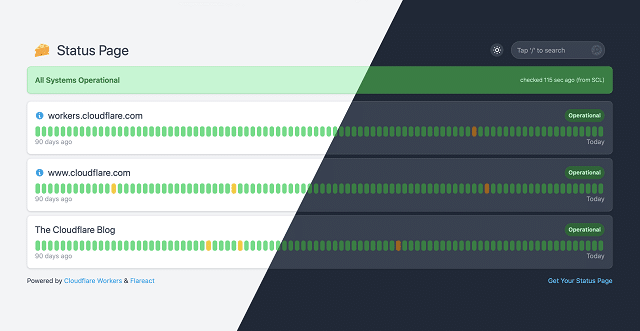Nowadays, the status page has become very important for online businesses. People get a modern platform from the status page for communicating with users in case of incidents or downtime. Let’s check the status page tools to learn how you can build, publish, and maintain your status page. It also enables you to start communicating your downtime properly.
What is Statuspage Tools Software?
It refers to a communication tool letting you know about your users regarding outages and scheduled maintenance. Moreover, from the status page, you will be able to learn about your page’s current situation.
Types of StatusPage:
You should know that there are basically two kinds of status pages including public and private status pages.
Public Status Pages: Customers can see these pages which inform your customers about the scheduled maintenance, uptimes and downtimes. In addition, these strengthen the bond between you and your customer.
Private Status Pages: These pages work as a mirror representing you. Your team deals with the pages, and these show the rates only to your team. People use these for routine controls and measuring the page’s future.
Best Status Page Tools:
We have given the top status page tools you can use.
-
Sematext:
It can provide status page monitoring tools which are parts of the synthetic monitoring solution called Sematext Synthetics. Status dashboard support, sharing updates with users, and communication with service status are the major features of this tool. These can be private or public but it depends on the synthetic monitors to check your service’s endpoints. It enables you to make alerts, get informed via different ChatOps tools, and run checks against these endpoints.
Pros:
- High flexibility for the status pages depending on the public and private synthetics monitors
- Alerts with ChatOps support to create your status pages
- It is compatible with user journey monitoring, HTTP monitoring, & resource monitoring.
- RSS subscription
- It could contain Synthetics, real user monitoring, logs, and metrics
Cons:
- Short trial
Pricing:
The page is a part of Sematext Synthetics, and its pricing is expected to begin with the Pay-As-You-Go model. While the price starts at $5/month, the Standard plan begins at $29/month and has up to 5 different status pages. If it comes to talk about the final plan Pro, it can provide plenty of different status pages, which begin from $99/month. It is possible to try the product’s fully-featured version free, for 14 days, and without using a credit card.
-
Hyperping:
This synthetic monitoring tool comes with first-class support for customized and efficient status pages. Not only it alerts you in real-time, but also it offers a birds-eye view of your infrastructure. Besides, it can support E2E tests with browser checks with the help of famous automation frameworks like Puppeteer & Playright.
Pros:
- Compatible with custom domains for status pages
- Multi-language support
- It allows you to use customized themes for your status pages.
- As the status pages are static, these load quickly and efficiently.
Cons:
- Extra tools may be required for full observability.
Pricing:
It can provide many pricing plans. You can use the basic plan for free, allowing one status page & 5 monitors. Hobby, called the first paid plan, comes with a single status page and up to 15 monitors. It starts at $14/month. You can use a business plan which is compatible with unlimited status pages & monitors for $199 each month.
-
Cronitor:
You can use this monitoring solution for anything that you will be able to make or reach through a network request, such as websites, cron jobs, and APIs. It comes with status page tools letting you check the state of these services. After that, you can share this with your users.
Pros:
- It can provide support for status page access control and scheduled maintenance communication.
- Incident links can be shared.
- RSS subscription to status pages.
Cons:
- Alters limited to email and SMS in the Hacker plan
Pricing:
The pricing begins with the Hacker plan, which supports the basic status page and up to five monitors. However, you should know that the plan is free to use. Therefore, the plan enables you to start using the features and experimenting with them. On the other hand, if you want to use a business plan, you need to invest $2 monthly for monitors and $5 per month for users. However, if you want, you can go for the Enterprise plan which is available per request.
-
Atlassian Statuspage:
This one is software that you can use to make public, private, and audience-based status pages. It can support SSL certificates, notifications, incident templates, REST API to manage easily from outside the Atlassian ecosystem, activity logs, and third-party notifications through webhooks.
Pros:
- It supports Private and public status pages.
- SSL support in all plans
- Incident notifications with email, Slack, and webhook support
- Status page branding, customization, and custom domains support
Cons:
- Higher plans are costly
Pricing:
Pricing of this tool is based on your requirements. These pages start with a free tier with two team members, two metrics, and 25 components. Hobby, the first paid plan, wants users to invest $29 each month. It is compatible with a custom domain, five metrics, email and Slack notifications. Enterprise is the final pricing tier that lets you access 50 team members, 50 metrics, and custom CSS/HTML/JS.
The cost of private status pages for internal communication is between $79 per month and $1499 per month. The Starter plan’s pricing is $79/month, whereas $1499/month is the cost of the Enterprise plan. The starting cost of audience-specific status pages per month is $300.
-
Better Uptime:
With the help of this service, you can generate status pages with data that the monitors provide. You can get the pages under a custom domain. Besides, you can brand them with styles matching your company site visuals. It allows you to communicate the problems to your users by storing the screenshot as well as related error logs.
Pros:
- It lets you use custom domains.
- Easy-to-setup
- You can try custom styles for your status pages
- Similar incident grouping to manage incidents easily
Cons:
- The Business plan is limited to 5 members by default and requires additional payment for more users.
Pricing:
People who use up to 10 monitors and five status pages with 3-minute checks should use the free basic plan. The Freelancer plan is the first paid plan where you need to invest $30 every month. This plan enables you to use this for five status pages, 50 monitors, and 30-second checks. If you want, invest $200 monthly in the Business plan where each team can have up to 5 members. The plan allows you to access 25 status pages and 1000 monitors.
-
Instatus:
This service is specially designed to make public, private, and audience-based status pages. While this service is not so powerful, it is simple to set up & use. However, it does its job well and offers extra functionalities that make the tools excellent. Sending status page updates to external services is possible along with 3rd party tools integration such as Slack. You get the chance to control said pages from these tools’ integration.
Pros:
- Easy to set up
- Support for status page updates through email, Slack, Microsoft Teams, custom webhook, or RSS feed
- Different integrations to control your pages
Cons:
- Support for status page branding is limited.
Pricing:
The pricing of the public status page starts with a free starter plan that offers basic features. If you want to go with the Pro plan to use a custom domain, and invest $20 monthly. The Business plan supporting SSO/SAML requires $300/month.
The Private Pro plan’s price is $50 per month, and it is the starting plan for the private status pages. This plan comes with IP whitelisting and single password login. The Business plan wants you to invest $300 monthly, and it features SSO/SAML and email login. Moreover, this tool offers audience-based status pages which start with the Select plan, and you have to pay $100 for it every month, whereas you need to invest $300/month for the Business plan.
-
Freshstatus:
It can support custom domains & templates for incidents, maintenance events, and updates. You can use the administration panel to adjust social media handling, custom badges, and styling options. The fundamental analytics features make it unique. It enables you to access service reports, data meantime, as well as scheduled maintenance reports.
Pros:
- It can support alerts and notifications for status pages. In addition, it can offer support for incidents like RSS/ATOM.
- Template-based incidents, maintenance events, and updates
- Custom domains, social media handles, and various styling options
- Basic analytics
Cons:
- Integrations are limited out of the box.
Pricing:
It starts with a free plan providing access to 250 subscribers. For the Pro plan, you need to invest $25. This plan allows a single custom badge and over 250 subscribers.
-
Statuspal:
It allows you to track the site & status and share it with your customers. Hence, you need to create customized status pages on your domain. Statuspal has two options: a commercial service and a self-hosted one. It lets you use different features like uptime calendars, notifications, and incident & maintenance reporting.
Pros:
- Open-sourced and self-hosting service
- Uptime calendar
- You can use custom domains with SSL
- Response time & uptime charts
- Supports CSS, Javascript, and HTML for custom branding
Cons:
- It offers monitoring & alerting features only in the SaaS version.
- Team members are limited in the initial paid plan.
Pricing:
The hobby plan is the starting plan available at $46/month. This plan comes with endless public status pages, 5 team members and ten monitored services.
-
Cachet:
You can use this open-source solution without any license. While it is designed for several purposes, it lets your users check their system status from desktops, mobiles, and tablets.
The scheduled maintenance support allows the user to plan unavailability and service disruptions. Besides, using this JSON API, it is possible to update your status pages directly from the app.
Pros:
- It can support status pages customization
- Email-based notifications
- It offers markdown support for incident messages
Cons:
- Email notifications are available only.
Pricing:
You can install this free, open-source tool and run it without a license. Although, you need to maintain it and pay the hosting price of it yourself.
-
Vigil:
This one of the best open-source and status page tools is specially made for microservices architecture. While Vigil can monitor, it can offer precise information about the status of your infrastructure’s elements. The scheduled maintenance feature lets you notify your users related to planned disruptions and communicate changes before time through different notification channels.
Pros:
- Different languages, including Node.js, Typescript, Golang, and Rust, are supported for application service reporting.
- Custom styling for status pages
- It can support HTTP/TCP-based services, application services through client libraries, and local services through probes.
Cons:
- Not sufficient application services monitoring support for languages based on JVM.
Pricing:
This one of the best open-source, and free status page tools doesn’t need a license. You need only hosting and maintenance.
-
StatusCast:
This service can offer public and private status pages. While you can use this easily, you don’t need to know programming languages to integrate it with other technologies. Customizing your status pages is possible using the drag-and-drop user interface to meet the requirements. Two-way communication allows your users and you to report issues with your services.
Pros:
- Incident communication through email, RSS, Slack, mobile, etc
- No need to write any extra code to support integrations
- SLA and uptime reporting
Cons:
- Costly
- Limited Starter plan
Pricing:
It provides public status pages for $50 monthly. This Starter plan offers basic branding, email, and RSS notifications, a single administrator and hundred subscribers. If you want an Enterprise plan, you should pay up to $1600 monthly. After investing in the plan, you can access 30000 subscribers, 100 components, SLA calculations, delivery audits, etc.
If it comes to talk about the private status pages, $99 is the starting cost that a user must pay monthly for the Starter plan. If you want, purchase the Enterprise plan at $13480/year per page.
-
Statping:
This open-source software can be used easily for your web pages and applications. It is compatible with Linux, Windows, iOS, and Android operating systems.
Pros:
- Simple to use
- Customizable dashboards
- SMTP and webhook-based notifications support
- Mobile application available
Cons:
Potential need of binary compilation
Pricing:
This open-source project is available at free of cost. What you have to think about is hosting and maintenance.
Other Status Page Tools:
Updown.io:
This status page tool can provide a site monitoring solution. It includes an option through which you can allow users to access the status page publicly. People willing to display the URL’s availability and response time must use this tool.
Statusfy:
This open-source solution is designed using Netlify CMS, Tailwind CSS, and Eleventy. You should know that Netlify CMS helps to define its System Editor dynamically, whereas tailwind CSS defines its default themes rapidly. Besides, Eleventy is used to produce system generation abstraction quickly. Incident reports, system definition, hosting flexibility, and support for PWA or Progressive Web App are a few major features of this tool. Moreover, it lets you integrate itself with Google Analytics, simple customization, and responsive layout.
AdminLabs:
This status page tool offers a free plan where you can have ten subscribers and allows you to customize so that you can meet custom domain and company branding.
You can get the components status like following:
- Operational
- Under maintenance
- Degraded performance
- Partial outages
- Major outages
This tool enables you to generate an incident directly. People can see it when the status is not as expected. Other features include showing services uptime, custom subscription, etc.
StatusKit:
It allows your users to subscribe with the help of email, Facebook, Webhook, and feeds. These are its incomplete features:
- Beautiful design
- Customize all to meet branding
- Display events and incidents
Issue Status:
Using this one of the best status page tools, you can enjoy a flexible, modern-looking and simple status page. React was used as a platform with GitHub Issues to create the client-side static page. It aims to report Incidents and Components with live updates. It is capable of integrating with monitoring solutions and other services easily. If you want to update your status page, you must use Zapier Triggers. It can provide templates for Incidents and Components. Besides, you will be able to select hosting your page on hosting solutions like GitHub.
Sorry:
This status page tool can maintain full transparency about your downtime and provides regular updates.The design of this one of this excellent status page tools enables the latest updates to take top priority on your status page. It is possible to take a proactive approach so that you can decrease stress on your helpdesk. As a result, customers won’t have many questions to ask.
Schedule updates beforehand and choose a time window so that all the upcoming maintenance work displays there and everyone gets notified. During the stated times, switching the status page is possible by selecting manual or automatic. You can enjoy a good uptime flow constantly with your customers. Thus, you can reassure them that everything is running fine on your site.
You can select logos, icons, backgrounds, & colours using Single-click branding. The tool gives you entire control in coding so that exploring new heights is possible. These can offer great documentation.
You can freely personalize page texts to compliment your brand and the story you want to convey. These come with a solid infrastructure to isolate your status page from other websites when the site is down. It has SSL certificates, REST API, and analytics.
It can provide multi-lingual support for Spanish, French, Greek, Swedish, Danish, and German languages. In addition, emails, calls, social accounts, and help desk links are some support options that will assist you whenever you are stuck.
ClearStatus:
Although the website is down, you can trust it. ClearStatus enables you to keep your status page running always. This open-source solution is examined to be functional on Netlify only. It gives you benefits of simple communication with your customers and is 100% independent. You can use it just with a single-click implementation. In addition, the tool has HTTPS, custom domain, and global CDN delivery from Netlify. You will be able to integrate this with Twitter without any problems.
This one of the useful status page tools is customized and expandable. In addition, it allows you to pin issues during security alerts. Besides, the tool lets individual systems to be grouped. ClearStatus can support many status pages, problems, and users. Changing the text in the header or footer is possible, along with enabling multi-lingual support. Besides, you can customize colours on the status page, create output files, add CSS classes, etc.
How can you select the proper Status Page Solution?
Remember that selecting the proper status page service or software is never easy. These are the factors to consider to get a solution.
- Support public status pages, private status pages, or both. It entirely relies on your requirements.
- Future growth opportunities.
- Integrate easily with your infrastructure and services which run in it
- It depends on how much you can invest. For instance, you can choose a paid status page solution or an open-source one.
You may prefer maintaining the solution yourself or having someone to host the solution. Don’t want to spend time maintaining the service? Remember that your required features rely on your company’s short- and long-term requirements. You obviously do not prefer changing the status page and reconfiguring it every three months.
Why Should You Have a Status Page?
You should have this for improved communication. If you integrate them properly, they can perform excellently. The pages notify your customers automatically about the status of your services. In addition, these can offer a real-time picture of your services. Therefore, it becomes easier to locate the problem and diagnose it more quickly. You can ensure that you have an issue once you get a notification from a service offering your status pages.
Conclusion:
It is always vital to communicate the status of services so that you can have a healthy bond with your customers. Hence, the status pages enable quick open communication. It limits the required time to answer hard queries from your users. Thus, it allows your team & you to focus on the problem. It brings the service to a fully functional condition. Don’t have a status page yet? Then, you must not waste time and go ahead to find the best status page tools.
Frequently Asked Questions:
- How does the status page work?
Statuspage lets you communicate incidents, planned maintenance and downtimes with your users. You should know that these can be public or private. The Public status pages allow you to make the trust of customers. Additionally, these can display your platform’s reliability with historical uptime along with the performance timeline of the services.
- Is Statuspage free?
If it comes to talk about the market of the status pages, Statuspage created by Atlassian is an excellent one. The free plan gives 100 subscribers, 2 team members, email & Slack notifications, and limited access to API. Its major drawback is that it doesn’t let you have this on a custom domain.
- What companies use Statuspage?
These are the names of a few companies which use it:
- Shopify.
- Instacart.
- Accenture.
- CircleCI.
- Sentry.
- Trustpilot.
- Typeform.
- Shelf