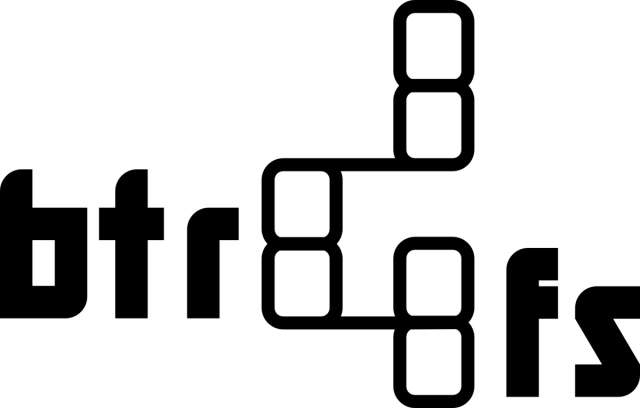The Linux hard disk format which is used most widely is EXT4. However, Btrfs is now gaining popularity. So, let’s go through the article to learn about Btrfs vs EXT4.
If it comes to talking about Linux file system types, there are several file types to choose from. Because of the versatility of Linux OS, people use it on supercomputer clusters and gaming consoles. You need to know one thing: all operating systems cannot handle all types of file systems. If you are a Windows user, there are some file options like— FAT32, NTFS, etc that you can use to store data on your hard drive.
What Is The Ext4 Filesystem?
Ext4 refers to an extent-based filesystem which is possible to use to describe long contiguous files in a single inode pointer entry. It is popular for its reliability and performance. If it comes to talking about the performance, it can offer the best performance for a Linux file system.
Key Features:
- Large File And File System Support:
It is compatible with up to 16TB file sizes and 1XB file systems. These are going to be enough for most operating systems running on Linux in a desktop configuration.
- Stable File Type:
If you are looking for a reliable and stable filesystem to store your data for Linux OS, this one should be your first choice.
- Backward Compatible:
This filesystem is the updated version of its earlier file types, which are Ext1, Ext2, and Ext3. It is backward compatible with all of its earlier versions.
Pros:
- Tested file type
- Secures data for long
- Ideal for new Linux users
Cons:
- It does not let users take snapshots
What is Btrfs Filesystem?
This one refers to a CoW or copy-on-write filesystem focusing especially on administration and ease in repair. It comes with a huge file size support up to 2^64 bytes. This file system ensures that no data will be corrupted. The dynamic inode allocation of this filesystem allows you to generate as many files as you want until you have free space.
Key Features:
- Data Checksums:
Built-in data integrity checks help to maintain file integrity. In addition, it can reduce data corruption. The way of handling user data and metadata makes this filesystem a stable option for important files & data.
- Compression:
Computer architecture has now become more powerful. Therefore, implementing compressed files to reduce space becomes easier. This file system supports transparent file compression.
- Optimized For SSDs:
Solid state drives are used to transfer high-speed data. This filesystem is optimized properly to work with solid-state drives. In this way, it can make you sure that the SSD will give you the utmost performance.
- Subvolumes:
This one is an integral part of the filesystem which is available with its independent directory hierarchy and inode number namespace.
- Create Snapshots:
As a developer, you can get a lot of space for some updates. Moreover, it allows you to easily generate different different types of snapshots, which are both readable and writable.
- No Data Corruption:
As this one is a copy-on-write filesystem, it is unable to change the data on the disk. Rather than doing this, it tries to generate a copy. Thus, it makes sure that data will not be corrupted when large file sizes need to be handled.
- Native RAID Support:
Several NAS OSs are compatible with this file system. Users use this filesystem on NAS storage devices while employing RAID.
- Self-healing:
This feature helps to fix corrupt data automatically without the need to run any disk repair utility.
Pros :
- Compatible with maximum file size up to 50 TB
- A stable file type for Linux OS
- Less complication in handling large-sized data files
Cons :
- Data fragmentation is higher.
Btrfs Vs Ext4: Discover Key Differences in Storage
-
Feature Set:
Compared to Ext4, Btrfs is equipped with more modern features. It can support snapshots and RAID levels. Its subvolume feature is an extra benefit whereas it is compatible with self-healing.
But the other one, with which we are comparing this filesystem, supports journaling and is backward compatible and is able to store big files or volumes.
-
Scalability:
The major purpose of introducing Btrfs was to address scalability problems with Linux OS. Because of multiple advanced features of this filesystem, Linux scaling has become easy and seamless.
But the other one does not have the appropriate features that are needed to scale Linux seamlessly.
-
Ease Of Use And Management:
Although several aspects can differentiate these two filesystems, both of them are simple to manage. However, more applications support the fourth extended filesystem than Btrfs.
-
Reliability And Stability:
Ext4 is a very stable filesystem which has more reliability than other Linux file systems. Regarding choosing a file system for your Linux setup, the main two options which can meet your different requirements are these two filesystems.
-
Wear Leveling And TRIM Support:
This fourth extended filesystem is compatible with TRIM operations ensuring that you will get good SSD performance. It enables the drive to manage free space with more efficiency. Thus, you can get more sustained performance.
Btrfs is compatible with TRIM. But the CoW mechanism can cause higher write amplification. As a result, it could affect the lifespan of SSDs.
-
Performance Consistency:
The simple design of ext4 allows it to perform consistently across different workloads. Thus, it becomes a trustworthy option for SSDs.
On the other hand, the performance of the Btrfs is variable because of its complex features. However, it is capable of delivering benefits in particular scenarios, like with large file operations or advanced storage management activities.
-
Read/Write Speed:
Ext4 can provide faster read & write speeds for small and medium-sized files. Its optimized codebase ensures that you can operate files efficiently.
But the other one offers slower write speeds because of its checksumming and copy-on-write features.
-
Latency:
Ext4 comes with lower latency which is necessary for common file operations. Thus, it becomes ideal for environments where response time has to be quick.
On the other hand, if it comes to talking about Btrfs, you may experience higher latency because of the extra overhead of data integrity checks. However, people who need data integrity over speed can accept this trade-off.
Btrfs Vs Ext4 Which One To Choose:
Btrfs:
What filesystem you should choose completely depends on your requirements. If you want a filesystem which includes features such as snapshots, data checksumming, and data deduplication, you should then go with Btrfs. You can get benefits from these attributes when you have to handle substantial data volumes. It is because these attributes ensure that data remains protected.
Data checksumming is one of its features that helps to detect and rectify data errors. Snapshots allow you to restore effortlessly old data versions if there are any unforeseen problems.
In addition, Btrfs file system is compatible with many devices which is an excellent benefit if your NAS works as a storage or backup solution. You are capable of establishing a RAID array to span different devices through this filesystem. In this way, it can protect your data integrity if any hardware fails.
Compared to the other one, Btrfs is relatively novel. Although it is integrated into the Linux kernel, it is not as widely supported as the other file system. When you use this file system, potential compatibility challenges with some particular applications can be seen.
Ext4:
It is a good option for those people who want to have a more stable file system. Due to its extensive support over several years, this file system includes a wide compatibility of systems and applications. This one can accommodate big files and offer excellent performance. Thus, it can help to handle substantial data quantities.
Determining The Ideal Choice Between These Two Filesystem:
Both file systems are excellent options for your NAS. If you want an ideal file system for your NAS, it is important to do meticulous research on the options which can meet your needs. However, if you still can’t decide for which you should go, you need to take assistance from an expert IT professional. Both file systems are ideal for your NAS and offer different benefits and drawbacks.
Which filesystem you should decide completely relies on your needs. You need to prioritize several features such as performance, scalability, data security, compatibility, when it comes to choose the most suitable file system for your NAS.
The Bottom Line:
In this article, we have elaborately discussed the key features of these two file systems, while covering Btrfs vs ext4 in detail. Both of these two file systems have their benefits and drawbacks. Depending on your requirements, choose your required one.