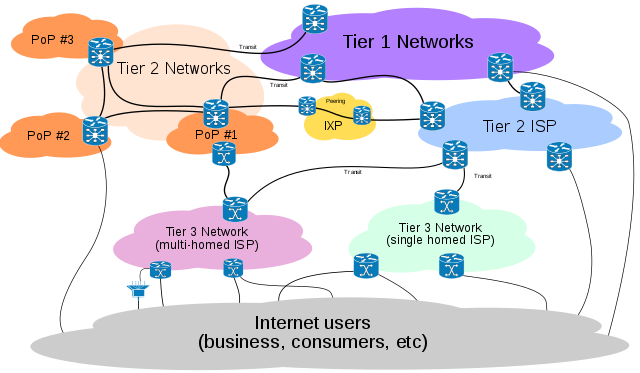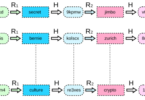What is an internet filter, and how to bypass Bypass Internet Filter? Nowadays, it is prevalent to block websites. From schools, educational institutions to workplaces & governments— you can see the blocking happens on different websites. The Great Firewall of China is an excellent instance of such restrictions. It enforces internet censorship to reduce cross-border internet traffic. Besides, it doesn’t permit to get access to some foreign websites. Whether you face blocked sites at your workplace, firewalls don’t give access to those blacklisted sites. This article provides an elaborated description that lets you know how to Bypass Internet Filter.
How to Bypass Internet Filter and Censorship
Use a VPN:
When you use a virtual private network, it redirects all traffic from your PC. For example, if someone uses VPN in any area, it will redirect all traffic to that place before emerging. It is an encrypted connection that helps you to do so. From your network operator, ISP, to the government— all can see the encrypted VPN connection made by you. They can see which data you send over the connection. Whether they want, they can block your VPN connections.
If you want to use any VPN, then you must go with StrongVPN. It is simple to use. The advanced features of this VPN make it the best combination of security. Across twenty nations( 43 cities), the company has servers. Uses of this VPN will get decently fast speeds and reasonable prices. They offer applications for each platform like Windows, OS X, Android, and iPhone. People can even connect their router to a VPN server. Thus, they can keep their home network behind VPN.
After having done plenty of testing, people found the two best VPN— ExpressVPN and TunnelBear. These are ideal for both slick interfaces and dead-simple setup. You only need to choose the country. What makes these special is that people don’t need to configure them in Windows. TunnelBear comes with a free tier, whereas the other one has better speed. The free tier allows those people who prefer to try this before buying.
Limitation:
People use VPN to connect to work networks that prevent the VPN from getting blocked. Nowadays, China has been seen interfering with VPNs. You can use a VPN which is free of cost. But if you want to use a solid & fast VPN, you need to give money for it. You can rent this from a VPN provider. You can even pay money for hosting that allows you to set up your VPN.
Tor:
It permits you to browse anonymously. The main job of Tor is to route web browsing over an encrypted network. It happens in an uncensored location. Users don’t need to use it to get access to sensitive and unencrypted data. It Bypass Internet Filter and gives access to the blocked sites which are available on any network. An eternal battle is taking place between Tor’s developers and regimes. It is because the regimes are trying to block the sites. Sometimes, this method works when you cannot get access using standard VPNs, proxies, and SSH tunnels.
It is essential to remember that it has a big drawback. Tor is very slow compared to typical web browsing. The Tor permits you to use the blocked websites. You should not use it for day-to-day browsing. You can use it only if you are living in China or Iran.
Proxy
Always use a standard proxy. Using this, you can even access blocked sites. Most of the time, the working function of System-wide (or browser-wide) proxies is similar to the VPNs. However, these are unreliable. You can’t use them for each program on your computer. Proxies can work only with specific programs. Sometimes, people want to pay for getting access to those websites. To do this, they send all the traffic over the network. However, when it comes to spending money, VPN is always the best option.
Want to Bypass Internet Filter and access a blocked website quickly? Then, the best thing you can do is to try to use a web-based proxy. Multiple choices are available there that you can choose. Hide My Ass is one of the examples of this. Here, you need to make a connection between a website’s address and the box. Thus, you can get access using a proxy.
However, sometimes you can see that the Proxy contains advertisements on the page. As a result, they need to give money for these free services. A few people want to access a single blocked site and don’t want to install anything for this or make any changes in system settings. They can use it in this case.
SSH Tunnel
It works similarly to VPNs. You can tunnel your traffic securely like VPNs. Usually, people prefer to use VPN as an option when they are going to pay for such a service. For the geeks, it is not a problem. It is because they contain their SSH servers already. It allows them to access remotely.
People who have an SSH server can access and connect to the sites remotely. They just set up the tunneling. Then, they redirect all the web browsing traffic over a protected network. It helps you in encrypting the browser traffic. Thus, you can also override filtering in any local network. You can have the opportunity to get the experience of the same web browsing only when you are at the SSH server’s location.
If you want, you can generate an SSH tunnel using PuTTY on Windows. It also enables you to make a tunnel on other platforms with the SSH command. Blocking websites are more common now. Besides, the governments start filtering internet connections with ISPs by default. The Laws like SOPA of the united states are similar.
What is a Google Filter and How to Bypass It-
First of all, you need to go to the Google search preferences page. Navigate your browser in this case. The homepage of Google is not linked with the page as of March 2012. Now, you need to search the address which is available under the “Resources” option.
After that, you have to take a marker and drag it for the “SafeSearch filters” slider. Next, you have to choose the option “No filtering.”
At last, tap on the “Save” option, which is
at the bottom of the screen.
What is a DNS Filter and How to Bypass It-
DNS stands for Domain Name System. Using it, you can block malicious networking sites. Besides, it helps in filtering out the harmful contents. Thus, you can make sure that the data of the company remains protected. Company has control over their workers what they are accessing on company-managed networks and systems. It is a part of a big access control strategy.
It may not work as other methods do. A few web service providers are there who change their DNS servers to implement filtering. It helps to redirect requests for those blocked sites to another website. Sometimes, you can see a web filtering solution that helps filter the web connections. It is the OpenDNS that offer this solution. If the blocking happens at the DNS level, you can set custom DNS on your system and easily bypass it.
It can override the DNS server. The web service provider or the organization(runs in the network) controls the default DNS server. You can use Google Public DNS that lets you know that there isn’t any DNS-level filtering.
How to Bypass Internet Filter without Proxy-
Web filters don’t allow the employees and aid system administrators to access such websites to harm the company network. Most of its applications don’t give access to proxy websites used usually to override the filter. In the past, most of the time, internet filters blocked the legitimate website too.
However, you are still able to get access to those sites without a proxy. You only need to search the IP address of the site rather than using its user name. It doesn’t matter whether you have any administrator rights or not. Here, we have given a process. Follow the method to override the network.
First, you need to go to the Windows Start button. Then, tap on it. Next, your job is to go to the search field and write “Command Prompt” there. After that, you need to tap on the “Enter” button for launching the Command Prompt.
Now, you have to write the command “ping websitename.com” at the command prompt. Type it in replace of the actual URL of the site, which is “websitename.com.”
As soon as you see the IP address in the command prompt, you can copy it. The address looks like a series of numbers separated by periods ( for instance:- 123.456.789.00).
Then, you need to paste that address into the URL field of the web browser. After putting the address down there, you need to hit the “Enter” button. The function of the IP address is similar to the domain name. Most of the web filters don’t block the IP addresses of any site. If you face such websites in which both domain name and IP address are blocked, you need to use a high-end Internet filter. If you want to crack that firewall, you have to go with illegal methods like hacking.
How to Bypass School Web Filters
Students usually try to override web filters in schools for many reasons. Some want to see their favorite music videos on YouTube, whereas a few want to watch the latest episode of the Netflix series. Besides, some students try to play Fortnite during research periods. As the reasons are increasing, the methods to crack the firewall are also growing.
So, what are the necessary steps school authorities should take to stop it? What should they do to make a learning environment in the school? Here, we have given a few ways through which students can get access to blocked websites. Along with this, we also have given the procedure to stop students from accessing those restricted sites.
Nowadays, students are discovering the latest innovative processes to get access to restricted content at schools. Students can quickly learn the methods to get around internet protocols. They do some searches for answers online. As soon as they search about it, they get different types of solutions. There are particular websites available on the internet. These help you to get out of the problems easily. They can find proxies and firewalls easily. It doesn’t matter whether the school installs plenty of filters.
Use a Proxy
The proxy server helps you break the firewall of your school or workplace restrictions. Brake open the sites for you. Using Proxy, you can see everything behind the website and then display everything from there. The firewall can see the URL only of the proxy website. People can use these freely, but these have some significant disadvantages. The proxy sites are not reliable and secure. Besides, these can leak your IP address. It doesn’t allow you to access the site after all.
You can see its use in schools or workplaces. It helps to block inappropriate websites. Sometimes, the proxy site we are using is blacklisted itself. It is another drawback of using a proxy. If the management doesn’t know your Proxy already, then it works for you for sure.
Use a VPN
If you are looking for a way to access the network via a secure connection, VPN is the ultimate option. It helps you to encrypt your traffic also. If you want, you can use an excellent free VPN. Besides, you can use a premium VPN service also. It doesn’t allow the firewall to watch your browsing activity.
The function of a VPN is to catch the outgoing information from any device. Then, encrypt the information. Thus, online snoopers are unable to see which data you are sending. After that, it sends the information to a VPN server. Next, the server helps you to decrypt the data. Thus, you can go through the site that you want to visit. It takes you to that place.
Thus, you can browse securely and privately. You should know that most of the network traffic is encrypted. It means that these are both incoming or outgoing. Therefore, the school or workplace’s firewall or ISP can’t see the activity on the network connection.
Usually, the IT administrators of schools or workplaces are very close to the VPN technology. That’s why they block those ports which are used by VPNs usually.
However, a few VPNs are available which use stealth technology and intense enough systems. VPN can easily override the firewall blocks. It uses those similar ports and protocols.
It doesn’t depend on the type of device. You only need to download the VPN and install the client after that. Then, you can start browsing. You should always choose the best VPN service, providers. They offer apps for both Android and iOS.
Use Your Smartphone as a Mobile Hotspot
Are you getting bored using a proxy or VPN? Want a more conspicuous way to access favorite websites? Then, just simply turn on the hotspot of your mobile. It helps you to disguise your identity of accessing your favorite sites on the school or workplace network.
Thus, you can go to your favorite websites. In this case, you need your phone’s data. However, you are free from all hassles and other internet blocks. You don’t need to worry as no one can find out in your school or workplace network activities.
It would be best if you made sure that your Smartphone allows you to tether. After checking, you can then switch to the web connection of your device. Thus, you can enjoy your content. However, a lot of dangers to tethering are still there. You need to check them before going to use your Smartphone as a hotspot.
Use SSH Tunnel
The working function of the SSH tunnel is similar to a VPN. It helps to move the traffic network securely as VPN does. Do you have any SSH server which allows you to access remotely? If yes, then set it up for redirecting traffic through a secure connection. Thus, it helps to override the firewall blocks in different areas like the workplace or school network.
You can get the same experience as you get while surfing. The difference is that this time the speed is a little bit slower. It is because you are not present at any SSH server’s location.
Smart DNS
It works like a VPN. Using this, you can connect to Netflix and other streaming services in-school networks. Besides, it enables you to get access to videos. It indicates that students can stream videos on school networks on campus easily.
Browser Extensions
Browser extensions are beneficial for overriding web filters. Multiple extensions are available in the network, allowing students to browse anonymously, encrypting data, and anonymizing IP addresses. If school authorities want to stop this, they need to restrict administrative privileges on student accounts. Thus, students become unable to get unauthorized downloads. It also prevents them from installing such browser extensions. If you want, you can use Admin account in this case. It is used to set policies using which school authorities can restrict student access to control panels and settings.
Stolen Passwords
It is not a sophisticated technical process like others described in this article. Instead, it is a time-tested process for students. They attempt to steal the password of the teacher/admin. If they get it, they can access the blocked websites in schools, colleges, or workplaces. It doesn’t matter how much security you have to your password if it is stolen. You should not leave your password in any easily accessible locations. Always try to keep your passwords in any secure location. The best way you can follow is to change your password every six months.
Firefox from USB
Long ago, students were not allowed to logging in to their accounts in “in-private” mode. For blocking them, they use web filters. At that time, “incognito” browser modes didn’t allow access to the restricted sites. However, nowadays, everyone can use these barriers. It enables them to download the versions of the Firefox browser.
You can use it on a USB drive. People can now quickly bring the flash drives to anywhere they want. Just plug into them, and you can use this unrestricted and undetected Firefox. Like VPNs, you need to set the firewall to the “deny” option. It presents students to get access to the ports of the computer. They are unable to connect the unauthorized devices.
Changing Network Proxies
Proxies can keep the details of blocked/restricted sites on school computers. Students can access the settings of any web browser easily. Thus, they can toggle the proxy settings for their browser. There is also a process to prevent this by limiting the students’ accounts on school computers.
As a result, students become unable to make changes to their computer settings. If you want, you can go with the Teacher account. It is an excellent tool that prevents students from changing network proxies. The tool features real-time monitoring of student device activity, direct communication between teachers and students, and smart alerts. With the help of this tool, you can stop the students from accessing restricted content. Therefore, they are unable to send notes to their respective devices from school computers. Thus, they get back on their track quickly.
How to Bypass Blocked Sites and Restriction-
Sometimes, we run into restricted sites. What can we do in those times? Here, we have given some best ways that you can follow.
-
Use a VPN
In most cases, the process which people prefer to follow is to use a VPN. Using this, you can quickly get access to blocked websites. However, it would be best to use a high-quality paid Virtual Private Network (VPN) in this case. VPN comes with multiple advantages. When you want to access blocked sites, the most benefit you get is the IP address in other nations. Using VPN, you can log into the site with the different IP addresses of different locations. Therefore you will be affected by the site’s geo-blocks and restrictions.
A few services are there which block access theoretically from VPN IP addresses. Thus, it becomes a massive game of cat and mouse. In this massive game, the VPN providers are usually victorious. The VPNs enable us to use it with ease. Users only need to download it on their phone or computer. Then, you need to put the login credentials. Now, your job is to select a network with which you want to create a connection. You can use CyberGhost. It is a reputable and performant VPN.
-
Use a Smart DNS
Recently, Netflix and BBC iPlayer came hard on VPNs. Because of that clampdown, demand for smart DNS increased many folds. Compared to VPNs, Smart DNS services come with a few benefits and drawbacks. Internet speed is one of the most significant benefits that you can get while using a smart DNS. When you use VPNs, it routes all network traffic through a separate network. But it is not done in the case of smart DNS. Here, you have to reroute the information about your location. During this, you can experience the speed of the browser.
It has a few drawbacks too. Like VPNs, it doesn’t provide any privacy benefits. DNS servers don’t change the IP address. Besides, it doesn’t encrypt your traffic. If your area’s authorities want to prosecute the sites you visited, you should not use any Smart DNS provider. An example of the Smart DNS providers is Getflix.
-
Use a Free Proxy
It is the right choice for you if you want to get access quickly to any blocked site. With the help of a Proxy, you can hide your original address. Thus, you can disguise your address. It helps to encrypt your network traffic but not like the VPNs. It means that these are not as secure as VPNs. In addition, it is an ideal solution for work and school networks. However, it is not perfect for browsing, which needs anonymity.
Compared to the VPNs, these are much slower. Besides, you can face issues while using proxies. For example, it is not so good in page formatting and images. Because of these problems, people do not rely on proxies as a reliable long-term solution.
-
Use a Site’s IP Address
Usually, people think of domain names when they think about web addresses. www.prodigitalweb.com is an example of it which we type into the address bar of the browser.
The name of any domain indicates a veneer for the IP address. Its job is to point at a server and direct your traffic. DNS servers help to convert domain names into their associated IP addresses. However, the IP address can help you hence. You can use the browser directly when you know the IP address of the site.
Most of the time, networks block domain name URLs. These don’t block the IP addresses. It is an excellent way to circumvent web restrictions.You can follow this same method for short URLs. Generally, a school or a small employer blocks short URLs. By using their IP address directly on the web browser, you can bypass the school-blocked sites.
Want to find the IP address of any site? Then, just go to the command prompt and open it as an admin. Next, you have to type a tracert that needs to be followed by the domain name. For instance, you can write tracert prodigitalweb.com.
-
Use Tor
You can use this network for browsing the web. While using this, you can see the traffic network on a long journey through thousands of nodes.
Thus, it becomes impossible to know for someone where the original location of any regular website is. So, there is less chance of getting caught.
It is essential to know that both Tor and the dark web are not anonymous. If the Government authorities want, they can monitor the activities of any person on any network.
How to Use Google Translate to Bypass Internet Filter-
First, you have to launch a browser that you want to use. Then, you need to open it on the computer. Use Google Translate as a proxy. It allows you to use it from any type of web browser.
Now, your job is to detect what the URL is. As the site doesn’t allow you to use it, you can’t use any search engine. You need to know the direct link or URL of the site. For instance, you can use the ProDigitalWeb URL, which is: https://www.prodigitalweb.com/.
After that, you are to generate a link to Google Translate. When you use it as a proxy, you undergo this Google Translate to access the website. You can begin with this direct link of ProDigitalWeb that we have given to you already, which is:- http://translate.google.com/translate?sl=ja&tl=en&u= https://www.prodigitalweb.com/.
Now, your job is to set your destination language.
Steps Bypass Internet Filter Using Google Transalte
You need to check the destination language, whether it is set to the website’s original language or not. It means that you translate the site’s original language to English and then use the “en.” Put the thing down after the “tl” text written in the link. After that, your job is to fix the source language. You can set the source language for anything.
But be aware that you must not set the language like the destination language. For example, if you want to set Japanese as the source language, you have to use “ja.” Use it after the “sl” text that you can see in the link. Then, you have to put down the URL site. Now, you have made the website which you want to access. After that, you have to put the site URL down after the “u” text in the link. It will be https://www.prodigitalweb.com/. In the example that we have given above.
At last, you can get access to the site. You need to go to the web browser and put down the entire link in the address bar. Then, your job is to tap on the Enter button. You can see this available on the Google Translate main site. Under this, you can see the site which you want to see. It allows you to access this normally.
Google WebLight Services as Proxy server:
Users can use it also as a proxy server. Google uses this service to render heavy websites when the network connection is slow. It indicates that Googleweblight can optimize a site up to 80%. Besides, it can deliver it in mobile site format also. Users can use this as a proxy server. To do this, they just need to replace ‘Fossbytes’ with their preferable site. After doing that, they need to paste it into the address bar of the web browser. Then, you have to hit the Enter button. “https://googleweblight.com/?lite_url=https://www.prodigitalweb.com//”
Using Google Mobilizer as a Proxy
In this case, you need to do the same things that you have done while using Google Translate as a Proxy.
How Public Wi-Fi Can Help You to Bypass School Internet Filter-
Public Wi-Fi services are also helpful for students. They can override the school filters when they log into nearby them. Using the Cellular “hotspots,” they can also access contents from the school computers. They can also make this job done by sharing one’s hotspot with other friends. Those who are distance learners can get full access to inappropriate content using their home’s Wi-Fi.
That’s why it is crucial to present monitoring software on school computers. Thus, you can comply with CIPA entirely. Use LearnSafe as a Monitoring software. It can detect risky behavior both online and offline. Besides, it also allows the administrators to intervene. It is such software that can detect inappropriate student-to-student and staff-to-student interactions. In addition, the Customizable library of this software, LearnSafe, can detect attempts, if any. Thus, it can prevent the school from the risks before any harm is done.
How to Bypass URL Filtering Service
Here, we have given a few general methods following which you can override URL filtering service.
It would be best if you used HTTPS( https://mail.google.com). Don’t use HTTP- http://mail.google.com. Sometimes, you can see that the company has forgotten to override HTTPS sites.
Use SSL VPNs as it can make your job done automatically without messing up settings. For example, you can use Express VPN. It is SSL-based OpenVPN. You can also use hide.me.
You can place an IP address instead of using a domain name. For instance, rather than using google.com, you can use http://74.125.225.102. You need to put this address in the address bar of the browser.
You can use free public proxies in the browser you have.
Install the Tor browser and try to use it.
Conclusion:
Web filters are known as excellent tools. It is because these don’t allow employees and students to access high-risk and inappropriate websites.
Tech-savvy users discovered innovative and creative ways that help them to Bypass Internet Filter and unblock local security policies.
If the school and College authorities stop this, they need to combine the restriction-based policies with computer monitoring and administrative safeguards.
Network administrators can further bolster the integrity of their filtering policies by including agent-based web filters that enforce website blacklists when users are off the main network.
Frequently Asked Questions:
- How do you bypass VPN detection?
Switching the ports allows you to do this. You can get an option of port forwarding in some VPNs. It enables you to select any of the ports you want within the app settings. It is always better to choose such a port which is used commonly by most HTTPS traffic. Hence, you need to forward the traffic to port 443.
- Can you bypass safe search?
In most cases, search engines come with this safe search feature. It is a default feature of a search engine. If you don’t want to keep this option active, you can bypass it. Here, you only need to manage the advanced search preferences.
- Does a VPN bypass content filters?
VPN helps to tunnel through firewalls. It protects the network traffic of that person.
- How do you unblock a website without a VPN?
You need to use a proxy app in this case. Use Autoproxy or Orbot in this case. Using Proxy with Tor allows you to encrypt your connection. Besides, it helps to give access to restricted sites via a web of servers. It doesn’t provide the actual IP address. In this case, there aren’t any security and privacy features.
- How do you bypass time restrictions on Wi-Fi?
You need to use a Proxy Website hence. These sites usually work like VPNs. There is also a method that you can use in this case is DNS Tunneling.