Do you know what the ELM Agent App is? Or want to know how to remove this App from your android mobile device. Then, go through this entire article properly. Here, we have given detailed info about the App, remove or disable this, etc.
Most people consider this app Bloatware. It indicates that similar to the apps and software are already pre-installed on some android phone.
People use this application, especially for business-related purposes. For example, you can use this to exchange files in the business network. If you remove the App by chance, you can install it on your mobile device with ease.
Whether you are a regular user, you can remove this application. Although this App is safe, it consumes a lot of battery.
To remove the App from Smartphone, we will suggest the Tool Debloater. It will help the user to remove all the unnecessary pre-installed apps. But, this tool is available only in the English language.
What is Emulated Legacy Mount Application?
It is considered an Emulated Legacy Mount application. With this Android application’s help, users can gather the data and transmit it to the App’s server. Thus, it helps to offer total control for securing the user’s privacy. For instance, the application can protect all the work-emails and the user’s personal information.
In this case, the App tracks data from various sources such as email, GPS, messaging apps, phone calls, and voicemails. *Companies that have company phones along with Microsoft-based accounts for the employees use the App mainly.* People use these company phones mainly for particular work-related purposes.
The application ensures that all the company’s essential details and privacy on a company phone will remain safe and secured.
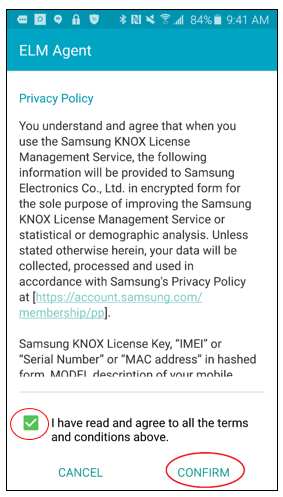
How to Disable Elm Agent Service
You can disable the App with or without using a third-party application.
Method 1: Removing the App Through Settings
If you want to disable the application without a third-party app, check out the steps below.
Steps:
- Go to settings
First, you need to open the application tray. After that, you need to hit the gear icon for the setting.
- Open the Applications
When you get to see the list of options on the screen, you need to tap on the Apps/Applications/My Apps.
- Search and Find the App
The name of this App may differ as per the devices and models. Then, what you have to do is to scroll the list of applications. Scroll it until you find the tracking application. Then, you need to click on the App. After clicking on this, you can see a force stop button or disable button. Just click on the Disable option. As soon as you do this, you can disable the Emulated Legacy Mount agent Android.
Method 2: Disabling the Application with the help of The Titanium Backup App
However, you can use the Titanium Backup app for “freezing” these applications because you may face difficulties while disabling system apps on a few mobiles such as Samsung Galaxy.
Steps:
- Search for Titanium Backup App
First, go to the Google Play Store. Now, you have to look for the Titanium Backup app.
- Download Titanium Backup App
When you will see the App link in the Play Store, tap on the install button. It will initiate the download process.
- Launch the Downloaded Titanium Backup App
You need to look for this App that you have just installed from the list of applications. As soon as you get the App, open it. Then, wait for a while for the initialization. Next, you have to click on the Backup/Restore option.
- Select the Emulated Legacy Mount application App to Disable
Now, the Titanium app will showcase every single App that you have on the device. You can even see the system apps also.Then, tap on the option named click to edit filters. Thus, you can search the App easily. For example, when you are willing to disable or uninstall the application, you have to customize the filter. Then, you have to type the word “Emulated Legacy Mount Agent. ” Now, you need to choose the application.
- Freeze the App
As soon as you select the App, you get to see the Titanium application option popping up. Now, you have to choose the freeze app option for disabling this.Following the process will help you to keep the App in the memory of your device. But you can’t access the App or any other apps which rely on it.
Can You Remove the ELM Agent App?
You can revive the application from the device when you root the mobile device. As soon as you root the phone, it will allow you to access the Phone’s system files made by the manufacturer.
How to Remove It?
You can remove the App easily. Just go to the settings lock screen and then click on the Android mobile device’s security options. After opening the option, you will be able to remove the application from the Device Administrators’ list.
Here, we have given the steps in detail. Let’s check it out.
Steps:
- Open Settings
First, you need to head over the applications on the device. Next, you have to click on the Settings option.
- Open Security and Fingerprint
Now, you need to scroll down the page. Then, you have to click on the fingerprint/lock screen and security option.
- Open Device Administrators
In case you are unable to find it there, then click on the security setting. After that, you need to scroll down the screen again. Next, you need to click on the Device Administrators option.
- Remove the App from the List
You have to uncheck the checkbox, which will correspond with the tracking application you want to remove. Then, you need to exist from the settings. After that, you can uninstall the application.
- The Deactivate It.
When you complete all the steps given above, you get to see a pop-up appearing on the screen. It will ask you to either cancel the application or deactivate it. You only need to click on the deactivate option. After that, you can uninstall the application using an associated app.
How can you protect your Smartphone from Emulated Legacy Mount application App?
If you want to protect your Phone from this agent, then follow the below tips.
- Detect the Panda Security Tru Prevent TM Technologies. As soon as you find this, you need to block the App. In this case, you don’t even need to have any prior knowledge about the malicious code.
- You can install an antivirus on your PC. Panda antivirus solution can help you in this case.
- You need to update the antivirus continuously.
- It would be best if you keep the permanent antivirus protection in active mode always.
Used for UNIX-Based Operating Systems:
Emulated Legacy Mount is a most demanding email program, especially for users of UNIX-based operating systems. If you are a user of the non-graphical shell interface of the UNIX-based system, you can put the command “elm.” When you enter the command, you will get to see some menus. From there, the users can get to see the incoming mail and the outgoing mail also.
Emulated Legacy Mount Agent App designed to run with the Sendmail, /bin/rmail, or other Unix mails transport agent. This application comes with programs such as “frm.” It helps display a table of contents of mail and “printmail.” Thus, you can paginate all the mail files for printouts.
Dave Taylor is the original developer of the App. But now, a cooperative of volunteers develop this application. They are known as the Emulated Legacy Mount Development Group. It is freely distributable software. The USENET Community Trust holds the copyright of it that ensures that the application is available to all.
ELM agent vs. Non-ELM agent
The MobiControl enterprise license manager, which is for Samsung devices, requires the activation of its license. As soon as the user grants permission, the App can help the user to manage advanced policies. These policies are created as a part of Samsung’s Emulated Legacy Mount standardized MDM policy list. You can use the application on those devices that run Android 4.2.2 and higher versions.
Non-ELM is considered as Signed or Platform-Signed apps.
These agents take the benefits of Samsung’s advanced MDM policies.
When you migrate the entire device groups, the migration can skip those using the App already. Moreover, it will skip those Samsung devices that are not compatible with the App.
Migrating Devices to the ELM Agent:
For migrating devices, first, you need to go to the Android Plus tab. You can see the Devices tab option there. Choose the option as follows.
Now, you have to right-click on the device group or device option. Then, you have to choose the Agent Upgrade option. After that, select the Migrate to Emulated Legacy Mount Agent option for sending the SOTI MobiControl Emulated Legacy Mount app to compatible devices.
Now, you have to choose the Accept option when you prompt for initiating the application’s activation. Then, you have to complete the migration. You may get to see several prompts there based on the device model or OS.
In this article, we have given all the essential details related to the Emulated Legacy Mount agent. If you still have any confusion, let us know via comments.
Frequently Asked Questions:
- Is Elm Agent A Spyware?
Emulated Legacy Mount is not a spyware application. But it is an activity tracking app that enables the user to monitor everything for which the Phone has been used. The App also helps you keep track of details such as email addresses, passwords, or web pages that you have already visited and stored on the app servers. Moreover, it ensures that it won’t send these details to third parties without the user’s knowledge.
- Q What is the Elm application on Android?
It is considered Bloatware. The App is mainly designed for business-related services.







