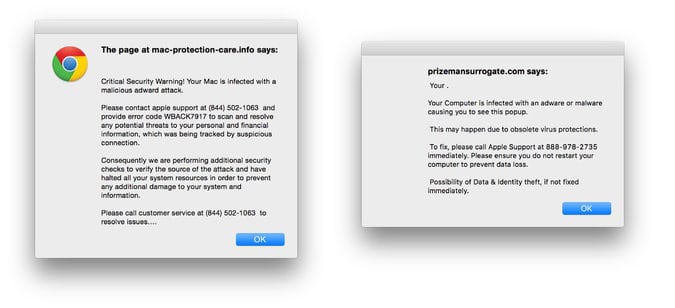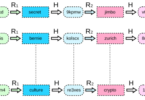Have you ever been a victim of the fake virus alerts on your desktop or laptop? For quite some time users all across the globe are consistently becoming the victim of the fraudulent virus messages which appears on the screen and the users has no other option than the ‘OK’ button to make it go away. Windows users are heavily targeted with these Scareware alerts which happen to be triggered by clicking on any kind of malicious lick present online or in the mails. Sometimes even typing a website name incorrectly in the address bar leads to a scammer’s site which leads to landing on such pages which are filled with innumerable advertisements and requires the user to click on certain specific options.
Dealing with Scareware Alerts
If you are tired with removing the scare alerts as it keeps popping up on the screen then go for a whole system reboot. It might appear a crude method but it will help in forcibly quitting the browser program for once and all.
If you do not wish to forcibly turn off your system as it will lead to losing some important file you had been working on. If you are using Windows device then press together the keys Ctrl, Alt and Delete on the keyboard in order to open up the ‘Task Manager’ app. From this app you can select the browser which is continuously showing the Scareware alerts and give a click on the End Task option.
If you are using a Mac system then press the Option along with Command and Escape keys and now carefully select your browser which is bringing Scareware alerts from a list of programs and finally give a click on the ‘Force Quit’ button. These two simple and easy to perform steps will help in getting rid of the Scareware alerts without much hassle.
Get rid of Scareware on browser
In case you had set your browser to open a certain number of tabs on first boot then change the links in the setting. Or if your browser asks to open the last seen webpages then simply decline that offer. The best way to get rid of malicious link which brings Scareware alerts is to go the browser setting then work towards carefully clearing your history as well as cache files. In case these steps doesn’t work out for you, then simply uninstall your browser and install it back again or opt for the restore option.
Keep your antivirus software updated
It is essential for any computer users to keep a regularly updated and well maintained security program on the system. For Windows one can opt for the Defender software suite or install any credible antivirus software which can easily detect the Scareware and safeguard you from clicking on any kind of malicious links. Most of the free versions of top-end antivirus software are equipped to handle the Scareware alerts without even wasting your hard-earned money.