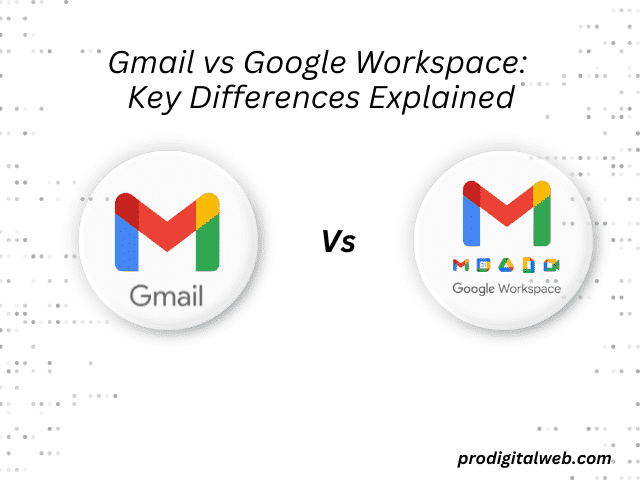When it comes to choosing between Gmail vs Google Workspace, understanding the core differences can make all the difference. This guide dives into the features, benefits, and limitations of each, helping you decide the best fit for personal use or business needs.
Introduction:
Choosing the right tools for communication and collaboration is crucial if you are an individual or business owner. Gmail and Google Workspace are two popular services that Google offers. But they cater to different needs and user groups. Gmail is well-known as a reliable and widely-used free email service. Google Workspace offers a suite of productivity tools aimed at enhancing efficiency and collaboration in professional settings.
Understanding the differences between Gmail and Google Workspace helps users make informed decisions about which option best suits their needs. Both of them provide email functionality and access to Google’s tools. However, Google Workspace comes with additional features. That makes it a more comprehensive solution for businesses and teams. For those trying to decide between these two options, it is essential to look beyond basic email functionality. They need to consider factors like storage, collaboration features, security, and scalability.
This article will explore the key differences between Gmail vs Google Workspace to provide a clearer picture of which solution might be best for you. If you are choosing for personal use or professional purposes, understanding these distinctions will help you to ensure that you have the tools you need to succeed.
Overview of Gmail and Its Role as a Free, Personal Email Service:
Gmail Basic Features and Functions:
- Inbox Themes
- Inbox categories
- Search Functionality Within e-mail
- Right Click Option
- Labels for Emails
- Attachments Facility
- Undo Send
- Checking Horizontal Scrolling
- E-mail Filters (like Spam)
- Multiple E-mails
- Video Call
- Built in chat
- Conversation view
- Nudge
- Snoozing
- Self destruct E-mail
- Confidential Mode
- Protected E-emails (Password)
- Offline mode
- Scheduling (e-mail, meeting)
- Taskbar
- Muting Thread
- Starred
- More AI features
Gmail was launched by Google in 2004. It has become one of the most widely used email services globally. It is best known for its simplicity, intuitive design, and seamless integration with other Google products. Gmail offers a reliable and feature-rich platform for personal communication. The service is free for individual users. It makes it accessible to anyone with an internet connection.
One of Gmail’s standout features is its generous storage capacity. Each Gmail user receives 15 GB of free storage. This storage is shared across Gmail, Google Drive, and Google Photos. It allows users to store thousands of emails, attachments, and files without worry. Gmail also offers robust spam filtering with intelligent sorting features. It has an easy-to-navigate interface. Easy-to-navigate interface makes managing emails efficient and straightforward.
In addition to email, Gmail users have access to a range of other Google services. Gmail provides Google Calendar, Google Keep, Google Docs, and Google Meet. All of which enhance personal productivity. Users can easily schedule events in Google Calendar. They can jot down notes in Google Keep, or initiate video calls with Google Meet—all within the Gmail interface.
Gmail’s integration with these tools and its mobile-friendly design have made it the preferred choice for personal use. Unlike Google Workspace, Gmail is designed primarily for individual users rather than teams or an organization. That means it lacks certain features aimed at business management and team collaboration like custom email domains, advanced administrative controls, and additional security settings.
Gmail provides a robust, user-friendly experience that fulfills the needs of most individuals seeking a reliable email service. However, for users looking for business-focused tools and advanced features. Comparing Gmail vs Google Workspace can reveal the additional advantages that Workspace brings to the table.
Gmail or Google Workspace? Understand the Differences
When choosing between Gmail vs Google Workspace, it is important to understand the core differences between these two services. The right choice depends heavily on your specific needs, budget, and goals. Both Gmail and Google Workspace provide powerful email and productivity tools. They are designed with distinct audiences and use cases in mind. Making an informed choice between them ensures that you have the right set of features and capabilities to support either personal use or business demands.
For personal users, Gmail offers a convenient and feature-rich solution without cost. It provides everything most individuals need for everyday communication, file sharing, and basic productivity. It is very user-friendly and secure. It also offers seamless access to other popular Google services like Google Drive, Calendar, and Meet. If you do not require specialized business tools or a professional email domain, Gmail likely has all you need.
However, if you are a business owner or part of an organization, Google Workspace is designed to meet the needs of professional environments with added benefits and scalability. Google Workspace enables businesses to use custom email domains (name@prodigitalwebdotcom). Custom email domains enhance branding and credibility. It also provides a suite of advanced tools tailored for collaboration, productivity, and data security. The workspace includes enhanced administrative controls. It allows organizations to manage user permissions, control data access, and apply security protocols. The above-said features are critical for businesses where data integrity and teamwork are primary.
Understanding these differences is essential. It allows you to weigh the benefits and limitations of each service against your needs. For individuals or small businesses just getting started, Gmail may be a cost-effective option with plenty of functionality. However, for businesses looking to scale, improve productivity, or enhance security, investing in Google Workspace is often worth it. Deciding between Gmail vs Google Workspace is, therefore, about aligning the service’s features with your goals. It is ensuring that you have the right tools to thrive in either a personal or professional setting.
What is Gmail?
Gmail is Google’s popular email service. Gmail was launched in 2004. Gmail offers free web-based email to individual users worldwide. Known for its clean, user-friendly interface and integration with Google’s ecosystem, Gmail has become a go-to choice for personal and professional communication.
Gmail provides users with 15 GB of free storage. This free storage is shared across Google Drive and Google Photos. This allows for the storage of thousands of emails and files without frequent space limitations. It is also equipped with powerful spam filtering. Spam filtering uses Google’s algorithms to block potentially harmful or unwanted messages. It is helping users maintain a cleaner inbox. Another key feature is Gmail’s organizational tools. These tools allow users to categorize emails into “Primary,” “Social,” “Promotions,” and more. The categorizing makes it easier to find and prioritize messages.
In addition to email, Gmail users benefit from direct access to other essential Google services like Google Drive, Google Calendar, Google Meet, and Google Keep. This integration enables Gmail users to manage schedules, conduct video meetings, store files, and even collaborate on documents. All these features can be accessed from a single account. Gmail also offers seamless syncing across devices. That makes it easy for users to access their email and other services on mobile, desktop, or tablet.
Gmail’s simplicity, combined with its extensive features, makes it ideal for personal use and casual professional needs. It is designed to provide secure and reliable email access without the cost of a subscription. However, for users or businesses that require more advanced features with additional administrative controls, or enhanced security, Google Workspace offers a more robust business-oriented solution.
Comparing Gmail vs Google Workspace helps to understand better. It helps you to select options that will best support their individual or organizational needs.
Gmail and Its Basic Features:
Gmail, Google’s free email service, is a widely used platform that combines functionality, reliability, and accessibility. Since its launch in 2004, Gmail has grown into one of the most popular email services globally. Thanks to its intuitive design and seamless integration with other Google services. It is designed for individuals seeking a straightforward, personal email solution without the need for business-oriented features or additional costs.
One of Gmail’s core strengths is its generous 15 GB of free storage. This free storage is shared across Gmail, Google Drive, and Google Photos. This storage capacity allows users to archive thousands of emails, attachments, and files without regularly running out of space. Gmail also features Google’s advanced spam filtering technology. The spam filtering technology uses machine learning to detect and separate spam and potentially harmful emails from the inbox. This feature significantly enhances email security and reduces clutter. That is further giving users a cleaner, more organized email experience.
Gmail offers a host of features aimed at improving productivity and organization. Its interface categorizes incoming emails into different tabs—such as “Primary,” “Social,” and “Promotions”. These different tabs help users prioritize important messages and streamline navigation. Additionally, users can utilize labels, filters, and stars to further customize and organize their inboxes according to their personal preferences.
Beyond just email, Gmail users can also access Google’s suite of productivity tools, including Google Drive, Calendar, Meet, and Keep. This integration means users can easily manage schedules, conduct video calls, store files, and jot down notes, all with one account. The accessibility across devices, from desktop to mobile, ensures that Gmail users can stay connected on the go. That makes it an excellent choice for both personal communication and light professional use.
In summary, Gmail is an ideal email service for individuals. It is best suited for those looking for a reliable, easy-to-use, and feature-rich platform without a subscription fee. However, for users or organizations that require advanced tools for collaboration, administrative control, or professional email addresses, Google Workspace offers a more robust solution designed for professional environments. Understanding the distinctions between Gmail vs Google Workspace is crucial for users to decide which service aligns best with their specific needs.
Unique Features of Gmail That Attract Individual Users
Gmail has become a popular choice for individual users worldwide due to its intuitive design with powerful features. It is perfectly integrated with Google’s ecosystem. Here are some standout features of Gmail that make it appealing for personal use:
- Smart Inbox Organization: Gmail’s inbox is intelligently organized into tabs like “Primary,” “Social,” and “Promotions.” That is helping users quickly prioritize essential messages. This structure reduces clutter by automatically sorting promotional emails and social media notifications. Therefore, they do not distract from more important emails.
- Powerful Spam Filtering: Gmail’s spam filter is one of the best in technology. It is using Google’s advanced algorithms to identify and separate spam or potentially harmful emails. This feature significantly reduces unwanted emails. It is creating a cleaner and safer inbox for users.
- 15 GB of Free Storage: Gmail offers 15 GB of free storage. This free storage is shared across Gmail, Google Drive, and Google Photos. This generous storage space allows users to store thousands of emails and attachments without frequent worry about space limitations.
- Smart Compose and Smart Reply: Gmail includes AI-powered features like Smart Compose and Smart Reply. This AI feature suggests auto-complete phrases while typing and quick one-tap replies. These tools make responding to emails faster and more efficient. It helps users communicate quickly without having to type out full responses.
- Seamless Integration with Google Services: Gmail is integrated with Google’s productivity tools like Google Drive, Google Calendar, Google Meet, and Google Keep. This integration allows users to easily schedule events, store and share files, join video calls, and take notes. All can be done directly within their Gmail account. This feature-rich environment boosts productivity and reduces the need to switch between apps.
- Customizable Themes and Layouts: Gmail allows users to personalize their inbox with a variety of themes and layouts. Users can customize Gmail’s appearance to suit their style to a minimalist look or a colorful theme. That makes it feel more personal and enjoyable.
- Offline Mode: With Gmail’s offline mode, users can read, respond to, and search emails even without an internet connection. This feature is especially useful for individuals who travel frequently or have limited internet access. Offline Mode allows them to manage their emails offline.
- Google Chat and Google Meet Integration: Gmail integrates Google Chat and Google Meet. That makes it easy for users to message their contacts and join video calls directly from the Gmail interface. This integration allows users to stay connected in real-time without needing to open separate apps.
- Robust Security Features: Gmail prioritizes user security with features like two-factor authentication and proactive phishing detection. Gmail notifies users of suspicious activities and recommends security settings to enhance account protection. It gives users peace of mind when using their email.
- Search and Filtering Capabilities: Gmail’s powerful search feature allows users to find specific emails quickly by entering keywords, dates, file types, or sender information. Gmail’s filtering options also let users automatically organize incoming emails into folders or apply labels. That makes it easy to manage even large volumes of email.
These unique features make Gmail a highly functional and user-friendly email service. that is very much appeals to individuals seeking an organized, secure, and integrated email experience. For personal users, Gmail provides a well-rounded platform with all the essentials. Whereas, for those needing advanced business tools, Google Workspace may be worth exploring as an upgrade.
What is Google Workspace?
Google Workspace is formerly known as G Suite. It is Google’s all-inclusive suite of cloud-based productivity and collaboration tools designed for businesses, organizations, and teams. It is intended largely for business use. Google Workspace offers a full package of tools. That is extending beyond email to include advanced collaboration, management, and security features. Google Workspace integrates Gmail, Google Drive, Google Meet, Google Calendar, Google Docs, Sheets, Slides, and more. It is an all-in-one Workspace to streamline work and enhance productivity.
Google Workspace is particularly valuable for businesses. It allows users to create custom email domains (name@prodigitalwebdotcom). That lends a professional look and reinforces brand credibility. In addition to email, Google Workspace includes cloud-based storage, document collaboration, and video conferencing. That makes it ideal for team-based workflows where communication and shared access are essential. The G suite is also designed with scalability in mind. It allows organizations to add or remove users and adjust settings as their needs evolve.
Some of the key features that set Google Workspace apart include:
- Professional Email with Custom Domains: Google Workspace allows businesses to create branded email addresses that match their domain name (name@prodigitalwebdotcom). This capability is essential for establishing brand identity and gaining customer trust.
- Advanced Collaboration Tools: Google Workspace enhances team productivity. It offers real-time collaboration tools within Google Docs, Sheets, and Slides. Team members can work on a single document simultaneously. The changes made by the members are automatically saved and are accessible to all contributors. Commenting, editing, and version history features make it easy for the team to coordinate their work directly within documents.
- Google Meet for Video Conferencing: Google Meet is also a part of the Google Workspace. It provides video conferencing capabilities with additional features for businesses. The features include large meeting capacities, dial-in phone numbers, and administrative control over virtual meetings. Google Meet is fully integrated into Calendar which allows the users to schedule, invite, and join meetings seamlessly.
- Shared Storage with Google Drive: With Workspace, organizations receive shared Google Drive storage. It can be accessed and organized at the team or company level. This allows for better management of files, especially when teams need to store and access documents collectively. Storage limits vary depending on the plan, providing flexibility for different organizational needs.
- Administrative and Security Controls: Google Workspace offers advanced administrative features. Those advanced features enable organizations to manage user access, monitor account activity, and control data security. Tools like two-factor authentication, data loss prevention (DLP), and mobile device management are built into Workspace. It gives IT administrators the ability to secure sensitive information and protect against data breaches.
- Google Calendar with Team Scheduling: Google Calendar in Workspace allows for advanced scheduling capabilities. It helps the team members to view each other’s availability, book meeting rooms and set up shared events. This feature improves internal communication. In addition, it helps teams stay on the same page with meetings, deadlines, and events.
- App Integrations and Marketplace: Google Workspace integrates with many third-party applications and services. From CRM tools to project management software, everything can be accessed through the Google Workspace Marketplace. This flexibility allows organizations to customize their Workspace environment to meet their specific workflow needs.
- Scalability for Growing Businesses: Workspace is designed to scale with businesses of all sizes. Organizations can start with a basic plan and later add more storage, users, or advanced features as they grow. Google offers different Workspace plans (Business Starter, Business Standard, and Enterprise) to cater to various requirements and budgets.
Overall, Google Workspace is ideal for businesses and organizations that require an integrated, professional-grade solution for communication, collaboration, and data management. By comparing Gmail vs Google Workspace, users can decide which service best fits their personal or business needs. They can go with, just a simple email account or a full suite of productivity tools designed for teamwork and business efficiency. Every need of the client is being met by Google.
Introducing Google Workspace: Google’s Suite of Productivity and Collaboration Tools
Google Workspace was previously known as G Suite. It is Google’s all-encompassing suite of cloud-based productivity and collaboration tools. It is tailored specifically for businesses, organizations, and teams. Google Workspace is designed to streamline effective communication. It further boosts collaboration and increases productivity. The workspace provides its user with a coordinated environment for managing work tasks and collaborating in real-time with their team members by providing popular Google services. It includes Gmail, Google Drive, Google Docs, Sheets, Slides, Calendar, and Google Meet.
Google Workspace was rebranded to reflect its evolution from a simple collection of apps to a unified workspace that adapts to modern workflows. Google Workspace includes everything users need to handle emails, share files, manage schedules, conduct virtual meetings, and collaborate on documents—all from one account. Its capabilities go beyond those of standard Gmail. It is offering businesses professional email addresses, more extensive storage, and enhanced administrative and security controls.
For companies and teams, Workspace provides a robust alternative to traditional on-premises solutions. That is leveraging cloud technology to improve access, reduce costs, and allow for real-time collaboration regardless of location. The flexibility of Google Workspace is, combined with its scalable plans. That makes it ideal for businesses of all sizes, from startups to large enterprises. With Google Workspace, organizations have the tools to communicate effectively and manage projects efficiently. It creates a productive digital environment tailored to their specific needs.
Target Audience: Businesses, Teams, and Organizations
Google Workspace is specifically designed for businesses, teams, and organizations. It is meant for those who require robust tools to enhance productivity, collaboration, and communication. While Gmail is ideal for individual users and personal use, Google Workspace focuses on meeting the diverse needs of professional environments by providing an extensive suite of tools that go far beyond what standard Gmail offers.
The target audience for Google Workspace includes:
- Businesses of All Sizes: From startups to large enterprises, businesses benefit from Workspace’s professional email solutions, custom domains, and scalable plans. Google Workspace’s tools help organizations improve workflows. Further, it helps to maintain brand consistency and manage communications effectively.
- Teams and Collaborative Groups: For teams that rely on seamless collaboration, Workspace’s real-time document editing, shared calendars, and integrated video conferencing create a centralized platform for team-based projects. It enables multiple team members to work together efficiently, regardless of physical location.
- Educational and Non-Profit Organizations: Many educational institutions and non-profits use Google Workspace for Education or non-profit versions of Workspace to connect students, educators, and volunteers. Its collaborative tools, like Google Docs, Sheets, and Classroom, are particularly valuable in educational and community settings.
In the comparison of Gmail vs Google Workspace, Workspace is clearly designed with a focus on productivity for teams and organizations. Gmail provides essential email features, but Google Workspace enhances productivity by offering advanced collaboration tools, shared storage, administrative controls, and heightened security. It caters to professional needs. Therefore, Google Workspace empowers businesses and teams to operate more effectively. That makes it the preferred choice for organizations that prioritize productivity and streamlined workflows.
Key Differences Between Gmail and Google Workspace
When comparing Gmail vs Google Workspace, several primary differences emerge that highlight how each service is tailored to specific needs. Gmail primarily is for personal use and Google Workspace is for businesses and organizations. Here is a breakdown of the essential distinctions:
-
Email Domain Customization:
- Gmail: Gmail offers a free @gmail.com email address. It is ideal for individual users who need a reliable, personal email account.
- Google Workspace: In Google Workspace, users can create custom email addresses using their business domain name ( name@prodigitalwebdotcom). This feature is crucial for organizations seeking to establish a professional brand identity and enhance credibility.
-
Professional Collaboration Tools:
- Gmail: Gmail includes basic email and chat functions. However, it lacks advanced collaboration tools specifically designed for teams.
- Google Workspace: Workspace integrates tools like Google Docs, Sheets, Slides, and Google Meet that support real-time collaboration. Team members can simultaneously edit documents, spreadsheets, and presentations. Besides, Google Meet provides video conferencing capabilities with extra features like recording, breakout rooms, and larger participant limits.
-
Administrative Control and Security:
- Gmail: Gmail accounts are self-managed and include standard security features such as two-factor authentication and spam filtering.
- Google Workspace: Workspace offers robust administrative controls through the Admin Console. It allows IT administrators to manage user access, and set permissions. In addition, it allows enforcing security policies and monitoring usage across the organization. Additionally, Workspace includes advanced security features like data loss prevention (DLP), encryption, and mobile device management (MDM) for protecting sensitive data.
-
Storage Limits:
- Gmail: Gmail provides 15 GB of free storage. That is shared between Gmail, Google Drive, and Google Photos. This storage may be sufficient for individual users. But it can quickly fill up with extensive email histories or large files.
- Google Workspace: Workspace offers flexible storage options, with storage capacities varying by plan. Business Standard and Enterprise plans, for instance, provide 2 TB or more of storage per user. That ensures ample space for organizations handling significant amounts of data and files.
-
Shared Drives for Team Use:
- Gmail: Gmail users only have access to their personal Google Drive.
- Google Workspace: In Google Workspace, teams can utilize Shared Drives. That allows files to be owned by the team instead of individuals. This setup is particularly beneficial for teams that need consistent access to shared documents and resources, even as team members change.
-
Customer Support:
- Gmail: Gmail offers online help resources and a community forum. But it lacks dedicated support for individual users.
- Google Workspace: Workspace plans include 24/7 customer support, with priority support for higher-tier plans. Organizations can receive assistance via email, phone, or chat. It ensures that any technical issues are promptly addressed.
-
Additional App Integrations:
- Gmail: Gmail integrates with other Google services like Calendar and Drive. It does not have built-in access to enterprise-level integrations.
- Google Workspace: Workspace supports a wide range of third-party app integrations via the Google Workspace Marketplace. This allows businesses to connect tools like CRM systems, project management software, and specialized industry applications directly to their Workspace accounts. That is enhancing productivity and streamlining workflows.
-
Pricing and Plan Flexibility:
- Gmail: Gmail is free for individual users.
- Google Workspace: Google Workspace operates on a subscription model with various plans. Each plan offers different features and storage levels to suit business needs. Plans like Business Starter, Business Standard, and Enterprise allow organizations to choose the best fit for their size and needs.
In all, the comparison of Gmail vs Google Workspace reveals that Gmail is ideal for individuals. It is best suited for personal use with core email and storage features. Whereas, Google Workspace is designed as a comprehensive suite for businesses and teams. Workspace provides the advanced tools, security, administrative control, and custom branding options that organizations need to operate efficiently and professionally.
Pricing and Plans
When evaluating Gmail vs Google Workspace, pricing is a fundamental difference that impacts how each service is used. Gmail offers a free option ideal for personal use, while Google Workspace operates on a subscription-based model designed for professional and organizational needs. Below, we will compare Gmail’s free access with the paid plans offered by Google Workspace and highlight the features available in each Workspace plan.
Gmail: Free Access for Personal Use
Gmail is completely free. And it provides essential email functionality with 15 GB of storage. It includes all the basic features needed for individual communication, like email organization tools (labels, categories), Google Chat, and integration with Google’s personal productivity tools. However, it lacks advanced business features like administrative controls, custom domains, and team collaboration tools.
Google Workspace: Subscription Plans for Businesses and Organizations
Google Workspace offers several subscription plans. Each plan comes with features tailored to different types and sizes of organizations. Here is a breakdown of the main plans:
-
Business Starter:
- Price: Entry-level and most affordable Workspace plan.
- Features: Includes custom business email. 30 GB of storage per user. Google Meet for up to 100 participants. And access to core Google Workspace apps like Docs, Sheets, and Calendar. Basic security features are also included. The security features are such as two-factor authentication and standard administrative controls.
- Best For: Small businesses and startups needing professional email and core collaboration tools at a budget-friendly rate.
-
Business Standard:
- Price: Mid-tier pricing.
- Features: Offers 2 TB of storage per user. Google Meet for up to 150 participants with features like meeting recordings, and shared drives for better team file management. Enhanced security controls like data loss prevention, are also part of the package.
- Best For: Medium-sized businesses that require more storage, larger virtual meetings, and additional data security options.
-
Business Plus:
- Price: Higher-tier within the business plans.
- Features: Provides 5 TB of storage per use. Google Meet with up to 500 participants. And additional security and compliance features. The security features include advanced endpoint management and eDiscovery for email records. Also includes location insights and other compliance-tracking tools.
- Best For: Growing organizations that need advanced security, compliance capabilities, and larger storage and meeting capacities.
-
Enterprise:
- Price: Premium, custom pricing based on organization needs.
- Features: Unlimited storage (or as per organization needs). Google Meet for 500+ participants with advanced features like noise cancellation and in-domain live streaming. And top-tier security, and compliance. And administrative controls that include enterprise-grade endpoint management and data region selection.
- Best For: Large enterprises and organizations with complex security and compliance needs. It is best for those requiring large-scale collaboration and extensive administrative control.
Each Google Workspace plan offers scalability. And they are allowing organizations to upgrade as their requirements expand. In contrast to Gmail’s free model, Workspace subscription plans provide businesses with critical capabilities like custom email domains, robust security, administrative controls, and enhanced collaboration tools. For companies comparing Gmail vs Google Workspace, these Workspace plans ensure that teams, from small businesses to large enterprises, can select the right plan to meet their productivity and operational needs.
Email and Domain Customization
One of the defining differences between Gmail vs Google Workspace lies in Google Workspace’s ability to create custom email addresses using a company’s domain name (andy@prodigitalwebdotcom). This feature is not available with free Gmail. G Suite allows businesses to establish a professional, branded email presence.
Custom Email Domains for a Professional Look
With Google Workspace, businesses can use their own domain name in email addresses. It provides a polished, consistent identity in communications. Instead of using the standard @gmail.com address, companies can set up professional email accounts that reflect their brands like andy.prosper@prodigitalwebdotcom or support@prodigitalwebdotcom. This capability is a significant benefit for businesses and teams. Because it conveys a professional image and builds trust with clients and partners.
Branding and Credibility Advantages
Using a custom domain not only enhances the company’s branding but also adds credibility to communications. When clients and customers see a business-specific email address, they are more likely to perceive the organization as established and trustworthy. For example:
- Professionalism: Emails sent from a custom domain signal that the business has taken steps to establish it professionally. It is a standard practice among reputable companies and gives even small businesses a more established look.
- Brand Visibility: Every email sent from a branded address reinforces the company’s name. That is making it memorable and visible to recipients. This visibility is crucial in competitive markets where brand recognition can set a business apart.
- Improved Trust: Emails from a custom domain reassure recipients that they are dealing with a legitimate business. Free email addresses may sometimes be associated with personal or even spam communications, while a custom domain provides a layer of legitimacy.
In the Gmail vs Google Workspace comparison, this ability to customize domains for email is a key differentiator. Gmail remains a great option for personal use. However, Google Workspace gives organizations the tools they need to present them professionally. Further, it supports their brand and establishes a credible online presence. This advantage is particularly valuable for customer-facing roles and client interactions, where first impressions can impact business success.
Storage Capacity
When comparing Gmail vs Google Workspace, storage capacity is a major point of differentiation. Gmail provides 15 GB of free storage. That is shared across Gmail, Google Drive, and Google Photos. That is typically sufficient for personal use. In contrast, Google Workspace offers a scalable storage solution that grows with each plan level. That is catering to the extensive storage needs of businesses and teams.
Gmail’s Storage Limitations
Gmail’s free account includes 15 GB of storage. For personal users who primarily use Gmail for email and light file storage, this capacity is generally enough. However, as usage increases, especially with large attachments and media stored in Google Photos or files in Google Drive, this limit can be quickly reached. Users needing more space on a free Gmail account have to purchase additional storage separately through Google One.
Google Workspace’s Expanded and Scalable Storage
Google Workspace offers a range of storage options. It offers each plan that provides more capacity to meet business needs:
- Business Starter: Each user receives 30 GB of storage. That is double the amount of a free Gmail account, shared across Google Drive, Gmail, and Google Photos.
- Business Standard: This plan provides 2 TB of storage per user. That makes it ideal for medium-sized teams and organizations that require substantial space for collaborative projects, documents, and media.
- Business Plus: Offering 5 TB per user, this plan caters to businesses with extensive storage requirements, like companies handling large files, project archives, or multimedia content.
- Enterprise: The Enterprise plan provides unlimited storage (or scalable storage based on specific organizational needs). This ensures that even the largest businesses with high-volume data needs have adequate space for file storage and collaboration.
Scalable Storage for Growing Businesses
One of the primary advantages of Google Workspace is its flexibility to scale storage as a business grows. This feature is particularly beneficial for companies that need to store large files. That feature is very helpful for institutions like media organizations, design teams, and data-driven companies. As employees join, each new user adds additional storage to the organization’s collective capacity. That is allowing teams to store, access, and share large amounts of data without constantly managing space.
In the Gmail vs Google Workspace comparison, Google Workspace’s tiered storage options and scalable design are key benefits for business users who need more than the limitations of a free Gmail account. For organizations, Google Workspace’s expanding storage model is a crucial asset.
Collaboration Tools and Apps
A key advantage in the Gmail vs Google Workspace comparison is Google Workspace’s enhanced suite of collaboration tools. These tools are designed to streamline teamwork and productivity. Google Workspace provides seamless access to a range of integrated apps, like Google Meet, Chat, Drive, Docs, Sheets, and Calendar. All these tools work together to create a unified digital workspace. While free Gmail users can also use these apps, Google Workspace offers advanced features tailored specifically for business needs.
Enhanced Collaboration Tools in Google Workspace
Google Workspace brings a professional suite of apps that facilitate real-time collaboration and team efficiency. Let us discuss some of the key tools and features that make Google Workspace an ideal choice for organizations:
- Google Meet: Gmail users have basic access to Google Meet. Google Workspace enhances this experience with more features like:
- Video calls with higher participant limits (up to 500 participants for Enterprise plans).
- Advanced tools like breakout rooms, meeting recordings, noise cancellation, and attendance tracking. These are critical for large-scale virtual meetings.
- Google Chat: Workspace users can leverage Google Chat for streamlined team communication. Features include:
- Dedicated spaces for teams or projects. Those are allowing for organized, persistent conversations.
- Integration with Google Calendar and Google Drive. It ensures that project discussions and files are accessible in one place.
- Google Drive: Google Workspace includes shared drives. Those allow team members to access and manage files collectively, with clear file ownership and permissions. Each plan includes scaled storage (starting from 30 GB per user) and additional admin controls over data security and sharing settings.
- Google Docs, Sheets, and Slides: Workspace users benefit from collaborative document editing in real-time. This includes:
- Advanced sharing and editing permissions. These features make it easy to assign specific roles (viewer, commenter, editor) within teams.
- Version history and review features. These make it easier to track and revert any changes. That is particularly useful for document management in collaborative projects.
Differences in Features Between Gmail and Google Workspace
Free Gmail users can access Google’s productivity apps. Whereas, Google Workspace offers these tools with professional-grade features and security enhancements that are tailored for organizations:
- Enhanced Security and Admin Controls: Workspace provides administrative tools that free Gmail does not. (data loss prevention, advanced endpoint management, and customizable access permissions). These are essential for data protection and compliance in professional environments.
- Increased Participant Limits and Recordings in Google Meet: Unlike free Gmail accounts, Workspace users can host larger meetings. In addition, they can record sessions, and use features like breakout rooms, essential for business collaboration and training sessions.
- Shared Drives and Team Workspaces: Google Workspace’s shared drives support collaborative work by allowing users to organize files by teams or projects rather than by individual accounts. This structure simplifies document management and makes it easier to keep track of project files.
In short, Google Workspace is built to support efficient collaboration, with tools that go beyond what free Gmail offers. For businesses, these enhanced capabilities in Google Workspace foster a more cohesive and secure work environment. These features are helping teams work together seamlessly and professionally.
Admin Controls and User Management
When comparing Gmail vs Google Workspace, one of the critical distinctions lies in the robust administrative tools that Google Workspace provides to manage users, data, and security. Google Workspace includes a centralized Admin Console. The admin console is a vital feature for businesses looking to maintain control over their digital environment.
Centralized Admin Console in Google Workspace
The Google Workspace Admin Console is a powerful dashboard. It allows administrators to manage every aspect of their organization’s Workspace environment from a single location. With this tool, Admins can:
- Manage Users and Permissions: The Admin Console enables easy setup and management of user accounts. It allows admins to add, delete, or modify user roles and access permissions as needed. For example, new employees can be onboarded quickly. His access levels can be adjusted to ensure that only views or edits sensitive data.
- Data Control and Compliance: Admins have access to tools for controlling data sharing within the organization and with external parties. This includes setting policies for data loss prevention (DLP), implementing retention policies, and ensuring compliance with industry standards. These data controls are essential for industries that handle sensitive information like finance, healthcare, and legal services.
- Security Settings and Monitoring: The Admin Console provides advanced security features like multi-factor authentication (MFA), encryption, and single sign-on (SSO) options. Additionally, it includes monitoring tools for tracking user activity and identifying potential security threats. In addition, it includes implementing preventive measures to secure the organization’s data.
Lack of Administrative Tools in Free Gmail
Unlike Google Workspace, free Gmail accounts lack these business-specific administrative tools. Gmail is designed for individual users, so it does not offer centralized user management, data control, or security settings that organizations need for effective oversight and compliance.
For instance:
- Limited User Control: With Gmail, individuals are solely responsible for their own accounts. That means they cannot control access levels, enforce specific security protocols, or manage permissions on a large scale.
- No Admin-Level Data Protection: Gmail does not provide DLP, data retention policies, or activity tracking. However, these are often required to meet industry regulations. This lack of centralized control is challenging for organizations that need to maintain compliance and protect confidential data.
- Reduced Security Customization: Gmail offers some basic security features. It does not allow administrators to enforce organization-wide security standards like requiring MFA or customizing access protocols.
In the Gmail vs Google Workspace discussion, the Admin Console’s comprehensive control over user management, data security, and compliance measures makes Google Workspace the superior choice for businesses and teams. G suite provides administrative oversight. Google Workspace helps organizations protect their data, streamline user management, and ensure consistent, secure operations across the board.
Security and Data Protection
In the Gmail vs Google Workspace comparison, security and data protection are significant factors that set Google Workspace apart as a choice for businesses. Google Workspace is designed with enterprise-grade security features to safeguard organizational data. And it provides administrators with robust control over security protocols. Gmail, while secure for personal use, lacks many of the advanced protections needed by businesses and institutions.
Google Workspace’s Advanced Security Features
Google Workspace offers a comprehensive suite of security features aimed at protecting data, managing risks, and ensuring compliance. Key features include:
- Advanced Spam Filtering: Google Workspace employs powerful, multi-layered spam and phishing protection to filter out malicious emails before they reach employees. This system is particularly valuable in a business environment where email-based attacks can lead to serious data breaches.
- Data Loss Prevention (DLP): With DLP, Admins can define rules to control the sharing of sensitive information like credit card numbers or social security numbers. DLP helps prevent accidental or unauthorized data leaks by monitoring outgoing content and ensuring that sensitive data remains protected within the organization.
- Two-Step Verification and Security Key Enforcement: Google Workspace allows admins to enforce two-step verification (2SV) for all users. That is adding an extra layer of security to prevent unauthorized account access. For higher security, Admins can also require employees to use physical security keys for authentication. That is offering stronger protection against phishing attacks.
- Endpoint Management: Google Workspace includes endpoint management tools to secure devices connected to the organization’s network. Admins can remotely wipe data from lost or compromised devices. This feature ensures that sensitive information is protected even if a device is lost or stolen.
- Encryption: Google Workspace encrypts data both in transit and at rest, safeguarding information from interception or unauthorized access. This is essential for businesses that handle confidential or sensitive information. That is ensuring compliance with industry standards.
Gmail’s Security Features
While Gmail provides reliable security features for personal users like basic spam filtering and 2SV options. However, it lacks the advanced security controls required by most businesses. The following are some limitations:
- Basic Spam and Phishing Protection: Gmail includes spam and phishing filters. However, they are not as robust or customizable as those in Google Workspace. This may leave individual users more vulnerable to targeted phishing attempts compared to Workspace’s business-focused filtering.
- No Data Loss Prevention (DLP): Free Gmail account does not include DLP capabilities. That means users cannot set policies to restrict the sharing of sensitive data. This lack of control can increase the risk of accidental data leaks. That is particularly true in a professional setting.
- Limited Access Control: Gmail’s security is controlled at the individual account level. Therefore, there is no way for an organization to enforce account-wide security measures. This lack of centralized control can be problematic for companies that need to enforce strict security standards.
Why Google Workspace Stands Out for Security
The advanced security features in Google Workspace make it the ideal choice for organizations that prioritize data protection and regulatory compliance. With tools like DLP, enforced two-step verification, and endpoint management, Google Workspace empowers businesses to maintain a secure digital environment. Further, these features minimize the risk of data breaches and control access to sensitive information effectively.
In the Gmail vs Google Workspace debate, businesses seeking robust, enterprise-level security will find Google Workspace’s comprehensive data protection tools essential for managing security risks. And those features ensure their digital workspace remains safe and compliant.
Gmail vs Google Workspace: Key Differences, pros and cons
| Feature |
Gmail |
Google Workspace |
| Overview | Free personal email service for individuals | Paid suite of productivity and collaboration tools for businesses |
| Pricing | Free | Paid (Business Starter, Standard, Plus, Enterprise plans) |
| Email Address | Standard Gmail address ( name@gmail.com) | Custom domain email address ( name@prodigitalwebdotcom) |
| Storage Capacity | 15GB free (shared across all Google services) | 30GB – Unlimited (based on plan) per user |
| Collaboration Tools | Access to Google Drive, Docs, Sheets, and Meet, with limited features | Full suite of collaboration tools with advanced features (Google Meet, Docs, Drive, Sheets, Chat, etc.) |
| Security Features | Basic (2-Step Verification, Spam Protection) | Enterprise-level security (2-step Verification, DLP, Advanced spam filtering, Endpoint Management, Security keys) |
| Admin Controls | No admin tools or centralized user management | Centralized Admin Console for managing users, permissions, and security |
| Customization | No custom domains or branding | Custom email addresses with company domain, branding options ( logo on emails) |
| Business-Specific Features | None | Business-specific tools like video conferencing, large-scale file sharing, advanced collaboration tools |
| Customer Support | Standard online help and community support | 24/7 premium support with business account options, prioritized customer service |
| File Sharing and Permissions | Limited sharing controls | Advanced file sharing and permissions management, including team drives, controlled access to shared files |
| Mobile Access | Available through Gmail and Google apps | Available through Gmail, Google apps, and enhanced admin settings on mobile devices |
| Offline Access | Offline access to emails and documents via Gmail and Google Drive | Offline access with enhanced functionality for business-critical documents and apps |
| Integration with Third-Party Apps | Basic integrations available | Seamless integration with hundreds of third-party business tools and apps |
| Pros | Free, Easy to use, Great for personal email needs, Reliable, Simple interface | Professional, Secure, Scalable, Custom domains, Powerful collaboration tools, Better for teams and organizations, Full integration with Google services and third-party apps |
| Cons | Limited features for businesses, No custom email or advanced security, No centralized management | A paid subscription is required. Some features may not be necessary for small teams or individuals. Complexity for personal users. |
This table clearly contrasts the key differences, pros, and cons between Gmail and Google Workspace. This table will help users choose the best option depending on their personal or business needs.
In addition, this table includes key differences related to mobile access, offline capabilities, third-party app integrations, and additional details on customization and customer support. It should provide a more thorough comparison between Gmail and Google Workspace for both personal and business users.
Who Should Use Gmail?
Ideal Users for Gmail
Gmail is a well-suited email platform for individuals, freelancers, and very small businesses that do not require the advanced collaboration and administrative capabilities provided by a larger, business-oriented suite like Google Workspace. Let us discuss more about the users who would benefit most from Gmail:
-
Individuals:
For personal communication, Gmail offers an intuitive. It has a user-friendly interface with ample features to manage everyday emails, contacts, and attachments. Its integration with Google Drive provides access to free storage. That makes it easy to store and share documents, photos, and more. Gmail’s clean, straightforward interface and robust spam filtering make it ideal for individuals who need reliable email without the extra layers of complexity.
-
Freelancers:
Independent professionals often benefit from Gmail’s simplicity and free access. They are using it to manage client communications without investing in a paid email service. Gmail provides tools like Google Calendar and Google Keep. These can help freelancers manage appointments, deadlines, and notes efficiently. With access to collaborative tools like Google Docs, Sheets, and Slides, freelancers can share work with clients or colleagues, even if they are not using a formal business suite.
-
Small Businesses Without Advanced Collaboration Needs:
Small businesses or startups operating with a few employees and limited technical requirements often find Gmail to be sufficient. For businesses not heavily dependent on in-depth project management tools or advanced email customization, Gmail’s features may cover the essentials. Gmail’s free 15GB of storage (shared across Google services) is generally sufficient for lighter data storage and file-sharing needs. That is more particularly for teams focused on simpler communication workflows.
Why Gmail is Great for Personal Use
For non-business users, Gmail offers a practical and reliable solution. Here are some reasons why Gmail is a top choice for personal use:
-
Generous Free Storage:
Gmail’s 15GB of free storage is shared across Google Drive, Photos, and other Google services. This storage provides ample room for managing emails and attachments. This space is typically enough for most individual users who need a dependable place to store personal files and messages without additional costs.
-
Effective Spam and Security Measures:
Gmail is known for its excellent spam filtering and security features, and two-step verification. Google’s advanced algorithms block phishing attempts and suspicious emails. That is making it a safer choice for personal users concerned about email security. The simplicity and reliability of these features appeal to individual users who want a secure, low-maintenance email service.
-
Access to Google’s Ecosystem:
Using Gmail provides access to the entire suite of free Google tools like Google Calendar for scheduling, Google Photos for storing images, and Google Drive for file storage and sharing. For personal users, this integration can be a big plus. It allows for easy access to essential tools within a single account.
-
Mobility and Accessibility:
Gmail’s mobile app is widely regarded for its convenience and user-friendliness. With Gmail available on both Android and iOS, users can easily check emails, reply, and manage contacts on the go. It has the ability to sync across devices and access emails anytime. That is more beneficial for personal users who value accessibility.
Gmail is an excellent choice for individuals, freelancers, and small businesses that need a reliable, secure, and feature-rich email platform without the complexity or cost of a professional suite like Google Workspace. Gmail remains one of the best free email solutions available.
Who Should Use Google Workspace?
Ideal Users for Google Workspace
Google Workspace is designed specifically to meet the demands of businesses, teams, and organizations. It brings together a suite of integrated tools. That provides a unified experience across email, communication, document creation, storage, and collaboration. Here is an outline of the types of users who would benefit most from Google Workspace:
-
Businesses of All Sizes:
Google Workspace is an ideal choice for businesses, whether startups, mid-sized companies, or large enterprises, that rely on professional-grade tools to manage operations. Its scalable plans cater to a wide range of organizational needs, from smaller companies requiring basic tools to enterprises. For companies growing their team, Google Workspace makes it easy to add users and adjust permissions as needed.
-
Teams and Departments Within Organizations:
For companies with various teams and departments, Google Workspace’s collaboration tools make it simple to work together efficiently. Google Docs, Sheets, Slides, and Forms allow multiple users to edit and collaborate in real-time, regardless of location. With Google Chat and Google Meet, teams can communicate effectively through messaging, video conferencing, and voice calls. These features foster seamless teamwork even in remote work environments.
-
Organizations Focused on Enhanced Security:
Security and data protection are among Google Workspace’s key strengths. Businesses that handle sensitive data or must comply with industry regulations benefit from enterprise-level security features. It provides data loss prevention (DLP), advanced phishing and malware protection, and endpoint management. These features help companies protect confidential data, maintain compliance, and keep their digital assets secure from cyber threats.
-
Companies with Customer-Facing Needs:
For businesses that communicate extensively with clients, a professional email address ( name@prodigitalwebdotcom) builds credibility and trust. Google Workspace offers custom domain email addresses. That is ensuring that emails reflect the business’s branding. Additionally, Google Workspace supports customized email options. It allows companies to manage multiple domain-based emails for customer service, sales, and other departments.
-
Enterprises Needing Centralized Administration and User Management:
Google Workspace includes an Admin Console that allows centralized management of users, devices, and settings. That makes it easy to onboard new employees, manage access, and enforce security policies. For IT departments, this console is invaluable. Admin console provides access controls, user permissions, and account activity tracking, all are essential for managing a larger team effectively.
Why Google Workspace is Ideal for Businesses and Organizations
-
Unified Workspace for Productivity:
Google Workspace offers a seamless experience by integrating all productivity tools into one account. That enables employees to switch between email, documents, calendars, and meetings effortlessly. This unified workspace is valuable for companies seeking to streamline their workflows and reduce application fatigue. And it provides an all-in-one solution for daily operations.
-
Enhanced Collaboration Features:
With Google Workspace, teams can collaborate in real-time on shared documents, spreadsheets, and presentations. That makes it easy to manage projects together. Advanced features in Google Meet support large-scale video conferencing with additional security, a necessity for client meetings, presentations, and cross-team discussions. This collaboration ensures smooth communication and speeds up project completion.
-
Comprehensive User Management:
The Admin Console allows businesses to assign roles, manage permissions, and control access to files and folders. For businesses with sensitive data, Google Workspace’s DLP features enable admins to control and restrict data sharing. That is reducing the risk of unauthorized access. The console also offers advanced audit and reporting tools for monitoring usage and security.
-
Scalable Plans to Suit Various Needs:
Google Workspace’s subscription plans (Business Starter, Business Standard, Business Plus, and Enterprise) provide different levels of storage, security, and features. That is allowing companies to choose the plan that best fits their requirements. The ability to scale up as a business grows ensures that companies only pay for the resources they need.
-
Professionalism and Branding:
A professional email domain strengthens brand identity. That is giving the company a more established and trustworthy appearance. With Google Workspace, businesses can set up custom email addresses that reinforce brand consistency across communications. Further, it is helping them stand out and build credibility in their industry.
In all, Google Workspace is an ideal solution for businesses, teams, and organizations needing a robust, secure, and collaborative work environment. With its advanced productivity tools, enterprise-grade security, and centralized management options, Google Workspace enables companies to operate efficiently. With it, organizations can maintain control over data, and collaborate seamlessly across teams. For any business that values productivity, security, and professionalism, Google Workspace is a powerful choice.
Pros and Cons Summary: Gmail vs. Google Workspace
Gmail
Pros:
- Free to Use: Offers a reliable email service without any cost.
- Generous Storage: 15GB of free storage across Gmail, Google Drive, and Google Photos.
- User-Friendly Interface: Clean and simple layout that is easy to navigate for personal use.
- Google Integration: Access to Google’s ecosystem of apps, including Calendar, Drive, and Keep.
- Spam Protection: Advanced spam filtering helps keep the inbox clean.
- Mobile Accessibility: Highly accessible via apps on Android and iOS devices.
Cons:
- No Custom Domain Email: Limited to @gmail.com addresses. That lacks professional branding for businesses.
- Limited Collaboration Features: Basic access to collaboration tools without advanced features.
- No Admin Controls: No centralized administration or user management capabilities for teams.
- Lower Storage Cap for Free Accounts: Shared 15GB storage may be insufficient for heavy users.
- Basic Security: Lacks advanced security and data management features found in business-focused platforms.
Google Workspace
Pros:
- Custom Domain Email: Allows businesses to create professional email addresses with custom domains (name@prodigitalwebdotcom).
- Enhanced Collaboration: Access to advanced tools like Google Meet with extended participant limits, Google Chat, and shared drives. Provides real-time collaboration across documents.
- Ample Storage Options: Scalable storage starting at 30GB per user. With larger plans, it is offering more space. Ideal for data-heavy organizations.
- Centralized Admin Console: Provides user management, access controls, and security settings, essential for IT teams.
- Advanced Security: Enterprise-level security includes data loss prevention, advanced malware protection, and two-step verification.
- Scalable Plans: Multiple subscription tiers to suit different organizational sizes and needs.
Cons:
- Monthly Subscription Cost: Requires a paid subscription. That may not be suitable for personal users or very small teams.
- More Complex Setup: Requires setup for domain management and user permissions. That may be challenging for non-technical users.
- Overhead for Small Teams: Some of the advanced features may be more than small teams or individuals need.
- Learning Curve: Additional tools and features may require a learning curve for teams used to simpler setups.
This summary provides a quick reference for our readers. Further, it can help them evaluate the strengths and limitations of each option. For personal use or freelancing, Gmail’s simplicity and no-cost structure make it a convenient choice. For businesses seeking professionalism, collaboration, and security, Google Workspace offers a more comprehensive solution.
Conclusion: Making the Right Choice for Your Needs
Choosing between Gmail and Google Workspace comes down to understanding your unique needs, whether they are personal, professional, or budget-driven. Each option offers distinct advantages suited to different types of users. So assessing what is most important for you is crucial.
If you are an individual user or someone looking for a reliable, easy-to-use email platform for personal communication, Gmail is an excellent choice. It is free and straightforward. Further, it offers ample storage along with access to basic Google apps. For many personal users, Gmail provides everything needed without any extra cost. That makes it ideal for personal correspondence, light collaboration, and occasional document storage.
On the other hand, Google Workspace is designed with businesses, teams, and organizations in mind. It is built to enhance productivity and foster collaboration. In addition, it is built with strengthened security in a professional setting. If you are managing a team, overseeing a project, or running a business, Google Workspace offers valuable features like custom email domains, shared drives, advanced collaboration tools, and enterprise-level security controls. With scalable subscription plans, it can grow with your business needs. That is ensuring you have the resources to keep your organization running smoothly.
Ultimately, the decision comes down to considering:
- Your specific requirements: Do you need advanced collaboration tools and security, or are basic features sufficient?
- Budget: For individuals and smaller teams without complex needs, the free Gmail service can be more cost-effective. Big businesses may find the paid Workspace plans worth the investment.
Whether you choose Gmail or Google Workspace, both services integrate seamlessly within Google’s ecosystem. They are providing powerful solutions suited to different needs. With this guide, you are now better equipped to make an informed decision that aligns with your personal or business goals.
FAQs: Gmail vs Google Workspace
-
What is the main difference between Gmail and Google Workspace?
Gmail is a free, personal email service designed for individual users. Whereas Google Workspace (formerly G Suite) is a paid suite of productivity tools intended for businesses and organizations. G Suite includes enhanced collaboration features, custom email domains, and advanced security settings.
-
Can I use Gmail for my business email?
Yes, you can use Gmail for business purposes, but it won’t provide a custom domain (yourname@prodigitalwebdotcom). For a professional email with a custom domain and additional business-focused tools, Google Workspace is the recommended choice.
-
Does Google Workspace include Gmail?
Yes, Google Workspace includes Gmail along with a custom domain email setup, enhanced storage, and additional collaboration tools like Google Drive, Meet, Docs, Sheets, and more.
-
What are the pricing differences between Gmail and Google Workspace?
Gmail is free and comes with 15GB of shared storage. Google Workspace, on the other hand, requires a subscription with plans that start from a monthly fee per user. It offers expanded storage and more advanced features.
-
How much storage do I get with Gmail vs. Google Workspace?
Gmail users get 15GB of free storage shared across Gmail, Google Drive, and Google Photos. Google Workspace provides a minimum of 30GB of storage per user on the Business Starter plan. Further, with higher plans, Google offers more storage to meet organizational needs.
-
Can I switch from Gmail to Google Workspace?
Yes, it is possible to upgrade from a free Gmail account to Google Workspace. Google Workspace provides tools to migrate data, emails, and contacts seamlessly from Gmail to a custom domain account.
-
Does Google Workspace offer better security than Gmail?
Yes, Google Workspace includes advanced security features like data loss prevention and enterprise-grade spam filtering. In addition, they are providing enhanced malware protection and two-step verification for all users. While Gmail also has strong security features, Workspace’s security is tailored for business and enterprise needs.
-
Can I use Google Workspace for personal use?
Google Workspace is intended for business and organizational use. However, individuals can subscribe if they need enhanced storage, collaboration tools, or a custom email domain. However, for typical personal needs, the free Gmail service is usually sufficient.
-
Do I need technical knowledge to set up Google Workspace?
Basic setup like creating accounts and configuring user access is relatively straightforward in Google Workspace. However, setting up custom domains and managing permissions may require some technical understanding or help from IT support. IT support is needed for larger organizations.
-
What collaboration tools are included in Google Workspace that Gmail doesn’t have?
Google Workspace includes enhanced collaboration tools like shared drives, Google Chat, and advanced video conferencing in Google Meet (with higher participant limits). In addition, it provides comprehensive integration across apps like Google Docs, Sheets, and Slides. Gmail users have access to basic versions of these tools without the advanced features designed for team collaboration.
-
Can I keep my emails if I switch from Gmail to Google Workspace?
Yes, when upgrading to Google Workspace, you can transfer your emails, contacts, and calendar events from your Gmail account. Google offers migration tools to ensure a smooth transition without losing important data.
-
Does Google Workspace provide customer support?
Yes, Google Workspace subscribers have access to 24/7 customer support. 24/7 customer support includes help via phone, email, and chat. Free Gmail users only have access to online help resources and community support.
-
Can I have multiple Gmail or Google Workspace accounts?
Yes, both Gmail and Google Workspace allow users to have multiple accounts. However, managing multiple accounts in Google Workspace provides more administrative controls and centralized management that can be beneficial for organizations.