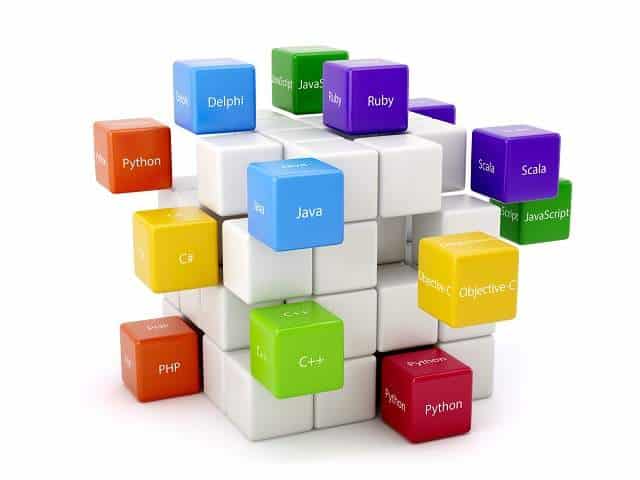Discover the key differences in Hardcoding vs Configuration and learn which approach is best suited for your project’s flexibility, scalability, and maintenance. In software development, choosing the right approach between Hardcoding vs Configuration is crucial for building scalable and maintainable applications.
Hardcoding involves embedding fixed values directly into the code. The Configuration externalizes these values. That enables easier updates and flexibility. Understanding the differences between these two methods can help developers optimize their workflows. Further, it improves security and adapts to changing project requirements efficiently. In this blog post, let us explore their differences, pros and cons, and the best practices for making the right choice.
Introduction
“Hardcoding” and “Configuration” in Brief
Hardcoding refers to the practice of embedding fixed values or logic directly into the source code. These values or rules are rigid. In addition, it requires code changes whenever updates are needed. For example, defining a file path like C:\User\Documents\file.txt directly in the code is considered Hardcoding. This approach might seem simple and efficient for quick implementations or small-scale projects. However, it often creates challenges for scalability and maintainability.
On the other hand, Configuration refers to the process of externalizing key parameters, settings, or rules into separate files, databases, or environment variables. Those can be modified without altering the source code. For example, using a Configuration file like config.json or environment variables for database credentials allows flexibility. Developers or administrators can update these settings without touching the codebase. It makes the application more adaptable and easier to maintain.
Explain Why This Comparison is Important in Modern Software Development
The selection between Hardcoding and Configuration has a profound impact on the scalability, security, and maintainability of software applications. The projects often need to adapt to changing requirements, deploy across multiple environments, and scale efficiently.
For instance, an application that relies heavily on hardcoded values may require significant redevelopment. They need to accommodate new requirements or deploy to different environments. Similarly, Hardcoding sensitive data like API keys or database credentials poses severe security risks in production systems.
On the other hand, Configuration-driven development offers greater flexibility. That flexibility makes Configuration easier to handle multi-environment deployments, automate processes, and maintain security best practices. The developer needs to understand when to use Hardcoding and when to leverage Configuration. It is essential for creating robust, scalable, and secure software.
Preview What the Blog Will Cover
In this blog post, we will:
- Let us explore the fundamental concepts of Hardcoding and Configuration.
- Compare their key differences across aspects like flexibility, scalability, and security.
- Further, let us discuss the advantages and disadvantages of both approaches.
- We highlight real-life examples to illustrate how these practices are applied in different scenarios.
- In addition, let us provide actionable best practices to help developers decide when to use Hardcoding or Configuration for their projects.
By the end of this blog post, you will have a clear understanding of both approaches and the insights needed to make the right choice for your development needs. This Prodigital guide will help you optimize your development process.
What is Hardcoding?
Definition of Hardcoding with Examples
Hardcoding is the practice of embedding fixed values, data, or logic directly into a program’s source code. These static values are often written as literals or constants. That means they cannot be changed without editing the code itself. Hardcoding can simplify development in certain cases. However, it creates significant challenges in maintaining and scaling software systems as they evolve.
By embedding specific values, developers forego the flexibility of externalizing Configuration settings. However, the developer limits adaptability to new requirements or environments. Hardcoding may seem quick and efficient for short-term goals. However, it can lead to technical debt in the long term.
Example 1: Hardcoded File Path
file_path = “C:\\Users\\Admin\\Documents\\data.txt”
with open(file_path, “r”) as file:
data = file.read()
In this example, the file path is fixed in the code. If the file is moved, the developer needs to manually update the code and redeploy the program. This type of coding lacks flexibility. And it can cause problems in multi-environment setups where file paths may differ.
Example 2: Hardcoded API Key
const apiKey = “12345-ABCDE”;
fetch(`https://api.example.com/data?key=${apiKey}`)
.then(response => response.json())
.then(data => console.log(data));
Here, the API key is directly written into the code. If the key needs to be updated or rotated, the developer must modify the source code. Additionally, if the codebase is shared or exposed publicly (Say, on GitHub), this practice can lead to serious security vulnerabilities. The attackers can easily extract sensitive information.
Example 3: Hardcoded Conditions
if (userType.equals(“admin”)) {
System.out.println(“Access granted to admin panel”);
} else if (userType.equals(“user”)) {
System.out.println(“Access granted to user dashboard”);
}
In this example, specific user roles and conditions are hardcoded. If a new role needs to be added (Say, “moderator”), the developer must modify the code. This approach limits flexibility. Further, this approach makes the system less extensible for applications requiring frequent updates.
Example 4: Hardcoded Database Credentials
$servername = “localhost”;
$username = “root”;
$password = “password123”;
$dbname = “exampleDB”;
$conn = new mysqli($servername, $username, $password, $dbname);
In this case, database credentials are hardcoded directly into the code. This poses a significant security risk in production environments. The credentials should ideally be stored in environment variables or Configuration files in the production environment.
Highlight Its Common Use Cases
Despite its limitations, Hardcoding is still used in certain scenarios where it can be justified:
- Prototyping and Initial Development
- During the early stages of a project, Hardcoding may be used to quickly implement features. It helps the developer to test functionality or showcase a proof of concept. It allows developers to focus on core logic without setting up Configuration management systems.
- Quick Fixes or Temporary Solutions
- When deadlines are tight, developers may use Hardcoding for temporary fixes or patches. For instance, Hardcoding a default value to bypass a bug or issue can be a fast, albeit temporary solution.
- Small or Single-Purpose Projects
- In small-scale projects or one-off scripts with a limited scope and short lifespan, Hardcoding is often sufficient. For example, a script written to automate a one-time data migration might not require dynamic Configuration.
- Debugging and Testing
- Hardcoded values are frequently used in testing scenarios to replicate specific conditions or isolate issues. For instance, a developer might hardcode mock data or fix responses for unit tests to simplify the debugging process.
- Embedded Systems or Firmware
- In embedded systems resources are limited. And, the environment is fixed; therefore, Hardcoding specific values may be necessary. For instance, Hardcoding hardware-specific parameters like GPIO pins or baud rates in microcontroller programming is a common practice.
Limitations of Hardcoding
Hardcoding may seem convenient however; it comes with several critical limitations that can hinder the long-term success of a project:
- Lack of Flexibility
- Hardcoding makes the application rigid. Any changes to the embedded values require code modifications. For example, if an application moves to a different environment (from development to production), all hardcoded values specific to the environment need to be manually updated.
- Increased Maintenance Effort
- Over time, tracking and managing hardcoded values across a large codebase becomes challenging. A small change like updating an API endpoint may require changes in multiple parts of the code. That is increasing the risk of errors.
- Scalability Issues
- Hardcoded logic is not scalable. For example, if you need to support multiple languages in an application, Hardcoding text strings for each language is impractical. Instead, using external Configuration files or localization frameworks is more efficient.
- Security Risks
- Hardcoding sensitive data like credentials, API keys, or encryption keys poses a significant risk. These values are exposed through version control systems or decompiled binaries. Therefore, they can be exploited by attackers. Security best practices recommend externalizing such data into secure storage mechanisms like environment variables or secrets management tools.
- Environment-Specific Challenges
- Applications often need to run in multiple environments (development, testing, staging, production). Hardcoded values specific to one environment make deployment across environments cumbersome and error-prone.
- Reduced Code Reusability
- Code with hardcoded values is tightly coupled to a specific context or use case. That reduces its reusability in other projects or scenarios. Developers must manually update the hardcoded values to adapt the code for different use cases. That leads to inefficiencies.
- Difficult Collaboration
- In team-based development, hardcoded values can create confusion and inconsistency. Team members working on different parts of the application may inadvertently introduce conflicting hardcoded values. That may lead to bugs or unpredictable behavior.
Developers need to understand the limitations. Developers can see why Hardcoding is often viewed as a short-term solution rather than a sustainable practice. In contrast, Configuration-based approaches provide flexibility, scalability, and maintainability. That will be discussed in the next section.
What is Configuration?
Definition of Configuration-Driven Development with Examples
Configuration-driven development is a software design approach. In which the behavior and functionality of an application are controlled through external Configuration files, scripts, or parameters, rather than embedding those values directly into the source code. This practice decouples the Configuration from the application’s logic. That makes applications more flexible, maintainable, and adaptable to changing requirements.
Configurations are typically stored in formats such as JSON, YAML, XML, or INI. In some cases, they are stored in environment variables managed by the operating system or containerization platforms like Docker. These Configurations allow developers to modify system settings, features, or integrations without altering or redeploying the application code.
Example 1: Centralized Logging Configuration
In modern applications, logging is essential for debugging and monitoring. Configuration-driven development allows logging settings (like log level, log file location, or third-party logging services) to be defined in Configuration files.
- Configuration file (logging.yaml):
logging:
level: DEBUG
output: “/var/logs/app.log”
format: “%(asctime)s – %(levelname)s – %(message)s”
Python application code:
- import logging
- import yaml
- with open(“logging.yaml”, “r”) as file:
- config = yaml.safe_load(file)
- basicConfig(
- level=config[“logging”][“level”],
- filename=config[“logging”][“output”],
- format=config[“logging”][“format”]
- )
- debug(“This is a debug message”)
This structure makes it easy to update logging levels or change the output file location across environments without touching the source code.
Example 2: API Endpoint Configuration
In many web applications, API endpoints vary across environments like development, testing, and production. Managing these endpoints in a Configuration file ensures environment-specific flexibility.
- Configuration file (config.json):
{
“apiEndpoints”: {
“development”: “http://localhost:5000”,
“production”: “https://api.example.com”
}
}
Application code:
- const fs = require(“fs”);
- const env = process.env.NODE_ENV || “development”;
- const config = JSON.parse(fs.readFileSync(“config.json”));
- const apiUrl = config.apiEndpoints[env];
- console.log(`Using API URL: ${apiUrl}`);
This setup allows seamless transitions between environments by simply updating the Configuration file or environment variable.
Example 3: Multi-Language Support in Configuration
Applications targeting global audiences often use Configuration-driven approaches for localization.
- Language Configuration file (en.json):
{
“welcomeMessage”: “Welcome to our application!”,
“logoutButton”: “Logout”
}
Language Configuration file (es.json):
{
“welcomeMessage”: “¡Bienvenido a nuestra aplicación!”,
“logoutButton”: “Cerrar sesión”
}
Application code:
- const fs = require(“fs”);
- const lang = process.env.LANGUAGE || “en”;
- const messages = JSON.parse(fs.readFileSync(`${lang}.json`));
- console.log(messages.welcomeMessage);
In this scenario, changing the language for users is very simple. Just swapping the Configuration file or setting a new environment variable serves the purpose.
Advantages of Configuration-Driven Development
- Flexibility for Dynamic Changes
- Applications can be modified without altering the underlying code. This is particularly beneficial for adding new features or updating existing ones.
- Example: Enabling or disabling a feature for specific user groups using Configuration files.
- Simplified Maintenance
- Configuration files act as a single source of truth for system settings. It reduces complexity and avoids duplication across the codebase.
- Example: Centralizing API keys, database credentials, or third-party service Configurations.
- Environment-Specific Adaptation
- Different Configurations can be maintained for development, testing, and production environments. Isolating Configuration data can ensure consistency across deployments.
- Example: A microservice architecture with environment-specific Configuration files for each service.
- Scalability for Large-Scale Systems
- Centralized Configuration systems like HashiCorp Consul, Apache Zookeeper, or AWS Parameter Store enable large-scale distributed applications to manage settings seamlessly.
- Example: Configuring load balancing or server scaling policies in cloud-native systems.
- Enhanced Security
- Configuration files can store sensitive data (like API keys, and database passwords) securely. It is often encrypted or managed through secure vaults.
- Example: Using AWS Secrets Manager to rotate database credentials without restarting the application.
- Enables Decoupling and Reuse
- Decoupling Configuration data from code encourages reusability across projects or systems.
- Example: A shared Configuration file for a suite of related microservices.
- Improved Team Collaboration
- Non-developers (product managers, system administrators) can update Configuration files without requiring technical coding knowledge.
- Example: Adjusting feature flags during a marketing campaign without developer involvement.
Common Scenarios Where Configuration-Driven Development is Used
- Feature Toggles and A/B Testing
- Configuration files allow features to be toggled on/off without deploying new code. It enables dynamic experimentation.
- Example: Launching a beta version of a new feature for select users using Configuration-driven flags.
- Cloud-Based Applications
- Modern cloud-native applications use Configuration files to define infrastructure, deployment pipelines, and runtime settings.
- Example: Kubernetes uses YAML files to specify pod Configurations, scaling policies, and secrets.
- Multi-Tenant Applications
- SaaS platforms rely on Configurations to manage tenant-specific settings like themes, permissions, or integrations.
- Example: Configuring branding options for multiple organizations using a single platform.
- CI/CD Pipelines
- Continuous Integration and Continuous Deployment rely heavily on Configuration files to automate build, test, and deploy processes.
- Example: GitHub Actions uses YAML files to define workflows.
- Cross-Platform Applications
- Configuration files help define platform-specific settings for applications running on multiple operating systems or devices.
- Example: Managing hardware-specific optimizations for Windows, macOS, and Linux using Configuration.
- DevOps and Infrastructure Management
- Infrastructure-as-code tools such as Terraform, Ansible, or Puppet depend entirely on Configuration files to define and manage infrastructure at scale.
- Example: Automating server provisioning through a YAML Configuration file.
Configuration-driven development offers a robust, scalable, and secure way to manage application behavior. It ensures adaptability in complex, ever-evolving environments. Abstracting application logic from operational details allows teams to build more maintainable, modular, and responsive systems. It minimizes risks and maximizes efficiency. In the next section, we will explore how Hardcoding compares with Configuration and identify when to choose one approach over the other.
Key Differences Between Hardcoding and Configuration
Choosing between Hardcoding and Configuration-driven development is a critical decision. It directly affects the flexibility, maintainability, and scalability of a software project. Both approaches have their own place. Understanding their distinctions is vital to ensure optimal performance and adaptability of your application. Let us explore deeper into the primary differences between these two paradigms across various aspects.
-
Definition and Core Philosophy
- Hardcoding:
- Hardcoding refers to embedding fixed values like URLs, API keys, or other critical information. That is directly into the source code. These values become an inherent part of the code and cannot be easily changed without altering the codebase.
- Example:
-
- String apiUrl = “https://api.example.com/v1/resource”;
Here, the apiUrl is hardcoded and cannot be modified without editing the code.
Hardcoding follows a tightly coupled design philosophy. In which, data and logic are intertwined. This approach is often used in smaller projects or during prototyping where the simplicity of implementation takes precedence.
Configuration:
Configuration-driven development decouples data from code by storing dynamic settings like database credentials, API keys, or feature flags, in external Configuration files or environment variables. These values are loaded at runtime. Those offer a separation of concerns.
- Example:
-
- api:
- url: “https://api.example.com/v1/resource”
-
- The application dynamically reads this value during execution, allowing for easier updates without modifying the code.
This approach promotes flexibility and scalability. It aligns with modern software engineering principles like DevOps and continuous delivery.
-
Flexibility and Adaptability
- Hardcoding:
- Hardcoded values are rigid. Any changes require direct modifications to the code. Even minor adjustments like updating a URL or changing a parameter, necessitate recompilation and redeployment. That makes it a time-consuming process.
- Real-World Impact:
- Imagine a SaaS application with hardcoded API endpoints. If the company changes its domain, every instance of the endpoint across the codebase needs to be updated, tested and redeployed. That potentially leads to downtime and errors.
- Configuration:
- Configuration provides a highly flexible framework where changes can be made directly in external files or environment variables without touching the code. Updates can be applied instantly. It reduces downtime and improves responsiveness.
- Real-World Impact:
- A web application with environment-specific Configurations (development, staging, production) can easily switch between environments by modifying a single Configuration file or environment variable.
-
Maintainability and Code Management
- Hardcoding:
- Hardcoding often leads to scattered values throughout the codebase. It makes maintenance a daunting task. Over time, this can result in “magic numbers” or hard-to-decipher constants that reduce code readability.
- Challenge:
- A large e-commerce application with hardcoded tax rates in different modules may require developers to hunt for and update each instance manually. It is increasing the risk of missing some occurrences.
- Configuration:
- Configuration centralizes settings. It is making them easier to maintain. A well-structured Configuration file or management system ensures that changes are made in one place and automatically applied across the application.
- Example:
- By centralizing tax rates in a Configuration file, updates can be made quickly without combing through the codebase. It ensures consistency and reduces errors.
-
Scalability
- Hardcoding:
- Applications that rely heavily on Hardcoding struggle to scale effectively. Adding new features or adapting to new requirements often involves rewriting significant portions of the code.
- Scenario:
- A mobile app hardcoded with currency symbols for only a few countries would require extensive modifications to support global currencies.
- Configuration:
- Configuration-driven systems are inherently scalable. New settings can be added or updated without altering the application code. It allows the system to grow with minimal overhead.
- Scenario:
- A payment gateway with a Configuration file for supported currencies can quickly add new currencies by updating the file rather than modifying the code.
-
Security
- Hardcoding:
- Embedding sensitive data like passwords, API keys, or database credentials in the source code poses significant security risks. If the codebase is leaked or exposed, sensitive information can be easily compromised.
- Example:
- Storing an AWS secret key in the code can lead to unauthorized access if the code is accidentally shared or pushed to a public repository.
- Configuration:
- Configuration systems offer secure alternatives for managing sensitive information. Using tools like encrypted Configuration files, environment variables, or dedicated secret management services ensures that sensitive data remains protected.
- Example:
- Storing AWS credentials in a secret manager like HashiCorp Vault or AWS Secrets Manager significantly reduces the risk of unauthorized access.
-
Deployment and Updates
- Hardcoding:
- Deploying changes in hardcoded systems is cumbersome. Every update requires the code to be rebuilt, tested, and redeployed. It often leads to delays and increased downtime.
- Example:
- Updating a hardcoded server URL involves modifying the code. Further, it involves recompiling the application and redeploying it. It disrupts the entire development cycle.
- Configuration:
- Configuration simplifies updates and deployments. Externalizing settings, can apply changes without requiring a full redeployment. This approach aligns well with continuous integration and continuous deployment (CI/CD) practices.
- Example:
- Changing a server URL in a Configuration file instantly applies the update without interrupting the running application.
-
Use Cases and Suitability
| Aspect | Hardcoding | Configuration |
| Best for | Prototypes, one-off scripts, or small-scale applications | Dynamic, large-scale, and multi-environment applications |
| Common Scenarios | Fixed constants like mathematical formulas | Environment-specific settings like API endpoints |
| Impact on Scaling | Limited to specific use cases | Easily adaptable to new environments |
- Developer Workflow
- Hardcoding:
- Developers working with hardcoded systems face a steeper workload when making changes. Frequent updates require careful planning and deployment, which can slow down the workflow.
- Example:
- A team Hardcoding feature flags for testing must redeploy the application for every change, increasing delays.
- Configuration:
- Configuration-driven systems integrate seamlessly into agile workflows. Developers can focus on building new features rather than managing changes, as Configurations can be updated on the fly.
- Example:
- A feature flag stored in a Configuration file allows developers to toggle features on or off without redeploying the application.
The comparison between Hardcoding and Configuration highlights their unique strengths and challenges. Hardcoding is suitable for simple, static projects or quick prototypes, while Configuration excels in dynamic, scalable systems. Modern software development increasingly favors Configuration-driven approaches for their flexibility, maintainability, and security benefits. Developers need to understand these differences. Then only, developers can make strategic decisions that align with their project goals and technical requirements.
Pros and Cons of Hardcoding
Hardcoding involves embedding fixed values or static data directly into a program’s source code. This approach has both advantages and disadvantages, depending on the context of its application. Below, we delve deeply into the pros and cons of Hardcoding. Let us offer insights into when it can be a practical choice and when it becomes a limitation.
Advantages of Hardcoding
-
Simplicity
- Straightforward Implementation:
- Hardcoding is one of the simplest approaches to software development. It eliminates the need to manage Configuration files, external dependencies, or dynamic settings. That makes it an attractive choice for tasks that demand simplicity.
- Example:
- Imagine a script designed to process a single file format. A hardcoded file path like the following can serve the purpose without the need for additional setup:
-
-
- file_path = “C:/data/input.csv”
-
-
-
- This direct approach is easy to write, test, and debug for developers working on small, specific tasks.
- Quick Turnaround for Small Projects:
- Hardcoding can significantly reduce the time required for development in small-scale projects. Instead of spending time setting up complex Configuration systems, developers can directly integrate the necessary values into the code.
- Scenario:
- A quick automation tool to rename files in a directory could hardcode the directory path and naming conventions to save time during development.
- Fewer Dependencies:
- It avoids external Configuration files or tools. By doing so, Hardcoding reduces the complexity of the project’s setup. There is no need to handle file parsing, environment variables, or Configuration management libraries. That can simplify the deployment process.
-
-
Faster Development Time for Prototypes
- Ideal for Rapid Prototyping:
- When building a proof-of-concept or an MVP (Minimum Viable Product), Hardcoding values allow developers to focus on functionality rather than Configuration. This is particularly beneficial in environments where time-to-market is critical.
- Example:
- A startup demonstrating a new feature might hardcode default settings or test data to quickly showcase the product’s capabilities to investors or stakeholders.
- Less Overhead for Temporary Scripts:
- For one-off scripts or temporary solutions, Hardcoding eliminates unnecessary complexity. Developers can focus on solving the immediate problem rather than designing a scalable or configurable solution.
- Example:
- A data migration script with hardcoded database credentials may suffice for a one-time operation in a controlled environment.
-
Minimal Resources Required
- Cost-Effective for Small Teams:
- Hardcoding is especially useful for projects managed by small teams or individual developers with limited resources. It avoids the need for additional tools or Configuration systems. That makes it a cost-effective choice.
- Scenario:
- A freelance developer creating a simple utility tool may find Hardcoding to be a practical and efficient approach.
- No Configuration Setup Required:
- Unlike Configuration-driven development, Hardcoding does not require external Configuration files, environment variable setup, or additional infrastructure. This can save time during development and reduce the complexity of project deployment.
Disadvantages of Hardcoding
-
Limited Flexibility
- Inability to Adapt to Changes:
- Hardcoded values are fixed. It means any change requires modifying the source code. This lack of flexibility becomes a major drawback when working on projects that need frequent updates or customization.
- Example:
- A website with a hardcoded theme color would require code changes to update the color scheme. It is increasing the risk of errors during deployment.
- Not Environment-Agnostic:
- Hardcoding ties the application to specific environments like development, testing, or production. This can create issues when deploying the software across multiple environments.
- Scenario:
- Hardcoding a database connection string (“localhost:5432”) works in development. However, it fails in a production environment with a different database server.
- Lack of User Control:
- Applications with hardcoded settings limit users’ ability to customize or configure them. This can lead to poor user experiences in software intended for diverse use cases.
-
Harder Maintenance
- Scattered and Untracked Values:
- Hardcoding values throughout the codebase can make it challenging to locate and update them. This creates a risk of inconsistencies, as some occurrences may be overlooked during updates.
- Example:
- If an API endpoint is hardcoded in multiple files, changing it would require developers to track down and modify each instance. That is increasing the likelihood of missing some.
- Technical Debt:
- Over time, hardcoded values contribute to technical debt, as they are often added without proper documentation or context. New developers or team members may struggle to understand the purpose of these values. That can slow down development.
- Scenario:
- A hardcoded timeout value like timeout = 5000 without explanation could confuse developers about whether it represents milliseconds or another unit.
-
Potential Security Risks
- Exposure of Sensitive Data:
- Hardcoding sensitive information like API keys, passwords, or tokens, is a common security vulnerability. If the source code is shared, this data can be exposed. That leads to breaches or unauthorized access.
- Example:
- A hardcoded AWS access key accidentally pushed to a public GitHub repository can be exploited by malicious actors.
- Inconsistent Security Practices:
- Hardcoding makes it harder to implement best practices like encrypting sensitive data or rotating credentials. Each update requires modifying the code and redeploying the application. That is adding operational overhead.
- Real-World Issue:
- A company Hardcoding admin passwords in a customer-facing application face significant risks if these credentials are exposed.
Balancing the Pros and Cons
The decision to use Hardcoding should be based on the project’s requirements, lifespan, and complexity. Hardcoding is suitable for small-scale, one-off tasks. However, it is not ideal for dynamic or long-term projects.
- When Hardcoding Works:
- Quick prototypes or proof-of-concept projects.
- Temporary scripts or utilities for specific tasks.
- Projects with a well-defined and limited scope.
- When to Avoid Hardcoding:
- Large, scalable applications that require frequent updates.
- Projects involving sensitive data or requiring high levels of security.
- Applications are expected to operate in multiple environments or for diverse users.
Developers need to understand these trade-offs. Developers can make informed decisions and mitigate the risks associated with Hardcoding when necessary.
Hardcoding Advantages and Disadvantages
Here is how the Pros and Cons of Hardcoding can be summarized in a table for easy reference:
| Aspect |
Advantages |
Disadvantages |
| Simplicity | – Straightforward to implement.
– No need for additional Configuration files or tools. |
– Limited adaptability to changes.
– Not environment-agnostic. That is making deployments across different setups more challenging. |
| Development Speed | – Quick turnaround for small projects or prototypes.
– Reduces initial development complexity. |
– Increases technical debt over time.
– Hard to update scattered hardcoded values. That is slowing down future development and maintenance. |
| Flexibility | – Useful for one-off tasks or tightly scoped projects. | – Lacks flexibility for projects requiring frequent updates or customization.
– Hardcoded values need code changes for every update. |
| Dependencies | – Fewer dependencies, no need for external Configuration management. | – Reduces user control and customization options. That results in poor user experiences for diverse use cases. |
| Security | – Minimizes complexity for non-sensitive applications. | – Risk of exposing sensitive data like API keys or passwords if hardcoded and shared.
– Poor security practices like difficulty rotating keys. |
| Maintenance | – Easier for small, single-developer projects. | – Scattered hardcoded values lead to inconsistent updates and higher chances of errors.
– Requires extensive effort to maintain and debug. |
This table format simplifies comparison and provides users with a clear understanding of the strengths and weaknesses of Hardcoding. This table makes it easier to decide when (and when not) to use it.
Pros and Cons of Configuration
Configuration-driven development separates code from settings or parameters, making it easier to customize, maintain, and deploy applications. It offers numerous benefits like flexibility and scalability. However, it also introduces complexities that require careful consideration. Let us explore its advantages and disadvantages in greater detail:
Advantages of Configuration
-
Greater Scalability
- Adaptable to Growth: Configuration-driven systems excel at adapting to evolving project requirements without significant rewrites. As a project grows, the ability to modify parameters without touching the code ensures that scaling up becomes smoother.
- Example: A web application can be scaled to handle more traffic by simply changing Configuration values for server limits or enabling horizontal scaling in cloud environments.
- Multi-Environment Support: In modern development, projects often run across multiple environments like development, testing, staging, and production. Configuration files allow you to define environment-specific settings.
- Example: A software application might use a local database in the development environment. However, switch to a remote cloud database in production—all managed through Configurations.
- Efficient Resource Allocation: Configuration-driven systems make it easy to reallocate resources dynamically like allocating more memory to a process or adjusting storage quotas.
- Example: Cloud platforms like AWS and Azure allow resource provisioning through Configuration files. That enables applications to automatically scale resources up or down based on demand.
-
Easy Updates
- Quick Changes Without Redeployment: One of the most significant advantages of Configuration is the ability to update application behavior or settings without modifying the codebase or redeploying the application.
- Example: A Configuration file can be updated to adjust email server settings or API endpoints without requiring developers to make code changes or release new builds.
- Dynamic Feature Management: Configuration files are often used to implement feature toggles or flags. That enables developers to activate or deactivate features in real-time.
- Example: If a newly launched feature causes issues in production, it can be disabled immediately using a Configuration toggle. That is minimizing downtime and risk.
- Centralized Management: For large-scale applications, centralizing Configuration files makes it easier to manage updates across distributed systems. Tools like Kubernetes ConfigMaps and HashiCorp Consul provide centralized storage for Configuration data. That is ensuring consistency.
-
Better Suited for Large Projects
- Modularity and Reusability: Configuration files encourage modularity by abstracting settings from code. That enables teams to reuse the same logic across different scenarios.
- Example: In a multilingual application, Configurations can manage language-specific text or currency formats. That is eliminating the need for separate codebases for each region.
- Improved Collaboration Across Teams: In large organizations, development teams can focus on coding core functionalities while Configuration management is handled by DevOps or system administrators. This separation of concerns leads to better collaboration and fewer conflicts.
- Example: In CI/CD pipelines, developers write code while operations teams manage deployment Configurations to ensure compatibility across environments.
- Support for Automation: Configuration-driven systems integrate well with automation tools. That makes it easier to automate deployments, scaling, and updates.
- Example: Infrastructure as Code (IaC) tools like Terraform and Ansible rely heavily on Configuration files to automate provisioning and deployment processes.
-
Security and Control
- Role-Based Access: Configuration files can be secured with permissions to ensure that only authorized personnel can modify sensitive settings.
- Example: Using tools like HashiCorp Vault, sensitive Configuration parameters like API keys and database credentials can be stored securely.
- Easier Security Updates: Centralized Configurations make it easier to update security protocols, change encryption algorithms, or rotate keys.
Disadvantages of Configuration
-
Increased Complexity
- Learning Curve for Tools: Configuration management often involves learning new tools and technologies. That can slow down teams unfamiliar with them.
- Example: YAML, JSON, or XML-based Configuration formats can be challenging to understand for developers without prior experience. Similarly, using tools like Kubernetes ConfigMaps, Ansible, or Terraform requires additional training.
- Difficult Debugging: Configuration-driven systems can introduce new challenges when debugging issues, as problems may arise from misconfigured values rather than the underlying code.
- Example: An application failing due to an incorrect database connection string in the Configuration file can be time-consuming to troubleshoot if logs are not configured correctly.
- Complexity in Management: As the size of the application grows, managing multiple Configuration files across environments can become cumbersome.
- Example: Keeping Configuration files in sync between development and production environments may require version control or advanced Configuration management tools.
-
May Require More Initial Setup Time
- Longer Development Timeline: Setting up a robust Configuration system takes additional time and resources compared to Hardcoding values directly into the application.
- Example: Creating environment-specific Configuration files, setting up feature toggles, or implementing secure storage for sensitive Configurations can significantly increase initial development time.
- Not Ideal for Small Projects: For short-term or low-complexity projects the overhead of Configuration management may not justify the effort.
- Example: In a simple utility script, it might be faster to hardcode values than to set up a Configuration management system.
- Dependency on Tools and Frameworks: Configuration systems often rely on external tools. That adds to the complexity and increases the risk of vendor lock-in.
- Example: A project that depends on a specific Configuration management tool might face challenges if the tool is discontinued or no longer maintained.
-
Risk of Mismanagement
- Human Error: Improperly configured files can cause system failures, security vulnerabilities, or unexpected behavior.
- Example: Leaving default credentials in a Configuration file during deployment could expose the application to security breaches.
- Versioning Challenges: Managing versions of Configuration files can be tricky in multi-environment setups where changes must be synchronized carefully.
Table Format for Quick Reference
| Aspect | Advantages | Disadvantages |
| Scalability | Easily adapts to different environments and scales with growth. | Configuration files can grow complex and unwieldy in large-scale systems. |
| Updates | Enables dynamic changes without redeployment. | Incorrect or inconsistent Configurations can lead to application downtime. |
| Large Projects | Supports modularity, reusability, and automation. Ideal for distributed systems. | Longer setup time may not justify its use for simple or short-term projects. |
| Complexity | Centralized control makes management easier for larger teams and projects. | Adds complexity and requires learning specialized tools or languages. |
| Security | Facilitates secure management of sensitive settings with tools like HashiCorp Vault. | Mismanagement of sensitive Configurations like credentials can lead to vulnerabilities. |
This expanded explanation is paired with the above table. It provides an in-depth look at Configuration-driven development. It helps readers understand when and why they should choose a Configuration-based approach over Hardcoding.
When to Use Hardcoding?
Hardcoding often gets a bad reputation for being rigid and inflexible. However, there are specific scenarios and project types where it can be the more practical or efficient choice. Understanding these situations can help developers make an informed decision. Let us explore the contexts where Hardcoding might be a better option:
-
Prototyping or Quick Proof of Concept (PoC)
- Why Hardcoding Works Here:
- When working on a prototype or a PoC, the primary goal is to validate an idea quickly rather than build a robust or scalable system.
- Hardcoding values allow developers to bypass the time-consuming process of setting up Configuration files. That enables faster iterations.
- Since prototypes are usually not intended for production use, concerns like flexibility and maintainability take a back seat.
- Example: For a prototype app that calculates simple interest, you might hardcode the interest rate and principal amount for demonstration purposes.
- Key Benefit:
- Saves time and effort in a low-risk environment.
-
Small or One-Off Projects
- Why Hardcoding Works Here:
- For small-scale applications like utility scripts or single-use tools, Hardcoding may be sufficient. Most of the time, the code will not change or scale.
- Introducing a Configuration system in such cases could unnecessarily complicate the project.
- Example: A script that renames files in a specific directory based on predefined rules could simply have the directory path hardcoded.
- Key Benefit:
- Keeps the project simple and reduces overhead.
-
Static or Unchanging Values
- Why Hardcoding Works Here:
- If certain values in the application are static and unlikely to change during the lifecycle of the project, Hardcoding can be a straightforward solution.
- For example, constants such as mathematical values (Pi, Euler’s number), fixed labels, or error messages can be safely hardcoded.
- Example: A tax calculator application might hardcode the tax slabs for a specific year if they are static and do not need updates.
- Key Benefit:
- Simplifies the code when there is no risk of the values needing to change.
-
Tight Deadlines or Resource Constraints
- Why Hardcoding Works Here:
- When time or resources are limited like during a hackathon or last-minute project delivery, Hardcoding can help speed up development.
- In such cases, the focus is on delivering a working product. Therefore, flexibility can be deprioritized.
- Example: A last-minute fix for a bug in a live application might involve Hardcoding a workaround until a more robust solution is implemented later.
- Key Benefit:
- Allows quick fixes and rapid deployment.
-
Educational or Learning Projects
- Why Hardcoding Works Here:
- When learning a new programming language or framework, developers often hardcode values to focus on understanding core concepts without being distracted by complexities like Configuration.
- Example: A beginner practicing Python might write a program that calculates the area of a rectangle with hardcoded width and height values to focus on syntax.
- Key Benefit:
- Encourages learning and experimentation without overwhelming complexity.
-
Debugging and Testing
- Why Hardcoding Works Here:
- During development and testing, Hardcoding values can help isolate and debug specific sections of the code.
- Temporary hardcoded values can make it easier to test features without requiring an external Configuration setup.
- Example: While testing a new feature in a web app, a developer might hardcode a specific user ID to avoid interacting with the entire database.
- Key Benefit:
- Simplifies the testing process by eliminating unnecessary dependencies.
-
Applications with Limited Lifespan
- Why Hardcoding Works Here:
- For software or scripts with a short expected lifespan like those used for a single event or a temporary campaign, the added complexity of Configuration might not be worth the effort.
- Example: A data migration script used only during a one-time database upgrade might hardcode database credentials or file paths.
- Key Benefit:
- Saves development time for short-lived applications.
-
Highly Controlled Environments
- Why Hardcoding Works Here:
- In scenarios where the environment is predictable and does not require adjustments, Hardcoding can be a simpler choice.
- Example: An embedded system controlling hardware components in a factory assembly line might have hardcoded parameters for speed, temperature, or timing that are unlikely to change.
- Key Benefit:
- Provides stability in environments with no need for dynamic adjustments.
-
Legacy Code Maintenance
- Why Hardcoding Works Here:
- When maintaining legacy systems that already rely on Hardcoding, introducing Configuration management might be infeasible or too risky.
- In such cases, it is often better to stick with the existing approach unless a major overhaul is planned.
- Example: Updating a legacy payroll system might involve modifying hardcoded tax rates rather than redesigning the system.
- Key Benefit:
- Reduces the risk of introducing errors in old, stable systems.
Hardcoding is often seen as a less flexible or scalable approach. However, it has its place in software development. From quick prototypes to small projects, static values, and controlled environments, Hardcoding can simplify development. Further, it saves time and reduces overhead in the right scenarios. Developers must weigh the trade-offs carefully and choose Hardcoding only when the advantages outweigh the potential downsides.
When to Choose Configuration?
Configuration-based development offers flexibility, scalability, and adaptability. Those benefits make it an ideal choice for a wide range of projects. It shines in scenarios where applications need to handle frequent updates, work across diverse environments, or scale to meet growing user demands. Below, we discuss specific situations where Configuration-based development is more beneficial:
-
Dynamic and Evolving Applications
- Why Configuration Works Here:
- In applications where requirements or operational settings change frequently, Configuration files make it easier to update parameters without altering the codebase.
- Developers or administrators can update Configurations without redeploying the application. That is reducing downtime and improving responsiveness to changing needs.
- Example: A web application might use Configuration files to manage API endpoints, user roles, or feature toggles. The Configuration files enable real-time updates without affecting the underlying code.
- Key Benefit:
- Greater flexibility and reduced maintenance overhead.
-
Large-scale or Enterprise Projects
- Why Configuration Works Here:
- Enterprise applications typically involve complex systems that need to operate in diverse environments like development, testing, staging, and production. Configuration files allow environment-specific settings to be managed separately.
- This ensures smoother deployment pipelines and simplifies debugging in specific environments.
- Example: A CRM system might use Configuration files to store database connection strings, caching settings, or third-party service credentials.
- Key Benefit:
- Simplifies environment management and reduces the risk of errors during deployment.
-
Multi-Tenant or SaaS Applications
- Why Configuration Works Here:
- In multi-tenant or Software as a Service (SaaS) applications, each tenant (customer) may have unique requirements like custom themes, feature preferences, or data storage rules. Configuration-based systems allow these customizations without altering the core codebase.
- Example: A SaaS platform for e-commerce might allow tenants to configure their payment gateways, shipping options, or branding via a Configuration file or UI.
- Key Benefit:
- Enables tenant-specific customizations while maintaining a single codebase.
-
Applications Requiring Scalability
- Why Configuration Works Here:
- Applications designed to scale like cloud-based systems require dynamic settings like server Configurations, load balancing, and resource limits. Configuration-driven approaches support such scalability by enabling fine-tuned control over these parameters.
- Example: A cloud-hosted application might use Configuration files to adjust auto-scaling parameters like the minimum and maximum number of instances.
- Key Benefit:
- Supports rapid scaling to meet user demands without altering the code.
-
Security-Sensitive Applications
- Why Configuration Works Here:
- Storing sensitive information like API keys, database credentials, or encryption keys, in Configuration files (often encrypted or managed by secret management tools) keeps them separate from the codebase.
- This practice reduces the risk of exposing sensitive data and ensures better compliance with security standards.
- Example: A payment processing application might use Configuration files to manage payment gateway credentials securely.
- Key Benefit:
- Enhances security by separating sensitive data from the application code.
-
Cross-Platform or Cross-Environment Projects
- Why Configuration Works Here:
- Applications designed to run on multiple platforms (Windows, macOS, Linux) or in different environments (local, cloud) benefit from Configuration files that adapt to specific platform or environment requirements.
- Example: A web application might use a Configuration file to specify platform-specific paths, dependencies, or environment variables.
- Key Benefit:
- Eases portability and adaptability across platforms and environments.
-
Teams with Multiple Stakeholders
- Why Configuration Works Here:
- In larger teams or organizations, Configurations enable non-developers like system administrators or product managers, to make updates without needing programming knowledge.
- Configurations stored in easily editable formats (JSON, YAML, or XML) allow non-technical stakeholders to adjust settings as needed.
- Example: A marketing team might update promotional banners or discount codes in an e-commerce application by editing Configuration files.
- Key Benefit:
- Empower stakeholders to make changes without involving developers.
-
Applications with Localization Requirements
- Why Configuration Works Here:
- Configuration files are often used to store localization settings like language preferences, currency formats, or region-specific rules. This allows applications to adapt dynamically to users from different regions.
- Example: A global e-commerce website might use Configuration files to manage translations and currency symbols for various countries.
- Key Benefit:
- Simplifies managing region-specific content in global applications.
-
Projects with Long Lifespan
- Why Configuration Works Here:
- Applications designed for long-term use are likely to undergo frequent updates like new features, settings, or compliance with regulations. Configuration-based development allows these updates to be made without modifying the core code. That ensures smoother maintenance.
- Example: A hospital management system might use Configuration files to comply with changing healthcare regulations or policies.
- Key Benefit:
- Reduces maintenance effort over the application’s lifecycle.
-
Applications Requiring Feature Toggles
- Why Configuration Works Here:
- For applications that enable or disable features based on user preferences Configuration files allow developers to implement feature toggles effectively.
- Example: A streaming platform might use Configurations to enable experimental features for beta users while keeping them hidden from others.
- Key Benefit:
- Enhances flexibility in feature deployment.
Configuration-based development is the go-to choice for projects that require adaptability, scalability, or long-term maintenance. It provides the flexibility to handle dynamic settings. Further, it provides customized user experiences and supports complex architectures. In addition, it minimizes code-level changes. Leveraging Configuration files effectively can help developers build systems that are easier to manage, update, and scale. Configuration ensures a robust foundation for modern software development.
Real-Life Examples of Hardcoding vs Configuration
Understanding the difference between Hardcoding and Configuration becomes much easier when we explore practical, real-life examples. Below are relatable scenarios that illustrate the contrast between these two approaches. That is helping developers and decision-makers visualize how each can impact project workflows, maintenance, and scalability.
Example 1: Managing API Endpoints
- Hardcoding:
- Suppose an application relies on a single API to fetch weather data. In a hardcoded setup, the API endpoint (https://api.weather.com/v1/data) is embedded directly in the code.
- Code Example:
-
- def fetch_weather():
- api_url = “https://api.weather.com/v1/data”
- response = requests.get(api_url)
- returnjson()
- Issues:
- If the API endpoint changes, the code must be updated, recompiled, and redeployed.
- It can cause downtime if updates are not made promptly.
Configuration:
In a Configuration-driven setup, the API endpoint is stored in a Configuration file, like config.json or settings.yaml.
- Code Example:
// config.json
{
“api_url”: “https://api.weather.com/v1/data”
}
-
- import json
- def fetch_weather():
- with open(“config.json”) as config_file:
- config = json.load(config_file)
- response = requests.get(config[“api_url”])
- returnjson()
-
- Advantages:
- If the API endpoint changes, only the Configuration file needs to be updated, avoiding the need to modify the code itself.
- This approach supports multiple environments by storing different endpoints for development, testing, and production.
- Advantages:
Example 2: User Authentication Settings
- Hardcoding:
- In a basic web application, an admin username and password might be directly written into the code for authentication purposes:
- Code Example:
-
- ADMIN_USERNAME = “admin”
- ADMIN_PASSWORD = “password123”
- Issues:
- This approach poses a major security risk because anyone with access to the codebase can see the credentials.
- Updating the credentials requires modifying the code and redeploying the application.
Configuration:
In a Configuration-driven approach, the credentials are stored securely in environment variables or a Configuration file:
- Code Example:
# .env file
ADMIN_USERNAME=admin
ADMIN_PASSWORD=password123
-
- import os
- ADMIN_USERNAME = os.getenv(“ADMIN_USERNAME”)
- ADMIN_PASSWORD = os.getenv(“ADMIN_PASSWORD”)
-
- Advantages:
- Credentials can be updated without touching the code.
- The .env file can be excluded from version control. That is preventing sensitive information from being exposed.
- Advantages:
Example 3: Localized Text in Applications
- Hardcoding:
- An application displays messages directly written in English in the code:
- Code Example:
-
- print(“Welcome to our application!”)
- Issues:
- If the application needs to support multiple languages, Hardcoding every message would make the codebase cumbersome to manage.
- Adding new languages would require duplicating and modifying code in multiple places.
Configuration:
A Configuration-based approach stores localized text in external files, like .json or .properties files:
- Code Example:
// messages.json
{
“welcome_message”: {
“en”: “Welcome to our application!”,
“fr”: “Bienvenue dans notre application!”,
“es”: “¡Bienvenido a nuestra aplicación!”
}
}
-
- import json
- def get_message(language_code):
- with open(“messages.json”) as file:
- messages = json.load(file)
- return messages[“welcome_message”][language_code]
- print(get_message(“fr”)) # Output: Bienvenue dans notre application!
-
- Advantages:
- Adding support for new languages only requires updating the Configuration file.
- No changes to the code are necessary. And the application becomes easily adaptable for global audiences.
- Advantages:
Example 4: Database Connection Settings
- Hardcoding:
- A database connection string is directly embedded in the code:
- Code Example:
-
- DB_CONNECTION_STRING = “mysql://user:password@localhost/mydatabase”
- Issues:
- If the database credentials or host changes, the code must be updated and redeployed.
- Hardcoding credentials in code increases the risk of accidental exposure.
Configuration:
The connection string is stored in a Configuration file or environment variable:
- Code Example:
# .env file
DB_CONNECTION_STRING=mysql://user:password@localhost/mydatabase
-
- import os
- DB_CONNECTION_STRING = os.getenv(“DB_CONNECTION_STRING”)
-
- Advantages:
- Database credentials can be updated without altering the code.
- Environment-specific Configurations are easier to manage (different databases for development and production).
- Advantages:
Example 5: Feature Toggles
- Hardcoding:
- A new feature is controlled by a hardcoded flag in the code:
- Code Example:
-
- FEATURE_X_ENABLED = True
- if FEATURE_X_ENABLED:
- print(“Feature X is enabled!”)
- Issues:
- Enabling or disabling the feature requires code changes and redeployment.
- It limits the flexibility to roll out features dynamically.
Configuration:
The feature toggle is stored in a Configuration file:
- Code Example:
// config.json
{
“feature_x_enabled”: true
}
-
- import json
- def check_feature():
- with open(“config.json”) as config_file:
- config = json.load(config_file)
- return config[“feature_x_enabled”]
- if check_feature():
- print(“Feature X is enabled!”)
-
- Advantages:
- Features can be toggled on or off without modifying the code.
- Configuration-driven toggles enable controlled feature rollouts, such as A/B testing.
- Advantages:
These real-life examples highlight how Hardcoding and Configuration differ in their implementation, flexibility, and impact on software development. Hardcoding might seem straightforward for small, static projects. Configuration-based approaches offer superior scalability, adaptability, and security. That makes them essential for modern software development. Choosing the right approach based on project needs is essential. Then only developers can create applications that are both efficient and future-proof.
Best Practices for Choosing Between Hardcoding and Configuration
Selecting the right approach—Hardcoding or Configuration—for your project can significantly impact its maintainability, scalability, and overall success. Both approaches have their merits depending on the project scope. Understanding when to use each and implementing best practices is crucial for long-term effectiveness. Below are detailed guidelines and tips for making the right choice based on your project needs.
-
Evaluate Project Requirements
Before deciding on an approach, assess your project’s requirements, size, and complexity.
- When Hardcoding is Suitable:
- Small-scale projects or quick prototypes where speed of implementation is a priority.
- Applications with static logic that rarely change like one-off scripts or small tools.
- Non-critical elements like default placeholder values or fixed constants.
- When Configuration is Better:
- Medium-to-large-scale projects that need to handle evolving requirements or multiple environments (development, staging, production).
- Scenarios requiring high flexibility and frequent updates enabling/disabling features or modifying parameters without redeploying.
- Systems that need to scale to handle various use cases or user bases like SaaS applications or enterprise systems.
-
Avoid Hardcoding in Security-Sensitive Areas
One of the golden rules of modern software development is to avoid Hardcoding sensitive information directly into the codebase. Hardcoding passwords, API keys, or database connection strings poses significant security risks, such as:
- Exposure: If the code is pushed to a public repository (intentionally or accidentally), sensitive credentials become visible to everyone.
- Difficult Updates: Any change in credentials requires code modification and redeployment, which increases downtime.
Best Practices:
- Store sensitive information in environment variables, Configuration files, or secret management tools like AWS Secrets Manager, Azure Key Vault, or HashiCorp Vault.
- Use libraries or frameworks that support secure Configuration management, such as the dotenv package in Python or Node.js.
- Implement access controls to limit who can view or modify sensitive Configuration files.
-
Consider Future Maintenance and Scalability
Projects often evolve beyond their initial scope. Decisions made early on can affect their maintainability.
- Hardcoding Drawbacks for Future Maintenance:
- Hardcoding creates technical debt, as developers must revisit and modify code whenever updates are needed.
- If multiple instances of the same hardcoded value exist in the codebase, updates can become error-prone and time-consuming.
- Configuration Advantages for Scalability:
- By externalizing settings and parameters, Configuration allows your project to easily scale for new environments, features, or user requirements.
- It reduces the risk of introducing bugs when making updates since Configuration files centralize key settings in one place.
Best Practices:
- Use Configuration files for variables that are likely to change over time like thresholds, feature toggles, or resource URLs.
- For enterprise projects, implement centralized Configuration management systems like Consul or Kubernetes ConfigMaps.
-
Maintain Clear Documentation
Regardless of the approach, thorough documentation is essential for smooth team collaboration and project handoffs.
- For Hardcoded Values:
- Document where and why specific values have been hardcoded.
- Add comments in the codebase to explain the purpose of constants or static logic.
- For Configuration Files:
- Create a detailed guide on how to modify and manage Configuration files.
- Include instructions on how Configuration values are loaded during runtime (paths to .env files or JSON Configurations).
Tip: Consistent naming conventions for variables in both code and Configuration files can reduce confusion and errors.
-
Leverage Hybrid Approaches When Necessary
Some projects may benefit from a combination of both Hardcoding and Configuration. The key is to understand what elements are static and unlikely to change versus those that require flexibility.
- Example:
- Hardcode universal constants like mathematical values (PI = 3.14159).
- Use Configuration for dynamic settings like API endpoints or localization strings.
-
Optimize for Environment-Specific Needs
Configuration is particularly useful when dealing with multiple environments (development, testing, and production).
- Avoid Hardcoding: Directly embedding environment-specific values into code can lead to deployment errors like using development database credentials in production.
Best Practices:
- Use environment variables to define settings for different environments. For example:
- # .env.development
- DATABASE_URL=postgresql://dev_user:dev_pass@localhost/dev_db
- # .env.production
- DATABASE_URL=postgresql://prod_user:prod_pass@prod_server/prod_db
- Implement scripts or tools to automate the loading of environment-specific Configuration files during deployment.
-
Test Both Approaches During Development
Testing both Hardcoding and Configuration during development can help identify the right approach for your project.
- For Hardcoding:
- Simulate how the system behaves when hardcoded values are changed or outdated.
- Ensure that Hardcoding does not introduce unnecessary duplication in the codebase.
- For Configuration:
- Verify the loading and parsing of Configuration files across different environments.
- Test how easy it is to update values and see the effects without redeploying the application.
-
Use Version Control for Configuration Files
Version control is crucial for tracking changes in your project and Configuration files.
- Best Practices:
- Use tools like Git to track changes to Configuration files.
- Exclude sensitive Configuration files (.env) from version control by adding them to .gitignore and managing them securely elsewhere.
The decision between Hardcoding and Configuration should always align with your project’s current and future needs. Hardcoding may be suitable for simple, static scenarios. Configuration offers flexibility, scalability, and better security practices for modern software development. By evaluating project requirements, maintaining proper documentation, and leveraging secure Configuration management tools, you can ensure that your code is both efficient and adaptable for future challenges.
Conclusion: Making the Right Choice
In this comparison of Hardcoding vs Configuration, we have explored the strengths and limitations of both approaches in software development. Hardcoding offers simplicity and quick implementation for smaller, static projects. However, they pose challenges in flexibility, maintainability, and security. On the other hand, Configuration-driven development excels in scalability, flexibility, and security. That makes it ideal for larger, dynamic applications that need frequent updates and environmental adaptability.
The primary takeaway is that there is no one-size-fits-all solution. Hardcoding might be useful for quick prototypes, small tools, or projects with static requirements. However, Configuration shines in scenarios demanding scalability, frequent updates, and secure management of sensitive information in complex, large-scale systems.
Before making a decision, take the time to assess your project size, complexity, and potential for future growth. Carefully evaluate your needs and understand the advantages and limitations of each approach to choose the most effective strategy to ensure long-term success.
FAQ: Hardcoding vs Configuration
-
What is Hardcoding and why is it generally discouraged?
Hardcoding refers to embedding fixed values (database credentials, API keys, or settings) directly within the source code, rather than retrieving them from external sources like Configuration files. It is generally discouraged because it makes the code harder to maintain, less flexible, and more prone to errors, when changes are required. It also introduces security risks if sensitive data is exposed in the code.
-
What is Configuration-driven development?
Configuration-driven development involves storing dynamic values in external Configuration files or environment variables rather than Hardcoding them into the code. This approach allows for greater flexibility, scalability, and easier updates. That makes it ideal for larger projects or systems that require frequent changes or different Configurations for different environments (development, staging, production).
-
When should I use Hardcoding over Configuration?
Hardcoding is suitable for small, simple projects where speed of implementation is a priority. And the values being used are unlikely to change. For example, Hardcoding might be appropriate for quick prototypes or tools where the logic is simple and static. However, this should be avoided for any project expected to scale or require frequent updates.
-
Why is Configuration better for security-sensitive information?
Configuration is better for security-sensitive information because it allows credentials (like API keys, passwords, or database URLs) to be securely stored in environment variables or secure vaults, rather than being exposed in the codebase. This reduces the risk of accidental exposure. Further, that is making it safer for deployment in production environments.
-
What are the potential downsides of using Configuration?
The main disadvantage of Configuration is that it introduces additional complexity. It requires more setup and maintenance when managing multiple environments (development, staging, production). It also requires a robust system for managing Configuration files and ensuring they are updated correctly. That may require more time and effort initially.
-
How can I manage Configuration for multiple environments effectively?
To manage Configuration for multiple environments, you can use environment-specific Configuration files (.env.development, .env.production) or Configuration management tools like Docker, Kubernetes, or Consul. These tools allow you to centralize and manage settings across environments, ensuring that changes are made efficiently and securely.
-
Is it possible to mix Hardcoding and Configuration?
Yes, it is possible to use both approaches in a project. For example, you might hardcode certain static values that will never change (mathematical constants) while using Configuration for dynamic settings like API endpoints or feature toggles. This hybrid approach can offer a good balance of simplicity and flexibility, depending on the project’s needs.
-
How do I avoid Hardcoding in security-sensitive areas?
To avoid Hardcoding sensitive information, you should store credentials and sensitive data in secure, external places like environment variables, Configuration files, or secret management tools (AWS Secrets Manager, HashiCorp Vault). Always ensure that these files are properly secured and not exposed to public repositories or version control systems.
-
Can I use Configuration for very small projects?
Configuration may seem like overkill for very small projects. However, it can still be beneficial in some cases—especially if the project is likely to grow, or you expect to need flexibility later. In such cases, Configuration allows for a clean separation between code and data. That is making future changes easier and preventing issues with scalability or updates.
-
How do I choose between Hardcoding and Configuration for my project?
To make the right decision, consider factors like the project’s size, complexity, expected lifespan, and how often values are likely to change. For smaller, static projects, Hardcoding may be faster. However, for larger or long-term projects that require flexibility, scalability, and security, Configuration is the better approach. Evaluate your project needs carefully to ensure that you choose the best solution for your situation.