Do you want to customize your iPhone? But really don’t know how to customize your iPhone home screen without jailbreaking. Then simply check out this guide that helps to customize your iPhone home screen with ease.
Usually, home screen is always important to get a unique look. So, most of people always strive to get a unique look just by customizing their iPhone home screen.
Now, if you are struggling with customization options then do not worry you will learn about the customization option on your iPhone home screen without jailbreaking. Before you think about switching to android device, you can try these awesome steps to customize your iPhone home screen without jailbreaking.
In this post, I have listed out ten ways cool ways to customize your iPhone home screen without jailbreaking. You can use these best steps to simply create a stunning iPhone home screen.
So let’s get into the post how to customize your iPhone home screen without Jailbreaking.
Change Your App Icons to Get New Look:
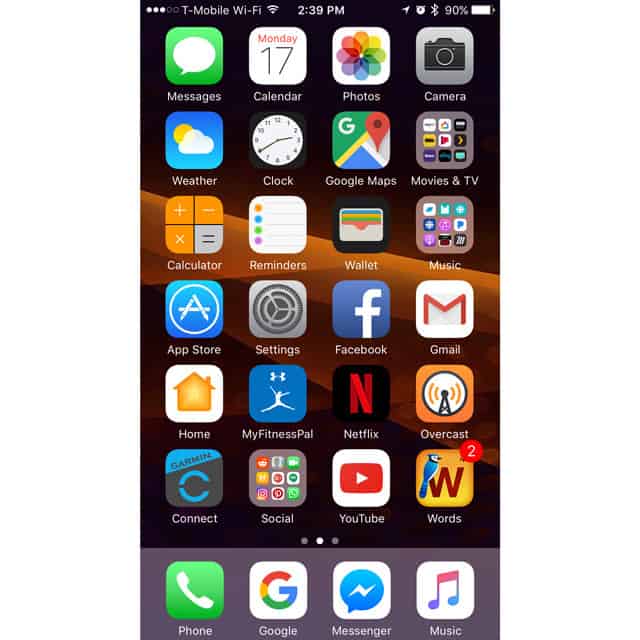
If you really don’t like the way, your app icon look. Then just change your app icons and get a new look to your phone. Although iPhone is not as flexible as Android but it is having enough capabilities to change icons. Some apps in iPhone can quickly change the appearance because they have their own customization options in iPhone.
However, unfortunately these kind of own customization apps are very few in iPhone. Therefore, you have to pick the perfect app that gives you customization options to their users if you want better user experience.
Create Own App Icons by Using “Bookmarks”:
If you strive to create customize home screen for iPhone without jailbreaking means you can simply create your own app icons with bookmarks. Using an iPhone, you can tweak the apps and you can change it into anything you want. For that process all, you need to some bookmarks.

Bookmarks generally looks like apps at first glance. However, they aren’t really the apps – they do have their difference. Bookmarks are just the icons that launch the corresponding bookmark application. You can simply customize the size of bookmarks in your iPhone home screen.
Here all you have to do is bookmark one of your favorite app in the home screen and then customize according to your view. By that, you can simply change the look of your home screen in iPhone. You can simply access the bookmarks just by tapping on the icon and it will directly open the desired application you need. Here bookmarking options only works when you know about the URL Scheme for the app. If you don’t know about the URL scheme means it won’t redirect to the app. Therefore, you really can’t connect it to the app.
Simply Download Pre-Made and Customized App Icons:
If you don’t have enough skills in customizing your app icons then you can surely take the help of iSkin. In that you can simply download Pre-customize app icons just by using iSkin Carries. You can simply browse through lots of icons that iskin carries on their site and you can select the best one you like.
![]()
In this list you will find a wide range of icons for the apps you already have and owned in different set of styles. So, you can ensure apps on your iPhone looks like everything but all you have to do is download the icon first.
This special option can save you lot of time in creating the App icons on your own. iSkin app saves ton of time and it is compatible with all kind of apps so it is great option for you.
Clean The Mess on Your Home Screen With Apple Configurator:
Usually we often find ourselves in a messy situation while dealing with rearranging Apps. If you have created a mess on your home screen and strive to rearrange them in a neat manner means you can make use of Apple Configurator.

This Apple Configurator app can quickly solve the tedious torture of rearranging home screen icons. You can quickly make your desired adjustments with your mouse to remodel your iPhone home screen.
Hold and Move the Multiple Icons at Once:
If you want to customize your iPhone, then you can manage the iPhone with ease just with this small tip. You can quickly customize your iPhone with this useful tip. Here all you have to do is arrange the apps in a perfect way where you can access them more accessible, and also you improve your look. As your iPhone now allows you to grab apps icons at the same time. You can simply move them and make your home screen looks ravishing.
In most of the cases, you can even move the multiple icons across multiple pages, and you can do more with them along with customization.
Hide All The Folder Names On Your Home Screen Which Looks Like Clutter:
Sometimes all the folder names on the home screen look like clutter? Isn’t it. Now to change your phone and do customize it correctly you have to hide all the folder names on the home screen only.
So, clear all the clutter in the home screen just by cleaning all the folders. All the white text below the folder will not look good when customizing. So, it’s always best to remove the clutter in the home screen. The text below each folder can look frustrating especially if you have the folders side-by-side. But in IOS, unfortunately, we can’t leave the text field empty in IOS. So, most of you might be confused right?
In that case, don’t worry you can now work around every folder in IOS 12 new update. So, you can use that and get rid of the text underneath the folder. This is How to customize your iPhone home screen without Jailbreaking.
Make Sure You Hide Your Dock While customize your iPhone Home Screen without Jailbreaking:
In general, you can hide the dock in your mac os effectively but come to the iPhone; you can’t do that. But in fact, you can do remove the fixed home screen apps inside it. Although you can’t completely hide the dock, you can cover it up in this version.
Customize Your Home Screen with Arranging Apps:
If you are good at designing then try to craft design in your home screen. Most of the people are good in succeeding with the look. But few of them are poor in arranging apps just because they have a lack of vision. Here the critical point of arrangement is your view. If you try a unique look, then you can create a good design. So, its all depends on your perspective and likeliness.
However, this method is not for everyone, but surely it can help some people who strive to design their own customized home screen. So, just have some fun in creating your personalized homepage. This is how to customize your iphone home screen without jailbreaking.
These are the best ways to customize your iphone. I think i have covered almost all things in this post How to customize your iPhone home screen without Jailbreaking? Now its your time to check it out.
Try these cool features and have fun in customizing your iphone home screen without jailbreaking.







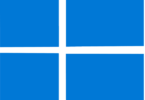
Informative post.