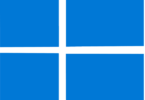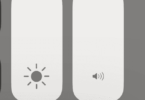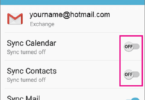We know Google Opinion Rewards is a survey app. Here, you can gain Play Store credits merely by giving answers to the questions. And here, you can provide feedback also. After that, the Play Store allows you to redeem the credits you get for buying apps, premium games, songs, movies, etc. How to get more surveys on google opinion rewards is a perfect guide for you to pick up credits from Play Store.
You can use a mobile survey tool that credits cash into your bank account when you succeed in a brief survey. The more you survey, the more you earn money. It is a famous application. And installed by more than ten million users. Here, we will help you know how to get more surveys with Google Opinion Rewards.
How to Get More Surveys on Google Opinion Rewards
If you get a lot of surveys regularly, it would be fantastic. But it will not happen. However, you can do most to give the answers to the surveys as many as possible.
For this, you need to check the Play Store app regularly. And then, you need to make sure that all the notifications get enabled by you to earn the Google Opinion Rewards. You have to give a response to the surveys promptly.
It would be best if you always told the truth while going through the survey. In this app, you can see a few occasional “fake” surveys organized to filter out the fake answers. Google asks tricky questions like in which Location you went already or took part in which events, etc. If you provide any fake answers like you will give the name of the place you didn’t cover, Google can easily understand and spot the fake answer. Giving the true answer to the questions will help you to continue in the long run.
Google Opinion Rewards For Christmas Event
The best time when any user can get most Google Opinion Rewards is the final quarter of any year, i.e., Between September to December. During this period, people usually go shopping online. In most cases, you can find some companies that want to know about shopping habits. It means that they want to know your preferences about shopping.
Therefore, whether you want to make credits to get rewards in the Play Store, you need to make sure that you have an updated play store app. And don’t forget to check Christmas offers in the play store.
When you complete a survey, you can see the updated balance in your Google account.
But, remember to claim the credit within twelve months. You can make a list of games and apps which you prefer to buy. If you want, you can add them to wish-list items or mark them for watching later.
Working procedure of Google Opinion Rewards
You need to know about the working method of Google’s opinion rewards before learning about how to get money. This process is crucial for those who didn’t use the app before. Both the android users and iPhone users can get benefits by using it. But the difference is that those who use the iPhone can get the credits in their PayPal account.
On the other hand, Android users will get the rewards in their Google account. As soon as the Google opinion rewards are launched, you have to log in to your account. You can get rewards depending upon your recent shopping experiences. Usually, the surveys need about ten seconds to complete. When you are ready, you need to tap on the Buy option.
The process to get more money:
You can turn on your Location Services to get the Google Opinion Rewards. When you enable the location Services, the chance of getting surveys gets increased.
In most cases, the details are used to improve Google Maps. In this case, you need to make sure that you have selected the correct Location by opening Settings. Then, it would be best if you went to the Lock screen & security option. After that, you need to scroll it to privacy and then choose the Location.
Now, make sure that you turn on the Use location. After that, go to the Advanced option by scrolling it down and then turn on the Google Location Accuracy.
In this case, you need GPS, Wi-Fi, Bluetooth, and mobile networks for setting up your Location.
Try To Keep The Google Opinion Rewards App Up-to-date
When you enable the Location Services, make sure that the app is updated. If you have an old version of Google’s opinion rewards, the latest survey collection system might not support the old app.
If you want to check whether the app is updated or not, then you need to go to the Play Store app first. After that, open the menu option.
And then, you have to choose the Settings option. After that, click on the Auto-update apps. At last, make sure that you enable the settings. In that case, using Wi-Fi can give you satisfactory results.
Conclusion:
Here, you get to know how to get more surveys on Google Opinion Rewards and use it. Please stay connected with us. For further queries, do ask your questions via comments.