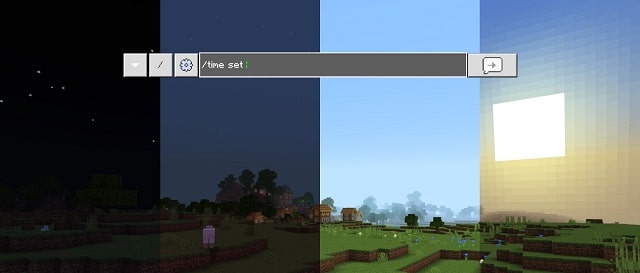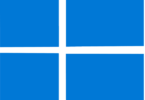Time in Minecraft cannot work in mysterious ways, but several people are still struggling with this element. Generally, you should wait for the night to spawn hostile mobs and control villagers in the daytime. If you learn How to Set Time Day or Night Minecraft, you can control the world according to you and run this at your command. For instance, you can modify day & night cycles, skip in-game weeks, and so on.
Time in Minecraft:
In this game, commands are vital. After its launch in 2012, the functionality has experienced exponential growth. Several servers and community maps can’t work without commands. Besides, changing the time in this game is crucial for many players.
The command is simple to use. We have given a few practical applications for players of this game. A day in Minecraft has four phases:
Daytime:
It lasts about 12000 ticks, where each tick lasts 0.05 seconds in real-time. It indicates that a day in this game equates to ten real-life minutes. You should know that it begins at 6:00 (0 ticks) and ends at 18:00 (12000 ticks). You should do most activities like exploring, building, etc., during the day.
Dusk/Sunset:
It happens at about 18:00 (12000 ticks) and completes at 19:00 (13000 ticks). While it can last one in-game hour, it can last one & a half real-life minutes. You can see the sky color shifting from light blue to orange and then dark blue. Hence, the level of light drops from 15 to 4.
Night-time:
It starts around 19:00:00 (13000 ticks) and finishes at 5:00:00 (23000 ticks). While it lasts 10 hrs in the game, in real life, the time is eight and a half minutes.
Dawn/Sunrise:
Sun rises at 5:00:00 (23000 ticks) and ends at 6:00:00 (24000 ticks).
How Does Time Work in Minecraft?
People use ticks to measure Time in Minecraft. One tick can last for 50 milliseconds (0.05 seconds) and is capable of ending an in-game logical loop in that time. The loop can perform several things like mob spawning, block updates, Redstone mechanics, etc.
The same ticks can make up one day in the game. A full day-night cycle can last for 24000 ticks. In the real world, the time is 20 minutes. Add some ticks to the time which has passed in the game to use the time command to skip parts of the day.
How Does Time Command Affect the Game?
It can affect the daylight cycle and the entire world time. But you can not use the command to speed up the world or its processes. Although it can be used to ignore nighttime, as a result hostile mobs will not be allowed to spawn. If you are willing to speed up the world or slow it down, you only need to change the random tick speed.
How to Change the Tick Speed in Minecraft?
The game can update some set of blocks per tick. Three blocks are updated in the Java edition. But in the Bedrock edition, one block is updated per tick. Use the “gamerule” command when you are willing to change the random tick speed. Besides, the command helps to update blocks more quickly.
Uses of Time Command in Minecraft
Changing the time of day and then setting it to noon, day, or night is the simplest way to use the command. The command can let you check and modify the time of your day. This one includes three keywords:
Add: It enables you to add time to the age of the game’s world.
Query: It displays the details of elapsed time.
Set: It lets you set the day-night cycle to a certain time.
How can you use Time Command in Minecraft?
Like other commands in the game, it is possible to use the time command in a cheats-enabled world. Therefore, you have to enable cheats in the game. Hence, it is essential to toggle the “Allow Cheats” option in the LAN settings of the pause menu on the Java edition. The same may be enabled in the world settings on the Bedrock edition.
As soon as you have turned on cheats, you should enter the time command in Minecraft’s chat section to set the time to day or night. If you want to access this, you have to use the T key or the right button on the D-Pad.
Add Time Command:
You need to use this syntax of time command to include time in the Minecraft world.
/time add X
In this case, “X” is the numerical value allowing you to boost the time. You must follow this with “d” for days, “s” for seconds, and “t” for ticks. For instance, when you use /time add 22d, it will add twenty-two days to the world’s age.
Time Command: Query
The time command has a “query” keyword showing the time which has passed in the world. We have given here the syntax for the command below:
/time query Y
In the syntax, you can exchange “Y” with “day,” “daytime,” and “gametime.” Hence, you should know that these showcase a different value:
Day: It refers to days that have passed in the world.
Daytime: It represents the current time of the day based on ticks. This one can reset after every day-night cycle and will not be more than 24,000.
Gametime: It indicates the number of ticks that have passed since the world was formed.
Set Time Command:
- The “set” keyword is the last keyword for the time command and this is the strongest one. It is possible to use the following format to change the time in the day-night cycle.
/time set A
You can exchange “A” with “day,” “noon,” “night,” and “midnight .”After that, the game tries to set the day’s time to the time relative to that keyword. For instance, it is possible to use the command – /time set midnight so that you can enjoy mob fights & moonlit skies in the game.
- Alternatively, it is possible to reset Minecraft world’s time using the time command. You should use this given syntax to do so.
/time set B
Hence, a numerical value must replace “B .”It is necessary to add “s” for seconds, “d” for days, or “t” for ticks to the numerical value. It helps to set the time of the world to a certain time. For instance, you can restart the clock for the world using the “/set time 0t” command.
If you want to understand the command better, take some examples and examine them in Minecraft. In the next command, you can use the query keyword along with gametime to see the actual time passed in the game’s world since it was created. The command is as follows:
/time query gametime
How to Set Time Day or Night Minecraft?
Once you can learn how to use the time command in Minecraft, you need to use this to control the day. In this case, your job is to use the following command in this game.
/time set day OR /time set 1000
Once you apply any of these above-mentioned commands, your game’s time will be set to early morning. However, it is advised to use the “set day” keyword because it won’t affect the number of days that have passed. But the “set 1000” can set the in-game days to zero.
Besides, it is possible also to set the day’s time to noon when you apply the command given underneath. Applying the “noon” keyword will set the time to the day’s middle when you can see natural light and brightness in Minecraft.
/time set noon OR /time set 6000
The gameplay in Minecraft is separated between day and night modes, like in real life. It is possible to build complicated buildings, but you need to break blocks and replace them throughout the day.
You can see monsters/mobs which you face off against at night. There will be three options available when Minecraft goes to night. The options are: sleep in your bed, fight mobs, or change the time back one night by using a cheat.
Step 1) Create your world in Minecraft:
You need first to launch the world in this game. Hence, cheats must be active. According to the standard, these are not allowed in a Survival world. However, these are always allowed in a Creative world.
Step 2) Allow cheats:
You need first to access the cheat console. Then, your job is to push the / key, which can be the ? key sometimes. In addition, you can tap on / rather than typing T to enter a forward slash.
Step 3) Type in the command:
Then, you need to enter a command in the given text box. If you want to reset the time to day, you should enter “time set 1” or “time set day.”
The last command may be /time set 1 or /time set day. Otherwise, the game will not identify it as a command.
Step 4) Hit Enter.
Once the process is done, the game will switch to day.
How can you adjust the time of day in Minecraft?
If you are willing to adjust the day hour in Minecraft, you should follow the steps.
Step 1) Activate cheats:
You must be in a universe where cheats are allowed. If the universe doesn’t allow cheats, the command won’t work.
If it is the case, move the world to LAN. Then, you should hit the “Enable Cheats” button, letting you turn on cheats in the Java edition of Minecraft. It is possible to activate cheats in Minecraft Bedrock Edition when you toggle a switch in the settings menu’s “Game” portion.
Step 2) Access the chat window:
If you are a gamer, you must access the Minecraft chat window to input the cheat command. But it relies on the platform you use. These are the steps to launch the chat window on different devices.
- Your first task is to hit T on the keyboard to activate the chat window on the computer.
- The location of the chat button is at the display top in the Pocket Edition.
- You can see the Xbox and PlayStation gamers pushing right on the D-Pad.
- You must hit the right arrow if you are a Nintendo Switch user.
Step 3) Enter the command into your computer’s keyboard:
Once you enter the chat window, you must enter the instruction /time set day to switch time to daylight, /time set night for the night, and /time set noon for midday.
You can use ticks or days to set the precise time if you are a skilled gamer. It is possible to use the usual /time set command. Then, you need to enter a value followed by d (days, 24000 ticks) or s (seconds, 20 ticks) (seconds, 20 ticks). The /time set 20s command is an instance of it.
Step 4) Run the command:
You can deliver the chat message to perform the command when it is written. As a result, the time of day will shift, but it relies on whatever the user entered. However, the time does not change unless you enable the cheats properly.
How can you Set Time to Night in Minecraft?
If you are willing to set Time to Night in the game, follow the steps.
- Your first job is to open the Minecraft world. Ensure that cheats are turned on by default. These are turned off in Survival worlds but turned on in Creative worlds.
- Then, you need to open the command line. You have to tap on /, sometimes read as ? so that you can open up your Minecraft cheat console. It is possible to hit T and enter in a forward slash manually. If you tap on /, it will be put automatically in the slash.
- Once you enter a cheat, you must type “time set 13000” or “time set night.” You will see the final command as the /time set 13000 or /time set night.
- Now, your job is to tap on Enter. After you complete the process, you can see the game’s time changing to night.
- You must enter the cheat /gamerule doDaylightCycle false to prevent time from moving. If you are willing to disable the cheat, you must enter /gamerule doDaylightCycle true. You can see the time moving again.
- Those who wish to skip further into the night should use this command:
/time set midnight OR /time set 18000
- This command can set the world’s time to midnight. Then, you can quickly find yourself surrounded by darkness and hostile Minecraft mobs. We hope that now you have learnt how to set time to day or night in Minecraft.
How Long Is an In-Game Day in Minecraft?
When it comes to talk about in-game ticks, you can see a whole Minecraft day divided into four parts. For Sunrise, the tick is one, whereas for noon, it is 6000. The tick is 13000 for Night/Sunset, whereas, for midnight, it is 18000 and 24000 for the Next Day.
The “time set” command needs these values to change the Minecraft world’s setting as you prefer. Similarly, you can convert the ticks into real-world time.
You should know when the tick is 24000, the Minecraft time is one day, whereas the real-world time is 20 minutes. When 1000 is the tick, 1 hour is the minecraft time, and 50 seconds is the real-world time. Besides, the Minecraft time is one week & real-world time is ~2.3 Hours when the tick is 168,000. In addition, when the tick is 192,000, the minecraft time is 1 Lunar (Moon) Cycle, and real-world time is ~2.6 Hours. When the tick is 12,000, the minecraft time is 12 Hours, and the real-world time is 10 Minutes.
Conclusion:
Now, it is possible to control and twist time in Minecraft. Users can tune the aesthetics of a day. Moreover, they are capable of skipping day or night altogether. If you are willing to make the commands more effective, getting a command block in Minecraft is recommended.
Frequently Asked Questions
- How do you set the time of day to night in Minecraft?
If you want to change the time to night after sunset, you must use “/time set 13000″ or “/time set night” commands.
- How do you set time to morning in Minecraft?
The “/time set 24000” command enables you to set the time to sunrise in the game. Thus, it becomes possible to skip a day, control your villagers continuously, or do the painstaking task of fighting mobs at night.
- How do you stop the daylight cycle in Minecraft?
Use the “/gamerule doDaylightCycle false” command to stop it in the chat in Minecraft.