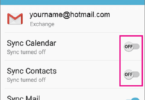Imagine you’re on a vacation now. The sun is shining, you feel a cool breeze on your skin as you’re drinking a cool beer at a bar on the beach with your friends. And you take a look at the sea and how it almost melts into the sky. You take out your brand new phone from your pocket and take a picture. But wait… you can’t send it because roaming data is too expensive. So you put the phone back in your pocket and tell yourself that you’ll send it when you get back to the hotel.
Tell me that hasn’t happened to you at least once. Outrageous roaming prices can take the fun out of your vacation. Just as not being able to choose the best cell phone plan, because it’s from a different carrier than yours, can be a nuisance in your day to day life.
You’ve paid good money to own a Samsung Galaxy S6 or S6 Edge. Why not be able to use it to its full potential?
The best solution to do so is unlocking it. Since you’re reading this article, you probably already know a little bit about this. But nonetheless, I’m going to tell you what your options are.
How can I unlock my Samsung Galaxy S6 or S6 Edge?
- Go to your carrier. Network providers are obliged to unlock your phone, for free or a fee, but they don’t advertise this. The downside is that you’ll most likely have to wait for your contract to expire, in order to benefit from this.
- Go to a local phone repair shop. The prices aren’t high, but the risk of damaging your phone is real because they use a piece of hardware to do so. And on top of that, you have to leave your phone with them – can you imagine staying a day without it?
- Go to an online unlocking platform or app. UnlockUnit.com and UnlockScope.com are good examples, because they have great reviews on ReviewCentre. Other people’s experience is a great indicator of the quality of the service. They help you buy the unique unlocking code attributed to your phone in the factory, from the comfort of you own home.
How does unlocking my Samsung Galaxy S6 or S6 Edge by code work?
It’s an easy, fast and most importantly safe way to unlock your phone. To learn more about it, you can take a look at UnlockUnit’s Youtube channel, because it has a lot of helpful videos. Or you can see the breakdown of the process here:
Step 1. Go to UnlockUnit and fill in the form in under 2 minutes. All the information you need to provide is: the brand and type of phone you want to unlock, the country and network you bought it from, the IMEI (which you can find out by calling *#06# or going to Settings > More > About device > Status), and your email address.
Step 2. Choose your preferred delivery time (and its respective price) from 3 options. I’ll give you a little hint: one of them is discounted now for both the Samsung Galaxy S6 and S6 Edge. Then, the payment method: credit card, PayPal, Skrill, MoneyBookers or Bitcoin.
Step 3. You receive your unique unlock code by email. All you have to do now is enter a SIM from a different carrier than your own, and your phone will display one of the following messages: “SIM Network Unlock PIN” or “Enter Unlock Code”. Simply enter the code in the box below and voila! Your Galaxy S6 or S6 Edge is now unlocked and you can use with any carrier, in any country in the world.
If your Samsung Galaxy S6 or S6 Edge does not ask for the unlock code and it only says “Network Locked” then, as if making a call, dial: #7465625*638*#. Once prompted for the code, enter it and your phone will be unlocked.
If you’d like to know more, or have any questions, please let us know in the comments section below.