Intel i7 9700k processor is more popular gaming processor used in most of the CPU’s. The eight cores of the processors supports high gaming power. Hence it runs extremely hot and therefore needs a good CPU cooler. There fore here we review some of the best i7 9700k Cooler.
Know Your i7-9700K
In late 2018, Intel was announced that this latest version replaces the Core i7-8700K in Intel’s desktop CPU lineup. It has a base clock that comes with a 3.6GHz frequency. This one is 100 MHz slower compared to its predecessor.
How to Choose i7 9700k Cooler
You must not build a computer if it doesn’t have a proper cooling system. These coolers are designed so that these ones can dissipate the processor produced heat. The i7 9700k Cooler comes with fans, radiators, and other elements that allow the heat to flow away from crucial working parts. And in this process, there remains no risk of hardware damage. Multiple CPU coolers are available on the market. Every item is made for different purposes.
CPU Cooler Types
Usually, a CPU cooler system consists of various small parts. While buying the right one, you can get too many options to select. You need to determine first for which one you will go – an air cooler or a liquid cooler. Besides, you need to choose either a silicone-based thermal paste or a carbon-based paste.
These CPU coolers come with various fan sizes, noises, and speeds. Moreover, the assembly process will depend on the type you choose— AMD or Intel CPU system. A few models are there that come with such CPU socket sizes that can fit either AMD or Intel.
Air CPU Coolers
These CPU air coolers are perfect for general PC users. These ones come at a very pocket-friendly price.
It helps to dissipate hot air with the help of heat fins. With the use of this product, you can keep the temperatures of your P.C. low. For the miniature custom computers and desktops, it is perfect. It is because this kind of desktops requires extra cooling beyond stock model coolers.
Cons:
- Compared to the water coolers, the Air ones are quite large. However, if you are generating a gaming P.C. or any other system that can run easily in hotter temperatures, an air cooler can’t meet your requirements. Besides, these products run at high R.P.M.s that make the fan noise louder compared to stock air units and water-based coolers.
Types of CPU Air Coolers:
U-Type/Twin Tower Air Coolers
This one is mostly used. It comes with a vertical stack of heat fins located parallel to the heating base. It comes with a tower-shaped design and u-shaped heat pipes. The lower half of the heat pipe remains in the heating base. This excellent construction dissipates the heat through the heat pipes with the help of fans.
C-Type Air Coolers
It is a top-down air cooler that contains c-shaped heat pipes. This one has fin stacks attached to one end of the neat base. It enables a fan to be applied to the top or bottom of heat fins. With the help of the design element, you can install many fans to one given unit. You need to determine the type of installation and the fan’s thickness. It is because the overall quality of the air-flow depends on it. In most of the cases, C-Type Air Coolers use the 120mm and 140mm designs.
Low-Profile Air Coolers
This one doesn’t take too much space. Although this one can’t offer you the ultimate performance, those who want to build a mini-ITX gaming P.C. should go for this one.
Water Cooler
Compared to the air cooler, these can control the temperature of your processor far better. Rosewill RGB AIO 240mm, CORSAIR Hydro Series H100i RGB PLATINUM are the most demanding and top-notch water air coolers. These ones are not ideal for the builders, which don’t come with a CPU prone to overheating. Besides, those who don’t use a P.C. frequently should avoid this one. Whether a builder has a normal computer or lower-end gaming setup, an air cooler is an excellent option.
Pros
- These ones usually have lower R.P.M.s that make these models quieter than the air ones. It is because there exists a liquid through which the heat gets passed. The advanced GPU cooling setups depend on liquid. The P.C. liquid coolers are available in various sizes. It makes it easy to integrate into any system.
Cons
- Using water as a liquid agent around electrical units is always risky. In case a leak occurs, it can short circuit both the cooler and processing system.
Advantages of Investing in a Quality CPU Cooler
- The primary benefit of the air cooler is that it helps to keep the Laptop cool under stress. For those who play high-intensity games or programs like Photoshop, this product is ideal.
- It helps to reduce heat and further boosts the lifespan of the laptop’s internal systems.
How does a CPU Cooler Work
The working procedure of both air and liquid cooler depends on a simple rule. The cooler helps to absorb heat from the CPU. And then redistribute the heat from the hardware. Hence, the processor generates heat. And then, the heat is spread into the metal lid of the CPU. It is known as the Integrated Heat Spreader (I.H.S.). After that, the heat is converted to the cooler’s Baseplate. In this case, the liquid or the heat pipe help to distribute the heat to a fan. Next, the heat is blown away from the cooler and the P.C.
Let’s check out the two ways of heat transfer.
Cooling with air:
In the case of the air ones, the heat is converted from the I.H.S. of the CPU. The thermal energy moves into the heat pipes from the Base-plate. The pipes are designed in a way so that it can conduct the heat from one place to another. The heat moves to a Heat-sink that remains elevated off of the motherboard. It helps to free up all the space for other parts like RAM. The function of the pipes is transferring the energy to the thin fins made of metal. The pipes transfer the energy in the form of heat. The fins are designed in such a way so that it can increase exposure to the cooler air. After that, these absorb the entire heat from metal. At last, the fan helps to push away the hot air from the Heat-sink.
Cooling with Liquid:
You can find a massive range of options here that usually fall into two categories— All-in-One (AIO) coolers or custom cooling loops. Here, we are going to focus on, especially All-in-One (AIO). It is because the fundamental principles of this one and the liquid ones are quite similar.
Here, you need to connect the Base-plate to the I.H.S. of the CPU. A layer of thermal paste helps you to do so in this case. With the help of it, it can transfer heat between the two surfaces. The base-plate’s metal surface is a part of the water-block. The water block consists of the coolant that is able to absorb heat from the Base-plate.
When it moves through the water-block, this one absorbs the heat. The cooler doesn’t stop moving through the system. It moves continuously through one of two tubes to a radiator. In this case, the radiator exposes the liquid to air. After that, the fans who remain attached to the radiator help move away from the cooler’s heat. At last, the coolant enters into the water block again. And then, the entire cycle will start again.
Air Cooler vs. Liquid Cooler
Here, we have given a few points that help you to understand the differences between these two. By going through these points, we hope that you can decide for which one you need to spend either i7 9700k air or liquid cooling.
Price
Price is also a dependable factor that relies on the features of the products. Both of these models come with entry-level and premium versions. For the case of the air one, the premium version comes with a larger heat-sink and superior quality fans. On the other hand, high-end All-in-One (AIO) liquid ones contain a larger radiator. These ones also provide a mix of aesthetic and functional customization. For example, it offers software that helps you to control lighting and fan speeds.
Installation process
An All-in-One (AIO) model is very easy to use, although there is more complexity in the installation process. Usually, these ones come with a water-block, radiator, and two hoses that cycle the coolant. Besides, you need to attach the water-block.
This process is similar to the installation procedure of an air cooler. Then, you need to attach the radiator and the fans in such a way so that the excess amount of heat can blow away the P.C. The pump, coolant, and radiator are available in this machine. You don’t need to maintain these after installation.
But on the other hand, when you install a custom loop, it needs more effort. The initial process of installation consumes more time. But the extra flexibility allows you to customize it. And it enables you to add other components like a GPU. With the help of the more complex custom loops, it can offer more support.
Size
Air coolers need more space. In contrast, the liquid ones are also quite large. So, while buying the AIO liquid cooling models, do confirm that your case comes with adequate space for the radiator.
Along with this, do confirm that the model you are buying is not too large. If it happens, then it may create issues while closing your case.
Sound
If you are using an All-in-One (AIO), this one will be quieter than the fan on a CPU heat-sink. Here, the air coolers are designed especially to reduce noise. The noise depends on the fan settings or fan selection. Overall, it creates less sound. It is because of the well-insulated small pump and radiator fans.
Temperature Regulation
The liquid ones are perfect if you focus especially on overclocking or prefer rendering video or streaming, liquid cooling, etc. These have great efficiency and even quieter. These are the best option for those who want the lowest possible temperatures or prefer a slightly more complex installation process.
But these air coolers are very helpful as these ones help to relocate the heat away from the CPU. But remember that the heat is dispersed in this case. It can increase the system’s temperature. The liquid ones can relocate the system’s heat with the help of fans available on the radiator.
Make Your Choice
Before buying, you need to determine how you will use your P.C. People who prefer silent operation or the most efficient cooling but don’t hesitate to spend a little bit more money can go for the liquid ones. If you want such one that comes with entry-level pricing and an easy install process, then air cooling is an excellent option. Arctic Liquid Freezer II 280 is the best CPU cooler for i7-10700k.
Best Intel I7 9700K Cooler-Air
Noctua Nh D15: Best Overall Air Cooler for i7-9700K

This one keeps the noise lower than any AIO cooler. When it is under load, the noise will reach up to 35 decibels. However, the price of the product is very high. But this one is a complete package that comes with a lot of features. It has a big chunk of the motherboard that doesn’t allow you to access the motherboard. It is the most recommended cooler for core i7 9700k.
Awesome Features:
Design: This product is available in brown color. The weight of the product is 2.68 pounds. The dimensions of the fan are 140 x 150 x 25. This one contains 120 mm holes.
Installation: The product comes with an installation guide. This guide will get simple directions and let you know how to install it in the system. Here, users need to follow some easy steps like the process of joining separated components and screwing these up perfectly, and so on.
Technology: It is equipped with a fan technology that is optimized with the NF-A15 140mm. These have a low noise adaptor that helps to control the speed automatically. The product can work in ultra-quiet environments. This one comes with six heat pipes. These are strong enough to increase the reliability of the product. The superior quality materials make this product robust enough.
Speed Control System: It features an aerodynamic design. This one is equipped with Noctua’s A.A.O. and Flow Acceleration Channels. What makes the model fabulous the capability of supporting all current sockets.
Pros
- Excellent cooling ability
- Easy to install
- Constructed with superior quality material.
Cons
- Expensive.
Thermalright Le Grand Macho: Best Budget Air Cooler for i7-9700K

Compared to the NH-D15, the model has a smaller footprint. If you judge it overall, then it is an excellent pocket-friendly option that can keep the thermal temperature under control.
Awesome Features:
Dimension: The fin area comes at 150 mm in length and 120 mm in width. And the height of the fin area is 159 mm.
Heat pipes: This one comes with a 6 mm Heatpipe for seven units. The gap here is 3.1 mm.
Copper Base: The product has a plate that is made of C1100 Pure copper-nickel. The size from the Motherboard to Fin is from 44 ( 36 + 8 ) mm to 54( 46 + 8) mm.
Pros:
- Pure copper nickel-plated.
- Keep the thermal temperature under control.
- Little bit cheaper
Cons:
- A few users face difficulties while installing this product.
Be Quiet Dark Rock Pro 4: Best Silent Air Cooler for i7-9700K.

The product can go a maximum of 30 decibels while it is under load and offers excellent performance for both stock clocks and moderate O.C. But it can’t deliver the same amount of thermal performance as the previous ones. It has a funnel-shaped frame that helps to control the high air pressure.
Awesome Features:
Design: What makes the product very special is its high-quality advanced design. It is equipped with cutouts, which helps to increase the capability of the Random Access Memory. This one comes with two aluminum heat sinks. Besides, the 6mm heat pipes help to boost the conductance of heat. The design of the fins of the product seems like these contain small dots on their surface. It helps in the air-flow.
Installation: With the help of the installation guide, users can deal with all aspects related to the installation procedure of the product. In this case, you need to mount a black installation kit. The top cover of the product consists of aluminum.
Technology: The latest technology that is applied to design the model is just unmatchable. It comes with 6 mm long heat pipes. This one increases the power of heat conductance. The cooling fins of the model also have small dots. These help to enhance the air-flow of the item. Moreover, it assists in dissipating the heat out of the heatsinks.
Speed Control System: This one has an excellent control system, which is beneficial for the users. It comes with seven high-working copper heat pipes. These pipes come in 5.7 x 5.35 x 6.40 inches in dimensions. This one is compatible with sockets such as Intel LGA 1151/1155 and AMD AM2, AM3, AM, AM5.
Pros:
- Silent wings P.W.M. for inaudible operation
- Funnel-shaped frame for controlling high air pressure
- Easy to install
Cons:
- The black coating comes off with ease.
Evga Clc 280: Best Budget AIO RGB Cooler for i7-9700K
When it comes to AIO liquid cooling kits, you will get some extra benefits over air coolers. Both the AIO and air coolers can offer incredible performance and keep the CPU cool. This product can offer you better performance when the CPU is overclocked. The product’s dimensions are 280mm, i.e., 312 mm in length, 139 mm in width, and 27 mm in height. The model comes with two fans. 2200 RPM is the maximum speed of the product. If you want to get awesome results even under low fan speeds, then you can go for it. The product can generate a loud sound when the fans are at their top speed. The maximum speed of the fan is 1050 RPM. During the highest fan speed, the noise can reach up to 37 decibels.
Compared to the other products, the model is pretty cheap. The product has full RGB support that makes the product perfect for those who prefer aesthetics.
Awesome Features:
Performance: The new blocks of cooling provide an improved flow rate. And the heat transfer surface area of the product is fantastic due to the outstanding cooling efficiency.
RGB LED: The built-in RGB LED offers full control to you over the lighting. It also provides control on the color cycling, choosing the desired color, and so on.
Sleeved Tubing: It has a fully sleeved tubing that ranges from the radiator to the CPU block.
Flow control software: The software offers full control to the product. You can control the fan speed, RGB lighting, pump control, and so on with the help of it.
The new design of the fans: The main purpose of upgrading the fans’ design is to offer superior cooling performance and reduce noise. The curve housing helps to decrease the noise level. It has an exceptional blade design, which will give you an awesome cooling experience.
Pros
- The new design of fans
- Unique blade Design
- Control fan speed
- Full control over the lighting
Cons
- Fans make too much sound.
Scythe Big Shuriken 3: Best Low Profile CPU Cooler for i7-9700K S.F.F. Builds

Awesome Features:
Outstanding Compatibility: This product is redesigned so that it can improve compatibility significantly. In this case, the baseplate is shifted to the sides. But usually, the blade plates are available in the central portion. Besides, the entire fin stack has been revamped to avoid collisions with the I/O shields of motherboards. The product can deliver unrestricted RAM compatibility using the new asymmetrical heatsink design. The product is ideal for cooling I.T.X. systems and high-end HTPC.
Versatile mounting of fan:
If you want excellent performance, then enough headroom for extra height is needed. Users can equip it with a regular 120 mm fan. In this case, you need a set of screws that helps in fast installation.
H.P.M.S. III Mounting System: The model contains a third-generation Hyper Precision Mounting System. This system is both user-friendly and effective. These center around a preassembled mounting bar. It is the spring-loaded screws that will give you a warranty or make it perfect for contact pressure. The product comes with an updated back plate and rubber / plastic spacers. The combination of these offers the product a convenient installation process. This one supports all the current sockets, such as the socket AM4 from AMD™ and the socket L.G.A. 2066 from Intel™.
Pros
- Easy installation process
- Asymmetric design
- Supports most of the motherboards
Cons
- A few users reported that the CPU runs at 95°F even after using this product.
Best Intel I7 9700K Cooler-Water
NZXT Kraken M22 120mm CPU Liquid Cooler

The i7-9700K provides you authority and control over the liquid temperature. It also allows you to monitor the speed of the pump. C.A.M. enables you to manage and make changes quickly.
Awesome Features:
Design: The product comes with a design of advanced lighting modes. Besides, it comes with an infinity mirror design that makes the product elegant. This one comes in many amazing colors. These different color options provide amazing lighting to your CPU. Therefore, you can easily enjoy a fantastic and dynamic lighting experience.
Installation: When it comes to installation, you will find the process very easy. You can make sure that you will get optimal performance while using it. The fine-tuning settings available on their gameplay and the C.A.M. software are beneficial in the installation process.
Technology: Compared to other products, the technology used in the product can fit easily with the needs of the users. The pump is engineered in such a way so that it generates very low sound.
Speed Control System: It is a vital feature of any computer system. With the help of it, you can know how many fans there are. Moreover, you can learn about the cooling power of your build.
Pros
- Advanced lighting system
- Upgraded technology for keeping the noise level low
- Speed controlling system
- Attractive design
- Easy to mount
- Supports Intel and AMD processors
Cons
- Expensive compared to other models
- Poor thermal paste coverage
-
EVGA CLC 240mm RGB LED Liquid CPU Cooler
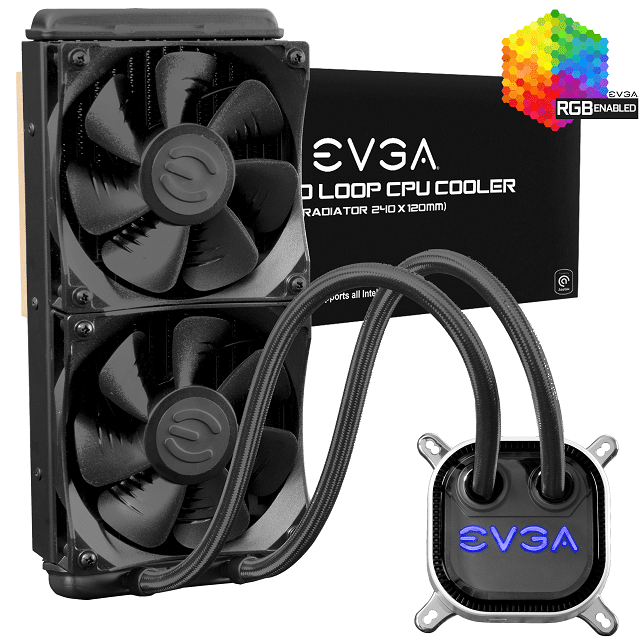
This one comes with an E.V.G.A. flow control capacity. This feature ensures the entire cooling process is superb. Now, you can choose any color of your preference with the help of the RGB LED.
Awesome Features:
Fans: The fan installed here comes in 27mm size. It makes the fan ideal for keeping the CPU cool as needed.
Installation: From the Installation manual, users can get step-by-step guides, such as how to install. This guide will help you learn the method of screwing different components together and the Installation process of your system’s components.
Technology: The product is equipped with the addition of a dual-fan radiator. The size of the fan is 280 mm. Besides, it comes with RGB LEDs, which have the capability to synchronize with other RGB elements.
Speed Control System: The 280mm Liquid Cooler offers a superior control system. The powerful fan comes with a 39.5 dB radiator, and the Intel L.G.A. easily supports the system of EVGA CLC 280mm. It also supports this CPU cooler.
Pre-applied thermal paste: It helps to transfer heat from the I.H.S. of the processor to the baseplate. This one has a plastic cover. It is tucked between the foam.
Coolant: The coolant helps to set the temperature. It helps to control the fans.
Pros
- Awesome build quality and powerful tubes
- Perfect for gamers
- Software to monitor the E.V.G.A. AIOs
- Outstanding cooling system
Cons
- Noise creating pump
-
Fractal Design Celsius S24-284 mm Radiator Liquid CPU Cooler

It comes with a thermal paste that is installed in the system already. This one comes with increased thermal conductivity. The speed of the fan is between 500-2000 R.P.M. that is powerful enough compared to others. It offers extra air-flow.
Awesome Features:
Temperature-controlled: The product comes with an intelligent temperature-controlled auto mode that can adjust fan and pump speed. It offers an optimum balance so that it can perform well. You don’t need to take the help of any software for installing the product.
Durable tubing: This one has a low permeability rubber tubing along with some nylon braided sleeves. It remains effective even after continuous usage for an extended period.
Fan hub: The fan hub having integrated design helps to simplify cable management. The concealed cable routing is helpful in this case that helps to install the product with ease.
Long-lasting fans: The product comes with Fractal Design Dynamic X2 P.W.M. fans. These provide you a massive speed adjustment range, i.e., from 500 RPM to 2000 R.P.M. When it is under a lighter load, the product operates silently. When you use it heavily, it gives you maximum air-flow.
Standard G 1/4″ thread: The Radiator fittings of the product contains standard G 1/4″ thread. It can offer you maximum compatibility and expandability.
Pros
- Easy to install
- Faster cooling system to control the temperature
- Attractive design
Cons
- Louder compared to other products
-
Corsair H115i Pro

The product helps to cool the system in silence and style. The radiator consists of aluminum, and copper is used to build the cold plate. The installation procedure of the product is quite simple as it comes with the mounting system. Therefore, you won’t face any problem while installing it onto your motherboard. It comes in black and white in color. However, you can see a color change, i.e., from the RGB lighting on the CPU block. This one is highly programmable.
Awesome Features:
Pump head: The Customizable RGB backlit pump head of the product generates different types of lighting effects. The air-flow of the product is 47. 3 C.F.M. and the noise level is 25. 0 decibels.
Magnetic Levitation: The product has three magnetic Levitation P.W.M. fans that make very low noise. Moreover, the fans offer incredible air-flow. These can make 20 dB of sound at full speed.
Powerful software: The Corsair iCUE software helps to manage RGB lighting, individual fan speeds, as well as the pump speed. It also enables you to monitor CPU and coolant temperatures.
Zero R.P.M. mode: Now, you can stop the fans even at low temperatures with the help of zero R.P.M. cooling profiles. Besides, it helps to eliminate fan noise.
Compatible Sockets: The product supports sockets of Intel such as LGA 1150, 1151, 1155, 1156, 1366, 2011, 2011-3, 2066, as well as AM2, AM3, AM4, FM1, FM2 of AMD. The dimensions of the fan are -4. 7 x 0. 9 inches.
Pros
- Excellent cooling performance
- Easy to install.
- Multiple compatible sockets
- Powerful Corsair iCUE software
Cons
- Expensive.
- Large 360MM radiator.
-
Cooler Master MasterLiquid ML240R

The low profile dual-chamber pump of the product is far better than its single chamber predecessor. The product has a sturdy build quality that makes it durable enough. Now, you don’t need to worry about maintaining the model. You only need to screw in the factory sealed F.E.P. tubing. And then you can easily experience the quiet muscle of liquid cooling.
Awesome Features:
Radiator low: The size of the radiator is 240 mm. The product has a dual-chamber, an addressable RGB pump, as well as dual addressable RGB fans. These are beneficial in pushing and pulling air-flow. The speed of the air-flow is 66.7 CFM, and the noise level is 30.0 decibels.
Addressable RGB fans and pump: You don’t need to worry about installing the pump upside down. Just pop the cap out and then place it. This one contains a wired addressable RGB Controller that is helpful for non-RGB motherboards.
Sleeved F.E.P. Tubing: It has sleek black outer sleeves as well as F.E.P. Tubing. This design makes the product flexible enough and makes it long-lasting. This one comes with a 1 to 3 addressable RGB Splitter cable.
Compatible CPU sockets: LGA2066, LGA2011 v3, LGA2011, LGA1151, LGA1150, LGA1156, LGA1155, LGA1366, are the sockets of Intel and AM4, AM3+, AM3, AM2+, AM2, FM2+, FM2, FM1 are some examples of sockets of AMD that are compatible with this product.
Pros
- Perfect for RGB enthusiasts
- Excellent cooling performance
- Sleek design
- Easy to install
- Affordable
Cons
- Hard to install
Things to Look for When Buying i7 9700k Cooler
People who are involved in intense gaming on their desktops or do heavy multitasking must need a CPU cooler. You may face difficulties while choosing the best one in the market. It is because various models are available in the market. However, you don’t need to worry too much as we have given here a perfect selection process. Making the right decision always requires detailed research. But you should have efficiency and professionalism, which can help you in this case. Let’s check the factors that you need to consider while choosing the i7-9700k cooler.
Installation and Upgradation: You need to check whether you can install it properly in your system or not. Besides, you need to look for such a model that won’t disturb other computer build components. If you install the wrong CPU cooler, it may be the reason for overheating. As a result, your system can be shut down.
Working Capacity: While going to buy a cooler for i7-9700k, you need to check its performing ability. Make sure that the product you are buying won’t disturb the system’s function in the future.
CPU Socket: The crucial factor that you need to consider is a universal socket of the CPU. A superior quality cooler always helps you to carry a universal CPU socket. The performance of the machine depends on the socket.
Noise Control Capacity: People use Computer systems for concentrated jobs mainly. And due to this reason, you should pick such a model that is capable of reducing noise even while performing heavy-duty tasks. These coolers help to reduce the noise when it works on heavy-duty tasks.
Design: Basically, the design varies as per the brands. Make sure that the model is durable enough and long-term usable.
Check for Build Quality and Size
In most cases, the high-grade CPU coolers come with the superb build quality. It is because these are made with top-quality components. You need to invest your money only when you find a product having excellent build quality and size. The product should not be too heavy.
Compatibility with your CPU Socket
You should choose such a model that is fully compatible with your CPU socket. If it doesn’t support your CPU socket, then it will be of no use. Usually, most coolers can support most sockets. But still, it is better for you to check whether it supports your processor and the motherboard or not.
Quiet Cooling Operation
Most of the P.C. builders prefer to buy those models which are able to boast a quiet cooling operation. You must not buy such a model which will make a loud noise.
Conclusion:
You may find difficulties while choosing the best i7 9700k Cooler. In this case, you need to determine first which one you will select— a liquid cooler, air cooler, or AIO cooler. The air one is perfect when it comes to performance and noise reduction. You should go to such a model that can suit your build. Besides, the one you will choose must allow you to enjoy uninterrupted and smooth streaming video games. In this article, we have recommended the top 10 coolers for core i7 9700k. Now, it’s all up to you for which one you will go.
Frequently Asked Questions:
-
Does the i7-9700K possess a cooler?
No. It is not essential, but i7 9700k must come with a cooler. It may come without the cooling system also. And in this case, you need to buy the needed one separately. A cooling system is beneficial as this one removes heat and keeps the computer cool.
-
Is liquid cooling best for i7 9700k?
It is very new and the ultimate powerhouse for Intel processors. These ones make a high amount of power while using. The high power can make the system overheat. That’s why you must need a cooling system here. It helps to keep the system cool and keep it in running condition. In this case, traditional ones are not preferable. Those traditional models are unable to meet the requirements. When you are going to select a CPU cooler, the liquid cooling ones take the top position.
-
How much heat can be produced from i7 9700k?
The processor can generate a 57-degree Celsius heat under all cooling conditions and power dissipation. In case the CPU cooler is absent, there is a chance of increasing heat. Therefore, it can damage the computer system.
-
Which type of CPU cooler is best for i7 9700k?
The i7 9700K is such a powerful processor that creates plenty of heat. That’s why you may require a decent Air or AIO CPU cooler that will help to keep it cool. You can go for Noctua NH-D15, which is the best CPU cooler for i7 9700k 2020, C.R.Y.O.R.I.G. H5 Ultimate (comes in a budget-friendly price range), Corsair H150i Pro, AIO Cooler for i7-9700K, Noctua NH-L12.
-
Does the i7-9700K come with a cooler?
No, it doesn’t. However, the i7-9700 comes with a cooler. The i7-9700K is mainly used for overclocking. That’s why it is up to you for which purpose you will use it and how long you want to use it.
-
Do I need a CPU cooler for the i7-9700K?
It doesn’t come with any CPU cooler. That’s why if you use it, you just need a cooler to protect your system from overheating and keeping the system cool.
-
How hot does the i7-9700K get?
i7-9700K gets extremely overheated (near about 100°C or 212° F, which is the water’s boiling temperature. So we will advise you not to run your CPU at such a thermal point.
-
Are All CPU Coolers the Same?
Nowadays, most CPU coolers support multiple popular socket types. However, a few models are there that merely support one socket type. Whether the motherboard is relatively un-cluttered near the CPU area, you can fit any cooler with ease.







