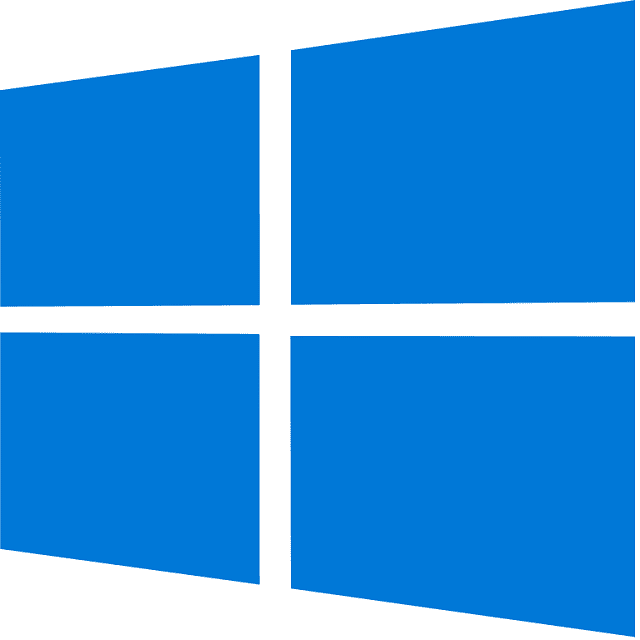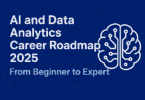Computer threats can be a real reason for concern and make you worried. So, if you want to avoid any kind of damage, you have to detect them early. Using antiviruses can give you an ‘IDP.Generic’ threat warning. So, if you are getting this kind of warning, you may want to know What is idp.generic, and how to remove this. To get your answer, let’s dive into the article.
What is IDP.Generic?
‘IDP.Generic’ refers to a warning given by antivirus IDP or Identity Detection Protection after detecting a potential threat from a general file. You should know that the majority of these warnings aren’t from malicious sources. When these act as malware, Trojans, or viruses, your antivirus detects them. An ‘IDP.Generic’ could be:
A true positive: It is a real identified threat that might be harmful if it remains inside your device.What is Sedlauncher on Windows? Mastering the Efficiency
A false positive: The detected threat doesn’t cause any damage to your device.
It is a very common threat for those who use different anti-virus software. If a security app detects this threat, it means that Identity Protections detected this component. In this case, you should know that Identity Protections helps to generalize a detected file. However, most of the time the detection is a false positive one.
What Leads to idp.generic Threat Warnings?
If you have installed an antivirus already on your device, it may happen that it has become outdated. As a result, you can see these warnings. Keep in mind that outdated antivirus software may mark anything as malicious ones. But it could happen that those marked files are originally not malicious. As a result, you may find yourself removing a crucial file. Moreover, you can get these warnings if your system has any outdated Java software.
So, you need to use your antivirus’s most updated version. If the issue persists even after updating your antivirus, you may go with another antivirus app. Are you facing this problem even after trying a new antivirus app? Then, you should take crucial steps to remove the threat as soon as possible.
How to Overcome Misleading ‘IDP.Generic’ Threat Warnings:
Detecting this threat in time allows you to keep your device secure from potential dangers. However, if the warning isn’t legitimate, you obviously don’t wish to delete important documents. In order to get rid of the false alerts, you need to always use the most updated antivirus program. Moreover, it is important to check the online reviews of the antivirus app you are willing to choose so that you can ensure that it is reliable.
How to Remove idp.generic On Windows 10:
You definitely want to remove this warning as soon as possible. However, before doing anything, you need to allow your antivirus to finish its task if the file doesn’t have any connection to your system. If the identification is false positive, you should try updating your antivirus program and Java software.
These are the steps you should follow to update your antivirus.
- Your first task is to tap on the Menu icon.
- Then, your job is to select Update.
- Now, you need to press “Check for Update.”
The steps you have to follow to update Java software are as follows:
- You first need to navigate to the Control Panel on your system.
- After that, you need to select “Programs,” which is followed by “Java”.
- Next, you have to head toward the tab “Update.”
- Finally, you need to tap on “Update Now.”
- After doing these steps, you need to restart your PC. Then, you should perform a full device scan.
Protective Measures:
-
Keep Your Software, OS, And Drivers Up-to-Date:
You should know that as developers can drop support for obsolete products, outdated software, OS, and drivers may not be able to prevent attacks quickly. If any new threat is released, the obsolete product will no longer be protected. So, you need to keep everything on your PC updated to its latest version.
-
Don’t Download Suspicious Files:
Ensure that you are not opening any suspicious files or emails, as they can contain malware. You should use an antivirus with real-time protection that can help to scan emails and let you know which ones are not safe. Sometimes, you may not identify an email sender. Or the attachment sent by them may not be reliable. So, you should not open this. Moreover, you should not tap on any suspicious link.
-
Delete Temporary Files From The Device:
Windows OS can collect multiple temporary files which are not necessary. These could be malicious, causing harm to your system. So, you are advised to delete temporary files regularly from the system. You have to head toward C:\Users\[username]\AppData\Local\Temp on your Windows to go to the temp folder. Then, you have to delete the contents.
-
Secure Your Wireless Network And IoT Devices:
If your wireless network is not secured, it can be dangerous. In the Wi-Fi list, you can see a shield icon that is used to recognize an unsecured network. If you see this icon, you must not connect to such unsecured networks. But when you have to connect to an unsecured network, it is essential to run a VPN to maintain privacy. The reason is that cyber criminals can spy on you in open networks. Keeping your home network protected with a strong password is also advisable.
-
Download A Secure Antivirus Program:
We will advise you to download antivirus software for every device. But make sure that the antivirus you are choosing is a secure and reliable one. Several vendors offer fake antiviruses, which are basically potentially unwanted programs.
The Bottom Line:
In this article, we have discussed what is idp.generic and why you can get this warning. You may install antivirus on your PC to protect your system from potential threats. But remember, an outdated antivirus can give you false positive warnings. That’s why it is recommended to keep the antivirus software and Java software updated.