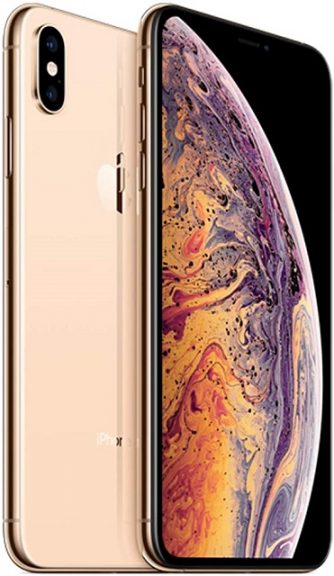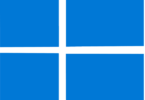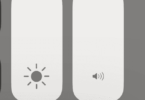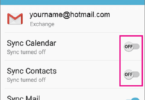Sometimes, you can see that the lightning port in your iPhone is not working. Then, you can restart your device, check the cable, etc. If it still not work, then check whether there exist dust, dirt and lint. Here, we have given the details of the iPhone charging port repair methods.
iPhone Charging Port Repair and Replacement Ideas
The method for cleaning the iPhone’s Lightning port
One always needs to charge the port with the help of a toothpick or compressed air. While going to clean your iPhone charging port by using the compressed air, the only thing you should use for pulling out wedged-in dirt is a toothpick. Always remember that you must not use anything hard particles than wood such as metal rod and pin.
- Firstly, you need to power off the device. Then, go to the Settings app. And then, click on the “General” option and then tap on the “Shut Down.” And then proceed with your iphone charging port repair.
- Now, you need to switch on the device. And then, you have to charge it again.
Cleaning with ToothPick
If this trick doesn’t work, take the help of a toothpick. You must not use any metal item for cleaning the port in the device.
- Next, when you switch off your device, use the toothpick to insert into the port. Then, scrape the toothpick against the inner part of the port wall. You should not put much pressure on the inside part of the device. It is because this part is very close to the front side of your device. And there exist some dedicated pins. But while doing these, try not to break anything. If you do it by chance, your lightning days will be over permanently. You make sure that you are not damaging any electronics or mechanical springs.
- After using a toothpick, you need to give a burst of compressed air again to the port. It is useful to find out anything that you have loosened.
- As soon as you push some dirt out, charge the phone after turning on the device back. If this method works, then you can charge your device. But in case it still doesn’t work, go to an Apple service center to take the help of professionals.
When iPhone charges slowly or won’t get charged
If your device is not getting charged or charges slowly, then follow these methods to fix the problem.
First, you have to check the USB adapter or the lightning table. You should see if there is any sign of damage such as breakage. You must not use damaged products.
After checking the cable and the adapter, you need to lighten the USB and a USB wall adapter.
Next, you should try a wall power outlet. And then check if there are any firm connections remain between the lightning cable, USB wall adapter, and wall outlet. However, if you want, you can use a different outlet too.
Further Steps
Now, what you need to do is to remove the dust or dirt from the lightning port. You can see it at the bottom of the phone. Then, you have to plug the cable into the smartphone you have. In case you find the port damaged through which you charge your phone, then your device needs an immediate Service.
After that, keep your phone for a half-hour to get charged. Then, you have to reboot your phone. Follow different methods for iPhone 7, 7+, 8, whatever you have.
Those who have iPhone 8 or later and SE (2nd generation) need to press the Volume Up button and then release quickly. Now, do the similar for the Volume Down button. After that, you again press and hold the Side button of your phone until you can see the Apple logo. For the iPhone 7 or upgraded version, you need to press and hold the side button and the Volume Down button. You have to wait till Apple logo appears on the screen. After that, wait for an hour to charge the mobile you have. Whether the device you are using still won’t charge,then take the help of any Apple Retail Store or Apple Authorized Service Provider or Apple support.
When the device stops lightning at 80 %
Sometimes, you can see that your device is becoming warmer when you charge it. If you have iOS 13, then you can see that it takes more time to get fully charged compared to other models. For extending the life period of the battery, in case the battery gets warmed, the software may limit the charging more than 80%. The phone will stop getting charged until the temperature drops. Then stop charging and allow it to cool. If you follow this process to charge your phone, it will extend the life span of your iPhone battery.
Conclusion: Hence, now you know some solutions of the iPhone charging port repair. And, We hope this article will guide you to fix this problem yourself.