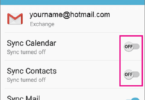Have you experienced any Android Shared Library error on the phone you are using? Before knowing why it appears and how to fix it, you need to know what Android Shared Library is and what function it plays on the phone. Android shared library refers to an Android app system that uses shared libraries for different functionalities.
You definitely know that apps are assembled with coding and to allow these codes to function seamlessly, you will require this app. It loads many Android app programs. When your phone is rooted, you can experience errors related to this app. Once your device gets rooted, the Android library app can’t function properly.
Several users try to find an alternative to this system app. But what will happen if you install an alternative to this app? And what proactive measures should be taken if you are doing so? Let’s find the answer to this question in this article. After downloading an app, you can see a prompt, which requests permission from you so that it can allow you to communicate with other apps.
A lot of people allow the apps to get access without much consideration. As they think that these permissions are one of the necessities of the app’s functionality. Have you ever thought about what will happen if the app exploits this access for interfering with other apps? Let’s dive into the article to find the answer and learn about Android Shared Library in detail.
What is The Android Shared Library on Your Phone?
Android Shared Library is an app that permits loading code into memory once an app starts. Without any duplication, this app allows many apps to share the same code. Additionally, it can boost the security and performance of an OS. It can run in the background and does not show any icon sign. In order to make the system functional, the Android app plays a major role. There are multiple other services connected to this app; for instance, Android services library.
The functionality of a device is connected with codes & operations. This app stores precompiled code and data that are used simultaneously by multiple applications. Moreover, it is essential for the Android system’s modularity. In addition, this app is mandatory to make the system efficient and functional.
What is The Android Libraries List?
This list has a broad range of libraries that are used to develop Android applications. These libraries have diverse functionalities featuring advanced user interface components, databases, networking, etc.
Errors with Android Shared Library Apps:
When you use an old version of the Android operating system, your device can face different types of errors. If you are using an older phone, remember that your device needs updates in a timely manner to ensure compatibility. If the device fails to get updated, it will lead to several problems. The error can be encountered during the loading method. However, several users have not experienced such issues, especially those who are using the new Android operating system. The reason is that Google has developed these apps that are optimized for the most recent OS.
It may happen that an app lacks permission to access any specific function or resources that the shared library needs. As a result, you can experience runtime errors. If you are willing to fix such problems, you need to confirm that the app manifest file is granting the essential permissions.
Is It Advisable To Remove Android Shared Library?
No, you must not remove the app. This one is a system app. So, you should not uninstall this from a phone without using ADB or Android Debug Bridge. However, there is a temporary way that you can follow which is force stop or disable the app. If you want to delete the app permanently, you need to use a shell command or follow debugging methods. However, if you delete the Android shared library permanently, it can cause serious issues. Moreover, it will be difficult to find an alternative to this system app.
As per the researchers, advertising and analytics industries are trying to exploit libraries and apps. If you are an average Android user, you might not know how technically malware is capable of employing particular techniques to harm devices. So, now you may think about how it will be possible to safeguard yourself from this kind of threat? In this case, it is important to take some proactive measures when you have to grant permissions to those apps that will request to get access to your phone specifications as well as libraries.
Proactive Measures:
These are a few proactive measures that should be taken to prevent these types of threats, when it comes to downloading an app
- Google has put a major effort into keeping malware away from entering its platform. It is capable of removing any detected malware instances from the Play Store. Several alternative markets do not have stringent controls. So, the app creators are capable of uploading content without any scrutiny.
- Suppose an app doesn’t have any reviews or has minimal reviews. If anything like this happens, you must not install the app on your device.
- You always need to give priority to software updates. If you are planning to buy a new phone model, you need to assess the commitment of the manufacturer to releasing updates promptly.
- You should use those devices which are capable of providing swift and consistent patching. Keep in mind that along with higher-resolution screens and enhanced cameras, this one should be considered as a key feature.
If you adopt these precautions, you will be capable of reducing the danger of malware infiltration, while increasing the security level of Android devices.
The Bottom Line:
The Android Shared Library is a Google-developed system app. It remains pre-installed on Android phones. With the .so extension, it is possible to identify the shared libraries. This app helps to increase the optimization and modularity of your Android device. It is totally safe just like other system apps that can help to improve communication quality. The Android Shared Library plays an important role in improving your Android system’s overall performance as well as functionalities. This one is neither malware nor a virus. Therefore, you should not delete this app from your device.