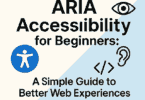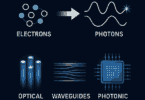Mozilla has introduced a new paid subscription service called Mozilla Monitor Plus. It lets you locate your personal as well as sensitive information from data broker websites and remove them also. Mozilla Monitor was known previously as Firefox Monitor. With the help of the free service, you can get a notification if your email has become a part of a breach. This paid subscription service that is announced is capable of monitoring your personal information continuously and offers automatic data removal.
About Mozilla Monitor Plus:
Mozilla Monitor service is used to notify users when their sensitive information is exposed on data broker websites. When you give your basic details like name, birth date, state, email address, etc, you are capable of availing a one-time free scan. Performing the scan lets you know that the information could be exposed through data breaches or broker sites.
This Mozilla Monitor Plus tool is advantageous for people who need to repeatedly monitor their potentially exposed data. With the help of this premium service, it is possible to initiate requests to remove data. Additionally, monthly scans can be conducted in order to make sure that your personal information is off data broker sites.Once the service removes the information from the sites, you will receive a notification.
How Can Mozilla Monitor Plus Help You?
You may be confused with the procedure of getting information that is removed from data broker websites. In recent times, multiple sites come with an opt-out page. You are capable of filling out a form in order to request for removal of your information. If you want, it is possible to contact the broker directly to request this. However, the problem is that people do not know which website has taken their information or how to undergo the procedure of removing the information from broker sites after finding it online.
Mozilla has said that it will keep a lookout for sensitive information at more than 190 sites where brokers sell the stolen information that they have collected from social networking sites, apps, browser trackers, etc. If Mozilla Monitor Plus has found the information, it will try to remove these from the websites automatically.
Why is Mozilla Monitor Plus Advantageous?
Mozilla ensures that the information of every user remains encrypted. When the service will be launched, it is expected to be available to all users who live in the United States.
Once you subscribe to the service, you will get an advanced security layer. It lets you manage your sensitive information from potential threats. Thus, you are capable of protecting the information from any unauthorized access. Nowadays, people have become more concerned when it comes to privacy. Hence, the latest initiative of Mozilla can be beneficial, as it can help you to secure your online identity.
How Much Does It Cost?
If you subscribe to this service monthly, then you need to pay $13.99. But when you subscribe to the service yearly, the monthly price becomes $8.99. So, the total amount becomes $107.88 per year.
How To Perform Scanning With Mozilla Monitor Plus:
When your data is exposed, you can run a free scan with Mozilla. In this case, you only need to navigate to the website first. Then, your job is to enter the email you have. Now, you have to click this for a free scan. In order to protect your data, it is essential to generate an account with your password. Besides, supplying an emailed confirmation code is necessary in order to prove that the email account you are checking belongs to you.
If you want to perform the scan, you first have to put your birth date, your first name, last name, and the town and state you live in. When you enter the data, you have to be careful. Adding up to five email addresses is possible for scanning. However, you are unable to change the name of the address data after registering initially. Most of these types of services don’t allow you to change the registered things. However, these services come with an option using which you are able to add phone numbers and many addresses, alternate names like nicknames, etc. While the scan is running quickly, it helps to check for sensitive information in 744 known data breaches.
How To Remove Your Personal Information From Data Broker Sites Using Mozilla Monitor Plus:
Let’s learn how to do this:
-
Find Out Where Your Personal Information Has Been Exposed:
There are over ten million people who have signed up with Mozilla Monitor to get notifications when their personal data is exposed to a data breach. Hence, the new feature has been rolled out with a free one-time scan. By doing this scan, people will get to know on which sites the information is exposed.
For instance, brokers can sell information like your birth date, home address, name, phone number, etc. It might go to another deep layer where information such as criminal history, hobbies, and names of family members can be exposed.
In order to get the complimentary scan, you need to give your first and last name, address of current city and state, birth date and email address. If you want to get the most accurate search results, it is the minimum amount of information you have to provide. Now, it is possible to see where your personal information is exposed through broker sites or a data breach.
-
Take Back Your Personal Information With Monitor Plus:
Once you subscribe to the Mozilla Monitor Plus, it will help you to remove your personal information from the broker sites. It first begins with the requests to remove data. After that, it continues scanning each month to ensure that your data remains safe from the data broker websites. This service informs you when your information is removed from more than 190 data broker sites.
Benefits of Mozilla Monitor Plus:
- It is capable of reporting data breach exposures
- Free scan is available
- Multi-factor authentication is available
Drawbacks of Mozilla Monitor Plus:
- Custom removals are not available
- There does not exist any DIY broker removal instructions
- Unable to modify personal data after registration
The Bottom Line:
Mozilla performs a scan that notifies you where your sensitive information gets exposed via data breaches and brokers’ sites. According to the company, data breaches impacted almost 233 million people in 2023. Therefore, this tool has become essential in recent times. If you are a Mozilla Monitor Plus subscriber, you get benefits from monthly scans as well as automatic removals.
Frequently Asked Questions
- Does Mozilla Monitor work?
It supports all browsers. You are capable of signing up for a Mozilla account on a browser. It can monitor the email given by you for data breaches.
- Is Mozilla safer than Google?
Firefox can deliver every security feature that Chrome does. The ETP or Enhanced Tracking Protection of Mozilla can even block intrusive trackers including fingerprints, cookies, etc by default.
- Who pays Mozilla?
Google pays Mozilla to become the default search engine on the Firefox browser.