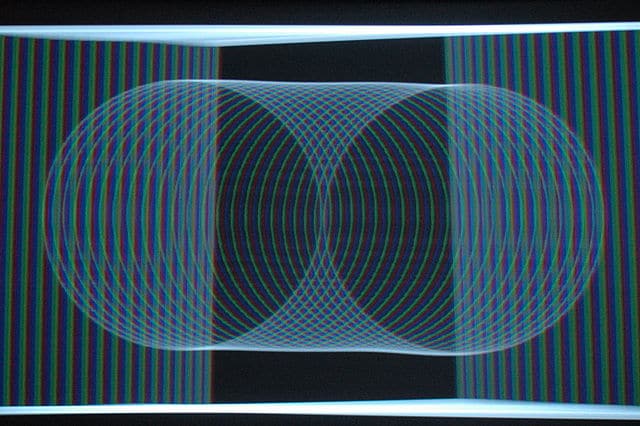Rainbow Effect or RBE is a phenomenon where if you see a projected image, it will help you to perceive flashes of color around the image. You can see a color artifact in the image rather than seeing a crisp edge. We know them as rainbow artifacts also. Only DLP projectors enable you to use RBE. A few people can see these, whereas a few can’t.
What is the Rainbow Effect?
The rainbow effect is the flashes of color you can see out of the corner of your eye as opposed to straight on. You can see it appearing as distinct red, yellow, green, and blue outlines following the edges of objects. Almost all moving on the display is trailed by a slight rainbow aura.
You can see it if your eyes follow the movement on display or while you move your head. If you want, force yourself to see the artifact by moving your head from side to side. Are you one of those who are susceptible to the RBE? If yes, you must know what it looks like while watching content on a DLP projector.
What Causes The DLP Rainbow Effect?
You can see it on many DLP projectors using single chips. The phenomenon occurs because the projectors use separate chips to create color sequentially (red, blue, then green). Hence, the projector showcases the whole of the following color before moving on to the next.
But your eyes can not detect color reproduction because of its speeds. So instead, it lets you view all the produced colors as a single image. If you use cheaper and aged DLP projectors, you can handle the color production using a rotating color wheel.

You can see the DLP RBE on the images from older and cheaper projectors. Besides, a few people can see tricolor production on projectors with such slower wheels if a very bright (white) object shows up in the film. In addition, when all three color parts (red, blue, and green) get flashed at once, these create White portions of the display. Thus, you can see the distortion easily.
If you are willing to know what causes RBE, you should first realize how DLP projectors work. Digital Light Processing, or DLP, is a projection technology that Texas Instruments has created, and it enables a projector to generate the image you see on the cinema display.
A Digital Light Processing imaging chip is a reflective surface that consists of multi-thousands to millions of microscopic mirrors. But it relies on the chip’s native resolution, where each displays a single pixel in the whole video frame.
The technology is entirely different from other technologies, including SXRD, LCoS, LCD, etc. These technologies come with glass imaging panels with substrates. In these cases, the lamp’s light passes through directly to the LCD. Besides, if you use LCoS/SXRD, light passes into it but gets reflected.
DLP Chips and Image Projection:
DLP chips, or DMDs (Digital Micromirror Device), make the image. Hence, these switch the mirror position electrostatically in two directions — “on” and “off” positions. As the scale is tiny, they can do it thousands of times per second.
The light creates the image from its source, and the light source may be a lamp, LEDs, or laser diodes. When the light hits mirrors in the on position, it will generate a white pixel on display. On the flip side, if the light hits the mirrors in the off position, it will make a black pixel. When it is off, the mirrors reflect the light, and it will then hit a heat sink within the projector.
You can usually find three different DMD/DLP chips in high-end home theater and commercial theater DLP projectors.
The chips come in large sizes and are the same as other technologies LCD, LCoS, and SXRD. In this case, a chip has a DMD each for the Red, Green, and Blue colors. After that, the colors are overlapped and converge before passing through the lens. If you want, use the excellent consumer and economical business DLP projectors, but these have one DLP chip.
How Does the DLP Projector Get Its colors?
The production of color usually relies on the light source. Usually, Lamp-based DLP projectors take the help of a UHP or other type of lamp. We have given here how the projector works.
First, the light passes through a condensing lens, and the white light cannot produce a full-color picture. So, how does the light splits into the individual colors red, green, and blue? Then, how do they get combined to make up the white light again?
DLP light engines help you in this case. It helps to pass the light through a spinning color wheel. The wheel you use hence consists of, at minimum, red, green, and blue filter segments, and it spins to generate the primary colors.
If you are willing, go with LED and Laser projectors. These use DLP chips also to make the image. But these use colored lights rather than using white light. As a result, it skips the color wheel entirely in the case of LED and triple laser projectors. In addition, these use a single blue laser because it passes through a yellow phosphor wheel and produces white light. In this case, the colored light is directed to the mirrors on the DMD chip instead of going to the light source.
How does it create a colored image?
For instance, you can take blue as the first bit of light arriving at the DMD chip after passing through the color wheel’s blue segment. Now, blue light strikes the chip, and mirrors corresponding to blue are available within the image and will turn “on.” As soon as the pixel gets activated, it will direct the blue light out of the lens.
If any place contains no blue, the mirror will remain turned off in such cases. Hence, the light goes from the lens to a light collection space within the projector. Repeat the same process for other colors on the color wheel in sequence. It is a quick process helping to generate the full-color image on display.
How Does Color Wheel Create The Rainbow Artifacts We See?
When the color wheel spins, the picture on display is either red, green, or blue. It is because the technology depends on our eyes combining three different colors. Previously, this technology was used in television, where the lines of the TV image were scanned onto the CRT. After that, the even lines appear after and in between the odd ones. Thus, it can generate a full-frame video image.
DLP projectors previously used color wheels that could spin at 60Hz. In this case, every projector used a single segment for each color. Then, it made every color flash 60 times for every second, known as a 1X Color Wheel system.
How do you Stop Seeing The Rainbow Effect on your projector?
There is no way to stop viewing Rainbow effect if you are susceptible. But a few methods are there you can try to decrease the impact.
- If you are willing, purchase an LCD projector.
- Try to reduce movement while watching media on a projector.
- You need to reduce the brightness settings on your device and decrease the contrast on the projector.
- If you want, take the help of a gray projector screen. Thus, you can get better black levels.
- You can switch off the lights in your room entirely.
- If any setting is there to help you, you should turn up the color wheel speed to make the image processing time quicker.
- If you are willing, download the software helping you to remove rainbows by adding a shadow effect. However, users who have tried it already say that it spoils the image quality.
Are Rainbow Artifacts Becoming A Relic Of The Past?
An issue with raibow efffect is that most people watching single-chip DLP cannot see these. So, as the technology grows, it has created a concerted effort to remove DLP color separation RBE artifacts.
The modern DLP chipsets can offer a rotation speed of 120 times per second, or 120Hz, making the speed double of the earlier ones. Besides, these have doubled the number of primary color segments on the wheel.
In this case, the wheel speed remains at 120Hz. But during every rotation of the color wheel, you can see every color twice. Even these can double the amount of each color, and the process is called a 4X color wheel system. In addition, it can reduce the effects of color separation for the people who were not so susceptible in the first place. You should use the 4X, six-segment color wheels to fix the issue.
Are you seeing rainbows still now? Then, you should not use single-chip DLP for the projection technology. Instead, if you are willing, go with other projectors to project a fantastic image on display.
The bottom line:
The article lets you know about the rainbow effect, known as RBE. However, if you want to avoid it, you need to purchase an LCD projector or an LCoS projector, and these will not let you see the artifacts.
Frequently Asked Questions
- What causes an RBE on the projector?
You can see RBE if you view red, green, and blue flashes. It generally occurs while your eye/brain deals with the projectors.
- How do you put it in pictures?
You have to download PicsArt photo editor and collage maker on Android, iOS, windows, etc. After that, go to the photo editor and open the selfie. Hit the Add-Ons icon. Next, your task is to download the Rainbow Dreams pack, and after that, tap on the option “Use.” Finally, choose your favorite sticker to place on your selfie.
- How can you stop it?
Whether you are willing to stop the RBE, avoid DLP projectors altogether. Thus, you can stop RDE.