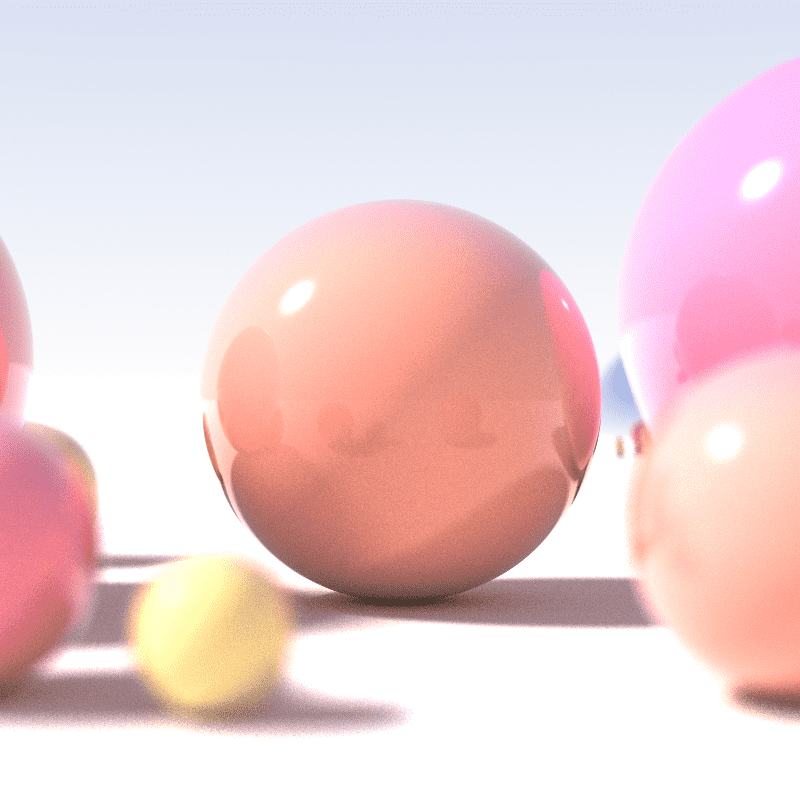Ray tracing is a type of lighting technique that is capable of bringing an extra level of realism to the games. It helps to emulate how light will reflect & refract in the real world. In this way, Gamers will be capable of getting a better environment compared to what is possible to see using static lighting in more traditional games.
So, let’s dig into the article to learn about ray tracing, how it works, and more details about it. In order to enhance immersion, this technology can be used with a good graphics card. However, not all GPUs are able to handle ray tracing. Go through the article to know if this lighting technique is needed for your gaming experience.
What is Ray Tracing?
Ray tracing is basically a rendering technique that is capable of simulating the lighting of a scene realistically and its objects. To do so, it renders physically accurate reflections, refractions, shadows, & indirect lighting.
How Does Ray Tracing Work?
The fundamental function of this lighting technique is to trace the light path from the view camera via the 2D viewing plane, out into the 3D scene, and back to the light sources in order to produce computer graphics images. The view camera is able to determine your view of the scene.
Because of ray tracing, the scene will be traversed. So, the light is capable of reflecting from one object to another, and it can cause reflections. If objects block the light, it will cause shadows. On the other hand, if the light passes through transparent or semi-transparent objects, it will cause refractions.
The combination of these interactions creates the final color & illumination of a pixel, which you can see after that on the screen. You should know that the reverse tracing process of the eye/camera to the light source is more efficient than tracing all light rays, which are emitted from different light sources in many directions.
Virtual Photons:
If you want to understand the working process of the revolutionary lighting system of ray tracing, you have to learn how games rendered light previously. Also, you should know the things needed to be emulated for a photorealistic experience.
If there is a game that does not follow this ray tracing, it will depend on static “baked-in” lighting. Light sources are placed by developers within an environment that is able to emit light across any view. Additionally, objects and some virtual models, like NPCs, do not contain information related to other models. So, the GPU has to compute light behavior during the rendering process. In order to mimic shininess, surface textures reflect light. But you should know that it reflects only the light that is emitted from a static source.
Evolution of GPU:
Thus, over the years, the evolution of GPU has made the process more realistic. But based on the real-world reflections, refractions, and general illumination, still games can not be photorealistic. So, the GPU should be capable of tracing light’s virtual rays to accomplish it.
Visible light indicates a tiny part of the electromagnetic radiation family that the human eye perceives. It comes with photons acting as a particle & as a wave. Photons are not available in any specific shape or size. These can only be created or destroyed.
Light can be explained as a stream of photons. When you have more photons, you will have brighter perceived light. If photons bounce off a surface, this phenomenon is called reflection. Besides, when photons that are travelling in a straight line pass through a transparent substance, refraction will occur. Then, the line will be redirected or “bent.” It is possible to perceive the destroyed photons as “absorbed.”
This technique in games tries to emulate how light will work in reality. It tracks multiple virtual photons in order to trace the route of simulated light. The GPU will compute more virtual photons when the light is brighter. Thus, it can reflect, refract, and scatter off and from more surfaces.
You need to know that the process is not new. CGI has used the technology for decades. But still, the procedure needed farms of computers in order to create a full movie. Hence, you need to know that a single frame could be rendered but take hours or even days.
Emulated Ray Traced Graphics:
In recent times, home PCs are able to emulate ray-traced graphics. It leverages clever lighting tricks as well as hardware acceleration for limiting and managing the number of rays.
Like other shows, scenes in CGI animation are usually shot using several angles. Moving a camera is possible for every frame, and you can thus capture the action, zoom in, zoom out, or pan an entire area. In order to emulate movement, it’s necessary to manipulate everything like animation on a frame-by-frame basis. Once you piece all the footage together, it will be possible to have a flowing story.
When you play games, you will see a single camera used in motion & changing the viewpoint, mainly in fast-paced games. Regarding CGI & ray-traced games, the GPU has to calculate the way light reflects & refracts in any particular scene. Additionally, the GPU needs to calculate how the lens captures this. The lens is the viewpoint of users. This computational task for games is enormous for a single PC or console.
But sadly, no consumer-level PC still exists to render ray-traced graphics at high frame rates. Rather than that, there is hardware that is able to cheat effectively.
How Does Ray Tracing Work In Gaming?
When it comes to video games, this technology refers to a system of simulating the travelling way of light, its interaction with different objects in the environment, & reaching human eyes. While light will bounce off things, it can travel through different things and get absorbed sometimes. These interactions are able to take plenty of work for simulation. The purpose of this ray tracing is to generate a more life-like picture.
You can find several instances of ray-tracing effects in epic games and other traditional effects for Unreal Engine. Its impact can also be seen in adding realism to the least realistic graphics. We normally think of light as emitting from a light source and bouncing around until it reaches the eyes. Most of the light doesn’t reach eyes because of which it won’t be so important when ray-tracing a scene in a video game. The reasons that it might go unseen. Therefore, you can understand that the implementation process of technique in gaming works backward.
Visual Example:
You can see a great visual example of such a process in action from the Walt Disney Animation Studios to create 3D animation. Hence, a ray of light is cast from perspective. After that, it is sent out into the scene.
As it depends on what it hits, any number of things can happen. As soon as the ray hits a reflective object or surface, it is going to bounce off and after that, it will move toward something else. It may happen that the surface was rough. In that case, it will bounce off but at a different angle, or it might split. Then, it will refract into many new rays.
The ray after that can hit a light source after some bounces. It allows all stored information along the way to turn into the pixel that you, as a player, can see on your screen. Suppose the ray hits a grey rock that is beside a green wall. After hitting the rock, it bounced into that green wall & next hit a light source. In that case, the result you will see could be grey with a hint of green. Games can deliver objects in the gaming world to simulate realistic lighting behavior. Thus, these can make visuals that ring true to how you see things in reality, where the light is bouncing all over the place.
Let’s Get Real:
Because of the fundamental similarity to real life, ray tracing has become a realistic 3D rendering technique. It is even capable of providing blocky games with photo-realistic effects in the right conditions. But an issue is there that it is difficult to simulate. Reproducing how light will work in the real world is complicated & resource-intensive. Besides, it needs masses of computing power.
RTX Driven Ray Tracing:
It is the reason Nvidia’s RTX-driven ray tracing and other available ray-tracing options in games are not true to life. These are not real ray tracing, though each light point is simulated. In order to provide something close to the exact visual effect, GPU uses many smart approximations. But it will not remain quite as taxing on the hardware.
In most cases, ray tracing games use combined traditional lighting techniques, which people call rasterization. These games use ray tracing on particular surfaces like metalwork & reflective puddles. One of the great examples of these games is Battlefield V. The Reflection of troops can be seen in the water, whereas on aeroplanes, you can see the reflection of terrain.
Besides, you get to see the reflection of explosions across a car’s paint. Even showing reflections in modern 3D engines is possible. But you will not see the level of detail that is possible to see in Battlefield V or other games when ray tracing is enabled.
In order to make ray tracing more realistic, it is possible to be leveraged. Thus, it becomes more dynamic. Ray-traced lighting is capable of generating more realistic shadows with better definition & softer edges in dark & bright scenes. So, it is challenging to get such a look without ray tracing. Faking this is possible by developers through the controlled use of static light sources. Keep in mind that the stage lights take a lot of effort and time. Still, people can not get the right result.
Global Illumination:
A few games use this technology for global illumination, ray tracing the entire scene effectively. But after the computation, it can be said that this is the costliest option. Also, to run effectively, it requires the most powerful of modern graphics cards. Metro Exodus uses ray tracing, but its implementation is not perfect.
That’s why reflective surfaces or only ray-tracing shadows are popular. Besides, Nvidia technologies are leveraged by other games with the aim of improving performance. For instance, these games leverage denoising and Deep Learning SuperSampling in order to cover up a few visual hiccups along with producing a truly ray-traced scene.
These are still reserved now for the pre-rendered screenshots & movies. On the flip side, to render single frames, high-powered servers are able to spend days.
The Hardware Behind The Rays:
When the technology was first announced and made available on the market, only gamers who had the latest Nvidia graphics cards in their gaming devices could use it. During that time, RTX 20-series cards were compatible with ray tracing and DLSS. However, there were the Nvidia Geforce RTX 2060/2070/2080 and 2080Ti in the list.
Currently, 30-series and 40-series cards are available to choose from. Even Nvidia was so capable that it could enable ray tracing on older 10-series cards in 2019. For a few people, it indicates that the technology is enabled through DXR or software-level DirectX Raytracing instead of at the hardware level. However, users get more access to the ray tracing visuals.
Are you still using a 10-series GPU and willing to try ray tracing? Then, these are the models from which you can choose your favorite one. But the only thing you have to ensure is that you have installed the latest Game Ready drivers.
- GeForce GTX 1660 Ti
- GeForce GTX 1660
- Nvidia Titan Xp (2017)
- Nvidia Titan X (2016)
- GeForce GTX 1080 Ti
- GeForce GTX 1080
- GeForce GTX 1070 Ti
- GeForce GTX 1070
- GeForce GTX 1060 6GB
Keep in mind that gaming desktops are not the only ones that are compatible with ray tracing. The list also includes laptops with equivalent Pascal and Turing-architecture GPUs. Moreover, multiple gaming laptops are there that include RTX GPUs, as a specification option. It includes almost all gaming laptops that have been released in the last few years.
New Techniques:
This technique has not stopped even on PCs. It supports Xbox Series X and PlayStation 5. Now, smartphones have started to support it. Snapdragon 8 Gen 2 & MediaTek Dimensity 9200 are compatible with hardware-based ray tracing. However, mobile games using the tech still haven’t hit the market.
Whether you want to get the best experience with ray tracing, it is important to have the best hardware. A few older graphics cards are compatible with ray tracing, but these are incapable of delivering the required level of performance. If you use old GTX GPUs, you need to know that these offer basic ray-tracing effects with a low ray count. When you use RTX graphics processors, you get to see much more complex effects, many of which are available with a higher ray count.
You also have to know that ray tracing can be referred to as an intensive process. If you enable this and max out settings, the highest-specced gaming PCs even experience a dip on the screen regarding the frames displayed per second on the screen.
A visually stunning gaming experience can be got, but it is not going to be an uber-smooth one. Nvidia also displays the impact of maximum settings on average FPS at different resolutions. Such figures are around 30 fps at 1920 x 1080 on older GTX GPUs. Therefore, if you are able to afford this, you can splash out on RTX graphics cards. Even when ray tracing is enabled, the newer 30 and 40-series cards can experience remarkable improvements in performance.
What About AMD?
Over some of the last years, AMD has faced challenges in delivering
AMD hardware-accelerated ray tracing. But it changed when the RX 6800, 6800 XT, and 6900 XT were launched. Such new cards include DirectX 12 ray tracing support. Additionally, these are able to provide awesome performance despite AMD not being quite on Nvidia’s level in the ray-tracing department.
The Big Navi architecture that powers AMD’s RX 6000 cards is a first generation of ray-tracing acceleration. This architecture powers the visuals in the PlayStation 5 & Xbox Series X. Compared to Nvidia’s flagship cards, it can meet a lower tier of performance. On next-gen consoles, it is a standout feature. That’s why you can expect to have improved support and optimizations. You might see the debut of AMD FSR or FidelityFX Super Resolution for gaming PCs as well as the latest versions of Microsoft Xbox in the near future.
Visual Improvements With Ray Tracing:
You need to know that ray tracing has just touched the world of gaming graphics. It’s important to understand that ray tracing has put only a foot in the door of gaming graphics. The reason is that rendering a whole game is still hard for mainstream hardware. Several games are compatible with ray tracing, and these games use ray tracing for certain effects like lighting and shadows.
The current GPUs of Nvidia use a proprietary graphics rendering implementation. The company mentions this as RTX. This implementation benefits from DirectX 12 in Windows 11. Mainly, it takes advantage of the DXR feature, the DirectX Ray Tracing application programming interface (API) to render the way light will path in the game engine. You should know that Nvidia maintains a list of apps & games that are RTX-enabled.
DXR refers to a ray tracing API that is able to operate with Nvidia hardware. Developers of the Crisis game displayed a demo of their Crytek engine. This one is able to run ray-traced reflections on an AMD Radeon RX 5000 series card, a GPU that does not have ray-tracing cores onboard. However, the performance it delivered was slow.
As RT cores are silicon-specialized and can crunch the science behind light rays, any graphics card is capable of executing DXR code faster with the help of these cores. However, DXR does not need these cores to run. Suppose you ran the Crytek demo on an AMD card, which is compatible with hardware ray tracing. In that case, you might see the DXR scene running significantly faster.
How Can You See Ray Tracing At Home?
In order to see this technique at home, you need to have a current graphics card. Besides, you should know that the hardware-accelerated ray tracing is available on AMD’s RX 6000-series GPUs or Nvidia RTX GPUs. This technique is supported by GTX 10-series & 16-series cards, but these do not come with the RT cores for making this comfortably playable.
Do you want to get a chance to play games with 60 fps or more frame rates or at above 1080p resolutions? Then, it is necessary to go with the best graphics card. If you consider the 4K resolution, you can go with the RTX 3080 and RX 6800 XT cards. When you desire to move to 1440p in certain titles, use an RTX 3070 or RX 6800.
Although the number of games where ray tracing is enabled is limited, it is growing gradually. Some of the best examples are as follows: early RTX demos, like Battlefield V, Shadow of the Tomb Raider, & Metro Exodus. In addition, MechWarrior 5: Mercenaries and Control are a few recent games that look compelling. An indie horror game Stay in the Light uses ray-traced shadows & reflections.
Some ray tracing games are available on the market, but the industry is growing every day. Xbox Series X & PlayStation 5 started to advertise ray tracing. That’s why competitors are expected to follow very soon. Watch Dogs 2 is a multi-platform game that is different from the new Watch Dogs: Legion. The reason is that in order to work on PCs & consoles, the new game has initiated the technology.
Games That Support Ray Tracing:
Support for this technique relies on developers who implement visual enhancements & effects because they are crafting the games. Although the list of games that supported this technology was short, it has become massive now. Most AAA titles benefit from this technology to some degree. Although several games are available in this list, these are a few remarkable examples:
-
Battlefield 2042:
It includes good things from Nvidia, such as ray tracing, DLSS, and Nvidia Reflex. When you have the right hardware, the game will run properly, and you can get a competitive edge.
-
Cyberpunk 2077:
It could have a rough start and can be difficult to launch. However, with the right hardware, you can benefit from the excellent ray-tracing capabilities to get mind-blowing views in Night City.
-
Fortnite:
Along with DLSS, it supports ray tracing that helps you improve performance. Therefore, Fortnite players are able to enjoy ambient occlusion, ray-traced reflections, global illumination, and shadows.
-
Minecraft RTX:
It is able to make the most of the enhanced lighting with the help of Nvidia’s RTX technology. However, the updates can change a few things. So it is always interesting to see what new things will come to this game.
-
MechWarrior 5:
This game dominates the battlefields. The ray-traced visuals are beneficial in selling the story and allow you to get immersed m in the battle.
-
Shadow Of The Tomb Raider:
This game did not launch with the ray tracing support. But it was updated with enhanced visuals. Because of the extra features like diffused lighting, improved shadows, etc., this game gets extra depth.
-
Metro Exodus:
We know that the Battlefield V game is the first one to support ray tracing. But the Metro Exodus game was the first one to integrate real-time ray-traced global illumination technology. It indicates that the game was able to use more realistic diffused lighting. Also, it is able to adjust light in real time.
-
Call of Duty: Modern Warfare:
This one belongs to the best-looking COD games to date. Additionally, it includes ray tracing goodness as standard and is able to offer an excellent visual experience to boot.
-
Control:
When it comes to talking about the examples of Nvidia’s ray tracing tech in any new game, Control is the game that comes first. It has several visual highlights, and all credits go to ray tracing support.
-
Wolfenstein: Youngblood:
Although this game is set in the 1980s, it has a few futuristic graphics with ray tracing enhancements.
-
Ghostrunner:
This one can offer a science-fiction vibe. The game is action-packed and looks glorious because of the ray-tracing enhancement.
-
Call of Duty: Black Ops Cold War:
Alongside using ray tracing, this game also uses DLSS in order to offer enhanced frame rates & smoother gameplay. It also comes with Nvidia Ansel, which lets players take high-resolution screenshots.
-
Watch Dogs: Legion:
This game is all set to add real-time ray tracing. Ensure that you are taking this all in because you dash about the streets in order to save capital. Hence, you may need to recruit your army of hackers & resistance fighters.
-
World of Warcraft: Shadowlands:
It is the next chapter of the game named World of Warcraft Saga. This one gets the ray-traced overhaul. While it is a pleasing launch for the fans of the game— World of Warcraft, it is also a beautiful one.
-
Ready or Not:
It seems that you can experience a lot of fun. This game can promise to deliver an authentic experience that the visual tech can enhance.
-
Dying Light 2:
It is one of the most attractive zombie shooters, which is expected to be better than the real one because of the enhanced visuals & ray tracing feature.
-
A Plague Tale: Requiem:
This game mainly comes with DLSS & ray tracing technology. Therefore, it can offer jaw-dropping visuals to go along with the awesome gameplay. Also, it can provide an intriguing storyline.
-
Atomic Heart:
It is a visually stunning game. All credits go to the awesome ray-tracing effects. This game is compatible with VSR, DLSS & Nvidia Reflex.
There are some upcoming games that will be available with this technology. As this technology is still so new, developers will definitely find ways to surprise us. Here, we are going to mention the ray tracing games that are announced and will be available in the future.
- Cyberpunk 2077
- Call of Duty: Modern Warfare – Ray traced shadows and ambient occlusion
- Control – Ray-traced reflections, ray-traced global illumination, and ray-traced shadows
- Enlisted
- Justice Online
- MechWarrior V
- Wolfenstein Youngblood – Ray traced reflections
- Vampire: The Masquerade – Bloodlines 2 – Ray traced reflections
- Watch Dogs: Legion – Ray-traced reflections
- Minecraft – Fully path-traced lighting
- Synched: Off Planet – Ray-traced reflections, ray-traced shadows
Ray Tracing Graphics Cards:
Graphics cards supporting real-time ray tracing in 2019 come only from Nvidia. AMD has said that it is willing to tackle ray tracing in the future. Also, it might work on the AMD graphics cards and could turn any game you enabled it into a veritable slideshow.
That’s why you need to go with at least an Nvidia GeForce RTX 2060 whether you are willing to live your life, ray traced. When you fork over the cash for Nvidia GeForce RTX 2080 Ti or anything like that, you will get a much better experience.
These are the graphics cards that officially support this technology.
- Nvidia GeForce RTX 2060 | 30 RT cores | 6GB GDDR6
- Nvidia GeForce RTX 2060 Super | 34 RT cores | 8GB GDDR6
- Nvidia GeForce RTX 2070 | 36 RT cores | 8 GB GDDR6
- Nvidia GeForce RTX 2070 Super | 40 RT cores | 8GB GDDR6
- Nvidia GeForce RTX 2080 | 46 RT cores | 8GB GDDR6
- Nvidia GeForce RTX 2080 Super | 48 RT cores | 8GB GDDR6
- Nvidia GeForce RTX 2080 Ti | 68 RT cores | 11GB GDDR6
- Nvidia Titan RTX | 72 RT cores | 24GB GDDR6
Ray Tracing Fundamentals:
Ray Casting:
In ray tracing, the algorithm helps to shoot one or more rays from the camera via every pixel in an image plane. After that, it will test to see whether rays intersect any primitive in the scene or not. Support there is a light ray that has passed through a pixel & out into the 3D scene. If it hits a primitive, distance is determined along the ray to the primitive from the eye point. From this, the color data results in the final color of the pixel. The ray can bounce & hit other objects. It is able to even pick up lighting information from them.
Path Tracing:
This one is a more intensive ray tracing form used to trace a lot of rays via each pixel. Also, it is used to follow the rays via multiple bounces off or through objects before the light source reaches to collect color & lighting information.
Bounding Volume Hierarchy (BVH):
This ray tracing acceleration technique uses a tree-based “acceleration structure.” It has several bounding boxes which are arranged hierarchically. These boxes encompass or surround various amounts of primitives or scene geometry. Testing every ray against each primitive intersection in the scene will be inexpensive as well as inefficient.
BVH is a technique that you can use to accelerate this. Organizing the BVH is possible in various kinds of tree structures. You only have to use the depth-first tree traversal process to test each ray against the BVH, not every primitive in the scene. Before you render a scene, you need to generate a BVH structure from source geometry. We call this structure the BVH building. When you see the next frame, you will need a new BVH build operation or a BVH that refits based on scene changes.
Denoising Filtering:
It is one of the advanced filtering techniques used for improving image quality & performance, without the need for extra rays to be cast. Denoising is able to improve the visual quality of a noisy image. Hence, an image may contain sparse data and come with random artifacts, visible quantization noise, or other noise types.
This type of filtering helps to reduce the time ray traced images. It is also capable of generating high-fidelity images from ray tracers. These are visually available noiseless. There are a few applications of this process, including real-time ray tracing & interactive rendering. With the help of interactive rendering, you can dynamically interact with scene properties. Also, you are capable of viewing the results of the changes, which get updates in the rendered image.
Rendering Fundamentals:
Rasterization:
This technique is capable of displaying 3D objects on a 2D screen. Using rasterization, objects on the screen will be created from a mesh of virtual triangles, or polygons of different sizes & shapes.
Hybrid Rasterization & Ray Tracing:
This technique uses both ray tracing & rasterization with the aim of rendering scenes in applications or games.
Accelerating Ray Tracing With GPUs:
Ray Tracing is referred to as a very important computationally intensive technique. Movie makers traditionally depended on several CPU-based render farms that can take many days for rendering complex special effects. With the help of GPUs, rendering realistic movie-quality ray-traced scenes is possible exponentially faster than CPUs. However, the onboard memory limited them. This memory determines how complex a scene could be rendered.
Turing can add Tensor Cores for AI acceleration that can offer real-time denoising. It decreases the amount of rays that are required to be cast. Also, it reduces RT Cores used to boost the BVH traversal, which takes the most time of the ray tracing calculations. Such hardware advancements are connected to the powerful software APIs. As a result, the NVIDIA RTX helps to make real-time ray tracing possible in game engines & digital content creation applications.
The Performance Impact:
Regarding PC graphics, all come at a price. The same thing goes for the visual enhancements of ray tracing. The performance hit that this technique brings will depend on the game type. Nvidia’s DLSS & AMD’s FSR are the new speedup technologies that reduce this technology’s performance penalty. DLSS stands for Deep Learning Super Sampling, whereas FSR stands for FidelityFX Super Resolution.
Why Is Ray Tracing Important For Optical Simulation?
This simulation technique is based on its relative accuracy & its general computational efficiency. Combining ray tracing with other computational algorithms is possible, allowing you to stimulate physical phenomena with more accuracy. For instance, you can trace a grid of rays to the exit pupil of an optical system with phase & intensity for every tracked ray. The intensity of the image structure can be simulated by a Fourier Transform of the complex field.
Which Synopsys Ray Tracing Solution Is Right For You?
At the time of designing optical systems, engineers need to have powerful software in order to achieve precise results. You can spend your money on reliable optical designs that can be optimized in less time. While it saves both of your money & time, it also sustains the bottom line of the company. Synopsys’ portfolio of ray tracing software is mainly developed keeping it in mind. Also, it can solve the requirement for superior optical designs. The right software you will choose depends on your application.
Do you require software to model imaging or free-space telecommunication systems? If this is the case, then you can do it with Synopsys CODE V. This computer-aided design software is used for different purposes like modeling, analyzing, optimizing, etc. Also, it can offer fabrication support, allowing you to develop optical systems for applications like aerospace, cameras, information display, microlithography, & photonics. It is useful for designing general lighting, backlit displays, LEDs, vehicle interior lighting, etc. This design software can optimize illumination system designs.
Synopsys LucidShape software also allows you to model the design & simulate automotive forward, rear, and signal lighting in real time. It is capable of delivering a complete set of design, simulation & analysis tools.
When your lens system uses such techniques to be simulated and the geometry size scale is smaller, it is ideal to pass field data between simulators or hybrid simulations. In order to convert output from CODE V & vice versa, an interface is used by RSoft Photonic Device Tools.
Ray-Tracing— The Challenges:
According to its principle, this technique is very easy to implement. Writing code or routines is the most challenging part of this entire procedure for calculating the intersection of rays with objects. In order to resolve the issue, you need to use geometric or analytical solutions.
However, no matter what solution you try among these two, you have to imply too much mathematics. But the problem has not stopped here, as you may need to spend a lot of money while computing these intersection tests. Although there is a major drawback, ray tracing is simple & has elegance. This technique helps to solve shading & visibility in one unified framework.
Implementation:
Ray tracing is simple to implement. However, it is challenging to develop a production ray tracer. It is simple to implement a basic prototype, but making the technique robust to allow this to be used in a large production can get you in trouble. Remember that a production ray tracing must support a lot of features, including displacement, motion blur, programmable shading, etc. In this technique, several features among them face challenges to working efficiently. While the technique has a whole set of problems, you won’t see them in the rasterization algorithm. These issues are hard to solve.
Issue:
Another major issue with this technique is that all scene geometry has to be stored in memory when the image is being rendered. But it does not happen with rasterization : as soon as you know that you are unable to see an object anywhere else on the screen, you can remove this from memory. When back-face culling is on, you can also throw away the triangles that face away from the camera.
Ray tracing could cast shadows on objects that are visible to the camera when you don’t see an object in the scene. So, it is essential to keep this in memory until the last pixel is processed in the image. Keep in mind that the production scenes need millions of triangles. So, the needed amount of memory to store the data may be an issue.
The costliest part of the rendering procedure in ray tracing is the ray-intersection step, which is mentioned previously in this article. It is not enough to make the ray-geometry routine fast.
Process:
Acceleration structures are used by the ray traces in order to speed up the process. These are actually spatial structures that help to sort the geometry in space so that you don’t need to test all the objects that are available in the scene for every cast ray. These structures can speed up ray tracing by performing well. However, the disadvantage is that these use plenty of memory, adding up to the memory used already to store the geometry.
Finally, storing information related to the motion of objects is also necessary. It boosts the amount of memory that is required to store the scene data. Ray tracers are typically for the same scene. Compared to a rasterizer, it uses a lot more memory. This technique is very useful in creating more realistic pictures. However, it uses more memory than a program that is based on the rasterization algorithm. Conceptually, its algorithm is simple. However, it is challenging to work on large & complex scenes with complex shading.
Complicating Factors For Using Ray Tracing While Gaming:
A few complicating factors exist to use ray-tracing for everything. These take a lot of rays, which make many bounces, in order to get a complete picture. It indicates tracing millions of rays is required to figure out what to show only. But remember that it slows down the rendering. Also, the technique can become unusable for gaming & other real-time applications.
Possible Solutions For This Lack Of Visual Information:
Games are capable of using a few part-way solutions in order to combat these challenges, including:
Finding A Balance: They can depend on rasterization for the creation of most of the images. But in order to generate realistic reflections or shadows, it is possible to throw in a bit of ray-tracing.
Denoising: Raw ray tracing seems like a pixelated mess that contains colored dots individually. But this process can smooth everything out. And to do so, it mixes colors & differences in brightness & darkness. Nvidia displays denoising in action.
A Ray-Traced Future:
Ray-tracing graphics cards are now available widely in the market, including entry-level products. So, modern games are compatible with the base technology. Also, these support the performance tweaks of Nvidia’s DLSS and AMD’s FSR.
You can also see the support of hardware ray tracing in the PlayStation 5 and Xbox Series X, which only emphasizes that the technique is available here to stay.
Several integrated graphics are popular in low-end desktops & budget-friendly laptops. However, these are not currently compatible with this technique. However, various discrete GPUs support ray tracing, and that’s why these are suitable for laptops and desktops. The performance impact of this technology can be severe on entry-level hardware. However, keep in mind that it can vary from game to game. However, for gamers who need the best visual effects, ray tracing has become a tempting reason to upgrade from an older platform.
The Bottom Line:
Ray tracing is a sophisticated technique used to sketch realistic graphics in video games and it has now gone mainstream. In recent times, you can get ray tracing on entry-level graphics hardware. This technology is now finding its path into more games. Ray tracing is able to take some heavy lifting and require high-end graphics cards as well as each bit of juice that the latest consoles are capable of mustering. Also, this technique offers a significant leap in graphical quality. Furthermore, it can avoid a few pitfalls of current graphical effects.
Frequently Asked Questions
- What does ray tracing actually do?
In games, this technology tries to emulate how light works in the real world. Hence, it tracks several virtual photons to trace the path of simulated light.
- Is ray tracing only for RTX?
This one is unavailable across the board on a PC or computer, though you play games with ray tracing support. Remember that you must require an Nvidia RTX or AMD Radeon RX 6000 or AMD Radeon RX 7000 GPU, and it should also include the latest graphics card driver.
- Can your PC run ray tracing?
Almost all current graphics cards are compatible with this technology. Therefore, if you are looking for a budget range, you can easily enjoy the visual treats offered by this technology.