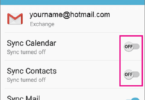Apps to Delete Messages off Recipients Phone
There could be instances when sending a text message could be later regretted and a desire to take it back for having sent it in the first place for various reasons. A US based company `Strings’ helps users to reverse these uncertain text messages. An updated messaging application known as `Strings’ give the user, the option to erase messages from recipients’ phones even when they have been opened.
The iOS app which has been recently launched in the U.S. enables users to share text messages, video and images with multiple or single String users somewhat like Whatsapp though with a selection of privacy `controls’. The sender has the option on who can save and download their images and the video from the Strings app as well as delete a sent message or the complete conversation thread, permanently deleting them from the service.
Any content,according to String, which a user deletes will be removed immediately and permanently’ from the phone of the sender, recipient as well as the Strings server, but there are yet no guidelines on how to stop the user from taking screenshots of messages or copy the text of messages into other apps when they receive the same.
Strings – Messaging App
This messaging app enables to delete the sent message, if the sender wishes and also permits the senders, that recipient of message can either share or forward the message or not. On receiving the message the recipient need to take the permission of the sender and on approval of the sender, the recipient will see a blue icon after which they can see the message.
This app is available for iOS users only. However in order to delete messages the users need to use the app. Strings is yet to receive UK release date and users are cautioned to be aware of the images, data and messages that are shared online even through services claiming to guarantee privacy that could be easily accessed.
Strings is not the first in the market enabling users in deleting messages but seems to be one of the most popular version with several users. If deleting of messages seems a big task one could also install Invisible Text and the secure messaging app is created with privacy for the user.
Invisible Text has commented on its website that `their app allows user to send messages to another user which will self-destruct after a predetermined length of time. The method of private messaging enables the user to carry on conversation without fear of information being shared with others’.
About Strings:
As per the app, if you are a String user, the content that you have deleted from your smartphone will be deleted permanently from String’s servers immediately. Because of this feature, the app becomes ideal for users who mainly focus on privacy.
According to the description of the app on iTunes, deleting a string account can delete all data related to the user’s account. This app is free to use. You can get a premium service at zero cost because no adverts are there.
This new messaging platform allows you to permanently delete messages and pictures you have sent others. This app also makes it possible to delete a message from recipients’ smartphones even though the message has already been opened by the recipient. However, all the parties need to already have the app installed on their smartphones.
This app is based on your mobile number, like texting. So, people you add as your friends can only share things with you on this app. The app does not have any privacy policies.
This app allows you to share content with a person or group like WhatsApp and Messenger. The most interesting thing about this app is its different types of privacy controls. The app offers you control over who can save and download the pictures & videos that you have sent from the app. It is possible to delete a sent message as well as the entire conversation. You can download this application from the iOS App Store.
Ansa – Secured App
Another secured app is in the form of Ansa which uses military grade encryption as well as client side key storage in order to ensure that nobody other than the people talking could access the messages exchanged. Besides this, the app also has the potential of self-destruct mechanism which is the same as Invisible text. This app had been developed by Natalie Bryla from San Francisco enabling users to send sell-destructing text messages, videos and images and sender could also view when the receiver had read or viewed their messages sent across to them.
If the message was wrongly sent due to error, then they had the option of deleting the message from the recipient’s device. Ansa app operates in the same fashion as Snapchat by automatically erasing messages, images and videos immediately after they have been viewed wherein on opening the message by the recipient, it tends to remain for 60 seconds and is then automatically deleted whereas in the case of Ansa app, it provides more freedom enabling the user to delete messages remotely from recipients’ device before they even get an opportunity to read the content.
More about Ansa
Prior to private chatting, the `off the record’ function needs to be turned on and the messages to be sent or those that have already been sent will get self-destructed in the range of minute one may set.
There is no cause for worry since the recipient would be unable to take screenshots of the conversation and Ansa app can be used by Android as well as iOS users.
Using the app, it is possible to delete each message sixty seconds after the recipient reads it. This privacy feature makes messaging more personal. Both iOS and Android users can use the app.
The app’s major feature is the off-the-record button. Once you press the button, your recipient will be notified of the change. Returning to the record is possible, whenever you want and the recipient will receive a notification.
How Does The App Work?
The app enables you to delete a sent message hours, days, or even months after you send it. While the message will be deleted from your smartphone, it will no longer be available on your recipient’s smartphone anymore. The feature is known as “sync deletion.” All the features of this app give you control over your conversation.
If you delete a message, it will be deleted from the app’s server at the same time. But for regular on-the-record conversations, the app stores everything on its servers. So, you can use another smartphone and find the conversation history.
Besides, it is possible to communicate in more creative ways with the help of the app. For instance, the app allows you to apply filters to images. You are able to draw goofy things before you share something with your recipient. Suppose you are willing to communicate using a picture or popular song. In that case, you are able to search YouTube and Google images without leaving the app.
This app permits you to sync your Facebook account and address book. In this way, you get to know when your known people are joining the app. However, it seems like Ansa users use the app only with some close friends. Therefore, if they want to switch to a new service, they do not need to convince their whole address book.
However, the drawback is that the group messaging feature is not available. The app works quite the same as old text messages. The main target of the app is college students, as they experience many changes in their lives. It is possible to delete the whole conversation in some taps. Thus, all your messages from your recipient’s phone can be deleted. This app is available on both Google Play and App Store.
Second Thought
On Second Thought is another messaging app which empowers the user in taking back their messages while at the time of chatting, it provides an option of `recalling message’ by which the user could take back messages they have sent before it get delivered to the recipient.
In order to get the `recall message’, option, all that the user need to do is to swipe the message left or right and the message tends to remain in dark orange colour for a certain period during which one can recall it where the default grace period is around 10 seconds which can be modified up to 60 seconds.
The app is also equipped with a feature known as `Curfew’ through which the user has the capabilities of controlling delivery of the messages wherein the messages tend to get restricted until the `Curfew’ gets expired. The user has the option on deciding which messages need to be sent. The app would probably be launched this spring in iOS version and can be used by Android users.