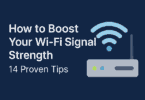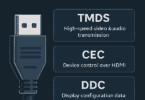UCaaS vs CCaaS: Understanding the key differences between these two cloud-based communication solutions is essential for businesses today. Let us explore this topic today!
Introduction
In business, effective communication is the cornerstone of success. Since organizations transition to cloud-based solutions, Unified Communications as a Service (UCaaS) and Contact Center as a Service (CCaaS) have emerged as transformative tools. These platforms offer businesses the flexibility to streamline internal operations. Those platforms further enhance customer experiences while reducing infrastructure costs.
How do these two solutions differ? Which one is best for your organization? These are the two questions we are going to discuss in this blog post. While UCaaS focuses on improving team collaboration and communication, CCaaS specializes in managing customer interactions across multiple channels. Understanding their unique features and benefits is crucial to making an informed decision.
In this blog post, let us dive deep into the benefits of UCaaS and CCaaS for businesses. Further, let us provide a detailed comparison of their features. If you look to improve internal collaboration or elevate customer service, this guide will help you determine which solution—or combination of both—is the right fit for your needs.
Briefly Introduce the Rise of Cloud Communication Solutions
The way businesses communicate has transformed dramatically over the past decade. Traditional on-premises communication systems are being replaced by agile, cloud-based solutions. The cloud-based solutions offer flexibility, scalability, and cost-effectiveness. This shift has been fueled by the growing demand for remote work, global collaboration, and seamless customer engagement.
Cloud communication solutions like UCaaS and CCaaS have emerged as game-changers in this space. By leveraging the power of the cloud, these platforms eliminate the need for expensive hardware, complex installations, and maintenance-heavy setups. Instead, they offer businesses the ability to connect and collaborate effortlessly, regardless of location or device.
This transition to cloud-based systems is not just a trend. However, it is a necessity for modern organizations striving to remain competitive in a digital-first world. As a result, UCaaS and CCaaS are becoming integral components of both internal and customer-facing communication strategies.
UCaaS and CCaaS: Two Popular Options for Businesses
Businesses continue to embrace cloud-based technologies. Now two standout solutions have gained immense popularity. They are: Unified Communications as a Service (UCaaS) and Contact Center as a Service (CCaaS). Both of them play pivotal roles in addressing different communication needs. That makes them essential for modern organizations.
Unified Communications as a Service (UCaaS)
UCaaS is designed to streamline internal communication and collaboration. It is consolidating tools like video conferencing, voice calls, messaging, and file-sharing into a unified platform. It enhances productivity and efficiency within teams.
- Who Benefits Most? Organizations with distributed teams or a hybrid work setup that require robust collaboration tools benefit the most.
- Key Focus: Its key focus is to improve internal operations and ensure seamless communication among employees.
Contact Center as a Service (CCaaS)
CCaaS, on the other hand, is tailored for customer interaction management. It provides businesses with tools to handle omnichannel communication. It covers voice calls, live chat, email, and social media—all in one platform. With advanced features like AI-driven analytics and automated call routing, CCaaS ensures exceptional customer experiences.
- Who Benefits Most? Businesses focused on delivering excellent customer support like e-commerce platforms, service industries, and call centers benefit most.
- Key Focus: It mainly focuses on managing customer interactions efficiently to drive satisfaction and loyalty.
Why They Matter
Both UCaaS and CCaaS are vital for businesses, albeit in different ways. UCaaS focuses on fostering better collaboration among employees. CCaaS prioritizes creating meaningful and personalized connections with customers. Together, they represent the two pillars of modern business communication: internal efficiency and external excellence.
Purpose of This Blog Post
The primary goal of this blog post is to help businesses and readers understand the value that UCaaS (Unified Communications as a Service) and CCaaS (Contact Center as a Service) bring to the table. These cloud-based solutions have become indispensable for organizations looking to enhance both internal collaboration and customer engagement.
In this post, we aim to:
- Highlight Their Benefits: We explore how UCaaS and CCaaS address specific business challenges, improve efficiency, and deliver cost-effective solutions.
- Compare Their Features: We provide a side-by-side comparison of the unique tools and functionalities offered by each platform.
- Guide Decision-Making: Further, we help to equip businesses with the knowledge to decide which solution—or combination of both—fits their needs.
If you are an enterprise aiming to improve team collaboration or a business focused on delivering exceptional customer support, this blog will clarify how UCaaS and CCaaS can transform your operations and help you achieve your goals.
What is UCaaS?
Unified Communications as a Service (UCaaS) is a cloud-based communication solution. It integrates multiple communication channels and tools into a unified platform. UCaaS enables businesses to streamline their internal communications. It offers features such as instant messaging, video conferencing, telephony, and collaborative tools. All these features are accessible from any internet-enabled device. With its reliance on cloud infrastructure, UCaaS eliminates the need for on-premises hardware. That enables businesses to scale and adapt easily as their needs evolve.
The growth of cloud technology and the rise of remote work have made UCaaS a critical tool for businesses. It enhances productivity, efficiency, and collaboration across teams, regardless of location.
Define Unified Communications as a Service
At its core, Unified Communications as a Service (UCaaS) is a cloud-based platform. It brings together communication technologies like voice, video, messaging, and collaboration tools into a single, easy-to-manage solution. Unlike traditional communication systems, UCaaS eliminates the need for separate, disconnected services. In addition, it enables businesses to streamline their communication processes in a highly efficient and scalable manner.
UCaaS solutions are typically offered on a subscription-based model, which allows businesses to only pay for the services they use, providing both flexibility and cost-efficiency. This eliminates the need for expensive infrastructure investments and ongoing maintenance, as UCaaS providers manage all the hardware, software, and updates from their data centers.
In simple terms, UCaaS transforms traditional communication systems into a unified, cloud-hosted service. This unified system enables employees to communicate and collaborate seamlessly from anywhere, on any device, and at any time.
Key Features: Messaging, Video Conferencing, Telephony, Collaboration Tools
UCaaS platforms are designed to integrate a variety of communication methods. That empowers businesses to improve internal collaboration, and increase productivity. Further, it ensures smooth communication across teams. Below are some of the key features that make UCaaS an essential tool for modern businesses:
-
Messaging
- Instant Messaging: UCaaS provides real-time messaging that allows employees to communicate instantly. That eliminates the delays associated with email. Instant messaging tools can be used for one-on-one chats or group discussions. That ensures quick resolution of issues and efficient information sharing.
- Group Chats and Threads: Many UCaaS platforms offer team-based messaging with channels for different departments, projects, or topics. These channels help keep discussions organized and reduce clutter in inboxes.
- Integrations with Productivity Tools: UCaaS platforms often integrate with productivity tools like project management software. Integration helps teams communicate about specific tasks, files, and timelines in the context of their work.
-
Video Conferencing
- High-Quality Video and Audio: UCaaS allows teams to hold virtual meetings with high-definition video and clear audio. This feature supports real-time collaboration. That makes it easy for employees to connect, discuss, and share ideas without the need to be in the same physical space.
- Screen Sharing and Virtual Whiteboards: Teams can share their screens to present documents, presentations, or reports during meetings. Many UCaaS platforms also provide virtual whiteboards for brainstorming sessions. In which, participants can draw, annotate, and collaborate on ideas in real-time.
- Meeting Recording and Transcriptions: Most UCaaS platforms allow meetings to be recorded for later review or to capture important points. Transcriptions of meetings can also be generated. That makes it easy to share key takeaways with team members who could not attend the meeting.
-
Telephony
- Cloud-Based VoIP Calling: One of the foundational features of UCaaS is its cloud-based VoIP (Voice over Internet Protocol) telephony system. This allows employees to make voice calls to colleagues, clients, or partners, without relying on traditional landlines. VoIP calls can be made from desktop computers, mobile devices, or softphones. That is ensuring accessibility from anywhere.
- Call Management Features: UCaaS provides features like call forwarding, voicemail-to-email, call recording, and call routing. These tools help businesses manage inbound and outbound calls effectively. Further, it ensures that employees never miss an important call.
- Cost Savings and Global Reach: Traditional phone systems can be costly, especially for international communication. UCaaS significantly reduces these costs by providing a global communication network over the Internet. That can be accessed at local or international rates, depending on the service plan.
-
Collaboration Tools
- Document and File Sharing: UCaaS platforms enable teams to share files and documents in real-time. That ensures that everyone has access to the latest versions of files. Collaboration tools also allow for simultaneous co-editing of documents. That makes it easier for team members to work together on projects.
- Task and Project Management Integration: Many UCaaS solutions integrate with project management tools like Trello, Asana, or Microsoft Teams. This integration keeps teams organized, with centralized locations for tracking tasks, deadlines, and milestones.
- Team Workspaces: UCaaS platforms often provide dedicated spaces where teams can organize their communication, files, and projects all in one place. This integration fosters a more collaborative environment. That ensures that all necessary information is easily accessible.
Common Use Cases: Remote Teams, Enterprises with Global Offices
UCaaS is widely adopted across a variety of business environments. The following are the common use cases:
-
Remote Teams
- Seamless Collaboration Across Locations: UCaaS enables remote workers to collaborate effectively with their in-office colleagues. With features like video conferencing, messaging, and shared project spaces, employees can stay connected and engaged, no matter where they are based.
- Boosts Productivity: UCaaS removes the barriers associated with traditional office setups like reliance on physical office spaces or equipment. Remote workers can access the tools and resources they need to be productive, improving workflow and efficiency.
- Cost-Effective for Distributed Teams: Instead of investing in expensive infrastructure for remote work, businesses can use UCaaS to connect their workforce. With a pay-as-you-go model, UCaaS allows businesses to scale their communication services as needed without hefty upfront investments.
-
Enterprises with Global Offices
- Global Connectivity: UCaaS is ideal for large organizations with offices in different countries or continents. By using cloud-based communication tools, businesses can bridge the geographical gap between their offices. And that can ensure consistent communication across time zones.
- Unified Communication Platform: With UCaaS, enterprises can manage communications across all locations through one centralized platform. This integration ensures consistency in communication protocols and supports a seamless flow of information across departments, regions, and countries.
- Reduced International Communication Costs: With UCaaS, businesses can bypass the high costs associated with international calls. The system leverages VoIP for low-cost communication worldwide.
-
Hybrid Work Environments
- Flexibility in Work Arrangements: Many businesses today operate in hybrid work environments. Some employees work remotely, and others work in the office. UCaaS ensures that communication remains smooth and efficient for all team members, regardless of their location.
- Access Anytime, Anywhere: Whether an employee works from home, on the go, or in the office, UCaaS ensures that they can access their communication tools from any device with an internet connection. That is promoting flexibility and work-life balance.
-
Small and Medium Businesses (SMBs)
- Affordable Communication Infrastructure: SMBs often lack the resources for maintaining traditional on-premises communication systems. UCaaS provides an affordable, scalable solution that allows them to access enterprise-grade communication tools without the heavy investment in infrastructure.
- Scalable Solutions: UCaaS is particularly attractive for SMBs because it offers scalability. As businesses grow, they can add new users, services, and communication tools without worrying about infrastructure upgrades.
In all, UCaaS provides businesses of all sizes with a powerful suite of communication tools that enhance productivity, reduce costs, and support flexible work arrangements. UCaaS can help your team communicate and collaborate effectively, regardless of their location.
What is CCaaS?
Contact Center as a Service (CCaaS) is a cloud-based platform designed to manage and streamline customer service operations. It differs from traditional, on-premises contact centers that require significant investment in hardware, software, and infrastructure. CCaaS operates entirely in the cloud. It offers businesses a flexible and scalable solution to deliver exceptional customer support. With CCaaS, companies can access a comprehensive suite of customer service tools through the Internet. That enables them to handle interactions across multiple channels like voice calls, email, live chat, and social media—without the need for specialized, on-site resources.
Key Features of CCaaS
-
Multi-Channel Support:
- CCaaS solutions enable businesses to interact with customers across various communication channels, including:
- Voice Calls: Traditional phone support is integrated within the CCaaS platform. That allows agents to handle inbound and outbound calls efficiently.
- Email: CCaaS platforms provide tools for managing and responding to customer emails. It is centralizing communication in one location.
- Live Chat: Real-time chat functionality allows businesses to interact with customers instantly. That is providing quick solutions and fostering engagement.
- Social Media: Modern CCaaS solutions enable businesses to monitor and respond to customer inquiries and complaints on social media platforms like Facebook, Twitter, and Instagram.
- SMS/Text Messaging: Some CCaaS platforms integrate SMS as another communication method to engage with customers in real-time.
-
Omnichannel Experience:
- CCaaS ensures that customers receive a seamless experience regardless of the communication channel they choose. Omnichannel support means that customers can switch between channels (moving from chat to phone support) without losing the context of their inquiry. This enhances customer satisfaction by providing consistent, uninterrupted service.
-
Cloud-Based Scalability:
- One of the main advantages of CCaaS is its ability to scale up or down based on the business’s needs. During peak periods (holidays or product launches), businesses can easily add more agents or features. On the other hand, during off-peak times, they can scale back. That is making CCaaS an ideal solution for companies with fluctuating customer service demands.
-
Integration with CRM and Other Tools
- CCaaS platforms often integrate with Customer Relationship Management (CRM) systems like Salesforce, HubSpot, or Zendesk. This integration allows agents to access customer profiles and previous interactions in real-time. That enables them to provide more personalized and efficient support. Additionally, CCaaS solutions can integrate with other business tools like ticketing systems and analytics platforms. That provides a holistic view of customer service operations.
-
Automated Routing and IVR (Interactive Voice Response)
- CCaaS often includes automated systems such as IVR and intelligent routing to direct customers to the appropriate agent based on their needs. For example, an IVR system might ask customers to press a number to indicate the type of issue they are facing (“Press 1 for billing inquiries”). Intelligent routing ensures that customers are connected with the best-qualified agent. That is reducing wait times and improving first-call resolution.
-
Advanced Analytics and Reporting
- CCaaS platforms offer powerful analytics and reporting tools that help businesses track key performance indicators (KPIs) like average wait time, response time, and customer satisfaction scores. These insights help managers optimize contact center operations. Further, these insights identify areas for improvement and make data-driven decisions to enhance the overall customer experience.
-
Workforce Management (WFM)
- Many CCaaS solutions come equipped with workforce management features that assist in scheduling agents, forecasting demand, and managing shift rotations. These tools ensure that businesses have enough staff to handle customer inquiries during peak hours while avoiding overstaffing during slower times. That helps to reduce costs while maintaining service quality.
-
Self-Service and AI Integration
- To reduce the workload on customer service agents and provide faster solutions. CCaaS often includes self-service features like chatbots, knowledge bases, and automated FAQs. AI-powered bots can interact with customers to resolve common issues or answer basic questions. And if necessary, escalate more complex issues to human agents. This helps optimize the contact center’s efficiency and allows agents to focus on more challenging cases.
Advantages of CCaaS for Businesses
-
Cost Efficiency
- CCaaS eliminates the need for businesses to invest in on-premises infrastructure like servers, software licenses, and expensive hardware. As a cloud-based service, it operates on a subscription model. It allows businesses to pay only for the features and capacity they need. This pay-as-you-go structure can be highly cost-effective. That is mainly for small and medium-sized businesses (SMBs) that may not have the budget for large-scale infrastructure.
-
Flexibility and Mobility
- CCaaS allows businesses to support remote and distributed teams. Agents can access the platform from any location, as long as they have an internet connection. That makes it ideal for companies with remote work policies, global operations, or hybrid teams. This flexibility improves agent satisfaction and ensures businesses can continue to deliver top-tier customer service, even if agents are working from different geographical locations.
-
Improved Customer Satisfaction
- With features like omnichannel support, automated routing, and CRM integrations, CCaaS platforms ensure that customers receive timely and personalized responses. Faster resolutions, fewer call transfers, and easy access to support across multiple channels contribute to higher customer satisfaction and loyalty.
-
Business Continuity
- CCaaS platforms are hosted in the cloud. That means they are more resilient to disruptions compared to traditional on-premises contact centers. Dealing with natural disasters, power outages, or sudden spikes in customer queries, businesses can rely on cloud infrastructure to keep operations running smoothly without major disruptions.
-
Easier Maintenance and Updates
- Since CCaaS providers handle all infrastructure and software updates. Businesses do not need to worry about maintaining or upgrading hardware or software on their own. The CCaaS provider regularly updates the system to introduce new features, security patches, and performance enhancements. That is ensuring the platform remains cutting-edge and secure.
Use Cases of CCaaS
- Customer Support Teams
- Companies across all industries, including e-commerce, healthcare, and financial services, use CCaaS solutions to provide efficient, multichannel customer support. It responds to phone calls, emails, chats, or social media messages, CCaaS enables businesses to manage and improve customer interactions.
- Sales and Lead Generation
- CCaaS platforms can be used not only for customer support but also for sales activities. Businesses can leverage tools like click-to-call, live chat, and inbound lead routing to connect with potential customers in real-time. It improves conversion rates and the overall sales process.
- Technical Support and IT Helpdesks
- IT helpdesks and technical support centers can benefit greatly from CCaaS. It is integrated with knowledge bases, remote assistance tools, and ticketing systems. In addition, CCaaS solutions enable support agents to resolve issues efficiently while maintaining clear communication with end users.
In all, CCaaS offers businesses a scalable, flexible, and cost-effective way to manage customer service operations. It supports remote teams, manages global operations, or interacts across multiple channels. The key features of CCaaS, are omnichannel support, intelligent routing, and advanced analytics, which empower businesses to deliver superior customer experiences, optimize operations, and reduce costs. That is making it an invaluable tool for modern businesses.
Benefits of UCaaS and CCaaS for Businesses
Both Unified Communications as a Service (UCaaS) and Contact Center as a Service (CCaaS) have become pivotal technologies for businesses looking to optimize their communication infrastructure. These cloud-based solutions offer distinct but complementary benefits. That can enhance productivity, customer satisfaction, and operational efficiency. Let us explore the specific advantages each provides and why businesses should consider adopting them.
Benefits of UCaaS for Businesses:
-
Enhanced Collaboration Across Teams
- UCaaS platforms centralize communication tools like video conferencing, messaging, and file sharing. That makes it easier for employees to collaborate regardless of their location. With remote work and global teams becoming the norm, UCaaS ensures that team members can communicate seamlessly. That boosts collaboration and reduces delays in decision-making.
-
Scalability and Flexibility
- UCaaS offers businesses the ability to scale up or down as needed. If a company is growing rapidly, experiencing seasonal spikes in demand, or reducing staff, UCaaS solutions make it easy to add or remove users, features, or services without the need for large upfront investments in infrastructure. This pay-as-you-go model is perfect for businesses looking for flexibility and cost control.
-
Cost Efficiency
- Traditional communication systems require significant upfront investment in hardware, software, and IT maintenance. UCaaS eliminates these costs by offering a subscription-based model with no need for on-premise hardware. Businesses only pay for what they use. That helps them reduce both capital expenditure (CapEx) and operational expenditure (OpEx). Additionally, businesses save on the ongoing maintenance and upgrade costs typically associated with traditional phone systems.
-
Mobility and Remote Work Enablement
- UCaaS solutions enable employees to work from anywhere with an internet connection. That ensures that remote teams can stay connected and productive. In the office, at home, or traveling, team members can access voice, video, and messaging services through their mobile devices, laptops, or desktops. That makes it easier for businesses to support flexible work arrangements.
-
Improved Customer Service
- UCaaS integrates multiple communication channels into one platform. Therefore, customer service teams can quickly respond to inquiries via voice, chat, or video, creating a more responsive and cohesive customer experience. UCaaS enables businesses to provide personalized and timely support. That leads to higher customer satisfaction and loyalty.
-
Simplified IT Management
- With UCaaS, businesses can delegate the management of their communication systems to the service provider. This reduces the burden on internal IT teams and simplifies maintenance, updates, and troubleshooting. Cloud-based communication services also allow IT teams to monitor and manage systems remotely. That improves overall efficiency.
Benefits of CCaaS for Businesses
-
Improved Customer Experience
- CCaaS empowers businesses to provide exceptional customer service by offering multiple communication channels and ensuring seamless interactions. Whether customers reach out via voice, email, chat, or social media, CCaaS enables businesses to respond quickly and efficiently. Integration with CRM tools ensures that agents have a complete view of each customer’s history. That allows them to provide personalized, relevant, and timely support.
-
Cost-Effective Solution
- Like UCaaS, CCaaS eliminates the need for businesses to invest in expensive on-premise hardware and infrastructure. It operates on a subscription-based model. That helps businesses to better predict their costs and avoid large, upfront capital expenditures. CCaaS also provides businesses with the flexibility to scale their operations based on demand. It is ensuring that they only pay for what they use.
-
Scalability and Flexibility
- Businesses can easily scale their contact center operations with CCaaS, whether they need to add more agents during peak times or reduce their workforce during off-peak periods. This level of flexibility is ideal for companies experiencing seasonal demand or those looking to adjust their operations without the burden of costly hardware upgrades or staffing challenges.
-
Access to Advanced Features
- CCaaS platforms come with a variety of features that can optimize the performance of contact centers. These include intelligent call routing, IVR systems, and analytics tools that help businesses improve operational efficiency, reduce call times, and enhance customer satisfaction. With advanced reporting and AI integrations, businesses can gain valuable insights into their customer service operations. That allows them to make data-driven decisions for continuous improvement.
-
Enhanced Agent Productivity
- CCaaS improves the efficiency of customer service agents by automating routine tasks like call routing and follow-ups. It is freeing them up to focus on more complex issues. The integration with CRM systems ensures agents have instant access to customer histories. That enables them to provide more personalized service. Additionally, the ability to handle multi-channel communications from a single platform reduces the time agents spend switching between tools. That is leading to faster resolutions and increased productivity.
-
Business Continuity and Disaster Recovery
- Since CCaaS is cloud-based, contact centers are more resilient to outages and disruptions. In the event of a disaster, businesses can continue their operations from any location with an internet connection. That is ensuring business continuity. The cloud infrastructure also enables automatic backups and disaster recovery features. It ensures that customer data and operations are protected even in the face of unexpected events.
-
Global Reach with Localized Support
- CCaaS platforms enable businesses to provide customer support to clients across the globe, without the need for physical infrastructure in every region. Multilingual support, virtual agents, and local phone numbers allow businesses to cater to international customers. That delivers a personalized and responsive experience no matter where they are based.
How UCaaS and CCaaS Complement Each Other
While UCaaS and CCaaS serve different functions within a business, they complement each other to provide a comprehensive communication strategy. UCaaS focuses on internal communication, collaboration, and team connectivity, while CCaaS is designed to manage external customer interactions.
The integration of both solutions ensures that internal teams and customer-facing teams work in harmony. It leads to improved customer experiences and overall business performance.
Adopting both UCaaS and CCaaS, businesses can streamline their communication infrastructure, enhance collaboration, and deliver exceptional customer support. It reduces costs, increases flexibility, and boosts overall efficiency. The combined benefits of these cloud-based solutions make them essential tools for modern businesses seeking to stay competitive in a rapidly evolving digital landscape.
UCaaS vs CCaaS Comparison
When evaluating cloud communication solutions for businesses, UCaaS (Unified Communications as a Service) and CCaaS (Contact Center as a Service) are two of the most widely adopted options. Though both are cloud-based services designed to streamline communication, they serve different purposes and provide distinct benefits. In this section, we will compare UCaaS and CCaaS in terms of their features, use cases, and impact on business operations.
-
Purpose and Focus
- UCaaS:
- UCaaS is designed to streamline and unify internal communications across an organization. It focuses on providing integrated communication tools like messaging, video conferencing, telephony, and collaboration tools to improve team productivity and collaboration. The primary goal of UCaaS is to enhance internal communication. It facilitates better cooperation among employees, regardless of their location.
- CCaaS:
- CCaaS, on the other hand, is specifically focused on customer service operations. It provides businesses with tools and features for managing customer interactions across various channels like voice, chat, email, and social media. CCaaS platforms often include functionalities like automatic call distribution, CRM integration, and advanced analytics to improve customer service efficiency and satisfaction. The primary aim of CCaaS is to enhance customer-facing communication and provide a seamless, high-quality experience for customers.
-
Key Features
- UCaaS Features:
- Messaging & Collaboration Tools: Instant messaging, team collaboration, file sharing, and project management tools to facilitate communication among employees.
- Video & Audio Conferencing: High-quality video and voice calls to connect teams, clients, and partners for meetings or presentations.
- Telephony: Cloud-based phone systems for making and receiving calls within the business network.
- Presence Management: Allows users to see the availability of colleagues in real-time for efficient communication.
- Integration with Business Tools: Seamlessly integrates with email, calendars, and CRM systems to create a unified communication environment.
- CCaaS Features:
- Omnichannel Communication: Enables customer service teams to manage communications via multiple channels like voice, chat, social media, email, and SMS.
- Intelligent Routing: Directs customers to the most appropriate agent based on their needs, history, or queries.
- CRM Integration: Integrates with customer relationship management systems to provide agents with detailed customer profiles and histories.
- Analytics & Reporting: Provides real-time and historical analytics on customer interactions, agent performance, and overall service quality.
- AI & Automation: Utilizes AI-driven tools like chatbots and automated attendants to handle basic customer inquiries and improve response times.
-
Use Cases
- UCaaS Use Cases:
- Remote Teams & Hybrid Work: UCaaS enables communication for remote or hybrid teams. It provides a centralized platform for collaboration, video calls, and document sharing.
- Enterprise Communication: Large organizations with offices across different locations use UCaaS to connect their teams. That is ensuring consistent communication across the entire business.
- Project Collaboration: Teams working on projects can use UCaaS tools to collaborate in real-time. That is regardless of time zone or geographic location.
- CCaaS Use Cases:
- Customer Support Centers: Businesses that rely on customer support can use CCaaS to manage and streamline customer inquiries like phone calls, live chat, and more.
- Sales & Lead Management: Sales teams use CCaaS to manage customer interactions. It is ensuring that leads are followed up promptly. That is using automated tools to track progress.
- Global Customer Service: Businesses with a global customer base leverage CCaaS to provide 24/7 support. That is ensuring that customers across time zones receive assistance when needed.
-
Integration and Customization
- UCaaS Integration:
- UCaaS platforms integrate seamlessly with a variety of business tools like email, calendars, CRM systems, and even external communication platforms (Slack, Microsoft Teams). This ensures that employees have access to all the tools they need in one unified interface. That increases efficiency and productivity. UCaaS can be customized based on specific business needs.
- CCaaS Integration:
- CCaaS platforms also integrate with CRM systems, help desk software, and other customer service tools to provide agents with comprehensive customer data. These integrations allow businesses to offer personalized service, track customer interactions, and gain actionable insights. CCaaS solutions are often customizable to align with specific customer service workflows. That is varying from simple support queries to complex troubleshooting.
-
Pricing Models
- UCaaS Pricing:
- UCaaS platforms typically offer flexible pricing models based on the number of users and the features needed. Since it serves internal communication needs, businesses can often choose from tiered pricing plans depending on their team size and required functionalities. UCaaS tends to be more affordable for small-to-medium businesses due to its scalability and pay-as-you-go nature.
- CCaaS Pricing:
- CCaaS pricing is usually based on the number of agents, the volume of customer interactions, and the complexity of the features required. Since it is customer-facing, the cost can vary significantly depending on the level of service a business needs. Businesses can select from various pricing tiers. That depends on whether they need basic or advanced capabilities like AI integration and omnichannel support.
-
Benefits for Businesses
- UCaaS Benefits:
- Enhanced Collaboration: UCaaS tools help teams collaborate more effectively. It improves productivity and communication across departments.
- Cost Efficiency: UCaaS eliminates the need for on-premise communication hardware. It reduces maintenance costs and provides scalability.
- Remote Work Support: UCaaS enables employees to work remotely while maintaining seamless communication with colleagues and clients.
- CCaaS Benefits:
- Improved Customer Service: CCaaS allows businesses to manage customer interactions more efficiently. It improves customer satisfaction and loyalty.
- Omnichannel Capabilities: It enables businesses to serve customers across multiple communication channels. It increases engagement and satisfaction.
- Scalability: CCaaS platforms grow with the business. That enables companies to add more agents or features as needed without significant upfront investment.
In Summary: UCaaS vs CCaaS
Both UCaaS and CCaaS are cloud-based solutions designed to improve communication. However, they cater to different aspects of a business. UCaaS focuses on improving internal collaboration and communication within teams. That makes it ideal for businesses with remote or hybrid work environments. In contrast, CCaaS specializes in managing customer interactions. That is optimizing customer service operations to ensure a seamless and efficient experience for customers.
Both platforms offer scalability, cost-effectiveness, and enhanced productivity. However, the right solution depends on whether the business needs to prioritize internal team communication (UCaaS) or customer service operations (CCaaS). In many cases, businesses may find it beneficial to implement both solutions to cover all aspects of communication and collaboration.
Benefits of UCaaS and CCaaS for Businesses
Both Unified Communications as a Service (UCaaS) and Contact Center as a Service (CCaaS) have become pivotal technologies for businesses looking to optimize their communication infrastructure. These cloud-based solutions offer distinct but complementary benefits that can enhance productivity, customer satisfaction, and operational efficiency. Let us explore the specific advantages each provides and why businesses should consider adopting them.
Benefits of UCaaS for Businesses
-
Enhanced Collaboration Across Teams
- UCaaS platforms centralize communication tools like video conferencing, messaging, and file sharing. That makes it easier for employees to collaborate regardless of their location. With remote work and global teams becoming the norm, UCaaS ensures that team members can communicate seamlessly. It boosts collaboration and reduces delays in decision-making.
-
Scalability and Flexibility
- UCaaS offers businesses the ability to scale up or down as needed. Whether a company is growing rapidly, experiencing seasonal spikes in demand, or reducing staff, UCaaS solutions make it easy to add or remove users, features, or services without the need for large upfront investments in infrastructure. This pay-as-you-go model is perfect for businesses looking for flexibility and cost control.
-
Cost Efficiency
- Traditional communication systems require significant upfront investment in hardware, software, and IT maintenance. UCaaS eliminates these costs by offering a subscription-based model with no need for on-premise hardware. Businesses only pay for what they use. That helps reduce both capital expenditure (CapEx) and operational expenditure (OpEx). Additionally, businesses save on the ongoing maintenance and upgrade costs typically associated with traditional phone systems.
-
Mobility and Remote Work Enablement
- UCaaS solutions enable employees to work from anywhere with an internet connection. It ensures that remote teams can stay connected and productive. Whether in the office, at home, or traveling, team members can access voice, video, and messaging services through their mobile devices, laptops, or desktops, making it easier for businesses to support flexible work arrangements.
-
Improved Customer Service
- Since UCaaS integrates multiple communication channels into one platform. Customer service teams can quickly respond to inquiries via voice, chat, or video. It is creating a more responsive and cohesive customer experience. UCaaS enables businesses to provide personalized and timely support. That is leading to higher customer satisfaction and loyalty.
-
Simplified IT Management
- With UCaaS, businesses can delegate the management of their communication systems to the service provider. This reduces the burden on internal IT teams and simplifies maintenance, updates, and troubleshooting. Cloud-based communication services also allow IT teams to monitor and manage systems remotely, improving overall efficiency.
Benefits of CCaaS for Businesses
-
Improved Customer Experience
- CCaaS empowers businesses to provide exceptional customer service. It offers multiple communication channels and ensures seamless interactions. Customers can reach out via voice, email, chat, or social media. CCaaS enables businesses to respond quickly and efficiently. Integration with CRM tools ensures that agents have a complete view of each customer’s history. That allows them to provide personalized, relevant, and timely support.
-
Cost-Effective Solution
- Like UCaaS, CCaaS eliminates the need for businesses to invest in expensive on-premise hardware and infrastructure. It operates on a subscription-based model. Therefore, businesses can better predict their costs and avoid large, upfront capital expenditures. CCaaS also provides businesses with the flexibility to scale their operations based on demand. It is ensuring that they only pay for what they use.
-
Scalability and Flexibility
- Businesses can easily scale their contact center operations with CCaaS, whether they need to add more agents during peak times or reduce their workforce during off-peak periods. This level of flexibility is ideal for companies experiencing seasonal demand or those looking to adjust their operations without the burden of costly hardware upgrades or staffing challenges.
-
Access to Advanced Features
- CCaaS platforms come with a variety of features that can optimize the performance of contact centers. These include intelligent call routing, IVR systems, and analytics tools that help businesses improve operational efficiency, reduce call times, and enhance customer satisfaction. With advanced reporting and AI integrations, businesses can gain valuable insights into their customer service operations. That allows them to make data-driven decisions for continuous improvement.
-
Enhanced Agent Productivity
- CCaaS improves the efficiency of customer service agents by automating routine tasks like call routing and follow-ups. It is freeing them up to focus on more complex issues. The integration with CRM systems ensures agents have instant access to customer histories. It enables them to provide more personalized service. Additionally, the ability to handle multi-channel communications from a single platform reduces the time agents spend switching between tools. That is leading to faster resolutions and increased productivity.
-
Business Continuity and Disaster Recovery
- Since CCaaS is cloud-based, contact centers are more resilient to outages and disruptions. In the event of a disaster, businesses can continue their operations from any location with an internet connection. That is ensuring business continuity. The cloud infrastructure also enables automatic backups and disaster recovery features. It ensures that customer data and operations are protected even in the face of unexpected events.
-
Global Reach with Localized Support
- CCaaS platforms enable businesses to provide customer support to clients across the globe. That happens without the need for physical infrastructure in every region. Multilingual support, virtual agents, and local phone numbers allow businesses to cater to international customers. It is delivering a personalized and responsive experience no matter where they are based.
How UCaaS and CCaaS Complement Each Other
UCaaS and CCaaS serve different functions within a business. However, they complement each other to provide a comprehensive communication strategy. UCaaS focuses on internal communication, collaboration, and team connectivity. Whereas, CCaaS is designed to manage external customer interactions.
For example, a business can use UCaaS to facilitate smooth communication between remote teams. And then leverage CCaaS to manage customer support across multiple channels. The integration of both solutions ensures that internal teams and customer-facing teams work in harmony. That is leading to improved customer experiences and overall business performance.
Adopting both UCaaS and CCaaS, businesses can streamline their communication infrastructure. Further, it can enhance collaboration, and deliver exceptional customer support. It can reduce costs, increase flexibility, and boost overall efficiency. The combined benefits of these cloud-based solutions make them essential tools for modern businesses seeking to stay competitive in a rapidly evolving digital landscape.
UCaaS vs CCaaS: Key Features Comparison Table
Better understand the differences and similarities between UCaaS (Unified Communications as a Service) and CCaaS (Contact Center as a Service) with the help of this table below. Let us break down their key features in a detailed comparison table. This table highlights the core functionalities of both solutions. It allows businesses to see how each platform aligns with their communication and customer service needs.
| Feature |
UCaaS |
CCaaS |
Communication Channels |
Primarily focused on internal communication through messaging, voice, video calls, and collaboration tools. | Omnichannel support for managing external customer interactions, includes voice, chat, email, social media, and SMS. |
Messaging & Collaboration Tools |
Includes features like instant messaging, file sharing, team collaboration, and project management tools. | Limited to customer interactions, though it may include internal messaging features for agents. |
Video Conferencing |
High-quality video conferencing capabilities, supporting virtual meetings, webinars, and screen sharing to foster team collaboration. | Typically includes video support for customer interactions. It allows agents to conduct video calls with customers when necessary. |
Telephony |
Cloud-based telephony systems for making and receiving internal calls between employees, often with VoIP capabilities. | Advanced telephony systems for handling customer calls, including features like call routing, IVR (Interactive Voice Response), and call queues. |
Call Routing |
Generally, call routing is not a key feature, as UCaaS focuses on internal communication. | Automated call routing, including skills-based routing, to ensure customers are connected to the most qualified agents based on their needs. |
Customer Relationship Management (CRM) Integration |
May integrate with CRM platforms to enhance team collaboration. However, it is primarily focused on internal communication and project management. | Deep integration with CRM systems, providing agents with customer history, preferences, and other relevant data to ensure personalized service. |
Analytics & Reporting |
Offers basic reporting on communication activities (calls, messages, meetings), mostly for internal use. | Provides detailed analytics and reporting on customer interactions, agent performance, and service metrics. That enables better customer service decisions. |
Presence Management |
Real-time availability tracking for employees. It allows others to see if a team member is available for a conversation or meeting. | Typically does not include presence management, but may have agent status (available, busy) to indicate if they are ready for customer calls. |
AI & Automation |
Limited AI features, primarily for automating routine tasks like scheduling and messaging. | Extensive AI-driven tools, including chatbots, IVR, and automated ticketing. It streamlines customer service operations and improves response times. |
Mobile Access |
Accessible via mobile devices, allowing employees to stay connected and collaborate remotely from anywhere. | Mobile access is available for agents to handle customer inquiries and provide support on the go. |
Scalability |
Highly scalable, supporting both small businesses and large enterprises with flexible plans that grow with the organization’s needs. | Scalable to accommodate an increasing number of agents, channels, or customer interactions. That makes it suitable for businesses of all sizes. |
Security & Compliance |
Typically focuses on internal security. It ensures the protection of employee data, communications, and sensitive company information. | Strong emphasis on customer data security and compliance, ensuring that all customer interactions meet regulatory standards such as GDPR, HIPAA, etc. |
Cost Structure |
Subscription-based pricing models are based on the number of users. It is offering flexibility for businesses of all sizes. | Pricing is typically based on the number of agents and the features required, with tiered plans based on call volume, channels, and advanced features. |
Integrations |
Integrates with a variety of business tools such as email, calendars, project management platforms, and collaboration software like Slack. | Integrates with customer service tools, such as CRM systems, knowledge bases, and ticketing systems. It provides a unified customer service experience. |
Agent Efficiency Tools |
Not typically used for agents, but they may provide tools to help internal teams work more efficiently like task management and time tracking. | Provides agent efficiency tools, such as real-time dashboards, performance analytics, and AI-powered tools to assist in managing customer inquiries effectively. |
Use Case |
Ideal for internal communication and collaboration across remote and hybrid teams, project-based work, and business operations. | Primarily used for customer-facing operations, including customer support centers, sales teams, and any business needing robust communication with customers. |
Businesses need to consider their specific needs before choosing between UCaaS and CCaaS. While some businesses may use both solutions, understanding the features of each will help make an informed decision.
When to Choose Each Solution
Choosing between UCaaS and CCaaS largely depends on your business’s primary focus. If it is going to enhance internal operations or improve customer service, then below is a detailed explanation of when and why you should choose each solution:
Choose UCaaS if Your Focus is Internal Efficiency
UCaaS is ideal for businesses that want to streamline internal communications and boost team collaboration. If your goal is to enhance productivity, improve communication flow, and support a flexible work environment, UCaaS is the solution you should choose.
Here are the key reasons to opt for UCaaS:
-
Remote and Hybrid Work Environments
- UCaaS is particularly beneficial for organizations with remote or hybrid work setups. The platform consolidates all internal communication channels—like messaging, video conferencing, and telephony—into a single platform. Employees, regardless of their location, can collaborate efficiently and stay connected. With teams working from home or in different global locations, UCaaS ensures that everyone is on the same page. That is contributing to overall productivity.
-
Improved Collaboration Across Teams
- If your business relies on cross-functional collaboration, UCaaS will be a valuable tool. With features like instant messaging, file sharing, and virtual meetings, it facilitates real-time communication between employees. This is especially useful for teams working on projects that require frequent updates and collaboration across various departments.
-
Business Operations Optimization
- For companies that need to optimize day-to-day business operations, UCaaS provides tools that enhance workflow management, scheduling, and task coordination. Features like integrated calendars and task management tools help employees stay organized and ensure that tasks are completed on time. That leads to better operational efficiency.
-
Unified Communication Across Devices
- UCaaS ensures that your team can stay connected on any device—whether desktop, mobile, or tablet. This level of integration provides flexibility. That makes it easier for employees to switch between devices without missing any communications. Business continuity is improved since teams can work seamlessly from anywhere.
-
Cost-Effective Communication Infrastructure:
- With UCaaS, you can reduce costs related to maintaining traditional on-premise communication systems. The platform consolidates multiple communication tools into one. It offers subscription-based pricing models that allow businesses to scale as needed without significant upfront investment in infrastructure.
Opt for CCaaS if Customer Service is Your Priority
If customer experience and customer service excellence are at the heart of your business, CCaaS is the optimal solution. Businesses that manage large volumes of customer interactions, like those in retail, telecommunications, or e-commerce, can significantly benefit from CCaaS.
Here is why you should choose CCaaS:
-
Omnichannel Customer Support
- CCaaS platforms allow you to engage with customers across multiple communication channels (phone, email, chat, social media). Customers today expect to be able to reach businesses on their preferred channels, and CCaaS provides the necessary infrastructure to manage these interactions seamlessly. It offers an omnichannel support experience. In addition, you can ensure customers are always able to reach you. Thereby it improves satisfaction and retention.
-
Personalized Customer Experience
- CCaaS solutions are typically integrated with CRM systems. It allows agents to access customer data and provide more personalized service. These integrations help agents understand customer preferences, purchasing history, and previous interactions. It ensures that every customer contact is handled with a tailored approach. This level of personalization enhances customer trust and loyalty.
-
Advanced Call Routing and Automation
- One of the key features of CCaaS is its intelligent call routing and automation tools. CCaaS platforms can automatically route calls or inquiries to the appropriate agents based on customer needs. It ensures quicker resolution times. Additionally, many CCaaS solutions offer AI-powered features like chatbots or self-service options. It allows customers to find solutions on their own. It reduces the load on live agents and improves efficiency.
-
Scalability for Growing Customer Service Teams
- As your business grows, so does the need for customer support. CCaaS platforms are highly scalable. That allows businesses to add new agents or expand their communication channels without significant infrastructure changes. This scalability ensures that as customer demand increases, your support team can efficiently handle the load.
-
Analytics and Reporting for Performance Optimization
- CCaaS provides comprehensive analytics and reporting tools that help managers track customer service performance, monitor agent effectiveness, and measure key performance indicators (KPIs). By analyzing these metrics, businesses can identify areas for improvement and optimize the customer support process. It ensures that agents deliver the best possible service in the most efficient manner.
-
Compliance and Data Security
- For businesses handling sensitive customer data (financial institutions or healthcare services), CCaaS offers strong security features and compliance support for regulations like GDPR, HIPAA, and others. These platforms ensure that all customer interactions are secure and compliant with industry standards. That is safeguarding both customer data and your business’s reputation.
Choosing the Right Solution for Your Business
Ultimately, the decision between UCaaS and CCaaS comes down to the specific needs of your business:
- Choose UCaaS if your primary goal is to enhance internal communication, team collaboration, and operational efficiency. It is an excellent solution for businesses with remote teams or those that want to streamline internal workflows.
- Opt for CCaaS if your focus is on delivering exceptional customer service and improving customer experience. If your business handles a high volume of customer interactions and values personalized support, CCaaS will provide the necessary tools to optimize your customer service operations.
In some cases, businesses may find it beneficial to use both solutions. They complement each other in enhancing communication both internally (UCaaS) and externally (CCaaS). The key is to evaluate your needs and goals carefully to make the best choice.
Combining UCaaS and CCaaS
In a highly competitive business environment, the advantages of integrating both UCaaS (Unified Communications as a Service) and CCaaS (Contact Center as a Service) into their communication strategies are crucial. Each one serves a distinct purpose—UCaaS focuses on internal collaboration and CCaaS focuses on customer interaction management—there are numerous scenarios where businesses can leverage the benefits of both to create a comprehensive communication ecosystem. Below, we’ll explore how combining UCaaS and CCaaS can enhance operational efficiency, improve customer experience, and support business growth.
Scenarios Where Businesses May Use Both Solutions
-
Retail Businesses: UCaaS for Team Collaboration and CCaaS for Customer Service
A retail business with both online and physical stores is a prime example of a company that can benefit from combining UCaaS and CCaaS. In such businesses, the internal teams must communicate efficiently to ensure smooth operations. And the customer service teams need advanced tools to handle a high volume of inquiries from customers across various channels.
- UCaaS for Team Collaboration: The store managers, warehouse staff, marketing teams, and sales teams need a centralized communication platform to streamline internal processes. UCaaS allows them to communicate seamlessly via messaging, video conferencing, and voice calls. That is improving coordination across departments. For example, marketing teams can quickly send updates to store managers regarding promotions or stock availability, while remote teams can hold virtual meetings to plan marketing campaigns.
- CCaaS for Customer Service: On the customer service front, the business can leverage CCaaS to manage customer interactions. Customers may contact the company via live chat, social media, email, or phone for support. A CCaaS solution would help route customer inquiries to the appropriate agents. That enables them to access customer data for personalized service and provide them with the necessary tools (like AI-powered chatbots) to resolve queries efficiently.
By combining UCaaS for internal collaboration and CCaaS for customer service, retail businesses can offer a cohesive experience. That ensures both employees and customers receive prompt and effective communication. For instance, when a customer contacts support with an issue related to an online order, the customer service team can seamlessly connect with the warehouse team (via UCaaS) to get real-time inventory updates. That ensures fast issue resolution.
-
Global Enterprises: UCaaS for Cross-Regional Team Collaboration and CCaaS for Multi-Language Customer Support
For global enterprises with offices in multiple regions, UCaaS and CCaaS can work together to create a unified communication infrastructure that supports both internal collaboration and customer engagement across different geographies.
- UCaaS for Cross-Regional Collaboration: For enterprises with employees working across time zones, UCaaS plays a vital role in unifying internal communication. Whether employees are located in Asia, Europe, or North America, UCaaS enables seamless communication via instant messaging, video calls, and team collaboration tools. This ensures teams working on joint projects stay connected. No matter where they are in the world.
- CCaaS for Multi-Language Support: Similarly, businesses serving a global customer base need to offer multi-language customer support. CCaaS allows businesses to handle customer inquiries in various languages through different communication channels like phone, email, or social media. CCaaS also allows for intelligent call routing. That ensures customers are connected to the right agent based on language preferences or the complexity of their issue.
By combining both solutions, global enterprises ensure internal teams can collaborate without barriers. Further, customers from different regions can interact with support in their preferred languages, improving customer satisfaction.
-
Financial Services: UCaaS for Internal Collaboration on Complex Cases and CCaaS for Secure Customer Interaction
In financial services (banks, investment firms, and insurance companies), maintaining both internal collaboration and secure customer interactions is critical.
- UCaaS for Internal Collaboration: UCaaS can improve team collaboration for financial advisors, customer support agents, and compliance officers. For example, when handling complex customer cases (loan approvals, investment strategies, or policy inquiries), teams can collaborate in real-time through secure messaging, file sharing, or virtual meetings to ensure the client receives the most accurate and informed advice.
- CCaaS for Secure Customer Interaction: Financial services companies must adhere to strict regulations regarding customer data privacy and secure communication channels. CCaaS provides tools that ensure compliance with financial industry standards like GDPR and HIPAA. In addition, it also offers secure communication options (encrypted calls or chat). Additionally, IVR (Interactive Voice Response) systems in CCaaS allow customers to securely authenticate themselves before speaking with an agent. That is protecting sensitive financial information.
The combination of UCaaS for internal team collaboration and CCaaS for secure customer communication is particularly valuable in the financial services sector. In which, both efficiency and data security are paramount.
-
Healthcare Organizations: UCaaS for Efficient Team Coordination and CCaaS for Patient Support
Healthcare organizations, like hospitals or medical practices, can greatly benefit from both UCaaS and CCaaS to ensure smooth internal communication and high-quality patient care.
- UCaaS for Team Coordination: In healthcare settings, doctors, nurses, and administrative staff must be able to coordinate seamlessly across different departments. UCaaS offers features like real-time messaging, video calls, and voice communication. That enables teams to quickly share patient information, schedule consultations, and discuss patient care plans. For instance, a nurse in a remote clinic can collaborate with specialists in a hospital via video call to receive immediate advice on patient care.
- CCaaS for Patient Support: On the customer-facing side, healthcare providers can use CCaaS to manage patient appointments, answer questions about treatments, or provide general information on healthcare plans. With integrated CRM systems, healthcare providers can track patient histories and offer personalized care. Moreover, appointment reminders via text or email (automated by CCaaS) reduce no-shows, improving operational efficiency.
By combining UCaaS and CCaaS, healthcare organizations can ensure that internal coordination is smooth and that patients receive exceptional support. That results in better care outcomes and higher satisfaction.
Using both solutions ensures that your employees can collaborate seamlessly while delivering superior customer experiences.
Conclusion
In a business environment, UCaaS (Unified Communications as a Service) and CCaaS (Contact Center as a Service) are transforming the way companies communicate and interact with both their teams and customers.
- UCaaS enhances internal collaboration. It offers tools like messaging, video conferencing, and file sharing that boost productivity, streamline workflows, and support remote teams.
- CCaaS, on the other hand, focuses on improving customer service. It provides scalable and efficient platforms for managing customer interactions through various channels like voice, chat, and social media, resulting in a more personalized and responsive customer experience.
Both solutions deliver significant benefits. The benefits include cost savings, scalability, and improved customer satisfaction. However, the decision to implement either or both solutions depends heavily on the unique needs of your business. For organizations that prioritize internal communication and team collaboration, UCaaS might be the ideal choice. In contrast, if enhancing customer service is a primary goal, CCaaS should be considered. Many businesses, however, find that integrating both solutions provides the most comprehensive benefits. They are enabling seamless communication across all levels of the organization.
We encourage you to assess your organization’s specific communication needs carefully to determine which solution—or combination of solutions—will best align with your goals. If you are unsure about which option is right for you, consider reaching out to UCaaS or CCaaS providers or communication experts. They can offer personalized advice and help you make the most informed decision.
Explore your options today to stay ahead in the competitive landscape. So that you can optimize your team’s productivity, and enhance your customer experience!
FAQs Section
-
What is the difference between UCaaS and CCaaS?
The primary difference between UCaaS (Unified Communications as a Service) and CCaaS (Contact Center as a Service) lies in their focus and functionality:
- UCaaS is primarily designed to enhance internal communication and collaboration within a business. It offers tools such as messaging, video conferencing, voice calling, and file sharing. It helps teams work together more efficiently, even in remote or hybrid work environments.
- CCaaS, on the other hand, is designed to manage customer interactions. It provides businesses with cloud-based contact center solutions, like voice support, chat, email, and social media management. It allows customer service teams to handle inquiries, resolve issues, and deliver personalized support.
Both platforms use cloud technology to streamline communication. UCaaS focuses on internal collaboration. CCaaS focuses on customer-facing service and support.
-
Can UCaaS and CCaaS work together?
Yes, UCaaS and CCaaS can work together seamlessly to provide a comprehensive communication solution for businesses. By integrating both systems, businesses can ensure smooth internal communication (through UCaaS) and efficient customer support (through CCaaS).
For example:
- UCaaS can help internal teams collaborate effectively using video calls and chat tools, while CCaaS can manage customer queries through voice, live chat, and email.
- Additionally, when customer service agents face complex issues, they can use UCaaS tools to collaborate with internal teams in real-time. That improves the speed and accuracy of issue resolution.
Integrating both solutions creates a unified communication ecosystem that improves both employee productivity and customer experience.
-
Which businesses benefit most from CCaaS?
CCaaS is ideal for businesses that prioritize customer service and support. It is especially beneficial for:
- E-commerce businesses: Need to manage high volumes of customer inquiries across multiple channels (phone, email, chat, and social media).
- Customer-centric organizations: Any business that depends heavily on customer interactions like telecoms, utilities, and retail, can greatly benefit from the flexibility and scalability offered by CCaaS.
- Companies with global customer bases: CCaaS platforms support multi-language and multi-channel support. That helps businesses manage customer service needs across different regions and time zones.
- Tech companies: Companies offering complex products or services that require technical support and troubleshooting can use CCaaS to route queries to the right agents. That is ensuring customers get prompt, expert assistance.
Ultimately, any business that aims to improve customer satisfaction, response time, and service quality can gain significant advantages from adopting CCaaS.