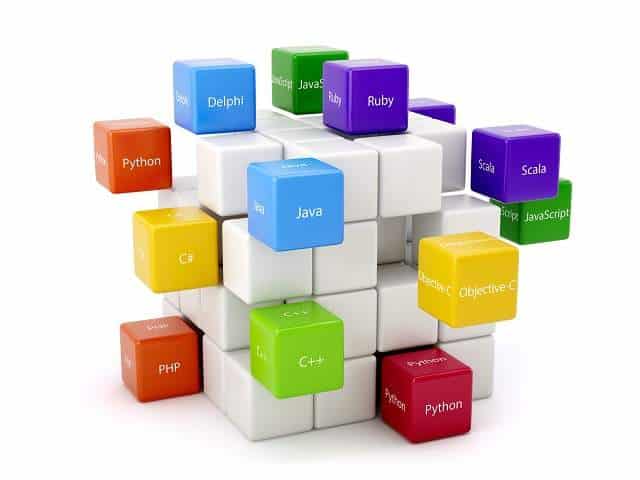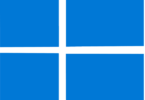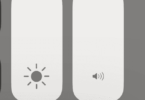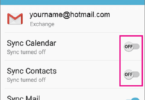Software development includes various procedures such as testing functions, writing codes, debugging, and deploying. You should know that QA teams use unit test to make sure that there is no error in the software product and it fulfils all the needs. In recent times, this testing has become a crucial part in the software testing cycle because it helps to ensure that every unit of this software product is functional. Unit testing is considered the first step in SDLC or the Software development life cycle. Hence, testers check an application’s every part to make sure that each unit of the application’s code is able to work as planned. Developers or testers perform this testing in the initial development stages of an application.
What is Unit Testing?
Unit testing refers to a kind of software testing in which software components or individual units are tested. This testing is done to ensure that all units of the software code are performing as expected. Developers perform this during the coding phase. These isolate a code’s section and verify its correctness.
Before integration testing, this type of testing is the first testing level that is performed in SDLC, STLC, and V Model. This one is a WhiteBox testing technique which the developer performs. Moreover, QA engineers also perform unit testing.
The Importance of Unit Testing:
Reasons because of which a developer needs to make unit testing a mandatory practice are as follows:
- Catching Bugs Early: When developers write these tests, they are able to detect bugs & errors in their code in the initial phase of the development cycle before the propagation of other parts of the application. It reduces the price of fixing bugs later in the development cycle and saves time & money in the long run.
- Improving Code Quality: In order to improve code quality, it confirms that every code’s unit is working correctly. It also prevents errors & unexpected behavior in the application.
- Frequent Releases: Developers test codes in isolation to detect and address problems for faster iteration and more frequent releases.
- Encouraging Good Programming Habits: Writing unit tests can help to encourage important programming habits, like writing codes that are simple to understand. It helps to improve the codebase’s entire quality.
Now, you have got to know why unit testing is important. Let’s learn
How to execute Unit Testing.
How to execute Unit Testing:
With the intention of executing these software tests, testers write a section of code for testing a particular function in the software application. Developers isolate the function to test more rigorously, revealing unnecessary dependencies between the function being tested & other units to eliminate the dependencies. They use the UnitTest framework for this software testing in order to create automated test cases.
This software testing is of two types:
- Manual
- Automated
This testing is automated but can be performed manually. Remember that software engineering never favors one over the other, whereas automation is preferred.
Under the automated approach-
- A developer’s task is to write a code section to test the function of the app. After the deployment of the application, they can comment out and remove that code.
- Developers isolate the function where they need to copy and paste the code to its testing environment rather than the normal environment. They isolate the code to reveal unnecessary dependencies between the tested code and other data spaces or units in the product. After that, the dependencies can be removed.
- A coder uses a UnitTest Framework to develop automated test cases. The developer uses an automation framework to code criteria into the test to verify the code’s correctness. Several frameworks will flag & report, which are called failed test cases.
Based on the severity of a failure, this framework can halt subsequent testing. The workflow of this testing is: 1) Create Test Cases 2) Review/Rework 3) Baseline 4) Execute Test Cases.
How Unit Tests Work:
It comprises three phases:
- Planning: Developers need to figure out which units in the code require testing. They know how to execute every unit’s relevant functionality to test this effectively.
- Test cases and scripts: They write these codes and make scripts for the execution of codes.
- Unit testing and results: When the test runs, the developers can detect problems or errors in the code and solve them.
TDD or Test-driven development refers to a common approach to this software testing where developers need to create the test first before the code of the application actually exists. Generally, the test will fail. After that, the developer adds the necessary functionality to the app until it passes. The outcome of TDD can be a top-quality, consistent codebase.
Unit Testing Techniques:
There are three main unit testing techniques through which software testing is performed.
-
Structural Testing Technique:
This testing method evaluates a software app’s structure. We call the test white box testing. As in this technique, it is important to understand the code thoroughly, the development team finds this process mandatory.
-
Functional Testing Technique:
This testing method verifies that every app feature functions properly according to the software’s requirements. Developers need to put simple inputs to perform the testing. Then, they need to record the outputs and verify that the actual outputs match the expected results.
-
Error-based Testing Technique:
It is an experience-based testing technique in which testers need to guess where the problem is occuring in the software application using their experience. Here, we are going to mention some error-based testing techniques:
- historical test data
- mutation testing
- fault seeding techniques.
Difference between Unit and Integration Testing:
- Every software module in unit testing is tested separately, whereas in integration testing, it is required to test all the modules of the software combined.
- In unit testing, the tester has knowledge about the software’s internal design. But in integration testing, testers don’t know it.
- Unit testing is the first, usually performed amongst all testing processes. Whereas testers perform integration testing after unit testing and before system testing.
- Unit testing is basically a white box testing, whereas integration testing is called black box testing.
- Developers perform unit testing, whereas testers perform integration testing.
- It is simple to detect defects in unit testing. On the flip side, the detection of defects is challenging in integration testing.
- In unit testing, project parts are tested without waiting for the completion of other parts. But the integration testing tests only after the completion of all parts.
- While unit testing is not so expensive, integration testing is costlier than unit testing.
- In unit testing, only the functionality of the individual units is observed. Error detection occurs when modules are integrated for creating an overall system.
- In unit testing, module specification is initially done. On the other hand, interface specification needs to be done initially in integration testing.
Unit Testing vs. Functional Testing:
The task of functional testing is to offer the desired output to end users. And to do this, it compares every software’s abilities to the original specifications or user requirements. Software developers use this testing method as a procedure to perform QA or quality assurance. When a system passes these tests, it is ready to release. Remember that this kind of testing is important as the real user experience is mirrored in this case. This testing verifies that the application is able to fulfil the customer’s requirements.
The difference between unit and functional testing is as follows:
The design of the unit tests is to test single units of code in isolation. While these are fast, they are simple to create. Besides, these help you find and fix the bugs in the development cycle. These run together with each software build. But these aren’t a substitute for the functional testing as the application will not be tested end-to-end.
On the flip side, functional testing can test the whole application’s functionality. Although it takes so much time to produce & requires many computing resources to run, it is highly beneficial to test the entire application flow. This one is an important part of an automated test suite. It is used later in the development cycle and runs less frequently than unit tests.
Unit Testing vs. Regression Testing:
Regression testing figures out if any changes in the application introduced defects. This software testing is used to check if code changes harm the way an app behaves or consumes resources. Usually, we call unit tests regression tests. But all regression tests are not known as unit tests.
Developers use unit testing to verify the functionality of different components in the code. It confirms that everything, like all variables, functions, and objects are working as planned.
Once programmers complete a specific feature, they can perform the regression tests. This testing works as a system-wide check that confirms: components that remain unaffected by a recent change will work as planned. It includes different test types. According to a regression test suite, developers run the unit tests with the intention of verifying that variables & individual features function as planned after the changes.
Can You Use Unit Testing for Security?
It is normal to create these tests during development. But you need to know that these tests only check functionality instead of checking security or other aspects of the code. Multiple organizations adopt a “shift left” approach where the software project’s key aspects need to be tested in the software development lifecycle.
Writing security unit tests helps to shift left security. It confirms that developers can catch security flaws in the software before a component enters a testing environment.
In an application, security unit tests take the software’s smallest testable unit to determine if the security controls are effective. Depending on known security practices, developers need to build security unit tests for a programming language, framework, and security controls detected during threat modeling.
Performing peer reviews between developers & app security specialists is one of the best practices. Peer review of chosen test strategies & individual security tests helps to identify edge cases along with the logical flaws that testers could miss.
Peer reviews of testers are an excellent chance for security experts, testers, and developers to learn from each other. Besides, they come to learn more about the latest threats and new development techniques.
Unit Test Example:
This software testing depends on mock objects, specially made to test code sections that do not belong to the part of a complete application. Mock objects are used to fill in the program’s missing parts. For instance, you can have a function requiring variables or objects which are not yet made. These will be considered as mock objects made solely for this testing in this software testing.
Various systems are compatible with various unit tests.
Android Unit Testing:
If you are a developer, you are able to run unit tests on your PC or Android devices. Mainly two types of unit tests are available for Android.
You can perform instrumented tests on any Android device, whether it is physical or virtual. Usually, developers use test apps to build and install the app. This application is responsible for injecting commands and reading the application state. You should know that an instrumented test is basically a UI test that is used to launch an app and interact with it.
There will be a small instrumented test that can verify the code’s functionality within a framework feature. The developers run these tests on various devices allowing them to assess the integration process with various SQLite versions.
Local unit tests usually run on a computer or the development server. These are generally quick host-side tests that isolate test subjects from the app’s other parts.
We have given here an instance of a UI interaction for an instrumented test. The tester needs to tap on the target element, which can verify that the User Interface shows another element:
// If the Start button is clicked
onView(withText(“Start”))
.perform(click())
// Then display the Hello message
onView(withText(“Hello”))
.check(matches(isDisplayed()))
Hence, we have given a snippet that gives an example of a local host-side unit test for a ViewModel:
// If given a ViewModel1 instance
val viewModel = ViewMode1(ExampleDataRepository)
// After loading data
ViewModel.loadData()
// Expose data
assertTrue(viewModel.data != null)
Angular Unit Testing:
These tests isolate code snippets to detect problems such as malfunctions and incorrect logic. In this case, executing a unit test for a complex project with separated components is hard. With the help of angular, developers are able to write code in a process allowing them to test every app function separately.
This testing package includes two utilities including TestBed and async. You should know that TestBed is considered Angular’s main utility package. The “describe” container comes with many blocks like it, xit, and beforeEach. While the “beforeEach” block runs first, the remaining ones run without any dependency. beforeEach is the first block from the app.component.spec.ts file, which needs to be run before other blocks.
The declaration of the app module is done by Angular from the app.module.ts file in the beforeEach block. The app component declared in beforeEach is considered as a crucial component for the test environment.
After that, the system calls the compileComponents element in order to compile all component resources, including styles & templates. The tester could not compile the component when a web pack is used.
This code will look like this:
beforeEach(async(() => {
TestBed.configureTestingModule({
declarations: [
AppComponent
],
}).compileComponents();
}));
After declaring the target component in the beforeEach block, the tester is able to verify if the system made the component with the help of the block.
An example of the AppComponent class will be generated by the fixture. debug element.componentInstance element. Testers test the system using toBeTruthy to check whether the system is really able to make the class instance:
it(‘creates the app’, async(() => {
const fixture = TestBed.createComponent(AppComponent);
const app = fixture.debugElement.componentInstance;
expect(app).toBeTruthy();
}));
It is the next block that displays access to the app component properties. By default, it includes the property of the title. The tester is able to verify the consistency of the title in the created component:
it(`title should be ‘angular-unit-test’`, async(() => {
const fixture = TestBed.createComponent(AppComponent);
const app = fixture.debugElement.componentInstance;
expect(app.title).toEqual(‘angular-unit-test’);
}));
In a browser environment, the test’s behavior is mentioned in the 4th block of the test string. As soon as the system generates the detectChanges component, it will call an example of the component for simulating execution in the browser environment. Once developers render the component, they can access its child elements through the nativeElement object:
it(‘render title in h1 tag’, async(() => {
const fixture = TestBed.createComponent(AppComponent);
fixture.detectChanges();
const compiled = fixture.debugElement.nativeElement;
expect(compiled.querySelector(‘h1’).textContent).toContain(‘Welcome to angular-unit-test!’);
}));
Node JS Unit Testing:
Developers can execute server-side JavaScript code using Node.js. This one is an open-source platform integrating with famous JavaScript testing frameworks like Mocha. Testers insert Mocha test API keywords to indicate that the injected code is a test.
For instance, it() means that the code indicates a single test, whereas describe() is a term that denotes that it is containing a group of test cases. You can see here subgroups within a describe() test grouping. Every function takes two arguments where one description is shown in the test report, and another one is the callback function.
We have given here the most basic test suite with a single test case:
const {describe} = require(‘mocha’);
const assert = require(‘assert’);
describe(‘Simple test suite:’, function() {
it(‘1 === 1 should be true’, function() {
assert(1 === 1);
});
});
Hence the result of the test will appear as follows:
$ cd src/projects/IBM-Developer/Node.js/Course/Unit-9
$ ./node_modules/.bin/mocha test/example1.js
Simple test suite:
✓ 1 === 1 should be true
1 passing (5ms)
Mocha is compatible with any assertion library.
Unit Testing Tools:
You can find many automated unit test software that can assist in unit testing. Hence, some examples are given below:
Junit: This one is a testing tool that you can use for the Java programming language. It can offer assertions to detect test procedures. First, the tool tests data and then inserts this into the portion of the code.
NUnit: This one is a widely used unit-testing framework that you can use for all .net languages. With the help of this open-source tool, developers can write scripts manually. This one is compatible with data-driven tests running in parallel.
JMockit: This open source Unit testing tool is available with line & path metrics. The tool enables mocking API with recording & verification syntax. Besides, this one provides Line coverage, Path Coverage, and Data Coverage.
EMMA: This open-source toolkit is used to analyze and report code written in Java language. It is compatible with coverage types like method, line, and basic block. This one is Java-based, because of which it doesn’t have any external library dependencies. Besides, it is able to access the source code.
PHPUnit: This unit testing tool is for PHP programmers. It can take small code portions known as units and test every code part separately. Developers can use this tool to use pre-define assertion processes to assert that a system can behave in a specific manner.
These are some famous unit testing tools. Moreover, other testing tools are available for C languages and Java.
What Can You Do With Them?
Hammer tools can assist users with many different jobs, such as closing alarm clocks or opening car windows. These are perfectly suitable for putting nails on hard surfaces. You should know that unit tests are similar and can perform several things.
Test Driven Development:
TDD or Test Driven Development refers to a technique in which the programmer needs to write a test before any production code. After that, their task is to write the code which can make that test pass. From the initial test, programmers feel free to refactor some more for getting the cleanest code. Like other things, the idea may look simple, but the execution process is very difficult.
Checking Your Work:
Although TDD is not new, it is mainly for the go-getters. You can follow a traditional process where you need to write the unit tests once you have written the production code. If you prefer maths classes, you will be familiar with this. Once your work is checked, you can see the code is performing as you planned. Tests that you can run with each product work as change detection that informs you when code gets changed in unexpected ways.
Code Documentation:
It shows the process of writing a little code documentation. Unit testing helps to encourage better coding practices by making documentation easier. Instead of feeding the documentation beast constantly with the code change, you need to update a system of checks.
Danger Zone:
Unit testing has some uses which you should want to avoid if possible. It is possible to create integration tests that cross system borders & touch 3rd party systems. As a result, you can see a test suite that takes too much time to run with every added test. Several test frameworks are available which are specialized in higher-level testing. Whether you are willing to test the product’s larger pieces at a time, you could investigate those other frameworks.
End-to-end tests are a risky area, and these need careful ordering & setup and dependencies on other tests so that your system can remain in a special ‘test ready’ state. Like integration testing, you can find several tools to select (these are specially created for this purpose). It is possible to do such things with unit frameworks, but soon it will become more work than it is worth.
Common Problems:
Generally, problems you can experience with unit testing are not technical issues. You can face a challenging time while adopting new working ways after spending time in an environment where it is hard to see if the testing starts or not. The infected groups can be a cultural phenomenon. A myth is also there telling us that if testing is beneficial, we can perform more testing. Smart testing helps to generate a stable product. However, smart testing may not always end with impressive test numbers. This kind of testing offers relevant information related to software quickly.
Unit Testing Advantages:
-
Accelerated Software Development:
When a complete set of unit tests is written, it will help the testers to understand inputs, outputs, errors, & the code’s entire architecture. It allows development teams to detect bugs & errors in the code in the development process. Besides, it is simple to be in an endless and unproductive testing cycle. Unit tests can help to save a lot of time and effort for QA teams because they detect regressions remarkably.
-
Minimum Regressions:
It is important to know that regression bugs are errors which are introduced once an update is made to the software. But these will not exist before that update. Additionally, because of the bug fixes & new features, you can experience regression bugs to break existing functionalities. This well-designed unit testing helps QA teams to prevent breaking functionality that worked earlier.
-
Test in Isolation:
Software testing enables testers to evaluate the logic in isolation from its dependencies. In these cases, if an error is introduced, you will see that a particular unit test type only fails and displays that an error is there. QA teams can analyze the underlying issue and fix this instantly. All unit tests can be performed in random order through isolation. It is vital as tests are a dynamic system letting you add new tests, change or delete existing tests, and keep test cases independent. These can decrease dependencies between tests. A few tests can fail during a few runs and pass in others while done wrongly. Remember that if you debug these failure types, it can consume time. This testing’s main takeaway is that in which unit testing is performed does not affect its outcome.
-
Code Modification, Refactoring, and Maintenance:
As soon as testers cover many software apps using unit tests, it can be assumed that all the bases are covered to offer top-quality applications on time. Besides, software testing allows the developers to update the software application confidently, knowing that it will work as planned and prevent bugs & regressions.
-
Cost Reduction:
During the software application development’s initial stages, the cost of detecting & fixing an error is lower than doing this when the software is in production. Testing depends on context. If testers implement new functionality, their mind becomes faster at detecting the problem than doing it later when it wants to regenerate the code structure from scratch. If there is any error that is not resolved in the process, it can negatively affect a company’s business, and lead to a damaged reputation, payment of contractual penalties, or customer dissatisfaction.
-
Simple Upgradation of Third-Party Libraries:
Software applications rely on third-party libraries. Testers can upgrade any third-party library using this software testing without any defect outside their control. Hence, it will be beneficial to update a third-party technology once you see any release of new features, major improvements, & bug fixes. All these are advantages of the software. If testers do this often, managing updates becomes easier.
-
Automated Unit Testing:
In recent times, this software testing process has become a crucial part of the automated continuous integration method. Continuous integration can offer a consistent approach toward quality software. And it also makes sure that any kind of adjustments to the codes are tested. Software applications are becoming more reliable and simpler to maintain.
Several automated tools are available for supporting unit testing in the software development cycle. A few of these are Jtest, JUnit, PHPUnit, etc. Amongst these, the most famous automated tool for testing is JUnit testing, based on the Java language. It also detects different testing procedures by offering assertions. As we have mentioned earlier, you can use JUnit automated testing tools to verify data before you put this into the code.
Unit Testing Disadvantages:
- We can’t expect this to catch every error in a program. Besides, testers can not evaluate all execution paths in the most trivial programs.
- This software testing’s main focus is on a unit of code. Therefore, it is unable to catch integration errors or broad system-level errors.
- We will recommend using this software testing with other testing activities.
Applications:
Extreme programming:
This testing is the base of extreme programming because it depends on an automated unit testing framework. Hence, a third party like xUnit or something which is created within the development group can be an automated unit testing framework.
For TDD, extreme programming uses unit test creation. Developers write a unit test exposing a software requirement or a defect. But this test might fail if the requirement is not implemented yet or if a defect is exposed intentionally in the existing code. After that, developers perform the test with other tests, by writing the easiest code. In a system, most code is unit tested, but not necessarily every path through the code. This programming mandates a “test everything that can possibly break” idea over the traditional “test every execution path” process. As a result, developers can invent fewer tests than classical processes. However, it isn’t a problem because classical processes are rarely followed to execute tests thoroughly.
This programming can identify that testing is rarely exhaustive. Hence, the reason is that it is costly and takes too much time to become economically viable. It also guides you to inform you about the procedure of focusing on limited resources.
Test code is called a first-class project artefact where the same quality as implementation code is maintained, removing all duplications. This testing code is released by developers to the code repository along with the code it tests. This programming’s thorough unit testing offers several advantages like code development and refactoring, simplified code integration, accurate documentation, and more modular designs. You should know that these tests run constantly as a regression test. Remember, unit testing is vital to the Emergent Design concept.
Unit Testing Frameworks:
These frameworks refer to the third-party products which aren’t provided as parts of the compiler suite’. These make the unit testing simple because these have been developed for several languages. Testers write client code only to perform the software testing without the support of a specific framework. This code is responsible for signalling failure by using assertions, exception handling, or other control flow mechanisms. Without a framework, this software testing is valuable because there remains a barrier to entry for the testing’s adoption. It is said that scant unit tests are better than having none at all. When a framework remains in place, it becomes simpler to add the tests.
Language-level unit testing support:
A few programming languages are directly compatible with unit testing. Their grammar helps to declare unit tests without the need of importing a standard or third-party library. In addition, it is possible to express the boolean conditions of the unit tests in the same syntax like the boolean expressions used in non-unit test code, like what is used for while and if statements.
These are the languages that have default unit testing support:
- Cobra
- D
- Rust
Languages that have standard unit testing framework support are as follows:
- Apex
- Crystal
- Erlang
- Go
- Julia
- LabVIEW
- MATLAB
- Python
- Racket
- Ruby
A few languages do not have any default unit-testing support, but these have set up unit-testing libraries or frameworks. The languages are as follows:
- ABAP
- C++
- C#
- Clojure
- Elixir
- Java
- JavaScript
- Objective-C
- Perl
- PHP
- PowerShell
- R with testthat
- Scala
- tcl
- Visual Basic .NET
- Xojo with XojoUnit
Unit Testing Best Practices:
-
Arrange, Act, And Assert:
Let’s know about unit test anatomy. Hence, we are talking about a good unit test’s logical components. Suppose, the test is written in an absolute basic form. You need to lean on the scientific process to realize the actual idea. Moreover, you need to consider the test as a hypothesis and try to run it as an experiment. Hence, you can assume that the add process will return 7 with inputs of 4 & 3.
In order to pull off the test, we arrange almost all that are necessary to run the experiment. You can instantiate a calculator object. When it comes to more complex cases, your job is to seed an object with a few variable values, or you can call a specific constructor. Hence, the add process is invoked, and the result is captured. The “act” denotes the star of the unit testing show.
Assertion is the last task where the assert class is invoked. An action’s general category is represented by the assert concept in the unit test, and it is not possible to omit these actions. Hence, the hypothesis is asserted by it. Remember that asserting denotes the essence of testing.
-
Use Relevant and High-Quality Test Data:
You should test with data that has similarities with the data that the application is capable of handling in the production environment. By following the approach, it is possible to detect problems that cannot be apparent with small or simplistic test data. It is important to make sure that the test data covers different scenarios, such as invalid input and edge cases. Suppose an app is designed to process financial transactions. Hence, the test data must come with realistic transaction amounts, dates, and customer information. If you test with representative data, you should try to avoid those data values which are hard-coding in the test cases. As a result, the test cases can be hard to maintain.
-
One Assert Per Test Method:
Beginners in unit testing usually make mistakes, like they try to test everything in one test method. But it is necessary to remember that more testing can give more benefits.
However, you need to know the importance of hypothesis and experiment. You have to read the test output in the test runner. In case, you assert 20 things, you can still get to see only one failure. So, at a glance, it will be difficult to know what wrong happened & which among the 20 assertions has failed.
-
Avoid Test Interdependence:
Every test needs to handle its setup and tear down. The test runner executes the stuff in a type of order that it pleases. Depending on the specific runner, you may need to execute them in parallel.
You will not be able to count on the test suite or the class that you are testing in terms of maintaining state in between tests. However, it will not make itself obvious to you always. When you have two experiments, the test runner can execute them every time, following the same order. Sometimes you can see a false security that can trap you, and you may rely on it. After some weeks, adding a third test can upset the mix. Then, you can see any of these tests starting to fail intermittently because of the ordering. It can confuse you, so you should avoid interdependence.
-
Write Tests before Code:
TDD is a practice where the test is written before writing code. This approach makes sure that the code can fulfil the requirements and it is maintainable. It allows you to generate test cases before writing the actual code. After that, your job is to pass the tests by writing the specific code.
With the help of this approach, it is possible to detect gaps in the needs before writing any code. In addition, this approach allows teams to avoid the price which is needed for solving the defects & bugs later in the development cycle.
-
Keep It Short, Sweet, & Visible:
If a test fails, you generally want to figure out the wrong thing. In this way, you want a test where every setup logic reveals itself to you. Whether you have logic strewn over the class, you can find a defect treasure hunt. And you need to know that it is not good in prod code. However, tests are beneficial in eliminating that.
-
Use Headless Testing when Appropriate:
This one is a type of running test where there will not be any user interface or browser window. In such cases, you have to know that the approach is more reliable than running tests with a graphical interface, mainly for the tests which do not need any visual interaction.
Tools like PhantomJS or Headless Chrome can be used for running tests in a headless environment. The tools are responsible for decreasing the overhead of running tests with a graphical interface. Besides, these let tests run in a more consistent environment.
But all tests are not suitable for headless testing. There are a few tests, like tests for user interfaces or web page layouts that involve rendering or visual interaction and need a graphical interface to be tested. You need to consider which tests are correct for headless testing & which one needs a graphical interface.
-
Test Positive and Negative Scenarios:
You need to test a method’s or function’s both expected and unexpected results. Negative tests are crucial for confirming whether error handling & edge cases are handled correctly or not.
Developers need to test for boundary conditions like the input variable’s minimum and maximum values. When you test both positive & negative scenarios, you can surely say that the code is strong enough to handle unexpected situations.
-
Use Mock Objects When Necessary:
You can use mock objects to simulate dependencies like databases or web services. These make testing quicker. Developers use these objects to isolate the code being tested and focus on the tested unit’s behavior. The approach helps to avoid problems with external systems like network connectivity or performance.
-
Ensure Compliance with Industry Standards:
To ensure compliance with industry standards, you need to verify that the app fulfils the needs which are set by relevant regulations or standards like HIPAA or PCI-DSS.
Compliance testing makes sure that the app and sensitive data are both secure. Your first task is to detect the relevant standards or regulations applying to your application. Next, your job is to create test cases that cover all relevant needs. For instance, if you need to encrypt all sensitive data in the app in transit and at rest, the test cases will verify the proper implementation of the encryption. You must document the compliance testing method thoroughly. It is possible to use the documentation to demonstrate compliance with regulators or auditors.
-
Ensure Tests are Repeatable:
Tests need to be repeatable that means these can generate the same outcome whenever these are run. This approach makes sure that the tests are trustworthy, and you can use these to detect regressions. In order to confirm repeatability, use deterministic tests which are not dependent on external factors like the current time or the system’s state.
-
Test for Security Vulnerabilities:
Hence, you need to recognize and fix the potential security problems in the application. Besides, you should make sure that the application is secure enough and capable of handling potential attacks.
In this case, try to consider testing for common vulnerabilities like SQL injection, cross-site scripting, or buffer overflows. You can also use techniques like fuzz testing to uncover potential problems. In the Fuzz testing, to the application, random or malformed input needs to be sent for checking its response. This approach lets you detect unexpected behavior which attackers could exploit.
You must test for security vulnerabilities throughout the development procedure. When you test at the early stages, it becomes possible to detect and fix potential issues easily. Try to fix these quickly before they become more difficult to solve.
-
Detect Test Setup Pain as a Smell:
If you are teaching yourself for the first time to write unit tests, you need to try the toy codebases. When you find that the “arrange” part of the unit test is cumbersome, you need to stop your job. The powerful thing about unit tests is that they offer outstanding feedback on the code design, mainly its modularity. Whether you find yourself laboring to achieve a method set up for testing this, you may have a design problem.
As soon as you generate setup-heavy tests, your task is to create brittle tests. Tests will carry maintenance weight, just like production code. Therefore, you might want to avoid unwieldy tests. Rather than going nuts on the setup, you have to check the design.
-
Add to the Build:
As you are a beginner in the unit testing journey, you should start on this one immediately when there is a single test in your codebase. Suppose, your team has a continuous integration build. Then, you need to add the execution of a new unit test suite to the build. In case the test fails, the build will fail. Remember, it will take time to learn and master unit testing.
The Bottom Line:
Unit testing is software testing where individual components are tested. While it can be simple, you may find this challenging, depending on the used testing strategies, tools, and philosophies & the applications that will be tested. Although this testing requires more effort, it can provide the software developers a lot of benefits.
Frequently Asked Questions:
- What is meant by unit testing?
This one is actually a software development process where even an application’s smallest testable parts can be scrutinized for proper operation.
- Is unit testing black box testing?
It is a white box testing technique that is mainly a methodology which depends on the tester who needs to have a complete knowledge of the internal structure & design of the code that will be tested.
- What is unit testing in Java?
It indicates a testing process where every component of the code is checked to see if these are working as expected.