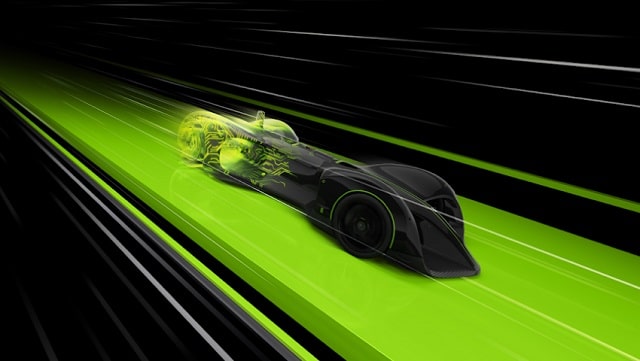If we check the graphical rectitude of games in the last few years, we can see the extensive development of games. Do you want to have the best Nvidia RTX graphics cards? If yes, then Deep Learning Super Sampling is something that comes into play. Besides, the hardware’s demand is increasing day by day because of its extra intricate textures, reflections, and so on. Several innovations have been made to boost performance, and DLSS is one of them.
Nvidia comes with a few gaming hardware available in the form of several graphics cards. Besides, this company has been working on some software technologies. Remember that the company offers two standout features— ray tracing and DLSS— on RTX 30-series and RTX 40-series graphics cards. Ray tracing has already been introduced by PlayStation 5 and Xbox Series X. But DLSS is still in the shadows. This article has mentioned what DLSS 2.0 is and what DLSS 3.0 is (current version). So let’s check it out.
What is DLSS in GPU?
So, what is DLSS Nvidia? DLSS stands for Deep Learning Super Sampling, an AI technology produced by Nvidia to improve gaming devices even though you are running higher settings.
With the help of this technology, you can render frames at lower resolution to increase the frame rates. Besides, deep learning AI technology can help to upscale the frames. As a result, the frame rates appear sharp at the local resolution. For instance, you can say that it is possible to render frames at 1080p resolution. Whereas this technology can make the higher frame rates more attainable. After that, it will upscale the image and output at 4K resolution. Thus, you can get sharper picture quality over 1080p. Keep in mind that this technology is perfect for high-resolution games or those running at lower frame rates.
Hence, its main aim is to put less pressure on the GPU. And to do this, it renders the original picture at a lower resolution. After that, it will use AI to upscale the picture and to notify you that you can run it at a higher resolution.
What Does DLSS Mean?
The first part, “deep learning,” is considered Nvidia‘s secret sauce. Nvidia scans AI models at high resolution to train them with the help of machine learning. After that, these models may be used by the anti-aliasing process to enter the missing information. SSAA wants you to render high-resolution pictures natively, and that’s why the process is essential.
The “SuperSampling” term indicates an anti-aliasing method that sharpens the jagged edges. You can see these edges on rendered graphics. SSAA stands for supersampling anti-aliasing. First, it can render images at a higher resolution. After that, it uses the information to fill in the gaps at the local resolution.
How Does DLSS Work?
We can see that the actual DLSS and 2.0 versions can work with Nvidia’s NGX supercomputer to train their AI networks. Besides, it works with RTX cards’ Tensor Cores, with the help of which the AI-based rendering process gets done.
You should know that if Nvidia trains the DLSS AI neural network with NGX, only then a game gets DLSS 1.0 support. In this regard, you should know that this network is AI-based, and we can call it a convolutional autoencoder. However, first, it needs to showcase the screen captures taken from the game to the network, where every capture comes with 64x supersample anti-aliasing.
Besides, the company displayed neural network pictures, but these did not use anti-aliasing. After that, the network uses lower-quality source frames to compare the shots. It allows the network to learn how to identify the exact quality of the 64x SSAA picture. Remember that its target was to create higher photo quality without affecting the frame rate.
After that, the AI network wants to perform the procedure again by tweaking algorithms. Thus, it can match the 64x quality with the base quality photos through inference.
DLSS 2.0:
The technology uses “temporal feedback techniques” to confirm that the images of the games will contain sharp details. Moreover, it ensures that images’ stability will improve from frame to frame. Remember that temporal feedback is the method through which motion vectors can be applied. It indicates that the objects movement and directions across frames in the picture in high resolution. Thus, it can predict in advance when the next frame will appear.
The updated AI network increases the speed of this DLSS 2.0 technology version. In this case, you should know that the network can use Tensor Cores in a better way. Therefore, it can result in better framerates. Besides, there will not be any limits on GPUs, settings, and resolutions.
However, the DLSS 2.0 network still needs training from Nvidia’s NGX supercomputer. First, remember that the network is a convolutional autoencoder. This technology version uses motion vectors for temporal feedback. In this case, this autoencoder takes the current low-resolution frame and the previous high-resolution frame. After that, it will determine pixel-by-pixel to create a higher-quality current frame.
Is DLSS Proprietary to Nvidia?
Yes, it is proprietary to Nvidia. AMD has launched the FidelityFX Super Resolution tech currently to rival this technology. But this incident didn’t affect it too much. Deep learning technology is the reason why the Deep Learning Super Sampling technology can deliver a performance boost. We should remember that the company has trained AI models with the help of machine learning so that they can detect the scan data in high-resolution and process it. The anti-aliasing uses the AI model to fill in the data. As a result, it can offer excellent supersampling. You can see the technology performing it offline. But it can result in a decrement in performance and enhancement of the frame output.
What Does DLSS Do?
Artificial intelligence-based algorithms of Nvidia can make the games look better, and this technology is the result of it. Once the technology renders the game at a lower resolution, it guesses information from super-resolution image training. Its target is to make a photo that seems to be running at a higher resolution. In this case, the primary purpose is to render games at 1440p, but it should look like running at 4K. The 2.0 version allows the users to get four times more resolution. Therefore, you can render games at 1080p resolution.
We can see bugs and artifacts in the eventual picture due to the super-resolution techniques. But remember that technology can easily handle problems and create a picture with a better look. In appropriate situations, it can offer enough performance. So, now you may think, will it affect the look Or the feel of your game? Then you should know that it will not affect the look Or feel of the game. On the other hand, you can find your game with a better look.
You can see improvements in frame rates from 5 fps to 15 fps when it comes to the early DLSS games such as Final Fantasy XV. However, for the current releases, you can see more significant improvements. In addition, the company offered a new engine based on artificial intelligence. You can see it in games like Deliver us the Moon and Wolfenstein: Youngblood. We have already mentioned that it can easily improve picture quality at lower resolutions, like 1080p. Moreover, it can boost frame rates by over 50%.
DLSS 3.0:
All credits go to the new frame-generation feature because the frame rate improvement is more than enough with the latest iteration of DLSS 3. Previously, implementations of the technology came with only the Tensor cores, which can improve the appearance of frames. But we can now render frames using artificial intelligence.
If you are one of the users of this technology, you can choose between Performance, Balanced, and Quality modes used to manage the quality. Hence, every mode focuses on the RTX GPU’s Tensor core horsepower.
What Graphics Cards Support DLSS?
You should know that graphic cards’ Nvidia’s RTX 2000 and 3000 series are released with Tensor Cores. It helps in enabling DLSS. Therefore, you can easily find the ‘RTX’ prefix to know whether a GPU supports the feature. But AMD graphics cards can not offer the technology due to the hardware requirement.
- GeForce RTX 2060
- GeForce RTX 2060 Super
- GeForce RTX 2060 12GB
- GeForce RTX 2070
- GeForce RTX 2070 Super
- GeForce RTX 2080
- GeForce RTX 2080 Super
- GeForce RTX 2080 Ti
- Nvidia Titan RTX
- GeForce RTX 3060
- GeForce RTX 3060 Ti
- GeForce RTX 3070
- GeForce RTX 3070 Ti
- GeForce RTX 3080
- GeForce RTX 3080 Ti
- GeForce RTX 3090
All graphics cards don’t provide a similar boost in performance. However, you should know that modern graphics cards come with second-generation Tensor Cores that can deliver improved per-core performance.
Which Games Support DLSS?
At the time of this technology’s launch, only some games were compatible with this. So, we couldn’t run it on anything. However, after that, the technology improved and released its 2.0 version. We hope that it will release the 3.0 version very soon.
Nvidia wanted to make this technology accessible more to developers. Therefore, there is no need to train this on specific games to get advanced performance. Rather than that, it can be integrated into several games.
Unreal Engine supports the technology. Besides, you can use the technology with Unity. It indicates that we can use the technology with almost all game engines that are commonly used. In addition, it can work with many games. Remember that the implementation of this technology relies on the developers. However, it is seen in many games.
Titles:
Regarding the performance enhancement of this technology, Nvidia gave a few bold claims providing the below titles:
Hitman 3 is an assassination game with ray tracing and DLSS. Developers add this technology to this game in an update. They claimed that users would experience a two times performance boost when they play at 4K.
Outriders – With this technology, it is possible to hit 60 fps at 1440p for each GeForce RTX GPU. It can do scaling at 4K up to 73%. Further it turns every GPU from GeForce RTX3060 to Ti into a 4K GPU.
DEATH STRANDING – The technology can allow more than a hundred FPS at 1440p for all RTX GPUs. Besides, it offers a smooth 60+ FPS at 4K.
F1 2020: Deep Learning Super Sampling technology permits 100+ FPS at 1080p for all RTX GPUs. In addition, for RTX 2060 Super, you can get a smooth 60+ FPS at 4K.
Control:
With the technology, gamers can get 60+ FPS at 1440p resolution. But they need to enable the maximum settings and ray tracing on RTX 2070 Super and higher GPUs.
MechWarrior 5: Mercenaries – For RTX 2070 Super and higher GPUs, the technology can enable 60+ FPS at 4K resolutions. Moreover, you can experience an 80+ FPS for RTX GPUs at 1440p resolution.
Deliver Us the Moon: You can play RTX 2060 and RTX 2060 Super using the technology at maximum settings. But you need to enable ray tracing at up to 1440p.
Wolfenstein: Youngblood – For RTX GPUs, you can experience a two times performance boost with the technology at 4k resolution. Thus, you will get a much smoother experience.
Red Dead Redemption 2: Gamers can get more than 60 fps with the technology in Red Dead with max settings. According to the company, users can get more than 60 FPS with a 3060 Ti at 1440p. Do you have a 3070 or better? Then, you may experience a similar number of frames each second at 4K.
Back 4 Blood – You can experience improved gaming performance with DLSS, as much as 46%.
Baldur’s Gate 3 – Its latest update has introduced the technology to the game. As a result, we experience an improvement in its performance by up to 88%. Do you have an RTX 3060 Ti? If yes, this game can let you experience 4K resolution at 60FPS.
Battlefield 2042: According to the company, gamers will experience twice more performance with the technology at 4k resolution.
List of Compatible Games:
Ensure that you have an RTX graphics card to use the technology. In addition, you must play a game that is compatible with the feature. The company announced a list of games coming with this technology by the end of July.
- Amid Evil
- A Plague Tale: Requiem
- Alan Wake Remastered
- Anthem
- Anatomy Of Fear
- Apocalypse: 2.0 Edition
- Aron’s Adventure
- Back 4 Blood
- Baldur’s Gate 3
- Battlefield 2042
- Battlefield V
- Beyond Enemy Lines 2
- Blind Fate: Edo no Yami
- Bodies of Water VR
- Bright Memory
- Broken Pieces
- Call Of Duty: Black Ops Cold War
- Call of Duty: Modern Warfare
- Call of Duty: Warzone
- Chivalry 2
- ChronoTecture: The Eprologue
- Cions of Vega
- Control
- Crossout: Supercharged
- Crysis Remastered and Crysis Remastered Trilogy
- Cyberpunk 2077
- Death Stranding
- Deliver Us The Moon
- Deep Rock Galactic
- Death Realm
- DeepStates [VR]
- DOOM Eternal
- Enlisted
- Everspace 2
- Exit From
- F1 2020
- F1 22
- Fall Balance Ball
- Final Fantasy XV
- I.S.T.: Forged In Shadow Torch
- Fortnite
- Frozenheim
- Ghostrunner
- Ghost
- Gotham Knights
- Grand Theft Auto: The Trilogy
- Helios
- Höll Space 5D6
- Hitman 3
- Hydroneer
- Icarus
- Into The Radius VR
- Iron Conflict
- Justice
- Kena: Bridge of Spirits
- Last Hope On Earth
- Lego Builders’ Journey
- LEAP
- Loverowind
- Loopmacner
- Marvel’s Avengers
- Mechwarrior V: Mercenaries
- Metro Exodus
- Metro Exodus PC Enhanced Edition
- Minecraft
- Monster Hunter: World
- Mount & Blade II Bannerlord
- Mortal Shell
- Mortal Online 2
- My Time at Sandrock
- Naraka: Bladepoint
- Nioh 2: The Complete Edition
- No Man’s Sky
- Outriders
- PC Building Simulator 2
- PGA TOUR 2K23
- Propnight
- Powerslide Legends
- U.B.E.
- RAZE 2070
- Rainbow Six Siege
- Raji: An Encient Epic
- Recall
- REFICUL 666
- Red Dead Redemption 2
- Ready or Not
- Redout: Space Assult
- Rust
- Sackboy: A Big Adventure
- Scathe
- Severed Steel
- Scavengers
- SCP: Secret Files
- Shadow of the Tomb Raider
- Sniper Elite 5
- Soul Dossier
- Soda Crisis
- System Shock Demo
- Sword and Fairy 7
- Swords of Legends Online
- The Chant
- The Last Oricru
- The Medium
- The Fabled Woods
- To Hell With It
- Turbo Sloths
- Twin Stones: The Journey of Bukka
- Uncrashed: FPV Drone Simulator
- Unknown Woods
- Vampire: The Masquerade – Swansong
- Wakamarina Valley, New Zealand
- Yag
- War Thunder
- Warstride Challenges
- Watch Dogs Legion
- WRC Generation
- Wolfenstein Youngblood
- Wrench
Vulkan-Based Linux Games:
The company announced that the technology would support Vulkan-based Linux games. All credits go to a Linux graphics driver, which uses Proton to support games. A few apps, like SheenCity Mars, use this technology. The 2.0 version is a general approach. No game has trained it. Therefore, you can see improvements in the quality of the DLSS 2.0 algorithm. Hence, no games will need any updates from the company. However, remember that these updates are available in the drivers. So, these may affect the games which use the 2.0 version.
- HITMAN 3
- Hogwarts Legacy
- ICARUS
- Jurassic World Evolution 2
- Justice
- Loopmancer
- Marauders
- Marvel’s Spider-Man Remastered
- Microsoft Flight Simulator
- Midnight Ghost Hunt
- Mount & Blade II: Bannerlord
- Naraka: Bladepoint
- NVIDIA Omniverse
- NVIDIA Racer RTX
- PERISH
- Portal with RTX
- Ripout
- T.A.L.K.E.R. 2: Heart of Chornobyl
- Scathe
- Sword and Fairy 7
- SYNCED
- Super People
- The Lord of the Rings: Gollum
- The Witcher 3: Wild Hunt
- THRONE AND LIBERTY
- Tower of Fantasy
- Unity
- Unreal Engine 4 & 5
- Warhammer 40,000: Darktide
What is the Best DLSS Mode?
Four modes exist—Quality, Balanced, Performance, and Ultra Performance— from which you can pick your favorite. Let’s see these four modes.
Nvidia DLSS Quality mode (can provide a slight fps boost, whereas least impact on quality):
This one is in huge demand. It is because although it delivers the slightest performance improvement, its impact on the overall quality is the least. Therefore, we advise you to choose the mode if you have the best gaming computer. This mode is ideal when you are willing to squeeze more frames but don’t sacrifice the game’s detail. It becomes crucial when you use a gaming monitor or PC with a 4K resolution.
Besides, sometimes, other presets can make the game blurry. In such cases, you need to use this mode.
Nvidia DLSS Balanced mode (can offer normal fps boost, little impact on quality):
This mode is not in demand like the previous one. Besides, it can not make similar visual sacrifices like Performance.
If you are one of the 4K users, you will get the most advantages using this mode.
Nvidia DLSS Performance mode (can deliver the largest fps boost, but it can blur):
It is perfect if you want to know the number of frames a game with DLSS technology can push. It is ideal for 1440p gamers. Do you have a slow system but still want the best from this? Then, you should use the mode.
Nvidia DLSS Ultra Performance mode (offer the most extensive frame rate jump with blurry visuals):
It is mainly for 8K users. In addition, this mode is suitable when you need some additional frames at 4K because you render at 720p rather than 1080p.
DLSS 2.0 and DLSS 2.1:
Nvidia announced the 2.0 version in March 2020. This updated version uses the deep learning neural network to play the game two times faster than the 1.0 version.
DLSS 2.0 Selectable Modes:
The picture quality modes make the difference between DLSS and the 2.0 version. In addition, it can affect the game’s rendering resolution with better performance.
NVIDIA DLSS 3:
In recent times, it has been one of the revolutionary inventions in AI-powered graphics. It not only increases the speed of performance a lot, but it also maintains picture quality. This modern technology includes Optical Multi Frame Generation to produce new frames completely. Furthermore, NVIDIA Reflex’s low latency technology in DLSS 3 can help you if you want optimal responsiveness. Furthermore, there exist modern fourth-generation Tensor Cores. In addition, you can see the NVIDIA Ada Lovelace architecture’s Optical Flow Accelerator.
DLSS in VR:
The company has offered support for VR games like No Man’s Sky, Into The Radius, and Wrench by offering updates recently.
Conclusion:
One of the excellent integrations in current times is Nvidia’s DLSS which can improve performance and fidelity. In addition, users won’t need hardware for higher settings or resolutions. We hope that this article has given enough information on what DLSS is. Still, if you have any queries, let us know via comments.
Frequently Asked Question:
- What does DLSS do?
This graphics technology can multiply performance with artificial intelligence to make new frames.
- Is DLSS better than RTX?
Deep Learning Super Sampling is a powerful and outstanding feature of the RTX GPUs.
- Does DLSS increase FPS?
The DLSS 3 can increase fps by three to four times. But there is a risk of losing details. Besides, It boosts the latency. Its extra support is a crucial highlight of NVIDIA’s RTX 40 series graphics cards.