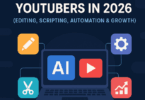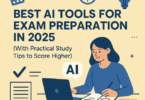Google has begun rolling out NotebookLM, which is the Gemini 1.5 Pro-powered version of its artificial intelligence-based note-taking assistant. It is now available in over 200 new nations and territories. The California-based search engine giant unveiled it in the United States to select users in July 2023. This assistant is available with new features. For instance, it is compatible with inline citations, Google Slides, and web URLs as sources.
The update offers some new features, for instance, support for Google slides, as well as web URLs, and improved inline citations that can help you with easier fact-checking. In addition, there is a new update — a Notebook guide used to summarize sources. This tool is enhanced with the capabilities of Gemini 1.5 Pro, and can handle charts, pictures, and diagrams.
What is NotebookLM?
NotebookLM is a note-taking app powered by Google’s AI. The app is able to summarize, explain, and create content from the documents. This tool was previously called Project Tailwind. It takes rough notes of a user. Then, it organizes the notes automatically and summarizes them.
It is possible to train it on the user’s documents. This tool enables users to ask AI-based questions related to their notes and get more personalized answers, which will be more relevant. When the information will be added to your notes, it will cite the sources automatically from your documents.
How is NotebookLM Helping Users?
According to Google, the app has been designed especially for students, authors, and educators. The company said that many early adopters of this tool integrated this into their research, as well as writing workflows.
If you are new to this tool, you should know that you can start using it easily. Once you access the tool, you can generate a notebook. Then, you need to upload documents for any particular project. At this point, you are capable of reading and taking notes. Also, you can create an automatic overview of the study guide or the table of contents. This artificial intelligence-based note-taking assistant provides you with powerful tools to connect and create insights from large collections of documents.
What Does It Do?
The tool’s main purpose is to help you to understand and explore complex material. In addition, this assistant allows you to create new connections from information and get to your first draft very quickly.
The company is expanding this AI tool to more than 200 countries and territories beyond the United States. Google has announced that this tool will now be powered by Gemini 1.5
Pro under the hood. As a user, you are able to upload sources like research notes, corporate documents, interview transcripts, etc, and immediately the tool will become an expert in the material that will matter most to you. Along with supporting web URLs and Google Slides, this tool supports Google Docs, PDFs and text files.
Starters will soon be able to add websites to their notebook. Also, they will be capable of adding information from Google Slides. When the user adds a website, the tool saves the page. It prevents details from being lost once a site is taken down. The tool takes the help of Gemini 1.5 Pro to answer questions about pictures, text and diagrams.
Notebook LM Goes Global:
This tool will support nations like Australia, Brazil, Canada, India and the U.K. The company widened the support for interface language to more than 108 languages. Additionally, the tool is expected to bring inline citations, which can take you to the support passages directly in your sources. Notebook Guide is another new feature that is capable of offering a high-level understanding of your sources in Briefing Docs, FAQ, or Study Guides format.
NotebookLM New Features:
Google’s NotebookLM is compatible with web URLs and Google Slides as sources. Moreover, it also supports PDFs, Google Docs, and text files.
-
Inline citations:
In order to collect more information from the original text or to fast-check the AI responses, the company has added inline citations to the new version of this tool to take you directly to supporting passages in the sources. Google says that the upgraded version will add citations to pictures as supporting proof when relevant.
-
Notebook Guide To Convert Content Into Different Formats:
The tool is equipped with a Notebook guide, allowing you to convert your content into different formats. As a user, you can ask questions about charts, images, etc., in the sources.
How to Use NotebookLM:
- Your first task after launch is to create a new notebook for your project.
- Then, you have to add notes, articles, etc to the notebook.
- After that, your job is to read and take notes. Then, you should organize them.
- You can also ask questions to this tool related to your uploaded documents to get insights.
- Now, allow this tool to create summaries and tables of contents depending on the sources.
How Is Google’s NotebookLM Different From OpenAI’s ChatGPT?
This tool uses information from the uploaded documents and notes to respond and it is known as “source grounding”. It indicates that you are grounding this AI-powered assistant to the given sources. In this way, it is possible to generate a personalized AI experience.
If you use this tool to ask anything, you need to provide the required sources, such as slides or Google Docs. It isn’t like ChatGpt, which will source the answer from the internet; rather than that NotebookLM will use the source you have provided to answer your queries.
The Bottom Line:
Google displayed an early prototype of Audio Overviews at the Google I/O 2024 keynote in May for this AI-powered assistant. This tool uses the Gemini model to scan through the uploaded materials and create a podcast-esque discussion.
Gemini 1.5 Pro allows NotebookLM to have up to 50 sources in every notebook, where every source can have 500,000 words. The tool has been rolled out globally, and it is expected to pit directly against many platforms which allow users to use GenAI tools to summarize PDFs, answer questions, etc. Most platforms want users to pay for these services. However, Google wants to offer this service for free.