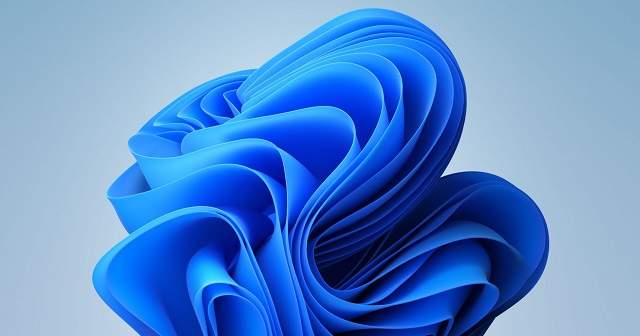It is expected that Windows 12 will be the upcoming big update to Windows 11. This update will come with a bigger push of Copilot to boot. Microsoft is expected to launch this update in late 2024. Although there is not that much information about this new version, according to the leaks and rumors, we are going to discuss what is expected from this update in this article.
When Is Windows 12 Being Released?
July-October in 2024 is the estimated launch of this new version. Although “when this update will be released” is now a very common question for many people, Microsoft has still not mentioned the exact release date of this update. According to the previous releases of the company and rumors, it is expected to launch in the second half of 2024.
What You Can Expect To See in Windows 12:
-
Merge Skype And Teams Into MSN Messenger 12:
Undoubtedly, it can be said that Microsoft has played an unprecedented role in video calling and collaboration through messaging apps. There was a time when people required to communicate remotely more. At that time, Zoom has taken the lead and Skype has fallen behind in that battle.
Some new features were brought to both Skype and Teams. But people were still confused about what they should use. People who need to join a job interview on Teams have to install the app quickly. Also, they should ensure that the system functions properly. Rather than this, let’s wait to see both of these apps get retired and have a fresh start for this update with the MSN messenger that can do the job of both these apps.
While you can expect to see classic sounds and winks, you can expect to get some powerful features that can give tough competition to Zoom, Google Meets, and FaceTime. It may happen that it can have integration with Slack. So, if you need a video meeting, this can prompt in a channel and you only have to tap one button to enable MSN Messenger to launch with the required invitees.
-
Live Wallpaper:
For some years, iPhones and Android smartphones have come with the same features,with animations that move across these devices. But these have been transported to 3rd party apps for PC and Mac. For example, Wallpaper Engine can have animated wallpapers and showcase information from your PC.
Microsoft has tried to do something similar and gave efforts to themes, which was prevalent in Windows 11 and all credit goes to its dark themes. A dedicated section could exist for wallpapers where static bytes of information will possible to be placed on the desktop. Besides, it may support animated live wallpapers.
Moreover, it is expected that the company will offer some old wallpapers, for instance, the hillside of Windows XP. But it may now come with animated wallpapers as well as a few clouds that show the weather or battery status. It will help to substantially update the desktop, while making it more updated, without any dependency on the taskbar or any widget to display changes.
-
Dedicated Podcast App:
You must be glad to see the comeback of Microsoft’s Windows Media Player. But podcasts available as an extra feature don’t look relevant for the Media Player. However, the company does not come with a dedicated podcast app though macOS has one since Big Sur in 2019.
That’s why this new update needs to be available with a dedicated podcast app, which is possible to use on Android and iOS also. Therefore, your subscriptions might be capable of syncing across all your devices.
-
Dedicated Streaming App:
Twitch and OBS are some apps which have been providing ways for streaming what you watch or play with others. These apps always try to ensure that the streaming quality is good with low latency. Moreover, the extra aspect of peripherals are there that are required to be used by the streamers to view in a better light or Stream Decks for controlling the setups using shortcut keys easily. You can face difficulties in managing several apps when it comes to controlling all of these. That’s why this new version may include an app that can be used to manage the peripherals and streams.
-
Companion App For Android:
Through this app, the company is trying to sync the mobile to Windows. It will be similar to the Samsung DeX, that is able to transform your Galaxy S22 or its Ultra version into a desktop after getting connected to a peripheral. After opening the companion app in this new Windows version, it will allow you to have a desktop experience on your phone. After making a connection with a monitor, it is likely to behave as a fully-fledged Windows 12 desktop. You can then see everything from the main PC. As soon as you tap on an icon, it can download the content from the cloud.
Is Windows 12 Worth It?
If the current Windows version can satisfy you with its features and performance, you might not need to upgrade this now. But this new version is ideal for those who are looking for new features and improvements.
Windows 12 Supported Devices:
When the earlier windows version was available, the major need was to have machines with hardware features— TPM enabled. You can find this security functionality available on most motherboards. Now, with this new update, the company wants the feature to be enabled in almost all PCs.
While the RAM requirements for Windows 11 was 4GB, the company is likely to increase it to 8GB with the next-gen OS. It is expected that the upcoming update will be compatible with the same CPUs as Windows 11 and will come with similar requirements, which are:
- Internet connection
- 64-bit processor
- A display larger than 9-inches with HD Resolution (1366×768)
- DirectX 12 compatible graphics / WDDM 2.x
- 1Ghz clock speed
- 64GB drive
- UEFI, Secure Boot capable
- TPM 2.0 (Trusted Platform Module)
Will Windows 12 Require A Subscription?
The Canary channel contains some references to “subscription edition,” “subscription type,” and “subscription status” in the code for a Windows Insider build. According to these references, the company might need a subscription for the operating system in the future. As a result, you can get a PC at low prices. It is also expected that the upcoming version will come with a free version with ads as well. But such references to subscriptions might be for business users and can be quite the same as the Windows 365 Cloud PC option.
Windows 12 Will Have More Built-In AI:
The 23H2 update of Windows 11 came with powerful new AI tools, which are available in the form of Windows Copilot. While it has already impressed people with its features, it has more potential to control your PC than you can think of. It is expected that these tools will get improved in this new update. With the help of AI technology, it will be possible to improve some back-end things, such as update delivery and code stability.
Windows 12 Price:
Microsoft has already released many software following a subscription model. So, the company can bring a Windows 12 subscription model instead of its current license purchase model.
Like Windows 11, the company is expected to offer this version as a free optional upgrade. So, if you have a valid license for Windows 11, you can upgrade your system to the most recent OS and you don’t need to pay extra money. Users with a valid license of Windows 10 can do the same also without paying any extra penny.
Do you want to buy this version’s standalone copy? Then, you are likely to get the price pattern of Windows 11. If it happens, you need to spend over $139 ( current price for Windows 11 Home) for Windows 12 Home. For Windows 12 Pro, you may need to invest around $199.99 or more than that.
The Bottom Line:
Microsoft is likely to bring the Windows 12 version as a free upgrade for those users who use Windows 11 or 10 already. This update will come with several new improvements and features, while trying to fulfill the evolving requirements of businesses and consumers.